Turn on suggestions
Auto-suggest helps you quickly narrow down your search results by suggesting possible matches as you type.
Showing results for
Get 50% OFF QuickBooks for 3 months*
Buy nowHi,
When uploading the invoice template, i cannot preview the custom template. i have narrowed the error to be when row number is one of the field it wouldnt show the preview. in the template putting <srno> seems to not allow me to preview it also.
Thanks
Let's get this sorted out, proj.
Can you please provide me the exact error you're getting so I can properly address your concern? As an initial troubleshooting step, let's access your account via an incognito or private window to see if you're able to preview your custom invoice template.
If it works, let's go back to your main browser and clear the cache. This helps remove data that has been stored over some time and allow QuickBooks to load as a new page and remove any errors or glitches that may cause this odd behavior. As an alternative, you can also use other supported browsers.
If you're still getting the same results, let's try updating the Adobe Reader/Acrobat to the latest version. To do this, please follow the steps below:
I'm also including this article to learn more about importing custom form styles for invoices or estimates in QuickBooks as your guide.
I'd appreciate it if you'd update me on how the steps work. I want to make sure this is taken care of.
opening it in incognito didnt resolve the issue i dont think its acrobat reader issue since i cant preview it at quickbook. i narrowed the issue to be row number field isnt working and probably causing issue to the preview.
I appreciate the screenshot you've provided for your concern, proj. Since you've followed the standard basic troubleshooting presented by my colleague, I suggest re-importing the invoice template using another supported browser. So we can identify if its data damage issues.
Also, you can follow these formats to successfully importing custom invoice templates: Importing Custom Invoice Templates into QuickBooks Online.
However, If you're still getting the same effects, I recommend reaching out to our Customer support team, they have the tools to pull up your account in a secure environment and to investigate what causes this issue.
Before diving in, I want to ensure your issue gets prioritized and addressed on time, thus I'll be providing this resource for the support hours. It contains the time on when the support is available, depending on your type of subscription. Just go to the QuickBooks section of this article for more info: Contact QBO support.
Here's how to contact our support team:
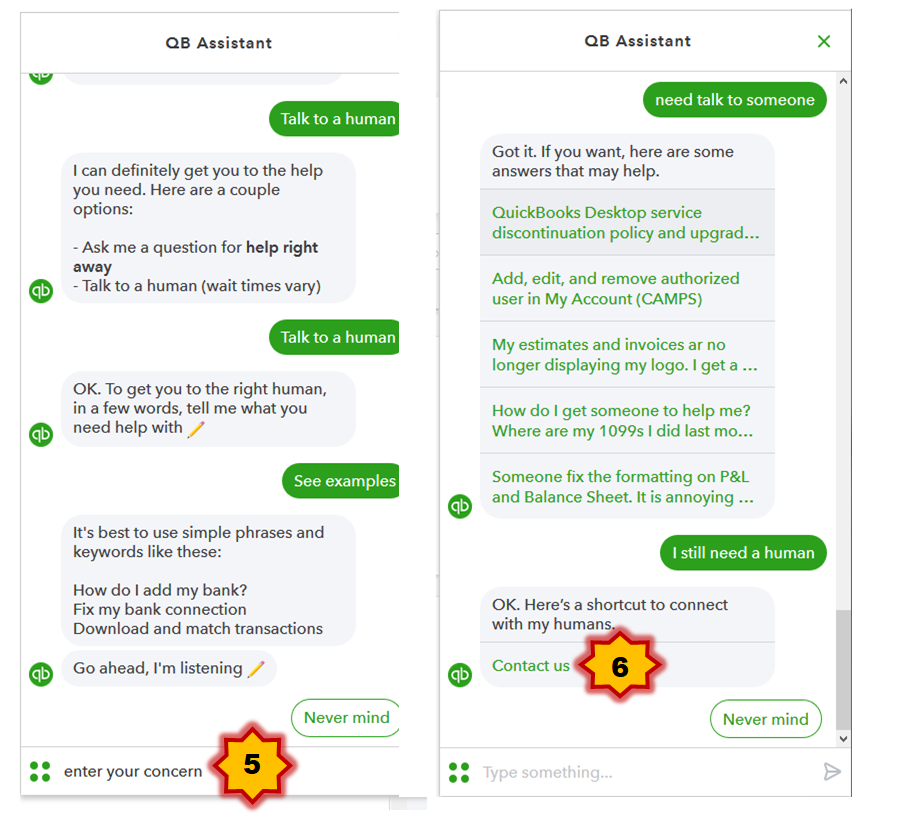
Please refer to this article for the succeeding steps of the import process. It also includes the EZ Map List specified above and other frequently asked questions about importing form styles in QuickBooks Online: What are the steps and things to consider in importing custom form styles in QuickBooks Online?.
Please let me know how it goes. I'll be here to help in case you have other questions about managing your invoices' custom form styles in QuickBooks. I am always here to help. Take care!
In the last week I ran into the same error encountered here and typing this reply to let you know the issue has not been resolved. If it wasnt for this form I probably would have spent multiple more hours looking for a solution.
Hi there, Ben Fuzzen.
If the problem persists, I'd suggest contacting our Technical Support Team. They'll pull up your account in a secure environment and investigate what's causing this issue. You may send a message via chat, call us at a time convenient to you, or we’ll get in touch with you instead. To ensure we address your concern, our representatives are available from 6:00 AM to 6:00 PM on weekdays and 6:00 AM - 3:00 PM on Saturdays, PST. See our support hours and types for more details about this one.
For future reference, feel free to browse this topic and learn more about managing form templates to control and achieve the details you need to include: Use and customize form templates.
Get back to this post if you still need more help. We're always around to share options. Take care!


You have clicked a link to a site outside of the QuickBooks or ProFile Communities. By clicking "Continue", you will leave the community and be taken to that site instead.
For more information visit our Security Center or to report suspicious websites you can contact us here