Turn on suggestions
Auto-suggest helps you quickly narrow down your search results by suggesting possible matches as you type.
Showing results for
Get 50% OFF QuickBooks for 3 months*
Buy nowWelcome to the Community, @restaurantexhust.
I’m here to share some information about adding a phone number on your customer’s invoice in QuickBooks Online (QBO).
Putting a phone number on customer’s invoice can be possible by adding a field solely for this information. However, you have to enter it manually each time.
Here’s how:
1. Go to the Plus (+) icon and select Invoice.
2. Select your customer.
3. Click the small Gear icon on the upper right corner of the screen.
4. Under Fields, click the + Add another field link.
5. Enter Phone Number on the box.
The other option you have is to add it within the Billing Address section or the Return Address field. For more information, check out this article: Add a customer’s phone number in the sales transaction.
That should do it. If you need anything else, feel free to leave a comment below. I’ll be here to help. Take care and enjoy your day!
How do I change the template for all 500 of my customers? Starting now, they all need to print with their customer number on every invoice. You are not saying that I have to go into EVERY one of them and change their template ???
Hello there, @SusannaR.
Thank you for joining this thread. I can share some insights about adding customer phone number on the invoices.
Aside from manually editing the invoice template, you can go directly to your customer's profile. From there, you'd add their contact number on the Billing Address field.
I'll show you how:
All the invoices will follow the new Billing Address information, SusannaR. That way, you no longer have to go through each invoice.
That's it. Let me know if there's anything else you need about invoices. I'm still here to help you more.
Welcome back, @SusannaR,
Allow me to step in and add a few insights about adding the customer phone number to their invoices.
The steps provided by my peers KhimG and HoneyLynn_G should help you add the phone number to your sales transactions. However, the option to do a batch edit is currently unavailable so you'll need to update the information one at a time.
Being able to have a Batch action feature when editing customer information is a great feature to add in QuickBooks. While this option is not yet available, I'd recommend sending a product request to our developers. Doing this will let them know what features would help a business like yours run even better, and they will consider that in a future update.
Here's how to send your request:
I'll do the same thing in my end to reinforce your request. You may also track your suggestion through this website: https://feedback.qbo.intuit.com/
That should send your valuable suggestion directly to our engineers who considers feedback for QuickBooks enhancements. I will also do the same thing in my end to reinforce your request.
If you need additional assistance down the road, please feel free to reach out to me anytime. I'll be happy to help however possible. Have a great day!
You can customize the template to add the customer number manually, SusannaR.
Please refer to KhimG response for the steps. Once added, you'll now have the option to add the number for all future invoices. Just make sure to use the correct invoice template.
Editing each customer's billing address to add the phone number is optional. Doing this will let you see the customer's number in the invoice automatically.
You might want to check out this article for your reference: How to customize invoices, estimates, and sales receipts.
Get back to me if you need help with anything else. I'll be here to help you some more. Thanks.
I don't think adding BATCH actions is a good solution to this issue. Wouldn't a better solution be to improve the customization of invoices? I can't add the customer phone number to an invoice without moving everyone's phone number to the wrong field? Really??! How is a workaround like that considered a solution at all? The other option of manually entering it every time is maybe worse, but it's a toss up. I am spending all my time devising crappy workarounds for your feature-poor product and trying to convince the business owner that QBO is a good idea. I can't do that when I can't grant the simple request to have the customer phone number appear on an INVOICE. Such a SIMPLE thing but I have to tell them I can't do it.
@SusannaR wrote:
Hi, So again, to confirm, there is no way to edit the Invoice Template in QBO, to include the Customer Name?
Of course the Customer Name is on the invoice. Unless you mean Customer telephone number
@SusannaR wrote:
How do I change the template for all 500 of my customers? Starting now, they all need to print with their customer number on every invoice. You are not saying that I have to go into EVERY one of them and change their template ???
The only way to get the customer telephone number on the invoice is to incorporate it into a line of the address.
You can do this in batch for existing customers by subscribing to an app which allows you edit data, like CDATA or Excel Transactions Importer. You would concatenate the telephone number into the address field.
I've wanted this for years, and it must be something at the root of the database structure that prevents this. Desktop user here.
As a work around, we use one of the extra data fields (OTHER) in the customer record that DOES transfer over. It feels completely ridiculous that the phone number fields don't transfer, but yet they have extra fields that do. We have modified the OTHER field to be a custom PHONE NUMBER field. The main issue with this is that now you have the customer phone number in the wrong field of the customer record, and it doesn't sync up with the regular phone number field unless you double enter it (which is what we do). Then we turn on the OTHER field (now labelled as PHONE NUMBER) in the template so it can be printed and seen on screen.
Thanks for joining this thread, tayl428.
Appreciate you posting your experience here in the Community. This way, other users will be able to use this as an additional workaround if they encounter the same issue.
I'll take note of your request and will update you once this information is available for our users. In the meantime, I'd suggest visiting our QuickBooks Online Blog regularly. This way you'll be updated with the latest news and updates including product improvements.
Please know that you're always welcome to post if you have any other concerns. The Community team will always here to help.
THIS IS ABSURD! Why has QB not solved this issue yet? Clearly they have many customers who want their customer phone numbers to show on invoices. I send my crew out with an invoice but they don't have the customer phone number unless I manually add it. ABSURD! The number is already in the QB system - can't QB just solve this and make it an option to easily add customer numbers to all invoices?
Thanks for joining this conversation, ThePlantGuys.
While the option to automatically include a customer's phone number on an invoice is currently unavailable in QuickBooks Online (QBO), I know a workaround that will lessen your work to achieve this goal.
Instead of adding a custom field and entering their phone numbers manually, you can include this information on the customer's billing/shipping address.
Here's how:

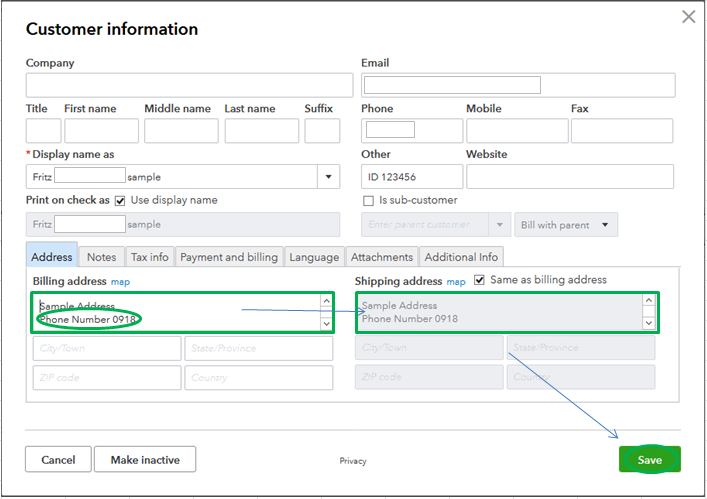
Once done, it will automatically show in the invoice after selecting their name.
Just in case, I'll be adding this article for future reference: Edit customer information.
I'll pass along your suggestion to our Product Developers. They're always looking for ideas from users on how to improve QBO. In the meantime, I recommend visiting our Blog site. This is where we share recent happenings and future developments, such as updates to newly added features. Here's the link: https://quickbooks.intuit.com/blog/.
I want to make sure that everything is set, so please let me know if you have any other issues or concerns. I'll get back to you as soon as possible. Have a great day!
I don’t want a workaround. I want a solution. We should not have to work around something so basic. Clearly I am not the only Quickbooks customer who wants this issue solved.
I asked for a solution months ago and was told your company was working on it. I can’t imagine this could take an engineer more than a couple hours to resolve.
The system needs to work properly. It should not require sub-par workarounds when the phone information is already in the system for each customer.
If your company can not provide a solution, I would appreciate a thorough explanation as to why this can’t be done.
Hello, QBO team -- any update on this functionality being added? I also desperately need a simple "show phone number" checkbox rather than a clunky workaround. Thanks.
Hello, @thall2200.
As of this time, the ability to automatically include the customers phone number on the invoice is not yet available. What you can do is to add a custom field in your invoices and manually enter the customer's phone number on it.



It's our goal to continue implementing more features into the program based on suggestions from customers such as yourself. Also, our developers frequently review this page to hear what users like yourself would like to see added in future updates. For news on what's to come, check out our blog (https://intuit.me/2L2zqTv).
The Community is a great resource to explore to find out more about the features and functionality included in the program.
Thanks for the suggestion, but I've already maxed out the three customizable fields on our customer invoices. :/
Yea this is ridiculous. Either increase the number of custom fields to a reasonable amount (10 or less) or add support for a phone number. Your API only allows access to 3 custom fields..
WHY ARE WE ASKING FOR SOMETHING SO BASIC, FIX IT
I tried to follow the steps above and when I clicked on the gear icon there wasn't an "add another field" option to get the phone number added. Is that not allowed anymore?
Hello @gmorgan88, welcome to the Community. I'm so glad you are here!
The information on how to add another field hasn't changed.
Is it possible that you have reached a maximum of 3 additional fields to add to your invoice?
If you uncheck any field that you no longer wish to use, it will free up space for you to add the phone number.
Try that, and let me know how it goes.
If you have any additional questions I'm happy to answer those as well!
Hello. I am having an issue adding client telephone numbers to appear on the invoice (so drivers can call before delivery). I can add customized data field, no problem. I cannot seem to get the telephone numbers to map to this field though, despite several attempt to rename the field according to the different ways I find it in the Cient details or in Client Reports.
I was going to export, then import the entire client data base again to re-map the telphone number, but when I exported from Client List, or even a Customized Client Report, other vital data fields would disappear.
Any productive assistance is appreciated.
I'm glad you made it here, mivinoclub.
In QuickBooks Online (QBO) you are allowed to add up to three custom fields on the invoice. Each data field can be customized based on your preference and can be displayed in your invoice.
You'll want to make sure to check the box for the Custom field added so it reflects on the invoice. Below is a screenshot for your better view:
Learn more about adding custom fields through this article: How to add custom fields to invoices.
The next step is to use the template when creating the invoice. I'll show you how to do it:
You can also check out this article to learn more about customizing templates in QBO: Customize invoices, estimates, and sales receipts in QBO.
However, if it does the same thing, we'll need to perform some basic browser troubleshooting to isolate this behavior.
Let's start by log into your QBO account using an incognito or private browser. Since this doesn't store data in the cache, it the best place to isolate browser issues.
Kindly use either of the following shortcut keys:
If it works on a private browser, I recommend clearing your browsing history. This will remove previously-stored browsing data that might have caused the issue. Otherwise, you can try using other supported browsers to be thorough.
If you want to review the invoices you made, run the Invoice List. Pull this up by going to the Reports menu at the left pane then type Invoice List on the search bar.
Visit us again if you need help or other questions. It will be my pleasure to help. Stay safe and have a nice day.



You have clicked a link to a site outside of the QuickBooks or ProFile Communities. By clicking "Continue", you will leave the community and be taken to that site instead.
For more information visit our Security Center or to report suspicious websites you can contact us here