Turn on suggestions
Auto-suggest helps you quickly narrow down your search results by suggesting possible matches as you type.
Showing results for
Get 50% OFF QuickBooks for 3 months*
Buy nowSolved! Go to Solution.
I send them to my printer, which is Not powered on. Windows gets upset, but QB doesn't even know. Then, from Windows I delete the Print Job. In QB, I simply confirm everything printed fine.
I send them to my printer, which is Not powered on. Windows gets upset, but QB doesn't even know. Then, from Windows I delete the Print Job. In QB, I simply confirm everything printed fine.
We used to setup a Print to file printer, like adobe pdf, then send them to the file printer.
I sent them to a pdf but even those weren't deleted after being sent there...I'm LOST!
Hello, Tracy who.
If you haven't printed them, you'll want to manually uncheck the print later box or you can follow @qbteachmt's suggestion.
If these transactions were printed already but still showing as to be printed, you'll have to download and run the Print & PDF Repair tool. This tool fixes printing issues. Please check this article to download it (Step 1): Using the Print & PDF Repair tool.
Don't hesitate to let me know if you need more help. Happy New Year!
I have printed the list of 122 invoices to a PDF, selected 'OK' at the end of the process that all invoices printed properly.
The reminder list did NOT clear, same 122 still on the reminder list.
These old invoices are from 2008 to 2015 and were NOT listed prior to my upgrade to Pro 2018.
Any other way to get the reminder removed?
Linda
Sending good vibes to you, Linda Dresbach.
Thank you for checking in with us. Let me help you with removing the reminder list in QuickBooks Desktop.
If you wish to remove the reminder list in QuickBooks Desktop after printing the invoices, you'll need to choose the Printer name Microsoft XPS Document before printing them.
Here's how:
I've attached screenshots to guide you through the steps.
That should clear your reminder list for invoices.
Let me know how it goes, I'll be around to help. Have a great rest of the week.
i've done the steps with Adobe pdf output (I have a 122 invoice file) and your suggested Microsoft printer option - also all 122 pages went through the process - and the file is complete.
However, the reminder list still shows 122 invoices to print.
I went into a few of these old invoices and they all have the 'print later' check box checked. In order to clear the list, appears I would have to un-check the box on each invoice.
Just an FYI- these invoices are from 2008 to 2015 (prior to running the Pro 2017 upgrade) and were not pending printing in past years.
Any easier solutions would be appreciated,
Linda
That did not do the trick. I do have a 122 page invoice document file (along with the PDF I created previously printing to an Adobe writer).
These are very old invoices (2008 to 2015) all with the 'print later' check box marked. As far as I can determine at this point is going in to each one and removing the check mark.
Any better ideas?
Linda
Hi Linda Dresbach,
When you follow the steps shared by @RoseMarjorieA, do you see your invoices from 2008 to 2015 in the Select Invoices to Print window? Are they all checked? If not, please try to click the A/R Account down arrow and choose another Accounts Receivable account to see if they are available. Then, you'll want to follow the rest of the steps.
Please let me know how it goes.
I have the same problem. I've printed them to a file, and even printed some on paper. The process described works seamlessly, except they never leave the list of invoices to print. I've had the issue in Pro 18 and still have it in Enterprise 19. I have 616 invoices in the queue from our old bookkeeper and I actually want to use the reminders list.
Hello, @ShaneI.
Thanks for joining the thread. I'm here to help route you to the right direction in clearing your invoices on the print form list.
I recommend following the steps provided by my colleague @RoseMarjorieA about choosing the Printer name Microsoft XPS Document before printing them. If you already did but still getting the same result, then let's try setting this up on a sample company file. On the sample file, you can try creating dummy invoices and check if you can remove this using the Microsoft XPS Document.
If it works fine, then it's possible that there are data issues within your company file. I'd suggest verifying and rebuilding your data to resolve this. You can check out this article for the steps: Verify and Rebuild Data in QuickBooks Desktop.
As always, you can contact our Desktop Care Support if you need assistance in going through with the steps. Here's how:
Keep me updated how it goes. I'll be on the lookout for your reply and help further if you have other questions about clearing your invoices on the print form list.
QB Desktop has Save As PDF. You don't need to Print to a pdf virtual printer or XPS as a File.
Clearing the Print Queue simply requires you to Print to a printer that is turned off. Do 100 or so at a time. Don't send a huge number of them.
I have the same problem, only I have 21,000 documents in the queue. I know- for reasons that are hard to explain, the box has been checked by default for years, and we never utilized reminders before now.
The file is just too monstrous to print either to a pdf or a regular “offline” printer. The whole thing crashes every time, and takes over an hour just to check all of the invoices to print.
Why can’t Qb simply have a remove button? They have a remove button after all of the invoices to email later are selected. Such a seemingly simple solution- yet it seems that my only course is to spend a ton of money with a third party to help me, as no one from QB seems to have a solution to a major Design flaw.....
Thanks for joining this thread, Aaron29.
I’d be glad to point you in the right direction so you can clear out the invoices in the printer queue.
Currently, the option to automatically remove the transactions on the print form list is unavailable. I still suggest following the solution provided by @qbteachmt and @Rose-A.
In regard to the remove button, the specific functionality isn't available at this time. However, I will forward this request to our product engineers, so that it is considered for future updates.
While I do that, I suggest sending your thoughts and ideas. That way, our engineers will receive multiple suggestions of how beneficial this feature would be.
Here’s how:
Since your QuickBooks crashes when printing invoices, make sure the software is updated to the latest release to boosts its functionality and fix known issues. Let me walk you through the steps:
Feel free to read this article for more information: Update QuickBooks Desktop to the latest release.
Keep me posted on how thing go. I want to make sure this is taken care of for you.
Thank you, I have made a suggestion to make it easy to remove reminders. I am also running the most recent instance of enterprise. I will keep you posted. I am currently purging 500 Docs at a time in an effort to remove a few more. each purge takes me 35 minutes......
I have done everything that you have suggested and the invoices are still there. Is there any other way of getting rid of them. I am taking over someone position and I have 2000 waiting to be printed. It is insane.
Hi there, @pinnport.
I appreciate you performing the steps mentioned above to get this resolve. Allow me to join this conversation and provide you with additional steps to get this issue sorted out.
We can try repairing your QuickBooks to fix program-related issues.
To do that:
For more information about this process, kindly check out this article: Fix QuickBooks Desktop.
If the problem continues, you can try running the QuickBooks Diagnostic tool which can help fix a damaged file or network. To perform that procedure, please refer to this article: QuickBooks File Doctor - Fix your Damaged Company File or Network.
If the issue persists, I'd suggest reaching out to our Customer Care Team. They have the proper tool like screen-sharing that can help isolate this matter.
To reach them:
Please let me know how it goes. I'll be around to help if you need additional assistance. Have a great weekend!
I'm joining this thread because I have the same issue. Clean install of QB, fully patched, but the file I'm working with has 6000+ (!) invoices set to print. I can print all of them to a PDF, but QB crashes as soon as the print job is complete, and fails to flag the invoices as having been printed.
Is there any way at all (maybe through the API? I'm willing to try anything) to bulk-mark the invoices as printed?
Thanks for joining this thread, @Patrick Kolasinski.
I appreciate the steps you've done to get this working. Allow me to chime in for a moment and share some additional information about printing invoice in QuickBooks Desktop (QBDT).
At this time, we're unable to suggest any Application programming interface (API). Just to confirm, is your QBDT still crashing even after performing those troubleshooting steps? If so, instead of printing them all at once, try to print at least 100 invoices first to double-check.
If the issue persists, try running the PDF and Print Repair Tool. This will help fix printing issues, including QuickBooks not responding and Unrecoverable errors. Here's how:
1. Download and run the PDF and Print Repair Tool.
2. Once the tool completes, try the .pdf file-related task that originally generated the error.
For your reference, you can also check out this article for further guidance: Troubleshoot PDF and Print problems with QuickBooks Desktop.
That should get you fixed right up. Please let me know how it goes so I can get back to you right away. I'm always here if you have any follow-up questions or concerns. Wishing you all the best!
Hello there, @judys.
As of this time, the suggested solution shared by my colleagues above are the best options to resolve this issue. I encourage following the solution provided by qbteachmt and RoseMarjorieA about your printing problem.
If you encounter any issues, I also recommend following the troubleshooting steps provided by BettyJaneB and FritzF.
If the troubleshooting steps don't work, I'd suggest contacting our QuickBooks Customer Care so they can review your account. Agents have the necessary tools, like screen-sharing to get you back up and running.
To reach them:
You can check out this article for your reference: Contact the QuickBooks Desktop Customer Support Team.
Please know that you can always get back into this post if you have more questions. I'll keep an eye out on your response.
I sent the invoices to an adobe file and clicked ok that they had printed in QB and they are still there to print. I HATE QUICKBOOKS.
Why isn't anything simple to do like just selecting items and deleting them?????????
Does anyone who creates this software actually have to use it?
Hey there, @DGlaser.
The steps you’ve performed should clear out the invoices from the Print queue. Let’s try another one to fix the issue.
Download first the QuickBooks Tools Hub. This feature can resolve common issues and errors you encounter when using the software.
Here's how:
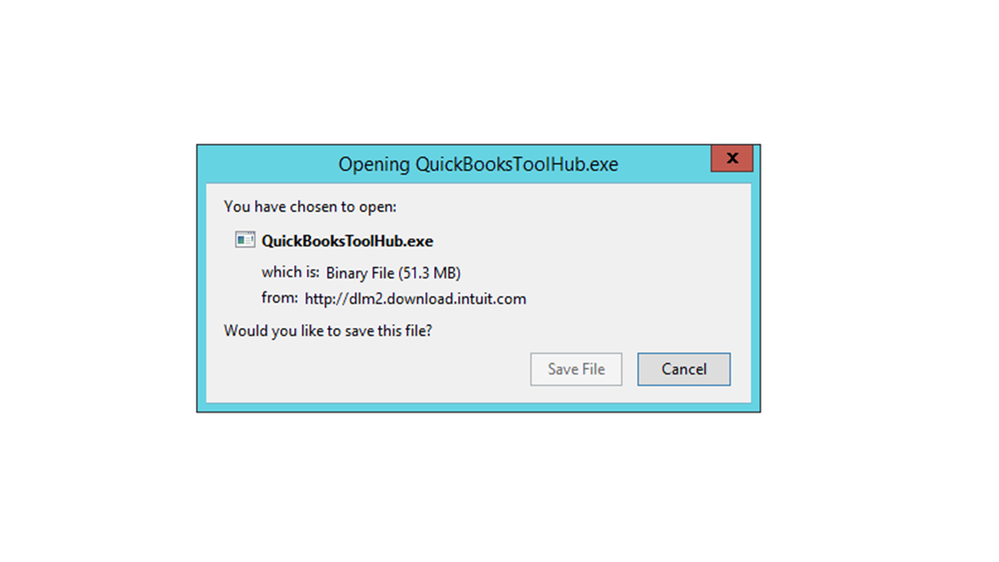
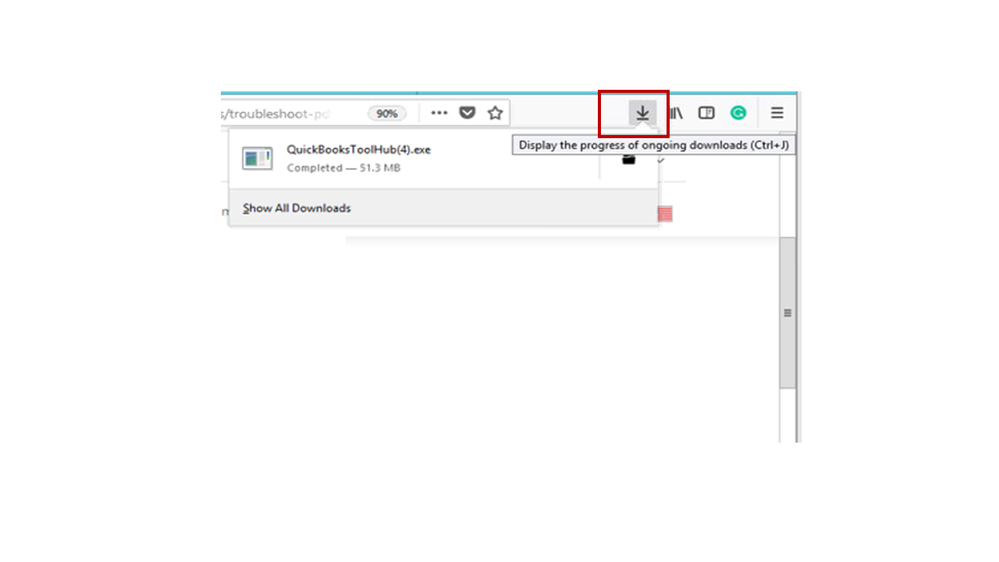
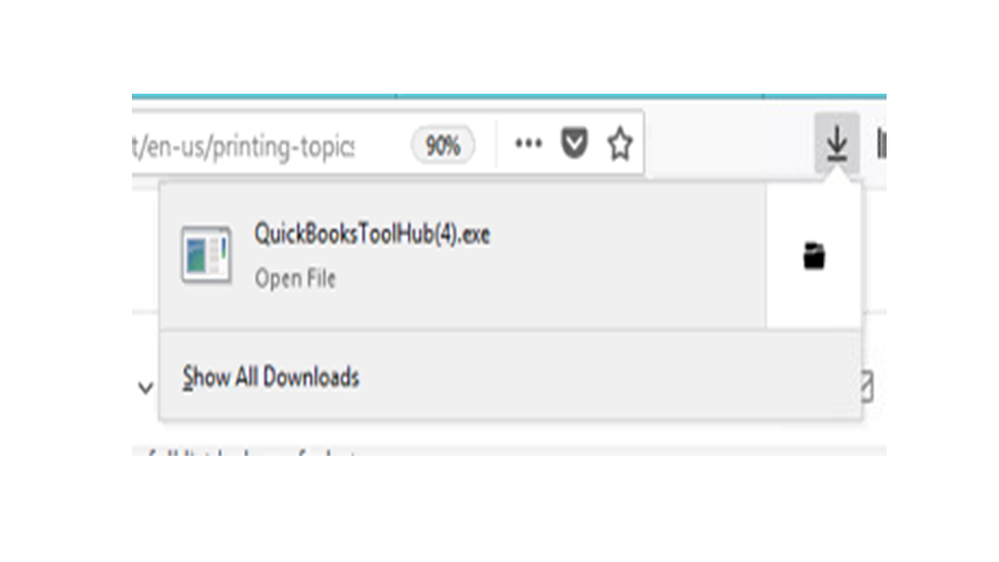
Once done, navigate to your Windows desktop and double-click the icon to open the QuickBooks Tools Hub. From there, run the QuickBooks PDF & Print Repair tool.
After performing these steps, try printing the invoices again to clear the reminder list. If you continue to get the same result, follow the rest of the recommended solutions in the Troubleshoot PDF and Print problems article and perform 2-7.
I want to make sure this is taken care of for you. Leave a comment below if you have further questions or any other concerns. I'm here ready to assist further. Have a good one.



You have clicked a link to a site outside of the QuickBooks or ProFile Communities. By clicking "Continue", you will leave the community and be taken to that site instead.
For more information visit our Security Center or to report suspicious websites you can contact us here