Turn on suggestions
Auto-suggest helps you quickly narrow down your search results by suggesting possible matches as you type.
Showing results for
Get 50% OFF QuickBooks for 3 months*
Buy nowI love the Transaction Detail by Account report but for the life of me I can not get the "split" detail to print when I am trying to print the report from Quickbooks. So, I tried exporting the data to Excel (in hope that it would be different, duh?) and of course, I still on get the word "Split", not the actual transaction detail that make up the split transactions. Of course, I now have an "immediate" requirement to provide the report with ALL the detail transactions, which means the actual data detail, not the word split. I realize than if I select the word "split" after running the report, I can see the "split detail" and I can print that detail after the "split" window opens, but then I would have to do that each time and attach separate pages to the report that the Board wants only in hard copy. They do not want to access the report on line and open each split detail transaction and retrieve the information that way. PLEASE tell me there is a way I can open all of the "split" transactions prior to printing the report and that they will then be reflected on the report as the regular transactions on the report.
I'm so sorry and I pray I'm making sense and that there is someone who can help me. I'm sure I'm like everyone else and there is a new requirement from management daily that they want yesterday and this is one of the many I receive. Please let me know if I can help you help me in any way.
Please if someone can help me, I will be very grateful.
Thanking you in advance,
IM4GLTR
Solved! Go to Solution.
Hello,
The thing to remember is that the "Transaction Detail by Account" report will show you the details of BOTH sides of the transaction. The debits and credits. This can often be confusing.
In the screenshot I included, that's 1 transaction that has 2 items being sold and collecting sales tax. I added the columns for debits and credits so it might be easier to see the money breakdown.
You can see the total amount collected and how it was broken down. The line that shows the total collected into the checking account shows SPLIT, but the other lines total up that SPLIT and show each amount broken down.
So here's my question. What is management wanting to see exactly and are they open to the report being displayed in a different way as long as ALL the money breakdown is shown? For example, if you remove the split column from the report, it will still show the breakdown of ALL the money involved in the transaction and what accounts were affected by each amount.
It's nice to see you here, @StPeter.
You can pull up the Journal report on your account to view the journal details of your transactions. I'd be happy to guide you how.
You can customize and filter your Journal report to show the accounts associated with your transactions.
Here's how you can pull up the report:
Once done, you can also click on Save Customization to save the report on your Custom Reports tab for easy access.
Please leave a comment below if you have other questions about reports. I'd be glad to assist you.
Thanks for joining the conversation, @StPeter,
Allow me to step in for a moment and share some insights on how to get a report showing the journal details for every transaction in QBO.
You can pull up a General Ledger in QBO. This report contains all the accounts for recording transactions relating to your company's assets, liabilities, equity, income, and expenses. To do that, please follow the steps below:
That should give you the information you need, @StPeter.
If you have any more questions or if you need further assistance, I'm just a reply away. Have a most lovely day!
Hi there, @StPeter.
I'm here to help share additional information about running a transaction journal in QuickBooks Desktop (QBDT).
As of now, there isn't a single report showing a complete journal details for every transaction in QBDT. However, you can run any report/s, make the necessary customization and refresh the page. After, run a transaction journal in every transaction.
An example, if you're opening/running the Transaction List by Customer report.

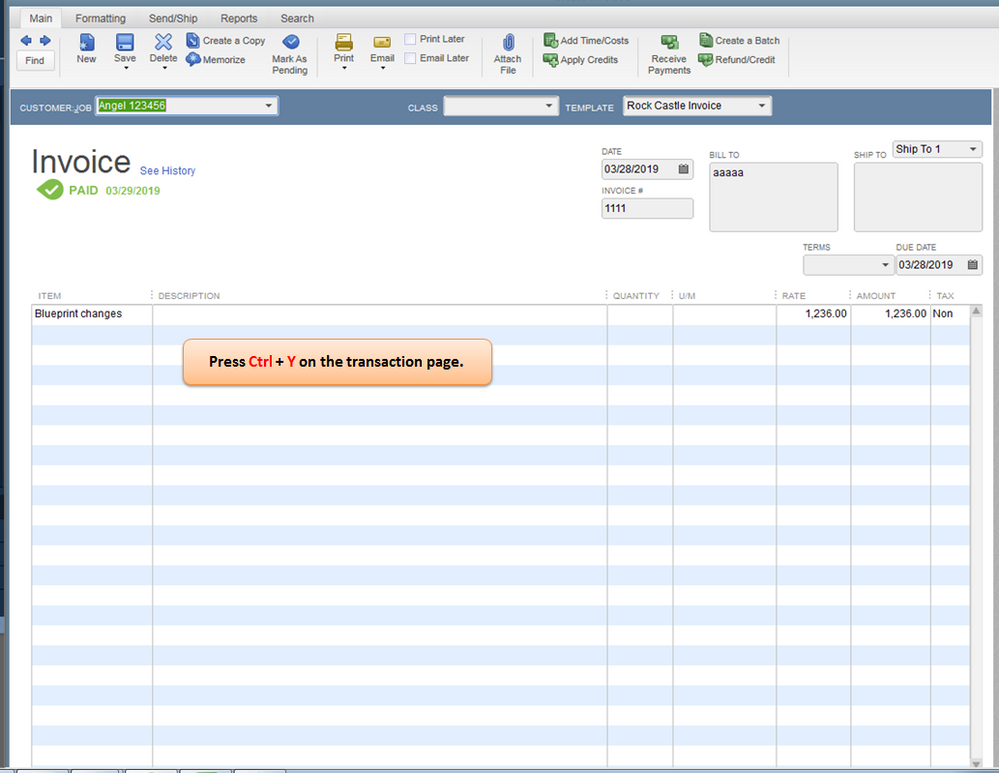
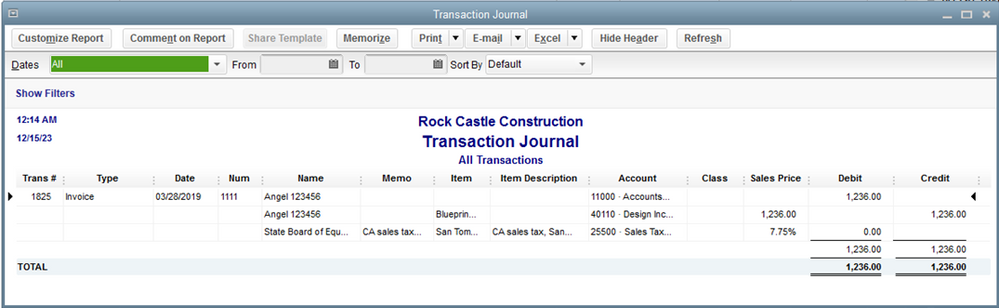
You can read this article to learn more about transaction journal report in QBDT: View the Transaction Journal report in QuickBooks Desktop.
Please know that I'll be right here to help you if you have any other questions about running reports in QBDT. I'll be always happy to help you!
Hello,
The thing to remember is that the "Transaction Detail by Account" report will show you the details of BOTH sides of the transaction. The debits and credits. This can often be confusing.
In the screenshot I included, that's 1 transaction that has 2 items being sold and collecting sales tax. I added the columns for debits and credits so it might be easier to see the money breakdown.
You can see the total amount collected and how it was broken down. The line that shows the total collected into the checking account shows SPLIT, but the other lines total up that SPLIT and show each amount broken down.
So here's my question. What is management wanting to see exactly and are they open to the report being displayed in a different way as long as ALL the money breakdown is shown? For example, if you remove the split column from the report, it will still show the breakdown of ALL the money involved in the transaction and what accounts were affected by each amount.
this is resolved
That’s music to our ears, @im4gltr.
I appreciate you for getting back to me and letting me know that my colleague, @MJA66-87 was able to provide you with the information you need on your end.
We’ll be sure to keep adding easy-to-use features to this software so it becomes a more versatile tool for you. Stay tuned to our blog for announcements: https://intuit.me/2L2zqTv.
On the other hand, if there are any features you’re having trouble locating or any that aren’t working as they should, these articles will come in handy: QuickBooks Online Help Articles.
Here in the Community, we are committed to helping you save time and stay organized, so please feel free to reach out to us here if there’s anything you need.
I need to see the complete journal details for every transaction within one (or more) accounts in a single report. If the transaction is a check I need to see which account the check came from. If the transaction is a transfer I need to see from which account. If a deposit was credited to this account which asset account has the debit.
I have columns for debits and credits but still only the side of the entry for the account in question shows up. If I include SPLIT details I get only GJ and Transfers; no checks, deposits, credit card transactions or any other transaction types.
I hope I'm making sense. I have a bit of an old mess to clean-up and looking at and reporting the journal details one transaction at a time is going to take far too long.
It's nice to see you here, @StPeter.
You can pull up the Journal report on your account to view the journal details of your transactions. I'd be happy to guide you how.
You can customize and filter your Journal report to show the accounts associated with your transactions.
Here's how you can pull up the report:
Once done, you can also click on Save Customization to save the report on your Custom Reports tab for easy access.
Please leave a comment below if you have other questions about reports. I'd be glad to assist you.
Thank you for responding so quickly. Yes, that's the report but I'm still not getting both sides of the transaction when I filtered to the account in question. Logically, I can see why that doesn't work. Instead of showing me the complete transaction journals for a specific account, the report is filtering out every transaction except the ones on the account in question. Classes might help but these are old entries and classes were not used back then.
Thanks for joining the conversation, @StPeter,
Allow me to step in for a moment and share some insights on how to get a report showing the journal details for every transaction in QBO.
You can pull up a General Ledger in QBO. This report contains all the accounts for recording transactions relating to your company's assets, liabilities, equity, income, and expenses. To do that, please follow the steps below:
That should give you the information you need, @StPeter.
If you have any more questions or if you need further assistance, I'm just a reply away. Have a most lovely day!
THANKS SO MUCH!
Thanks, Jen. I've seen that option in QBO but I'm using the desktop version in this case.
Thanks, Jen. I've seen that option in QBO but I'm using desktop.
Hi there, @StPeter.
I'm here to help share additional information about running a transaction journal in QuickBooks Desktop (QBDT).
As of now, there isn't a single report showing a complete journal details for every transaction in QBDT. However, you can run any report/s, make the necessary customization and refresh the page. After, run a transaction journal in every transaction.
An example, if you're opening/running the Transaction List by Customer report.

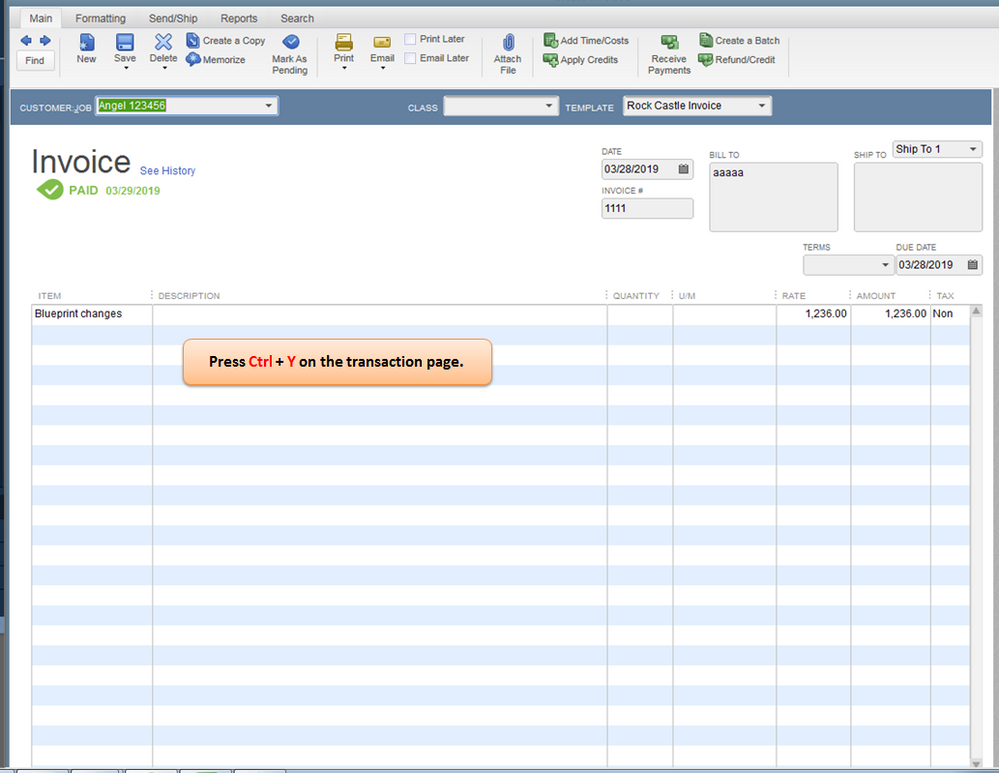
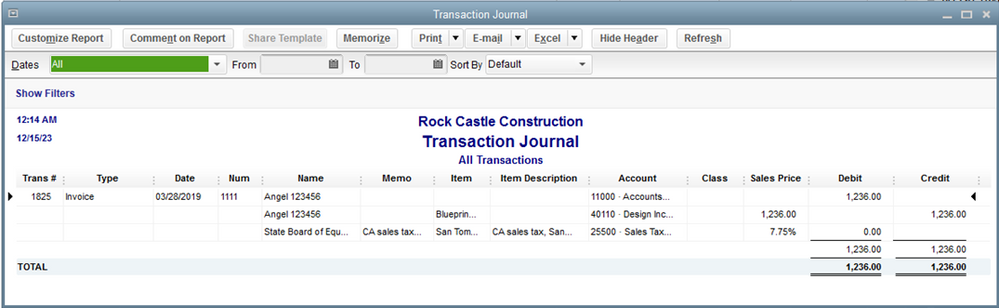
You can read this article to learn more about transaction journal report in QBDT: View the Transaction Journal report in QuickBooks Desktop.
Please know that I'll be right here to help you if you have any other questions about running reports in QBDT. I'll be always happy to help you!
How can I get the memo/description to print for checks written in QBO when I run the report?
Thanks for joining us in this thread, ashneale.
Let me provide some information about the report you need in QuickBooks Online (QBO).
The memo and description should show up if you run the Transaction Detail by Account report in QBO. This report gives you detailed information per transaction and line item.
I've attached some screenshots below, so you'll know what I'm referring to.
You can also check out this article to learn more about available reports in QBO: Run Reports.
That should do it. Let me know if you have further questions about the report. I'm always around to help. Have a nice day.
I am trying to run the report for 2 specific equity accounts. Under customize, filter, I choose those 2 accounts but no data comes up?
My report DOES NOT list the memo details for the accounts I need detail for. It pulls the memo for some, but not others. There is no rhyme or reason which ones it pulls and which ones it doesn't. I write checks in the register and enter the memo and only some of them are pulled into the Transaction Detail by Account report. Specifically, I entered a check for Partner Retirement Deferrals and put the year in the memo section. When our CPA runs the report NO INFORMATION is listed in the memo/distributioon column.
Thanks for getting back to us in the Community, @ashneale.
I appreciate all the steps you've done to get this working. Allow me to step in for a moment and help make sure that the memos will show on the report.
Since not all the memos are showing after customizing the Transaction Detail by Account report, let's perform other troubleshooting steps that can help us isolate this.
To start off, logging into your QBO account using a different or a private browser. There are times that the browser is full of frequently accessed page resources, thus causing some unusual responses. To use a private browser, here's how:
Once logged in, try to pull up the report again to double-check. If all the memos are now showing, return to your default browser and perform clear cache. Every so often the cache can become overwhelmed with older data which can potentially cause viewing and performance issues. Clearing it will refresh the system, and you'll be able to work with a clean slate.
I'm confident that this will get you pointed in the right direction.
Please let me know how it goes in the comment section. As always, I'm a post away should you need anything or have any questions. Take care and have a good day!
Nope, didn't work.
If I go back and enter detail in the description field, it will pull the data, but I am usually entering checks in the register and the only option is entering in the memo section. How does it decide where to pull the detail from?
Hi again, @ashneale.
I appreciate you taking the time on getting back to me and for trying the steps I've provided to get this working.
Ideally, memos that are added on the checks should show on the memo/description column in the report. Since you're still having the same results, I highly suggest reaching out to our Support Team so they can check this using their screen-sharing (remote access) tool. They can also perform other troubleshooting steps to fix this for you. Here's how to reach them:
1. On your QBO account, click Help (question mark icon) at the upper right.
2. Select Contact Us at the bottom to connect with our Support Team.
Please let me know how it goes after contacting them by posting a reply. I'll be here should you have any follow-up questions or concerns. Take care always!
I have this problem too. The VAT man wants to see the VAT Detail report, but the Memo/Description field in the rest are blank, even though every entry has a description. The only thing that does show up is the odd memo. An hour with support who's best fix is to ask me to send some company feedback.
So the only way I can make this report acceptable for HMRC is to copy the Description from each item and add it to the Memo Field. FFS it would be easier using a spreadsheet.
The Journal report is a great way to see transactions with all debits and credits by account. For very quick analysis all accounts for a period of time this is how I use the report (I repeated these steps a couple times and go from scratch to review in about 4 minutes):
Create a variant of the Journal Report
Go to: Excel: Create New Worksheet: Create a Comma Separated Values (CVS) fileCVS from Memorized report to Excel
Use pivot table and detail to review all accounts for the full period.
I use the transaction detail by account as a starting point a lot. I need the memo/description information on the report, but I think I'm not seeing it because it's part of the split transaction. I need to run a report monthly on a bank credit card account, and list all the charges that were processed with the expense account that was charged (or credited), the memo/description, along with the date, amount, tran type, and the rest that is normally on this report. Should I use a different type of report?
Thank you for visiting again the QuickBooks Community, tgeorge. I'll ensure to provide a specific report so you can view all the details that you want while running your business.
The Transaction Detail by Account report that you've mentioned is correct in achieving your goal. However, there's another option to quickly run and customize a report that shows the monthly on a bank credit card account. Then. list all the charges that were processed with the expense account, and the memo/description, along with the date, amount, transaction type.
Here's how:
To see further details on how you can customize the report to show the particular data you need, you can open this article: Customize reports in QuickBooks Online.
Lastly, you may refer to this article to see a table list that contains which reports are available for your version of QuickBooks Online: Reports included in your QuickBooks Online subscription.
Don't hesitate to post again or click the Reply button below and reach back out to me if I can be of additional assistance. I'll be around to help you out. Take care!
Thanks for showing me another way to create a report.
I think it may be that memo/description is able to only pick up one or the other? I'm attaching a word doc with some transactions that don't have anything under the memo/description (I apologize that I didn't include heading for the columns-was trying not show company info.) The top snip is what is on the report, and the bottom snip is what is on the actually transaction. I use rules often, so this probably has a rule that I don't have anything in the memo. The blank seems to over rite the description from the actual transaction.
So it looks like this is a problem with QBO?

You have clicked a link to a site outside of the QuickBooks or ProFile Communities. By clicking "Continue", you will leave the community and be taken to that site instead.
For more information visit our Security Center or to report suspicious websites you can contact us here