Turn on suggestions
Auto-suggest helps you quickly narrow down your search results by suggesting possible matches as you type.
Showing results for
BLACK FRIDAY SALE 70% OFF QuickBooks for 3 months* Ends 11/30
Buy nowI have re-installed new update several times for my QB Desktop 2019 and 2020.
For my QB 2020, F2 says release is on R13_40 but it is still saying my IRS threshold is incorrect and wants to reset it to zero, which messes up trying to print 1099 NECs because it wants to print for everyone with less than $600.
For my QB 2019, F2 says my release is R16_34 which is not where it needs to be to print NEC 3 per page.
Please tell me what Intuit is doing to get these Critical Fixes FIXED. It is January 12 and this should not be an issue. Please don't give me information on how to do 1099s, I have been a ProAdvisor for over 10 years doing 1099s.
I spent three hours on the phone with them between yesterday and today. It is not fixed, and they have no idea when it will be. I created a template on Word and am typing in my information to print. I cannot wait any longer. I have about 500 1099's to print.
Me too. Quickbook keep posting a "solution" that doesn't apply to your question. I am not sure why quickbook wasn't aware of this problem. The funny thing Quickbook is selling 3 part tops 1099-NEC forms. I can't even find 2 part tops 1099-NEC forms anywhere in the market
WHAT ABOUT QUICKBOOKS ONLINE???
I’ve done everything you suggested to updates the critical fixes and now when I go to print the 1099 NEC forms, it’s saying there are non to print! The were there before I did these steps. Help!
Time is getting short we need a fix now
Mine are printing now, after many hours on the phone... but it does not fit on the forms I bought from Office Depot. They told me they only support forms you buy from them. I thought the 1099 form was a "standardized" form set by the IRS. Many people order their forms FROM the IRS. How can Quickbooks force us to buy forms from them ONLY??
Hi everyone, I want to ensure this problem is addressed timely.
For all customers who are having trouble printing 1099s, the supposed fix where to install QuickBooks' latest released versions. Press the F2 key on your keyboard and review the list below for reference.
QuickBooks for Windows:
QuickBooks for Mac:
Since the issue persists, I recommend contacting our Customer Care Support. You can work with one of our specialists to let our engineering team investigate why the latest released still not printing forms as expected. I'll show you how.
I want to include that reaching out to our Customer Care Support is best during business hours from 6 AM-6 PM PT Monday-Friday.
I'm adding this reference for tips and guides to utilize in preparation for the coming year-end: Complete Certain Tasks in QuickBooks to Prepare for the New Fiscal or Calendar Year.
Don't hesitate to post again here if you have other questions or concerns with taxes and forms. I'm always around happy to help. Take care and stay safe!
I am having the same problem. I have 2018 and followed all the steps and can not get it to print 3 1099's
I've called several times, and no one is even aware of the issue? How did you find someone who knows how to help? The lady I just spoke to says the 2 per page is the new update and told me if I needed to print 3-per page to go to tax1099.com and sign up for that!
Thank you for your reply! I have updated Critical updates and now show Activated R8_68 which according to your instructions should work.
However, I have not even been able to print forms! The program continues to freeze when I click on Print Form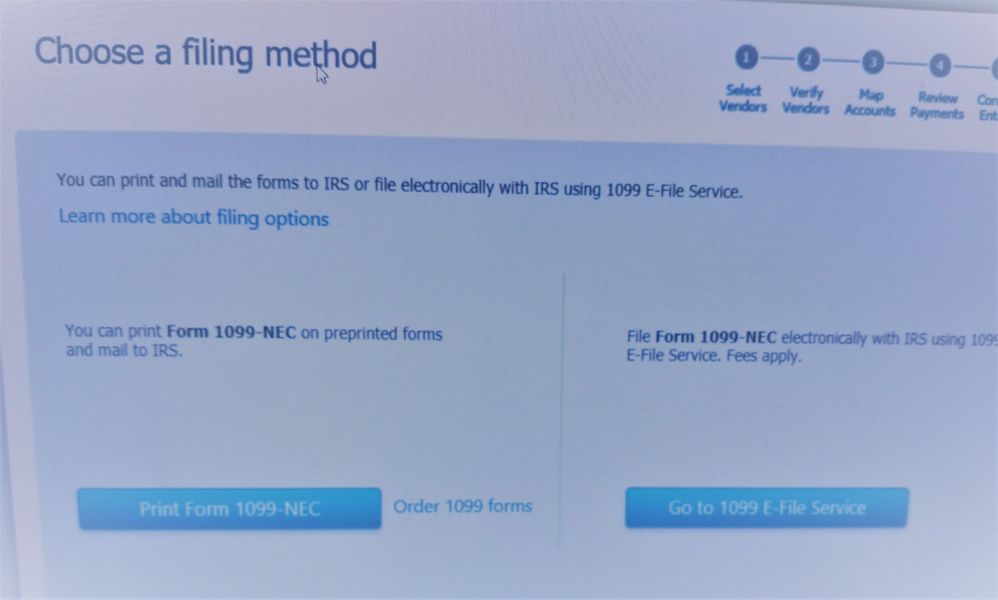
Hi,
Any news on the 3 pages per form to print 1099's? I'm trying to print them from QB 2022 desktop, I just updated and they still print 2 per page. I have several clients on the desktop.
Thank you
Thanks for doing the update, AdminStaff55.
Let me add some additional steps to help you print the form.
If you haven't tried running the QuickBooks PDF & Print Repair Tool, then let's do that. This tool help us resolve common printing issues in QuickBooks Desktop.
Before doing so, please make sure to download the QuickBooks Tool Hub by following these steps:
Once done, open the Tool Hub and run the QuickBooks PDF & Print Repair Tool.
Here's how:
For reference, check out this article: Fix common problems and errors with the QuickBooks Desktop Tool Hub.
After the repair, go back to the 1099 Wizard and try print the Form 1099-NEC. If you're still unable to preview or the page freezes, I recommend reaching out to our Customer Care Team. They can investigate more of what's causing this and can work with our engineers to fix the problem.
Please take note that our support hours for QuickBooks Desktop Pro, Premier, and Plus starts from M-F 6 AM to 6 PM. For QuickBooks Desktop Enterprise, we're available any time, any day.
You can also get our direct phone number on this link: Contact QuickBooks Desktop support.
Please feel free to leave a comment letting me know how things go after giving this a try. I'll keep an eye out for your reply. Take care always.
I had no problem printing my 1099 NEC 3 to a page on a QB version 2020 and 2021 for my clients. My problem is in QB online the 3 to a page isn't an option for printing. The person I spoke to today at Intuit said they are working on it for QB online. This should have been done months ago.
Perhaps Intuit should spend less time increasing their prices and more time fixing their software....epic fail Intuit!!
I did everything you said and it still prints only two 1099's per page and not 3. No change
I followed these steps and it still does not work!
Hello everyone,
Thank you for dropping by in the Community. Allow me to chime in and share additional information about printing 1099 NEC forms.
All affected users are required to update QuickBooks to the latest release. If you've already followed the recommended steps above, please verify the version by pressing the F2 key.
It should show the updated information to file forms correctly in the program. Below are the releases required to print 1099 NEC forms in QuickBooks Desktop for Windows:
Below are the releases required to print 1099 NEC forms in QuickBooks Desktop for Mac:
There are times that the program will not update and will show specific errors. You can follow the details instructions in this link to get rid of it: Fix QuickBooks Desktop Update Errors.
If the code is correct after verifying the details, restart your QuickBooks. You should be able to print the forms two per page.
For those users who are still experiencing problems despite having the updated QuickBooks release, contact our QuickBooks Support Team. They will need to take over to ensure users can print the forms correctly.
Our Customer Support Team for Pro, Premier, Plus is available from 6 AM - 6 PM PT (Monday - Friday). For Enterprise, any time, any day.
Here's how you can reach them:


You can also check this article for more details about the due dates for Form 1099-NEC and Form 1099-MISC: Print your 1099 forms.
Fill me in if you have more questions about printing forms in QuickBooks. I'm always around to lend a hand. Take care always.
So are you out of luck if you have the 2018 version?
Thanks for following up with the Community, rcashford.
Since 2018 is a discontinued product, it no longer receives updates. To download and install the appropriate updates to print 1099 forms like you're looking to do, you'll need to upgrade to a current version.
Here's how:
I've also included a detailed resource about upgrading which may come in handy moving forward: Upgrade QuickBooks
I'll be here to help if there's any additional questions. Have an awesome day!
For some reason team Quickbook is ignoring the real issues. Keep on posting update this and that......IT DIDN'T WORK. If you believe you have a solution, please call me at [removed]
Hello, ddexpress.
To get the NEC 3 pages, you'll need to install the latest release of QuickBooks Desktop for Mac. Our engineering team is currently working on the newest QuickBooks Desktop 2019 for the Mac patch and release. Rest assured, the new update will be rolled out soon.
We'll update this page once the new release is available. In case you missed it, you can manually check it. I'll show you how.
For your reference, I'll share this article on how to create 1099 forms: Create and file 1099s with QuickBooks Desktop.
You can add any details below if you need further assistance with the 1099 NEC forms. We're always here to assist you.
I have Quickbook Accountant 2018. I tried your solution but it wouldn't work - still two pages NEC. Does the solution work on 2018 Quickbooks desktop.
Hi there, JThom1.
Thank you for visiting the QuickBooks Community and for performing some steps to resolve the issue. I'll be sharing details on how printing the 1099 form works in QuickBooks. Then, ensure you'll be able to use and accommodate three forms on a page.
Preprinted copies or three up 1099-NEC forms are available in QuickBooks Desktop and are compatible with QuickBooks 2019 or later versions, including the Mac version. However, 1099 for three per page isn't possible in QuickBooks 2018. You can get more information about QuickBooks Pre-Printed 1099 Kits by clicking on this link: QuickBooks Pre-Printed 1099 Kits.
Additionally, services for older versions of QuickBooks Desktop are discontinued. You can no longer use the 2018 version to utilize payroll services like paying taxes. To know more about it, I recommend checking out this link: QuickBooks Desktop service discontinuation policy and upgrade information.
I suggest updating your QuickBooks 2018 to the latest version. This is to keep your software up-to-date so you'll be able to file taxes without any issues. All you need to do is check what operating system, hardware, software, and other requirements to run the latest version. You can refer to each article below to know what your computer needs.
You may refer to this article to view other related information about 1099 so you'll be updated with this form: Get answers to your 1099 questions.
You can always count on us if you have other concerns or inquiries about 1099-NEC. I'm always here to make sure that everything is taken care of.
I have went through all these steps and still only showing 2 to a page instead of 3. ABSOLUTELY RIDICULOUS.



You have clicked a link to a site outside of the QuickBooks or ProFile Communities. By clicking "Continue", you will leave the community and be taken to that site instead.
For more information visit our Security Center or to report suspicious websites you can contact us here