Your data will love its new home
Moving your books to QuickBooks Online is easy. Our team is here to help every step of the way.
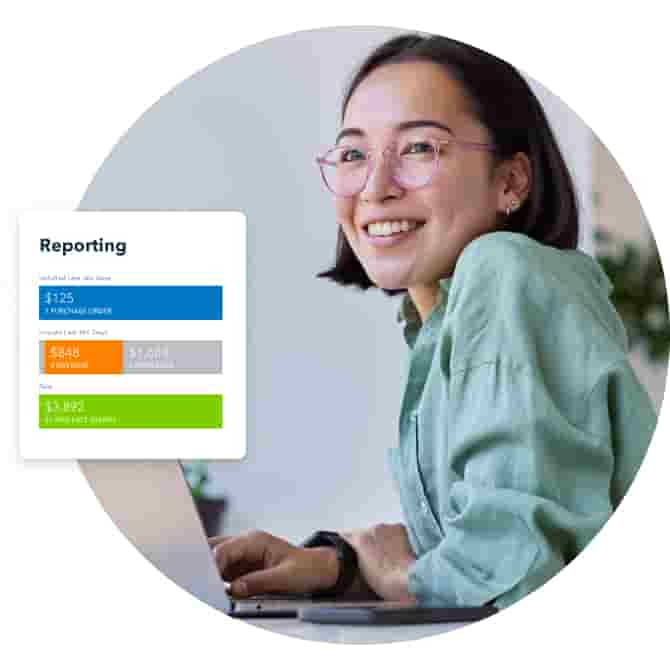

Move your books to QuickBooks Online
Simple to get started
All you need to get started is your data files from QuickBooks Desktop, Sage 50, Xero or Acomba; and a QuickBooks Online account.
Done in 72 hours
Once you upload your files, your transfer will usually be completed in 72 hours or less.
Pack up and move for free
We’ll help you migrate up to two years of data from your previous accounting program for free*. You can migrate additional years for a fee**.
For more info, visit our help article.
How to get started
Step 1: Sign up
Before you move your data, you'll need to choose the right QuickBooks Online plan for you.
Step 2: Prepare your move
Before we begin your move, give your legacy books a quick clean up. Use the pre-migration checklist corresponding to the software you’re migrating from to prepare your books for the transfer.
Step 3: Use the self-serve tool
Once you've prepared your legacy books you can follow the steps outlined by the self-serve tool to get your move started.
Enter the email address you use to log into QuickBooks
Thank you
A QuickBooks expert will be in touch with you shortly.