Turn on suggestions
Auto-suggest helps you quickly narrow down your search results by suggesting possible matches as you type.
Showing results for
Get 50% OFF QuickBooks for 3 months*
Buy nowI was fiduciary for my parents and managed their financial transactions as one of my wholesale clients. They are now both deceased and I want to remove them from my wholesale client list but I don't want to transfer the account to a personal account (there is no need to manage it any longer). I just want to totally delete it. How do I accomplish that?
Hello there, @ndiffenbaugh.
I can help walk you through removing a client from your wholesale billing.
Here’s how:
Once completed, the Master Administrator of your parents’ account will receive an email notification containing the cancellation details.
Don’t hesitate to click the Reply button if you have other questions about removing a client or company from your wholesale subscription. I’m always here to help.
Thanks for the response. Your response made me dig a little deeper because the only batch option that I had available was to "transfer billing to client" and there was no "Cancel" option. That is why I was initially confused. But I discovered that if I do transfer the billing, it takes the account out of my list and I am no longer billed for it. Which is what I was looking for.
Thanks again for the response. The account has been removed.
Your comment says to click on "cancel" I do not have that choice, only upgrade or transfer billing
to client?
Hi backmanbusinessaccounting,
I'd like clarify the steps shared by juVielL.
You'll want to choose the Transfer billing to client option to remove your client from your Wholesale Billing. I can see that she had added some articles with steps to remove a client's company. Feel free to check them out.
If you need anything else, feel free to post back here.
Our company is being dissolved and I have a client with four other entities along with their own on my wholesale billing (QBO+Advance). What would be the cost for the client if I were to transfer the entities to them?
Hello, @dtodd.
When you remove a client from wholesale billing, they get charged instead of your firm. They'll be billed with the regular monthly subscription rate.
You can visit our website to see the latest monthly subscription fees: QuickBooks Online.
Also, I've got these articles for more insights on how the wholesale billing works:
Let me know if you have other questions. I'm always here to help.
My client wants to be removed and open accounts on his own but does not want to lose the data already in there. He is expanding to three separate locations with separate tax id numbers = wants to track them separately. How do I do this?
Hi, @DJ_fsc.
It's my priority to help you with removing your client's account from wholesale billing and keep the data on their end.
To remove your client's from your bucket, you need to transfer the primary admin access back to your client's profile. Then, follow these steps:
After you remove the client, he has read-only access to their QuickBooks company until they update their billing info. When the client updates the billing information, he will have full access to the QBO data. If the client wants to keep an external record of the data, the client can export the reports and lists to Excel. I'm adding this link for additional resources: Export your reports to Excel from QuickBooks Online.
On the other hand, the client needs to purchase a new subscription per file to expand his accounts in a different location and tax IDs. For more tips about creating a new file and switching from one account to another, you can check out these links:
For additional references, while working with QBO, you or your clients can also open the topics from our help articles.
If you have any other follow-up questions about handling subscriptions in QuickBooks, let me know by adding a comment below. I'm always here to help. Have a good one!
Greetings,
Where do I find the "Parent" company at. When I go to the Gear Icon, and select subscriptions and Billings all I see is the client list.
Thank you,
[email address removed]
Thank you for posting on this thread, jo15.
I appreciate you for performing the initial steps in trying to find the parent account. The result you shared will guide us on how to resolve your concern.
Let’s go to the Your subscriptions tab or Your account to see the parent account. I’m here to help make sure you can do this in just a few clicks.
Here’s how:
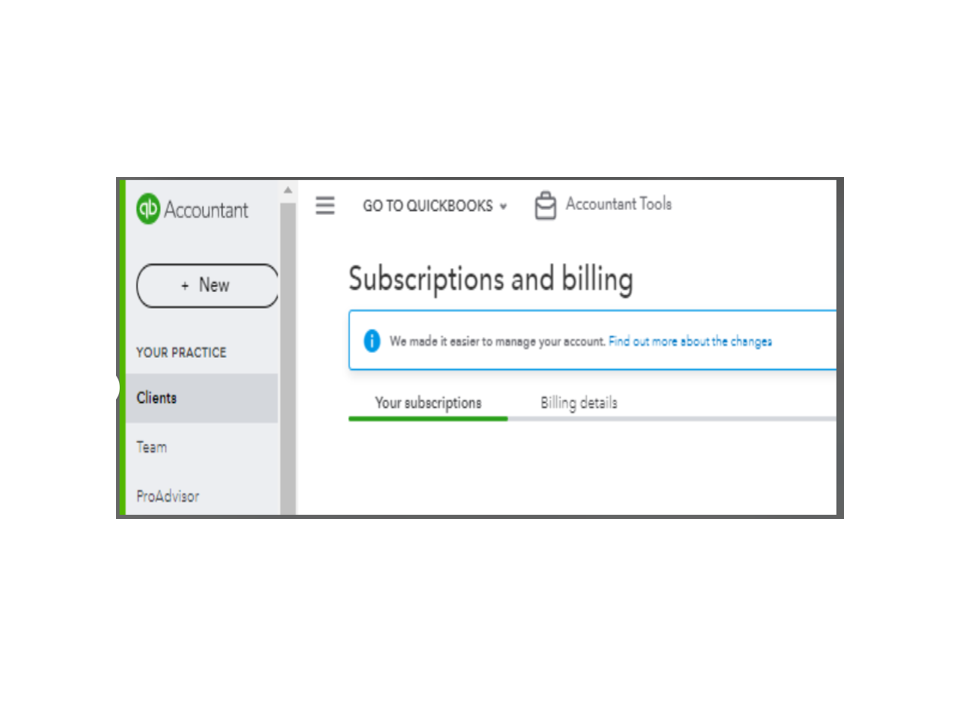
Here’s an article that covers all details on how to add a new client to your ProAdvisor discount plan, remove one, as well as check the discount charges: Manage your ProAdvisor Preferred Pricing plan and ProAdvisor discount clients.
For additional resources, the links below provide information on how the ProAdvisor program works and steps to take over billing for your clients.
Stay in touch if you have other questions about wholesale billing or concerns about the parent account. I’m always ready to help and get this taken care of for you. Have a great rest of the day, and stay safe.
Hi - There have been updates to QBO that prior advice and screen shots are no longer same as what I view on screen. Client is shutting down business, need to remove them from wholesale billing, dont want to transfer billing to client. I am under gear icon, subscriptions and billing, and account billed clients. Only opiton is to transfer billing. How do I just delete from billing?
There are instances that an issue like this persists when the system encounters browser-related issues, dkbaker.
When you encounter strange behaviors like missing option, we can perform some basic troubleshooting steps to fix them. This might caused by a corrupted file cache stored in your browser. Let's open the webpage in an incognito or private browser. This mode will not save your browsing history and will help isolate any web issues.
Here are the keyboard shortcuts:
If it works, let's go back to the process of removing a client from wholesale billing.
Be aware that your Wholesale Billing subscription needs to be active to enable you to manage client QBO subscriptions.
Once everything is ok, go back to your default browser and clear cache. See Clear cache and cookies to fix issues when using QuickBooks Online for more information. Before doing so, make sure to take note of your saved passwords and URLs.
Otherwise, switch to a different browser like Firefox, Google Chrome, or Safari. The one you are currently on may be having a temporary issue with QuickBooks, and using a new browser for the moment will allow you to get back to work.
Check out this article for future reference: Manage your clients in QuickBooks Online Accountant.
Please let me know if you have additional questions about this process. I'm happy to help you out. You can reach out to the Community at any time. Take care, and have a great week ahead!



You have clicked a link to a site outside of the QuickBooks or ProFile Communities. By clicking "Continue", you will leave the community and be taken to that site instead.
For more information visit our Security Center or to report suspicious websites you can contact us here