Turn on suggestions
Auto-suggest helps you quickly narrow down your search results by suggesting possible matches as you type.
Showing results for
Get 50% OFF QuickBooks for 3 months*
Buy nowI have Pro 2014
I don’t have a password.
Don’t know how to switch to Admin. I am a small company and have never
seen this. I have never been asked for a password and I can’t locate my surrender 2014 license number. I am locked out of my own QB’s.
Let's get you back into accessing your QuickBooks file again, Prkbsmith.
To log in as Admin, just right-click the QuickBooks icon on your computer and select Run as Administrator. When the program opens up, select your company and enter Admin as the username. Now, if you didn't set a password, you can leave the Password field blank and click OK to log in to your company file.
If you're prompted to enter a password and you don't know what to type in, you can follow the steps given by my colleague @FritzF above. The steps will help you reset the password so you can access your file. Passwords are required in QuickBooks especially if you have sensitive information such as credit card numbers. You can learn more about it here: Password security for QuickBooks Desktop.
On the other hand, you can use the License Look Up tool to search for the license number of your QuickBooks 2014. Just enter your business phone number that is linked to your Intuit Account to begin the search. Once the tool finds the details, you'll receive an email on your primary email address.
Please keep me posted. I'll be right here if you need more help.
I loaded the recent update for my 2018 QB and now I'm locked out -- just as tax time starts!
uploaded the last update for my 2018 QB desktop and now I'm locked out
uploaded the last update for my 2018 QB desktop and now I'm locked out
Thank you for posting in the Community, @dweilburg.
Good news, you have a tool online to reset your QuickBooks. Here's the link: Automated password reset tool.
Here's how:

Refer to this link for additional information, notes and steps: Use the Automated Password Reset Tool for QuickBooks Desktop.
If you can't find your QuickBooks License number, use this link: Locate your License or Product Number.
For this tax season, here's your guide in Preparing for Taxes. It includes a checklist for the end of your business' fiscal year and how to deal with the IRS.
Please feel free to leave a message if there's anything else I can help. I'm always here to assist you. Take care!
I tried the link. It doesn't go to the same QB I use. Mine has a blur background
Hello there, Dalekoven.
I can route you to the right support that can help you reset your password and verify the product you're using. Let me show you how:
You can also use this page where you can see other support types and hours.
Keep us posted if you have other questions. Take care!
I don't want to change my password again (for the 20th time!)
I just want to open my books!
Hello there, SC37.
You can use the Automated Password Reset Tool for QuickBooks Desktop to be able to get a new password. I'd suggest to securely take note of your new password so you don't have to reset it multiple times.
If you're still unable to reset and open your books you can contact us. Refer to this link for more details: Contact QuickBooks Desktop support.
Keep me posted on how this works. Take care!
I've tried so many times to use the reset tool and it says my secret question is wrong every time.
I haven't changed my password in a year so I do not know why I'm locked out. Any help appreciated. I have 2008 version.
I have old version of QB, 2008. One person office, works great for what I do. However, Like @Integrity2007 One day I try to log in and I'm locked out. Haven't changed password in years and even my security question says my answer is wrong. What now? Please, any help appreciated especially since tax time is looming.
I have the exact same problem but mine did not allow me to reset after I disconnected my internet. Any other tips?
I appreciate you for using the Automated Password Reset Tool for resetting your QuickBooks Desktop (QBDT) admin password, @kellyjfm.
When you're unable to get past the security questions from the above-mentioned tool, you won't be able to update your QuickBooks login credentials. With this, I'd recommend contacting our Customer Care team. They can securely pull up your account and guide you with a fix so you can access your QBDT company in no time.
Here's how to get a call or chat with our support through the Help menu:
You can also message us outside of the QBDT product. You can learn more about this through this article: Contact QuickBooks Desktop support (How to message us outside of the product section).
Once resolved, you should be able to log in and continue your year-end task just right in time for the tax season. For the complete list of tasks, I'd recommend checking out this article: QuickBooks year end guide. It includes topics about reconciliation and year-end reports to name a few.
I'll be around to help if you have other concerns or follow-up inquiries. Keep safe always, @kellyjfm.
I'm trying to get into quickbooks and for some reason it says i have to signout of my previous quickbooks
Thanks for joining the Community, shellshan.
You can sign out of QuickBooks anytime. I'd be more than happy to guide you through the process.
Here's how it's done:

Now you'll be signed out of QuickBooks and can sign in to your other company.
Many useful resources about using QuickBooks can be found in our help article archives.
I'll be here to help if there's any additional questions. Enjoy the rest of your day!
went to desktop version of QB, then an Account Copy message popped up the an intuit message
I have be totally lockout and the screen freezes the 800 # relives on the public to hef me they are totally irresponsible
I am 66 y/o and I have no way to getinto quickboops
Help
949 499 0059
You've come to the right place, @Gary Finley Interiors .
I can share some troubleshooting steps so you can run your QuickBooks Desktop smoothly. Let's use the Automated password reset tool. Here's how:
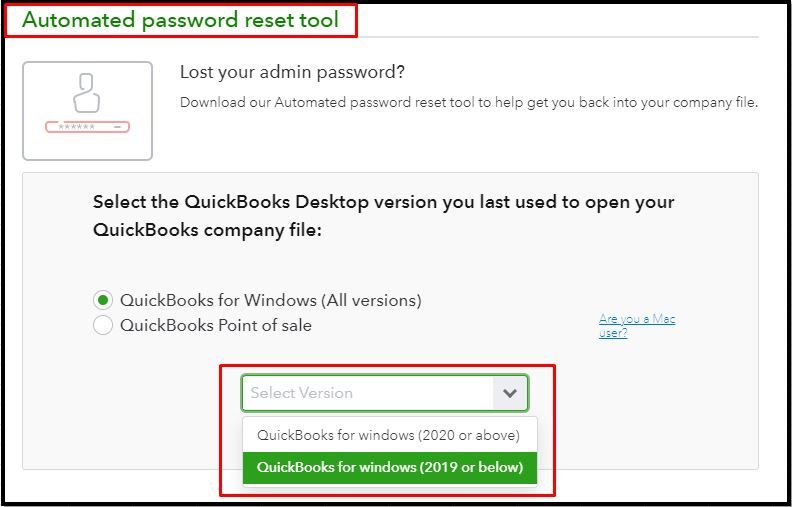
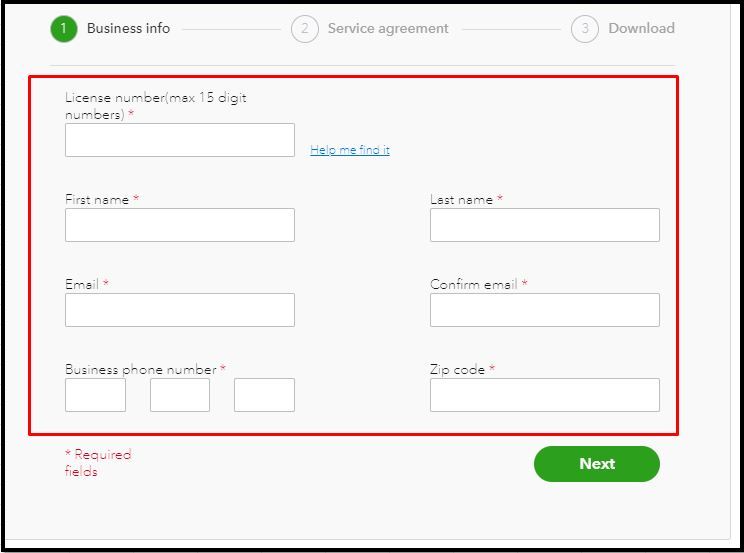
Then, when your QuickBooks Desktop screen freezes again. Here's how to fix it:
If the same thing happens, please follow the steps in this article: Solutions for when QuickBooks has stopped working.
If you need further assistance in doing the process above, you may connect with our technical support team. They can guide you with the process and can also do a screen share to further check your set up. Follow these easy steps to connect with them:
Let me know how this goes and feel free to leave a reply below. I'm determined to help you access your QuickBooks Desktop company file. Have a good one.
so frustrating,
QB the hostage masters
I have 2019 and they locked me out just because i didnt buy 2020 how can the lock me out of my information
Hi there, ryantmagee046.
QuickBooks 2019 is still a supported version. This means you won't be locked out of your software for not upgrading to the latest version.
If you're locked out due to a password issue, you can use the Automated password tool for QuickBooks Desktop the old one. Just make sure to provide the correct details associated to your account to be able to reset the login details.
Just in case you're still unable to reset or log in to QuickBooks, I'd suggest reaching out to our Technical Support Team. Here's how:
You can also visit this article for steps if you can't open your company file: QuickBooks Desktop Doesn't Start or Won't Open.
Don't hesitate to ask more questions if ever you need more help with QuickBooks. We'll make sure everything is sorted out.
Hi, this same thing is happening to me. Same error as the screen shot. I have purchased quickbooks online and want to move data, but cannot open my old quickbooks. The Automated Password tool link is not opening for me.
Thank you for joining this thread, do-owareusa-com.
Let me help and share some information about resetting the admin password for your company file in QuickBooks Desktop.
You can download the automated password reset tool in this link. Then, you can double-check your info for any typos and make sure it matches with what's in CAMPS.
If it still doesn't work, I suggest following the steps give by colleague JenoP, to contact our support team. They have right tools to help you further in resetting your admin password.
Get back to me if you still have other concerns about resetting the admin password and managing your data. I'll be happy to help. Have a wonderful day!
Been using it since then. Bought a new computer and I can't open it. I can't run my year end reports. If I could just run the reports, I'd be happy.



You have clicked a link to a site outside of the QuickBooks or ProFile Communities. By clicking "Continue", you will leave the community and be taken to that site instead.
For more information visit our Security Center or to report suspicious websites you can contact us here