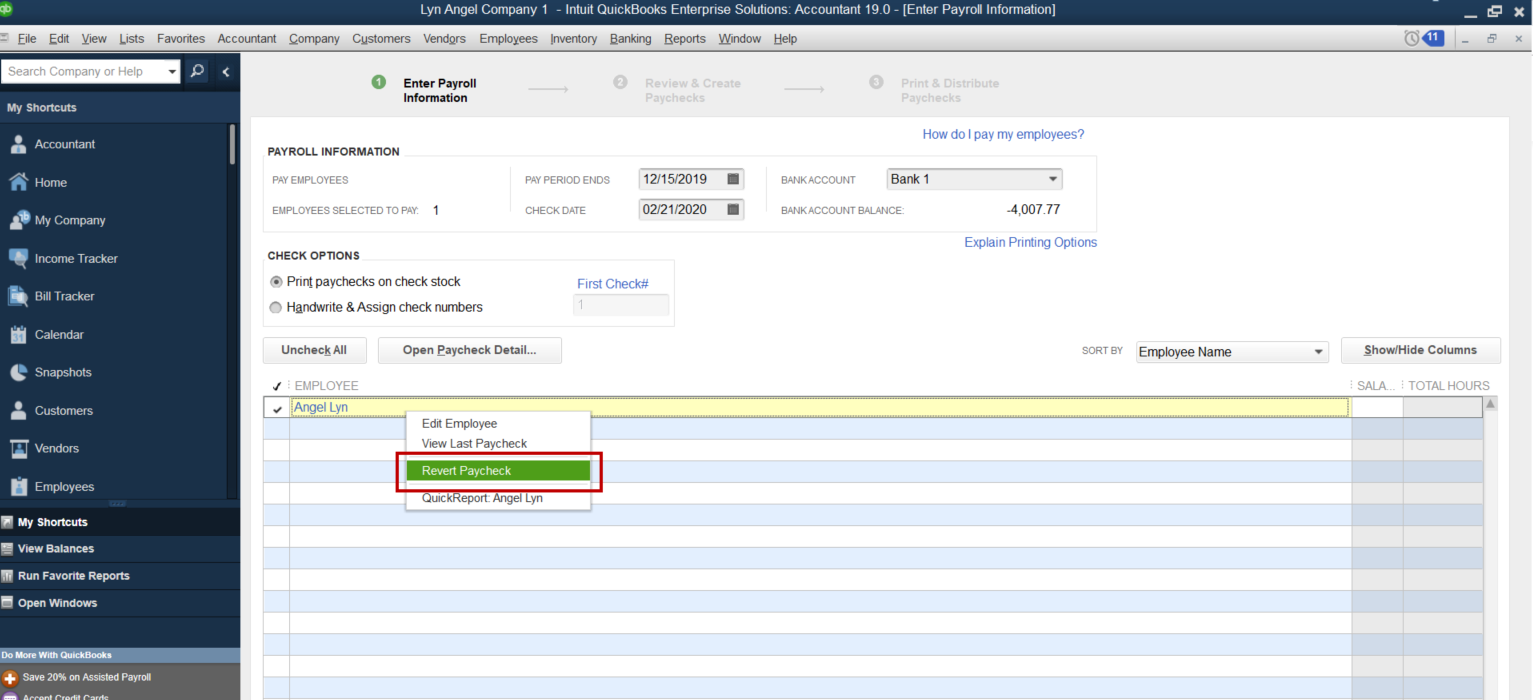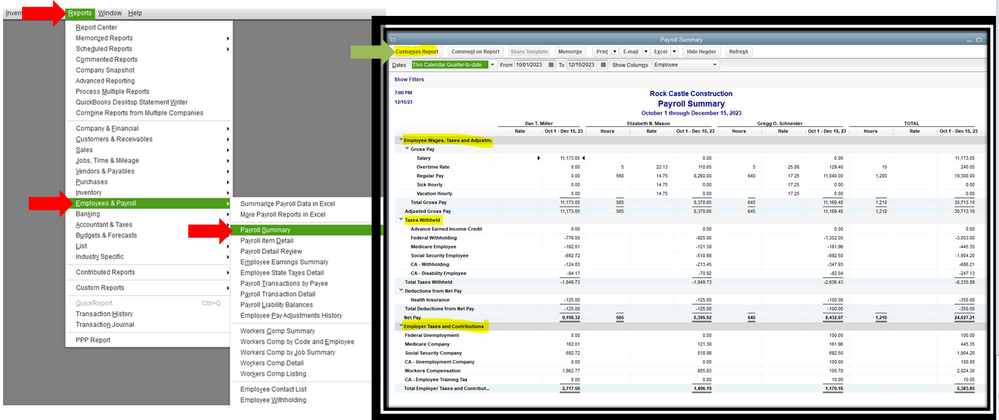Get 50% OFF QuickBooks for 3 months*
Buy now- US QuickBooks Community
- :
- QuickBooks Q & A
- :
- Employees and payroll
- :
- Federal Taxes Not Deducted Correctly
- Mark Topic as New
- Mark Topic as Read
- Float this Topic for Current User
- Bookmark
- Subscribe
- Printer Friendly Page
- Mark as New
- Bookmark
- Subscribe
- Permalink
- Report Inappropriate Content
Federal Taxes Not Deducted Correctly
Previous payroll (last one of the year) did not deduct all taxes. Checks were distributed. Should I just manually add to the deductions on the next checks (first one of new year)?
Solved! Go to Solution.
Best Answers
- Mark as New
- Bookmark
- Subscribe
- Permalink
- Report Inappropriate Content
Federal Taxes Not Deducted Correctly
Pleased to have you here, @Jessup.
Welcome to the Community! I’d be delighted to share some information why the federal taxes are deducted incorrectly on the last payroll you run for last year.
Here are the possible reasons QuickBooks aren’t calculating federal taxes properly:
- Total annual salary exceeds the salary limit.
- The gross wages of the employees last payroll are too low.
- Ensure to run the latest payroll update to keep your taxes updated.
When the federal withholding is not deducting correctly, you’ll have to revisit your employees’ profiles if they are set up correctly. QuickBooks calculates the federal withholding based on these factors:
- Taxable wages
- Number of allowances/dependents
- Pay frequency
- Filing status
To review your employees’ payroll information, here’s how:
- Go to Employees menu.
- Choose Employee Center.
- Double-click the employee’s name, one at a time.
- Select Payroll Info on the left.
- Please make sure the Pay Frequency is correct.
- Click the Taxes button.
- In the Federal tab, review the Filing Status and Allowances fields. Make the necessary corrections.
- Hit OK.
- Click OK again.
On the other hand, if you add the deduction to your employee’s first payroll of the year, the liabilities will be added to the current year instead of last year. What you can do is to create an adjustment check dated the same with the last payroll. By doing so, you’ll not have problems with your 2018 tax forms like 941 and W2.
If the employee is overpaid on the last payroll, you can create a deduction item with a tax tracking of “None” and use it on their first payroll of the year.
If you need further assistance with the steps above, I’d recommend reaching out to our Payroll Support Team. A payroll specialist would be able to further help you via secured remote access session.
Here’s how to contact us:
- Visit: https://help.quickbooks.intuit.com/en_US/contact.
- Choose your QuickBooks Product.
- Select Payroll.
- Choose your type of Payroll Subscription.
- Hit Payroll.
- Click on the View Contact Info button to see the support number.
Feel free to click the Reply button if you have other questions about calculating federal withholding in your employee’s paycheck. I’m always here to lend a hand.
- Mark as New
- Bookmark
- Subscribe
- Permalink
- Report Inappropriate Content
Federal Taxes Not Deducted Correctly
Pleased to have you here, @Jessup.
Welcome to the Community! I’d be delighted to share some information why the federal taxes are deducted incorrectly on the last payroll you run for last year.
Here are the possible reasons QuickBooks aren’t calculating federal taxes properly:
- Total annual salary exceeds the salary limit.
- The gross wages of the employees last payroll are too low.
- Ensure to run the latest payroll update to keep your taxes updated.
When the federal withholding is not deducting correctly, you’ll have to revisit your employees’ profiles if they are set up correctly. QuickBooks calculates the federal withholding based on these factors:
- Taxable wages
- Number of allowances/dependents
- Pay frequency
- Filing status
To review your employees’ payroll information, here’s how:
- Go to Employees menu.
- Choose Employee Center.
- Double-click the employee’s name, one at a time.
- Select Payroll Info on the left.
- Please make sure the Pay Frequency is correct.
- Click the Taxes button.
- In the Federal tab, review the Filing Status and Allowances fields. Make the necessary corrections.
- Hit OK.
- Click OK again.
On the other hand, if you add the deduction to your employee’s first payroll of the year, the liabilities will be added to the current year instead of last year. What you can do is to create an adjustment check dated the same with the last payroll. By doing so, you’ll not have problems with your 2018 tax forms like 941 and W2.
If the employee is overpaid on the last payroll, you can create a deduction item with a tax tracking of “None” and use it on their first payroll of the year.
If you need further assistance with the steps above, I’d recommend reaching out to our Payroll Support Team. A payroll specialist would be able to further help you via secured remote access session.
Here’s how to contact us:
- Visit: https://help.quickbooks.intuit.com/en_US/contact.
- Choose your QuickBooks Product.
- Select Payroll.
- Choose your type of Payroll Subscription.
- Hit Payroll.
- Click on the View Contact Info button to see the support number.
Feel free to click the Reply button if you have other questions about calculating federal withholding in your employee’s paycheck. I’m always here to lend a hand.
- Mark as New
- Bookmark
- Subscribe
- Permalink
- Report Inappropriate Content
Federal Taxes Not Deducted Correctly
I have checked all the payroll information for employees and have ran all the updates. I have also contacted payroll support and they too went through all my employee information to see that the setup was correct.
I am on my 3rd payroll of the new year and still can't get this resolved. I really don't have time to re-calculate everyones payroll withholding for the rest of the year. I would greatly appreciate some solution to this issue as I have been trying for the last month to resolve this issue.
As far as I can tell, the federal withholding is the only tax not calculating.
Thanks
- Mark as New
- Bookmark
- Subscribe
- Permalink
- Report Inappropriate Content
Federal Taxes Not Deducted Correctly
Thank you for joining the thread, @MCSO.
Be sure to update your payroll tax table to the latest release so QuickBooks will calculate payroll taxes correctly.
Here's how:
- Open your QuickBooks Desktop (QBDT), then click on Employees at the top menu bar.
- Tap on Get Payroll Update from the drop-down result.
- Select the radio button beside Download entire payroll update, then click on the Update button.
If you have pending paychecks from the Enter Payroll Information window, right-click on the paycheck, then click on Revert Paycheck undo the changes. Once completed, re-enter the paycheck details to ensure taxes are calculated correctly.
For additional reference about this action, read this article: How to save or revert pending paychecks.
Also, here are the lists of articles you can read more about paychecks calculation in QBDT:
- Payroll items on paycheck are not calculating or are calculating incorrectly
- QuickBooks Desktop calculates wages and/or payroll taxes incorrectly
Leave a comment below if you have any other questions. I'm a few clicks away to help. Have a good day!
- Mark as New
- Bookmark
- Subscribe
- Permalink
- Report Inappropriate Content
Federal Taxes Not Deducted Correctly
I appreciate your help but it's not working. I have done all the updates and checked everything.
I was on the phone with support for 1.5 hrs last week and they checked everything too. I have compared everything to last years payroll and it all seems to be set up the same.
I feel like it is something simple but nothing is working. I am going to contact support again. I have a payroll due tomorrow and I have to get this corrected.
Thank you for trying.........
- Mark as New
- Bookmark
- Subscribe
- Permalink
- Report Inappropriate Content
Federal Taxes Not Deducted Correctly
Hi,
I’m an employee at a place who uses quick books and I have been having the same issues with my pay check! Even my W-2 for 2019, it showed that I had $0 federal taxes withheld. We rechecked my paper work and forms and it’s all correct and even still, I have $0 withholding for federal taxes. My boss talked to support and an accountant but apparently they’re saying that it’s right that I have $0 withholding. I don’t know if this is just a new tax thing going on but it doesn’t sit right with me. No one can tell me why my paycheck isn’t getting federal withholding while others are which I find really disturbing. It messed me up when I did my tax returns this year. I had to owe the state and barely got anything for my federal. Someone needs to look into this or at least explain why this is happening.
- Mark as New
- Bookmark
- Subscribe
- Permalink
- Report Inappropriate Content
Federal Taxes Not Deducted Correctly
Hello there, @pxfelicitas.
Welcome and thanks for joining in this conversation. Certain factors affect the withholding calculations are the following:
- agency's wage and tax calculation table
- employee's filing status, number of allowances, or extra withholding amount in the employee setup
- pre-tax deduction items included on the paycheck
- changes in pay frequency (creating extra paycheck outside of normal pay schedule)
- creating a paycheck with wages that has lesser or larger amount than what the employee normally gets in a pay period
To learn more about how QuickBooks calculates taxes and understand the tax amounts reported on your paycheck or the year-to-date (YTD) payroll report, you can refer to this help article: How QuickBooks calculates payroll taxes.
You can also see these resources from the IRS and the State agency.
- IRS Pub 15. It helps you learn about FIT Withholding tables.
- State Agency's calculation method. It has information about the State Withholding calculation table.
Feel free to message again if you have additional questions. We're always delighted to help you more.
- Mark as New
- Bookmark
- Subscribe
- Permalink
- Report Inappropriate Content
Federal Taxes Not Deducted Correctly
Got it. Thanks
- Mark as New
- Bookmark
- Subscribe
- Permalink
- Report Inappropriate Content
Federal Taxes Not Deducted Correctly
I was able to fix it for employees who receive paychecks but what about those who get direct deposit and has already been processed?
- Mark as New
- Bookmark
- Subscribe
- Permalink
- Report Inappropriate Content
Federal Taxes Not Deducted Correctly
We automatically correct it on the next succeeding payroll, JMPC.
We'll process that taxes that were not previously taken out to the next payroll we'll run. We can pull up the Summarize Payroll Data in Excel report to see the comparison from the previous and current payroll.
I'll show you how:
- Click the Reports menu and choose Employees & Payroll.
- Select Summarize Payroll Data in Excel.
- From the Excel file, click Enable content button from the menu.
- Select the Dates we'll want to pull up.
- Click Get QuickBooks Data.
- You can use the Filter buttons.
If you need anything else, just mention me and I'll keep an eye on your reply. Thanks!
- Mark as New
- Bookmark
- Subscribe
- Permalink
- Report Inappropriate Content
Federal Taxes Not Deducted Correctly
I am having this same issue and have tried everything I've seen suggested. Did you ever get a solution?
- Mark as New
- Bookmark
- Subscribe
- Permalink
- Report Inappropriate Content
Federal Taxes Not Deducted Correctly
Hi there, @lstreicher.
I appreciate following the steps provided above. Since you've tried the suggested solution and work-around. I recommend contacting our Customer Support Team,
as they have the tools to pull up your account in a secure environment.
Here's how:
- Log in to QuickBooks.
- Go to the Help menu and select QuickBooks Help.
- Click Contact Us.
Take a look at this article to know more about the calculation of taxes and understand the tax amounts reported on your paycheck or the year-to-date (YTD) payroll report: How QuickBooks calculates payroll taxes.
Please don't hesitate to let me know if you should have any questions about this or anything else QuickBooks related. Have a wonderful day!
- Mark as New
- Bookmark
- Subscribe
- Permalink
- Report Inappropriate Content
Federal Taxes Not Deducted Correctly
Hello,
We had this issue with one payroll period, after a payroll update. Zero Federal taxes were taking out including Medicare Employee, Medicare Company, Social Security Employee and Social Security Company AND Federal Withhold.
All self adjusted on the next pay period, however Federal Withholding DID NOT. Is there a way to fix this as it is affecting my 941 filing. It is the exact amount off of what should have been taken our from Federal Withholding.
I have adjusted all in the employee payroll liabilities section, but Federal Withholding will not budge.
Any advice on how to adjust this or make this right?
- Mark as New
- Bookmark
- Subscribe
- Permalink
- Report Inappropriate Content
Federal Taxes Not Deducted Correctly
Hello there, @Haley444.
There are possible reasons why your federal taxes aren't calculating properly.
- Ensure to run the latest payroll update to keep your taxes updated.
- The total annual salary exceeds the salary limit.
- The gross wages of the employee's last payroll are too low.
In the meantime, if it's the federal withholding that's not deducting correctly. You’ll need to review the employees’ profiles if they are set up correctly.
Here’s how:
- Go to the Employees, then select Employee Center.
- Double-click the employee’s name, one at a time.
- Click Payroll Info on the left.
- Please make sure the Pay Frequency is correct.
- Click the Taxes button.
- In the Federal tab, review the Filing Status and Allowances fields. Make the necessary corrections.
- Hit OK.
- Click OK again.
You can also try manually calculating one of the employee's paychecks to see if it matches QuickBooks. To help figure out the exact withholding amount, please go through the IRS 2018 Publication 15.
You can use the Percentage Method (page 44-45). It's the same method used by QuickBooks to calculate federal withholding.
Keep me posted if you need further assistance when working in QuickBooks. I’m more than happy to help. Have a good one.
- Mark as New
- Bookmark
- Subscribe
- Permalink
- Report Inappropriate Content
Federal Taxes Not Deducted Correctly
Hello There,
We did the update and the correct taxes were taken out for all but the federal withholding on the next pay period. This is the only item that did not self correct when the next payroll was ran.
Is there a way to manually pull Federal Withholding?
Thank you,
- Mark as New
- Bookmark
- Subscribe
- Permalink
- Report Inappropriate Content
Federal Taxes Not Deducted Correctly
I'm glad you reached Community and be able to share with me your concern, Haley444.
Yes, you can manually pull Federal Withholding in QuickBooks Desktop. To get this information, we will need to follow the few steps below that'll guide us further in getting this necessary details.
- Go to Reports from the main menu.
- Select Payroll Summary under Employees & Payroll.
- Make sure to select the appropriate date range and other fields that need to be sorted.
I've added a screenshot for additional reference:
For more tips and information about customizing the reports in QBDT, you can check out here: Personalizing QuickBooks Desktop reports.
I'd be glad to assist you further if you have additional questions. With that, you can mention me anytime. I hope you're good. Keep safe!
- Mark as New
- Bookmark
- Subscribe
- Permalink
- Report Inappropriate Content
Federal Taxes Not Deducted Correctly
I'm having the same problem with one of my employees, the federal tax isn't calculating correctly at all. We've triple checked all of the W-4 setup and spent hours on the phone with intuit help desk.
Were you able to find a resolution?
- Mark as New
- Bookmark
- Subscribe
- Permalink
- Report Inappropriate Content
Federal Taxes Not Deducted Correctly
Welcome to the QuickBooks Community, Brad 79. The investigation is still ongoing. What I recommend is reaching out to our team to add you to the list of affected users, if they haven't done so already. Here's how:
- Go to the Help tab, then click QuickBooks Desktop help or the select F1 key.
- Hit the Contact Us button located at the button of the "Have a Question screen?".
- Write your question in the box.
- Choose the call back feature to connect with us.
Within 5 minutes or so, an expert will be contacting you to discuss the matter further.
Once our engineers correct this issue, you will be notified by email. You could also use our Quickbooks Blog to stay in the loop about new changes, product improvements, and updates.
Please let us know if you have any questions or concerns. You are always welcomed to the Community at all times. Keep me posted and enjoy the rest of your week.
- Mark as New
- Bookmark
- Subscribe
- Permalink
- Report Inappropriate Content
Federal Taxes Not Deducted Correctly
Two of my employees work for us part time. I have done everything suggested - run updates, reviewed the set up, did the Payroll Data Review Report - everything I have found on line to try to identify the problem. One employee has grossed $1,270 and the other $1,570 so far this year and QB has failed to deduct any Federal or State withholding for either employee. QB help and Community is of NO help and I only get recordings when I try to call QB support. Can you help??
- Mark as New
- Bookmark
- Subscribe
- Permalink
- Report Inappropriate Content
Federal Taxes Not Deducted Correctly
I am an employee as well. This was my 2nd paycheck from my new employer with no federal taxes being taken out!!! What did you find out about yours??
- Mark as New
- Bookmark
- Subscribe
- Permalink
- Report Inappropriate Content
Federal Taxes Not Deducted Correctly
When I go to the view help
There is no Contact us option.
- Mark as New
- Bookmark
- Subscribe
- Permalink
- Report Inappropriate Content
Federal Taxes Not Deducted Correctly
Thanks for visiting us here, @jackieh.
I'll share with you the other way to reach out to our Customer Care Support. You can use our general link to get there.
Here's how.
- Go to https://help.quickbooks.intuit.com/en/contact.
- Tick the Search for something else button.
- Enter a brief description of your case in the field. Then, tap Search.
- Click the Start a Message button.
Also, you can browse for specific topics at this link here if you need help with other QBO task. Just look for responses that fit your concern.
Feel welcome to message me anytime if you still have questions or concerns with taxes and deductions. I'm more than willing to answer them for you. Take care and have a wonderful day ahead.
- Mark as New
- Bookmark
- Subscribe
- Permalink
- Report Inappropriate Content
Federal Taxes Not Deducted Correctly
Only one of my employee's check is not having Federal tax taken out. I have reviewed the employee file and everything seems fine. 0 is what the deductions say, so taxes should be being taken out. I'm puzzled.
- Mark as New
- Bookmark
- Subscribe
- Permalink
- Report Inappropriate Content
Federal Taxes Not Deducted Correctly
Glad to have you in the Community, @debkazookid.
I appreciate you for reviewing your employee's file and sharing the details with me. Rest assured I’m here to help and get you back on the right track.
There are several factors that QuickBooks calculates payroll taxes incorrectly:
- Agency's wage and tax calculation table which is updated by the Tax Table.
- Pay Frequency, Filing Status, number of allowances.
- Gross Wages - creating paycheck with wages that has lesser or larger amount than what employee normally gets in a pay period.
To get around this issue, let’s ensure your QuickBooks Desktop (QBDT) software and payroll tax table is updated to the latest release. This way, QuickBooks will calculate your tax correctly.
If you have already and the issue persists, you’ll want to revert your employee’s paycheck. Let me show you how.
- Go to the Employees menu.
- Click Pay Employees.
- Select Scheduled Payroll or Unscheduled payroll.
- Right-click on the employee name you wish to undo the changes.
- Select Revert Paychecks.
You can also check this link for more details: Save or revert pending payroll checks.
I’m also adding these articles for your additional reference:
- Payroll items on paycheck are not calculating or are calculating incorrectly
- QuickBooks Desktop calculates wages and/or payroll taxes incorrectly
You’re always welcome to get back to me if you have other queries in mind. I’ll be around ready to assist you. Keep safe.
- Mark as New
- Bookmark
- Subscribe
- Permalink
- Report Inappropriate Content
Federal Taxes Not Deducted Correctly
I HAVE THE 2020 QUICKBOOKS AND THE FEDERAL TAX PROBLEM IS STILL THERE. I HAVE AN EMPLOYEE THAT FILES SINGLE CLAIMS 0 AND HAS AN EXTRA 15$ A WEEK TAKEN OUT AND ON HER TAX RETURN FROM HER CPA THEY ARE KEEPING PART OF THE EXTRA SHE PAID IN. THIS IS NOT RIGHT AND NEEDS TO BE TURNED IN TO THE IRS. BY FILING SINGLE AND 0, YOU ARE ALREADY PAYING IN MORE THAN YOU SHOULD AND TO HAVE AN EXTRA 780.00 TAKEN DURING THE YEAR SHOULD ONLY INSURE YOU GET 780.00 PLUS BACK. NOT LESS THAN THE EXTRA 780.00 YOU PAID IN.