Turn on suggestions
Auto-suggest helps you quickly narrow down your search results by suggesting possible matches as you type.
Showing results for
I have the latest QB desktop update but I still don't see the "payroll account info" banner that is needed to update information for direct deposits. Any suggestions?
Let's make sure that to notify you once the issue is fixed, jantco.
We are receiving reports from other customers that are getting similar cases. Our engineers are investigating the issue and working for a permanent fix.
In the meantime, please reach out to us to add you to our notification list. Email updates will be sent as soon as the issue is resolved. Here's how:
Thanks for your patience as we're working for a fix.
I have the same issue. My case got transferred to tier 3 support, but I have not heard anything back from them for over two weeks.
I received another email today from QB asking me to update info, but there is no way to update the info.
Has the issue been resolved?
Your instructions did not work for me. There was no option for "Search for something else."
I have the same issue and just spent way too much time on a chat with support. I followed the instructions given by GlinetteC. They told me they were not able to help and twice ignored my request to be added to a notification list for when the issue is resolved. They need to get it together.
I have same problem. Just wasted an hour.
That's for sure! We certainly pay enough for their service...
Having the same issue. Cannot find this banner to update my industry
Thanks for sharing your concern in this thread, @mhpkap, calcwoman, PattyF700, Lori831, and colinjohn. I understand we need to fix our direct deposit service quickly.
At the moment, our engineers are still investigating the cause to resolve this issue.
For you to get updates about its progress directly via email, I'd recommend contacting our Customer Care team again. You can hand with them this investigation case INV-48422 for fast-tracking.
You can check out this article for a thorough guide: Set up your company payroll for direct deposit.
For future reference, read through this article to know more about dealing with some direct deposit problems: Fix direct deposit issues. It also includes answers to some of the direct deposits frequently asked questions.
Keep in touch if there's anything you need. Stay safe!
same issue here. Intuit doesn't provide phone customer service any more. I have been waiting in the Live Chat for more than one hour.
Same here, just got the email that we have to update info for direct deposit by 07/31. Can't find a way to do it.
Thanks for coming here, ick0222.
The investigation (INV-48422) about the missing Payroll Account Info banner has already been resolved.
Since you're still experiencing the same issue. I suggest contacting our QuickBooks Care Team. They can open a new investigation for this and help find a permanent fix.
Here are the steps to contact support:
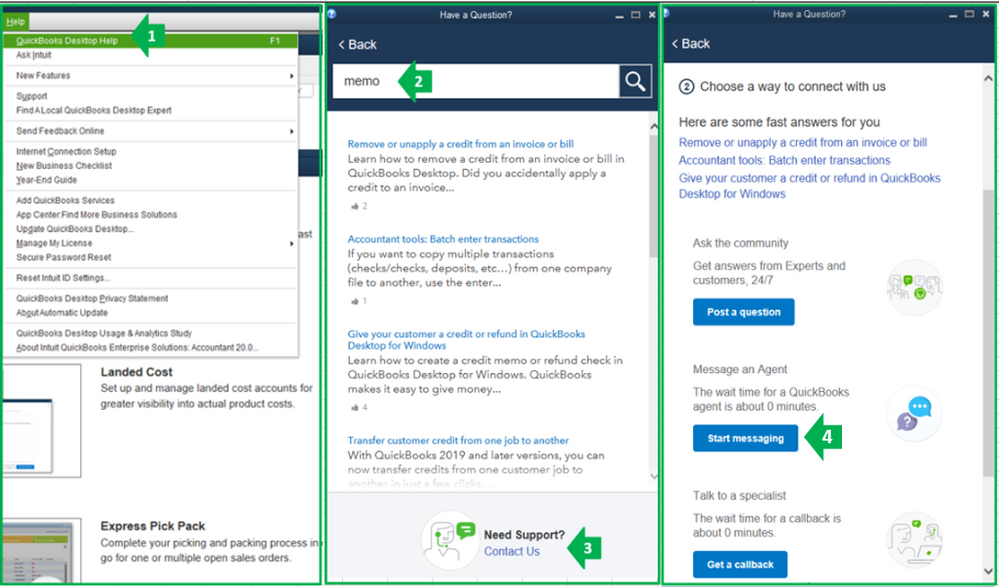
Please take note our operating hours for chat support depend on the version of QuickBooks that you're using. Please see this article for more details: Support hours and types.
Feel free to drop a comment below if you have any other questions aside from this. I'm always happy to help. Have a good day.
What is the resolution for INV-48422?
I still cannot see the banner.
Thank you for reaching out to me for updates, mhpkap.
For now, we continue working to identify the cause of this issue to provide a solution and will notify you with updates regarding the status via email.Our engineers are all hands on deck working together for an immediate fix to sort everything out. While they do, I would advise you to get in touch with our QuickBooks Support and have them attach your case to the ongoing investigation.
I'm also adding this resource to Understand why you need to update your account info for payroll.
Leave a comment if you have further concerns about payroll. The Community and I will always here to back you up.
It has not been fixed. I cannot contact anyone - not even through the help/F1 screen. I have been going in a circle for the last 2+ hours.
We don't want you to feel inconvenienced, Karen544. I'll add a little information.
I know you've been trying to contact us. However, I still suggest getting in touch with our payroll agent. This way, we can take a better look at your issue.
You may want to take note of the support hours so you can immediately get hold of a live agent.
Feel free to visit us anytime if you have other concerns. We'll be right here to help you. Take care!
Thank you for your response.
How do I get in touch with a payroll agent? I can't seem to find their hours. I will try tomorrow but can you provide information on how to speak to someone? I have two issues that I need assistance with and time is of the essence.
Do you have a phone number?
Thank you!
Hello, Karen.
I'll clarify our payroll agents' contact details and I'll also help you out with your payroll issues.
Our payroll agents are available from Monday to Friday 6 AM to 6 PM Pacific Standard time. You can check their contact details here: Contact Payroll Support.
The phone number is available through the F1 or Help menu. We're unable to post it here since we update our phone numbers from time to time (an inactive phone number might be used by other users).
Aside from the Contact Us steps above, you can use one of these links to chat with our payroll agents instead:
Also, can you provide more details about the two issues you mentioned? We can work them out despite the time-sensitive situation you're having right now.
If you're still experiencing the missing payroll account information banner, I have a couple of things you can do to resolve this.
Program privileges can prevent you from accessing the banner. In this case, open QuickBooks as an administrator by right-clicking the QuickBooks icon then selecting Run as Admin.
You'll also want to add Intuit as a trusted site in Internet Explorer. This article can help you with steps: Fix internet connection problems (expand the Add Intuit as a trusted site section).
Do you need to get data from your employees and other financials after dealing with the issues? Check out this article to help you pull up an effective report: Understand reports.
I'd be glad to address any other concerns you might have for QuickBooks Payroll. If you happen to encounter any other difficulties while doing your tasks, please let me know and I'll be with you to resolve them.
I also do not see any banner that says "Payroll Account Info." I am using the Mac Desktop version. Is it actually called something other than literally "Payroll Account Info"? There are banners for "My Payroll Service" banner, "Payroll Items," and "Payroll Setup."
I dont have the banner either. I am suspicious that the instructions are inaccurate for Desktop Mac QB Pro, which is the version I use. Is it called something other than literally "Payroll Account Info"?
Hi IT123!
Thanks for joining us here. Let me help you in setting up your direct deposit.
QuickBooks Desktop for Mac doesn't have a built-in payroll service, unlike the Windows version. If you're subscribed to either QuickBooks Online Payroll or Intuit Online Payroll, here are the steps to turn on your direct deposit:
For more payroll concerns, you may visit this page: IOP Articles.
Keep your posts coming if you need anything else. Take care!
@IT123 wrote:I dont have the banner either. I am suspicious that the instructions are inaccurate for Desktop Mac QB Pro, which is the version I use. Is it called something other than literally "Payroll Account Info"?
I don't think it is a Mac issue because I'm on Windows and I can't see the banner.
Had the same problem but just figured out what was wrong. I went to Help > Update Quickbooks Desktop and then ran all the available updates. I was instructed to restart. After the restart, I went to the Payroll Center module and scrolled down to the bottom left. There still was no banner saying "Payroll Account Info" but there was a button saying that information had to be updated. I was able to enter the required information after pressing the button and being redirected to what looked like an Intuit webpage.
Thanks for the info, but no luck for me. I still don't have access to update the information QB requires.



You have clicked a link to a site outside of the QuickBooks or ProFile Communities. By clicking "Continue", you will leave the community and be taken to that site instead.
For more information visit our Security Center or to report suspicious websites you can contact us here