Turn on suggestions
Auto-suggest helps you quickly narrow down your search results by suggesting possible matches as you type.
Showing results for
I also am having this issue, on Quickbooks Enterprise 2020 Desktop.
There is no Payroll Account Info banner.
I believe, if anything, we're missing the Business Type information, but I can't find where to enter this in.
Hi, @dblaha.
I'm here to share with you some information about the Payroll Account Info banner in QuickBooks Desktop (QBDT).
Our engineers are currently working on a new investigation about the missing banner to update direct deposit information. For the time being, I recommend reaching out to our Support Team. A live representative can add your account to the list of affected users in this investigation (INV-59171). Once added, you'll automatically receive email notifications of the latest updates.
To contact support:
You can also use these links to chat or message an agent directly:
For additional hints about payroll and direct deposit, you can also review the topics from our help articles: Help articles, video tutorials, and more.
If you have other questions with QuickBooks or payroll, please feel free to click the Reply button and add a comment below. I'll be right here to provide additional assistance. Wishing you and your business all the best!
I have spent several hours on chat being passed from one QB support team to another (after almost an hour of waiting in the queue) - each one stating I needed to speak with another support group. And still have been unable to get added to a list of affected users even though I've provided the investigation number that was given at the beginning of this thread. What is the correct support group to contact and can you provide a direct link?
I had the same issue! If you go to your Payroll Center, you will find on the left hand side a few items. One will be marked (1), which I realized meant that our system blocked the upload. Enable that & then you can fill out the necessary information for the new direct deposit payroll info!
IT123 - Thank you for posting the solution. I was already updated, but could find no banner, and logging into my Intuit Account had none of the information needed for the direct deposit requirements.... But, I did have the button you describe! Screenshot attached for others in case it helps. It was on the screen the whole time I was looking for a banner - but I always ignore the advertisements in the left column so was blind to it LOL.
You're welcome... but sorry to hear and see that yours doesn't have the button. :-(
I wonder if we're on the same build/release of QB Desktop. I'm running 2021, and when I press ctrl-1 to see the Product Information screen and scroll to the bottom of "Versions Used on File", it shows V31.0D R6 05/22/21 as the current running update.
Same for me. Maybe that means we are up to date on our info?
I can share some information with checking your latest of QuickBooks release, @Nick0222.
To check if you have the latest release of your QuickBooks Desktop (QBDT) by pressing F2 (or Ctrl+1) while you're working in your QuickBooks Desktop.
You can go to the article that I’ll be providing below to check the latest available release for your version:
Here's an article to update your software manually or automatically: Update QuickBooks Desktop to the latest release.
You can also download the latest payroll tax table so you can process payroll and to stay compliant with paycheck calculations in QuickBooks Desktop.
Let me know if you still have questions with your QuickBooks Desktop account by leaving a reply below. Take care and have a great rest of the day!
I was on Quickbooks 2020 so I updated to QB2021 thinking that might be the problem. Unfortunately that didn't help. I show the same version as KarlMontana however I still don't have the "Update Your Payroll Account" button.
I just ended a phone call to QB Desktop for Mac Support and was told the reason I don't have a banner or button to update my payroll info is because there is no missing information. So let's hope she's right!
I am having the same issue. Is there another way to find out what is missing on our account?
Hey there, @habmama.
As of now, we haven't received any updates yet. Rest assured that our engineers are currently investigating and working on an immediate fix.
I also encourage you to reach out to our Customer Care Team to add your account to the list of affected users. This way, you will get notified of any updates on the progress of the investigation via email.
In the meantime, make sure to update your QuickBooks Desktop to the latest release version. This way, you can get the latest features and fixes.
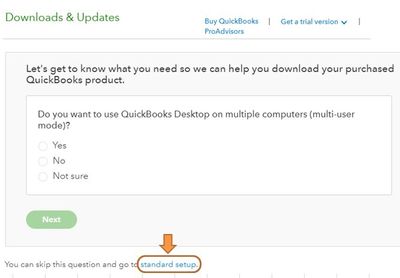
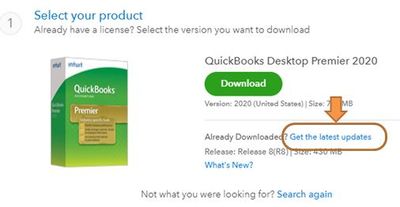
Once done, launch the QuickBooks, get the latest payroll tax table update.
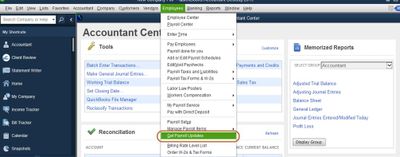
You'll see a pop-up when the update is complete. You can also turn on the automatic update to make sure that your QuickBooks Desktop and payroll tax table is always updated. Please check this article and follow the Schedule future automatic updates steps: Update QuickBooks Desktop.
You can also read through this article when dealing with some direct deposit problems: Fix direct deposit issues.
I appreciate your patience as we work through this. If you have any other concerns, please don't hesitate to drop a comment below. Take care.
How crazy is it that Intuit asks us to update an area that doesn't exist? Anyway, just finished a chat with a rep who provided a workaround. This link takes you to a form and instructions. The letter mentioned in the instructions is not required; the photo ID is required.
I hope this is not the workaround. I have 50+ companies that I need to update and none of them have the banner.
Wow mhpkap! I just uploaded the form and info. Tip to users who decide to go this route: Inform the Intuit assistor that you have a completed form that you want to upload. I stated that I wanted to submit the form, and the assistor provided the link to obtain the form. Second, you will need to enter a PIN after the assistor gives you the link for the upload. This is not your payroll PIN; the assistor has to provide one to you.
My primary principal is not changing. We should not all have to fill out a form and submit photo. They need to let us know what to do on our software. I'm not sitting around for hours dealing with support. If something has to be done for direct deposit, Quickbooks needs to let us know without having to go through support. I'm not doing anything till they let me know. I feel like that should be a requirement.
I'm with you. I've wasted hours with QuickBooks support and still no way to accomplish what their email is asking us to do. It's ridiculous!
I know that this hasn't been easy for you, @Nick0222, and @leftbrain.
That is not what we want you to experience. I can share some information about this issue.
Currently, a new investigation has been open about updating direct deposit information and missing banner. In the meantime, I'd suggest reaching out to our Support Team. They can pull up your account and add you to the list of affected users. You can follow the steps provided by my colleague Angelyn_T to reach them.
As a workaround, you can try the steps suggested by cheryl0322. Since it works on her end and maybe this could works on yours as well.
For your reference, you can check this resource to learn more about the need to update the direct deposit account info: Understand why you need to update your account info for payroll.
Reply to this post if you have a follow-up question. We're always here to help.
Can someone tell me if this problem has been resolved. I am also having trouble with updating the Payroll Account Info banner. Thank you
Thanks for becoming part of the Community, DJR2021.
I've reviewed our INV-59171 investigation about subscribers missing their banner and updating direct deposit information. Currently, Intuit's Product Investigations team is researching this issue.
If you'd like to receive email notifications about any news relating to the investigation, you can get in touch with our Customer Care team and have them list your account as an affected user.
They can be reached while you're signed in.
Here's how:




Be sure to review their support hours so you'll know when agents are available.
Please feel welcome to send a reply if there's any questions. Have a great day!
Can anybody tell me how to find the payroll account info Banner on QuickBooks?
Welcome to the Community, @Pambasilius.
Currently, our engineers are still investigating the cause to resolve this issue.
To get updates about its progress directly via email, I'd recommend contacting our Customer Care team. You can hand them this investigation case INV-59171 for fast-tracking.
Here's how:
You can check out this article for a thorough guide: Set up your company payroll for direct deposit.
For future reference, read through this article to know more about dealing with some direct deposit problems: Fix direct deposit issues. It also includes answers to some of the direct deposits frequently asked questions.
Keep in touch if there's anything you need about setting up direct deposit. Stay safe!
I do not have the banner/button
I am running QB desktop 2019 version
I too am still having problems.
Way to go Quickbooks, requiring companies to do something that you give them no help/support in accomplishing that. This is exactly why businesses fail.

You have clicked a link to a site outside of the QuickBooks or ProFile Communities. By clicking "Continue", you will leave the community and be taken to that site instead.
For more information visit our Security Center or to report suspicious websites you can contact us here