Turn on suggestions
Auto-suggest helps you quickly narrow down your search results by suggesting possible matches as you type.
Showing results for
CYBER MONDAY SALE 70% OFF QuickBooks for 3 months* Ends 12/5
Buy nowThanks for joining this thread, @Bluewaterbookkeeping.
The Internet Explorer browser has discontinued support for QuickBooks Online. There might be some tools that aren't available when using this browser. You can try using other supported browsers to export your data. To start the process, follow the steps below.
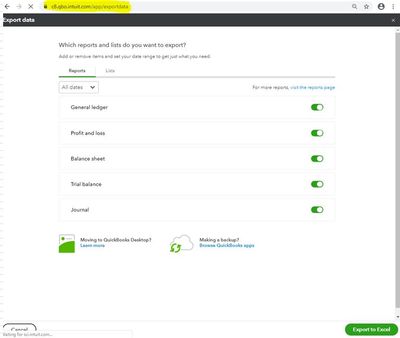
For more detailed steps in transferring your company file, refer to this article: Export your QuickBooks Online data to QuickBooks Desktop.
Know that there are limitations when you convert your file. That includes the audit log, estimates, and recurring transactions.
Once done, I'd recommend running the Profit and Loss and Balance Sheet reports to ensure that you transferred your data correctly. To verify your reports in both products, filter the date period to All Dates and the accounting method to Accrual.
I’m always here if you need help. Take care.
No - IE isn't required. You can use any modern browser.
As we always advice to our clients, there are 3 options to consider:
1. If you don't have time but money, purchasing a 3rd party conversion service
2. If you have time to explore, do it by yourselves with data migration tools
3. Integrate your QBO with various add-on
You can learn more about how to convert quickbooks online to desktop
Your suggestion #1 isn't acceptable unless Intuit will reimburse the cost of using another service to replace a function that is supposed to be included within QBO without extra expense.
Since this functionality is supposed to be part of the product but no longer works because Intuit hasn't updated the export code to work with a modern browser, but has updated other code to the point that QBO is no longer compatible with the legacy browser Internet Explorer, your suggestion #2 is completely invalid, since QBO still tells you it requires Internet Explorer, despite what others are saying about using another browser.
And your suggestion #3 has nothing to do with the issue.
Makes me feel like if they make it hard enough we won't do it!
Very Angry!
dear all
all what i have in my export page transfare to excel but i would like to purchase my desktop version copy
what to do now
Retry convert your data with these steps to get a QB Desktop file (i.e QBW)
Should you have the data in XLS format, you need TP Importer to import COA, List, and Transaction data to QB Desktop file.
https:// transactionpro.grsm.io/qbd
You may utilize the trial license of QBD Pro 2020
For QBD 2020 Pro 1 user, you may purchase it for $300 directly, or around $200 thru a partner/reseller.
I just got this help from a Quickbooks Help chat. Find the client ID in Chrome by navigating to the client you want to export and using "Ctrl+Alt+?" In internet Explorer, paste:
https://qbo.intuit.com/qbo16/external/qbo4a/openCompany?internal=true&companyId=ENTERCOMPANYIDHERE
Replace "ENTERCOMPANYIDHERE" with the company ID you pulled up in Chrome. No spaces, just the numbers. This will navigate you to the client in Internet Explorer and let you export. Hope this helps someone! The Quickbooks chat was very kind and helpful.
Has this ever worked for anyone?
Has anyone ever had any success with converting from online to desktop?
Yes for sure. We help many clients.
It's near impossible to convert from QBO to Quickbooks desktop using any method from Inuit. I converted TWO yesterday, effortlessly, correctly. https://www.exportmybooks.com/
Easiest, most painless conversions ever. Cannot recommend their services enough.
Do you know the approximate cost for https://www.exportmybooks.com/? I just looked at their site, could use them now - but pricing only says "free for a limited time".
Not I! Even though I was successful in getting a data file exported from online to qbo and did a long write up on this forum months ago, it was not really usable. All the deposits had no names and the reports I pulled in qbd did not match those in qbo so I consider it a fail.
Really?? All my data came through just fine, down to the penny on the balance sheet and P&L. The files I converted yesterday for two clients didn't have name specific deposits to worry with, so I can't attest to accuracy of exporting deposit records.
Did you make sure the dates and cash/accrual methods were the same when comparing QBO to QBD? When I first compared the two, I too was frustrated because they didn't mirror each other, but I figured out that QBO defaulted to calendar year-to-date-last month and I needed all dates.
Hope it works for you...it was easy for me and didn't cost me anything. I do wonder however how much it will cost in the future.
Sorry exportMyBooks didn't work on your data when you tried it months ago. One of the challenges of writing software like this is the wide variety of data differences from company to company. That is the reason we started out as a free service - we expected to encounter unique situations as we went. The software checks the results of the conversion and if a major error is encountered waits until an engineer can investigate the issue. So over the months we've improved the handling of many edge cases and overall increased the reliability and correctness of the conversions in as many situations as possible.
After months of these improvements I fully expect if you were to run your company through it again you'd receive better results. If not we are more than happy to investigate the errors that still occur to resolve them.
In reading through all of the posts regarding exporting a QBO file to Desktop, I'm quite perplexed why Intuit has made it so difficult to export a QBO file to Desktop. In the past, it was quite simple. Now QBO tells me that I must use Internet Explorer, but yet, QBO no longer supports Internet Explorer? So then I have to take extraordinary steps to export a file which includes using yet another app that I possibly have to pay for. Why is it that Intuit just can't program their own software in order to make exporting a file possible again? Could it be that Intuit is making this process so difficult so that users are stuck with QBO and will have to continue paying the monthly subscription fee? I will add this to my ever growing list of reasons I encourage my clients NOT to convert to QBO.
May I suggest that you recommend to those who can make decisions in the company, that intuit please have their programmers work on a fix so that QBO files can be easily exported back to desktop? Try keeping accountants happy so that we will recommend your QBO product to our clients versus discouraging them.
Is there anyway to export company data on other browsers? I have a Mac and it's also not 1999. Internet explorer is dead.
I'm determined to help you get your data moved to QuickBooks Desktop for Mac right away, @Idontlikeyourprogram!
Yes, Internet Explorer has discontinued support for QuickBooks Online. You can export your data using other supported browsers: Google Chrome, Mozilla Firefox, Microsoft Edge, or Safari. Beforehand, know that there are limitations when you convert your file, including the attachments, audit trail, and recurring transactions.
To start the process, follow the steps below:
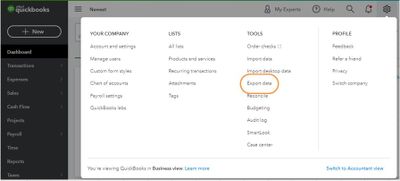
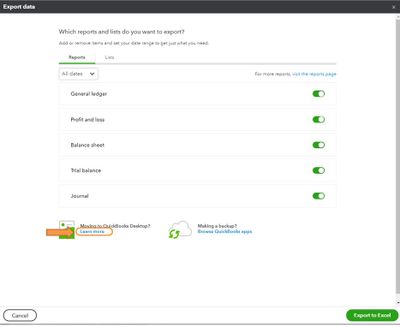

For a more step-by-step instruction, you may check out this article: Export and convert your QuickBooks Online data to QuickBooks Desktop.
Once done, you can run the Profit and Loss report to make sure your books match. To confirm your reports in both products, filter the date period to All Dates and the accounting method to Accrual.
I’m always here if you need further assistance. Have a good one, @Idontlikeyourprogram.
What you've posted is untrue. When I go through these steps in Chrome to export the data, I get this message.
It looks like there are no attachments in your reply that states the message, kgcgroupbgc.
I can help you ensure that you're able to export your data from QuickBooks Online. Yes, it's true that our system has discontinued support for older versions of Internet Explorer. You can upgrade it to the latest version so you can export your data as expected.
If you have the updated version and you're still prompted with issues, I'd suggest contacting our Customer Support Team. They have the resources to troubleshoot with you.
You can also check out these articles that will give you a list of features on how they are converted into QuickBooks Desktop:
Feel free to mention me in your reply if there's anything else that you need help with. You take care and have a great day!
If you still hit the wall, you may have 2 options as workaround
1. Utilize a 3rd party migration tool
https:// transactionpro.grsm.io/qbo
2. Purchase a 3rd party migration service.
You are a lifesaver, thank you!
It's good to hear that my colleagues were able to help you, kvwood.
Feel free to post again if you have other concerns. We're always here giving our best to help you out.
Also, if you have some How do I questions, you can go to our Help page. We have articles that has the detailed information to address your concerns.
As always, the Community team is here to help you. Keep safe!



You have clicked a link to a site outside of the QuickBooks or ProFile Communities. By clicking "Continue", you will leave the community and be taken to that site instead.
For more information visit our Security Center or to report suspicious websites you can contact us here