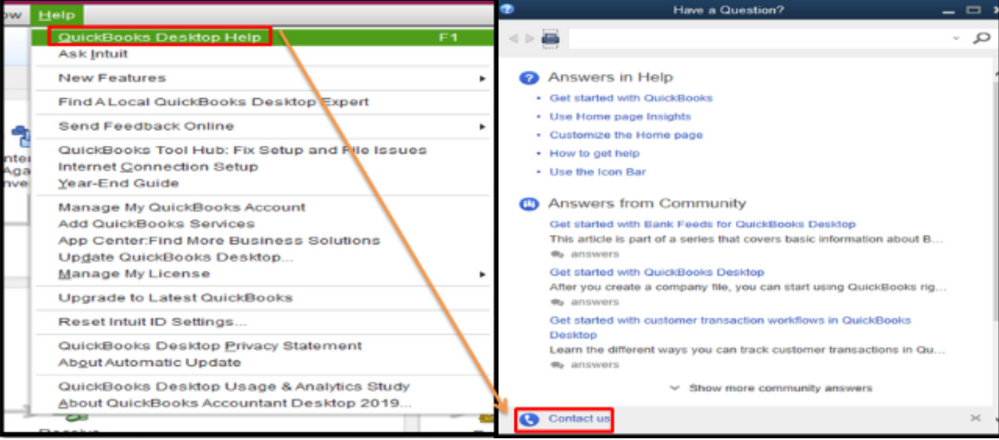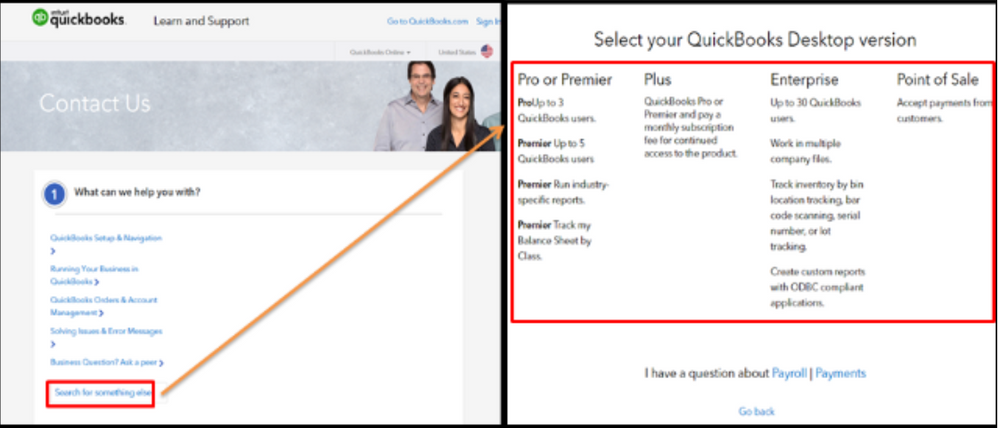Get 50% OFF QuickBooks for 3 months*
Buy now- US QuickBooks Community
- :
- QuickBooks Q & A
- :
- Other questions
- :
- I cannot enter bills
- Mark Topic as New
- Mark Topic as Read
- Float this Topic for Current User
- Bookmark
- Subscribe
- Printer Friendly Page
- Mark as New
- Bookmark
- Subscribe
- Permalink
- Report Inappropriate Content
I cannot enter bills
Enter bills button on homepage or in the toolbar does not launch: nothing happens
Bill pay and all of the other buttons work
I have Quickbooks for Mac 2019 Ver V18.0.5 R6
- Mark as New
- Bookmark
- Subscribe
- Permalink
- Report Inappropriate Content
I cannot enter bills
Thanks for checking with us, dougs55.
I'd be glad to help you with entering bills in QuickBooks Desktop for Mac. Let's get this working.
You may want to check if your QuickBooks release version is up to date.
- Go to the QuickBooks Desktop menu and select Check for QuickBooks Updates.
- If a newer version of QuickBooks Desktop is available, click Install Update.
- When prompted, click Install and Relaunch. When the update is complete QuickBooks Desktop for Mac will automatically open.
Once you're done updating, try to enter a bill. If the button is not working, you can try to open a sample company file and enter a bill. If you're able to create a bill using the sample company file, then let's try to verify and rebuild your data.
To Verify Data:
- Choose Window at the top, then Close All.
- Choose File.
- Click on Utilities.
- Click Verify Data.
To Rebuild Data:
- Choose File.
- Click on Utilities.
- Rebuild Data.
- You will receive a warning message to backup your company file, press OK.
- Click OK when you get the message "Rebuild has completed".
If the problem persists, you can uninstall and reinstall the program to fix the issue.
Let me show you how:
- Close the program.
- Go to the Finder menu and click Go.
- Select Applications.
- Click the QuickBooks icon and drag it to the Trash.
- Download your QuickBooks Desktop for Mac version.
- Close all running applications.
- Insert the QuickBooks CD or double-click the downloaded installer.
- Drag the QuickBooks icon to the Applications folder.
- Open the application by double-clicking the QuickBooks icon.
These articles are a good reference:
Please get back to me if you continue to get the same results so I can look further into this. Have a good one.
- Mark as New
- Bookmark
- Subscribe
- Permalink
- Report Inappropriate Content
I cannot enter bills
Open your chart of accounts and confirm your A/P account is active.
- Mark as New
- Bookmark
- Subscribe
- Permalink
- Report Inappropriate Content
I cannot enter bills
These steps did not resolve my issues. I'm running v.20.0.0 R1. I still can not enter a bill using any of the toolbars.
Any other ideas?
- Mark as New
- Bookmark
- Subscribe
- Permalink
- Report Inappropriate Content
I cannot enter bills
Thank you for performing the steps given, @sandsassessment.
To ensure that this issue will get resolved right away, I recommend contacting our support team. They have a tool where you can have a screen sharing session to identify the root cause of this issue.
To connect with our live support, please follow these steps:
- Login to your QuickBooks Desktop and click the Help tab.
- Select QuickBooks Desktop Help.
- In the Have a Question window, click the Contact Us link.
- Then, select any topics.
- Under Here's how to connect with a QuickBooks expert section, click the Get Phone Number button.
I’ve added screenshots for visual reference.
As always, feel free to visit the Community at any time. We're here to help in any way we can.
- Mark as New
- Bookmark
- Subscribe
- Permalink
- Report Inappropriate Content
I cannot enter bills
Hello!
I have done all that you said to do and my enter bills button still will not pop up. Because of this, I can not enter bills. Please let me know what else I can do. I have uninstalled, tried the sample (which will pop up but not on my actual company), updated quickbooks, I've literally tired everything.
- Mark as New
- Bookmark
- Subscribe
- Permalink
- Report Inappropriate Content
I cannot enter bills
Hi there, @EliteAntonacci.
I appreciate all the details and the troubleshooting steps you've performed to resolve the issue.
To investigate why this behaviour is happening when entering a bill, I advise contacting our Customer Care Team. Checking the root cause of this requires tools, like screen sharing, that only them has. They can also create an investigation ticket if other customers are experiencing the same thing. Ensure to review their support hours so, you'll know when agents are available.
I've included a couple of resources about paying bills that you may find helpful in your future tasks:
You're always welcome to get back to me if you need other help in managing your account. I'm more than happy to assist further. Have a great day!
- Mark as New
- Bookmark
- Subscribe
- Permalink
- Report Inappropriate Content
I cannot enter bills
This worked, Thank you! I had my AP inactive and did not realize it. I'm not sure how that happened, but it was inactive. Wish I had read your post first as I did a reinstall as suggested above which I did not need to do.
- Mark as New
- Bookmark
- Subscribe
- Permalink
- Report Inappropriate Content
I cannot enter bills
i am have the same problem. What do you mean, make sure the a/p account is active? I have view: active accounts. So all of my active accounts are open.
When i click "enter bill" nothing happens.
- Mark as New
- Bookmark
- Subscribe
- Permalink
- Report Inappropriate Content
I cannot enter bills
Welcome to this thread, daflaig.
Let me help clarify your follow-up question about active Accounts Payable AP. Since paying bills is part of the accounts payable work flow, you have to make sure your A/P is active in order to enter bills.
If you've already tried all the recommended steps above with no avail, I’d suggest contacting our technical support team. This way, they can take a closer look and further investigate the reason why you're unable to enter bills.
To contact our support, click this link to initiate a live session: QuickBooks Desktop for Mac chat.
I'll leave you with a guide to know anything about QuickBooks Desktop for Mac: QuickBooks Desktop Mac 2021 User’s Guide.
If you have additional questions or concerns while recording tax refund, just leave me a comment below. I’ll be happy to help you out.
I'm always here if you need my help with entering bills. Have a lovely day ahead.
- Mark as New
- Bookmark
- Subscribe
- Permalink
- Report Inappropriate Content
I cannot enter bills
I am having same issue with entering bills. only the cancel button appears at the bottom the bill. There is no ENTER button. I tried your remedy last time this happened a ppl months ago it worked but not this time. sucks that this is seemingly going to be an ongoing issue
- Mark as New
- Bookmark
- Subscribe
- Permalink
- Report Inappropriate Content
I cannot enter bills
Which QB Desktop year version?
Try opening the sample file. Did you encounter the same problem?
- Mark as New
- Bookmark
- Subscribe
- Permalink
- Report Inappropriate Content
I cannot enter bills
I truly appreciate your proactive efforts in making the process of entering bills in QuickBooks Desktop Mac (QBDT Mac) as smooth as possible by following the troubleshooting steps suggested by my colleague, gmcsierra. To help you resolve this effectively, I’ll guide you in connecting with our Live Support Team efficiently.
Here’s how to contact them:
- Go to Help, then select QuickBooks Desktop Help/Contact Us.
- Enter a question, keyword, or topic you need assistance with.
- If you cannot find the answers you need, choose Contact Us to connect with an expert who can help.
Note: Please search for an article for the Contact Us option becomes available.
Additionally, our Live Support Team is well-equipped with essential tools, including the option to conduct a screen-sharing session with you. This allows them to pinpoint the possible reasons behind the issues you're experiencing and provide you with accurate solutions.
For future reference, you can explore this article to gain deeper insights into paying bills. It provides helpful tips to better manage your cash flow while offering greater flexibility.: Pay bills online from QuickBooks Desktop.
Thank you for collaborating with us on resolving the issue of entering bills in your QBDT Mac. If you have any more questions or need further assistance, feel free to leave a comment below, we’re always here to help and ensure everything runs seamlessly for you.
- Mark as New
- Bookmark
- Subscribe
- Permalink
- Report Inappropriate Content
I cannot enter bills
What is the AP? I have tried everything also and still can't enter bills. I am now getting notices to renew my subscription but I am only using desktop and don't wish to use qb online
- Mark as New
- Bookmark
- Subscribe
- Permalink
- Report Inappropriate Content
I cannot enter bills
We appreciate you coming back and performing the recommended solutions provided by my colleague, gmcsierra. Let's perform some other troubleshooting steps for you to enter bills in QuickBooks Desktop for Mac.
Let's ensure that you are running the latest version of QuickBooks for Mac Desktop to fix bugs and improve functionality. Here's how:
- From the QuickBooks▼ dropdown, click Check for QuickBooks Updates.
- If a newer version is available, tap Install Update.
- When prompted, hit Install and Relaunch.
- When the update is complete, QuickBooks for Mac automatically opens.
You can check out this article for more details on how to keep your software up-to-date so you always have the latest features and fixes: Update QuickBooks for Mac to the latest release.
If the same thing happens, it could be there's damaged data in the company file you're working with. We can use the QuickBooks verify and rebuild tools to find the most common data issues in a company file and fix them. To use the verify tool to scan your company file for errors or data damage, follow the steps below:
- Click File on the top menu.
- Select Utilities.
- Tap Verify Data and select OK to close all windows. If you see “Your data has failed the integrity check” you need to rebuild your file. If there are no problems with your data, you’re done.
Then rebuild your company file to fix any errors or data damage that's found by following the steps in this article: Verify and rebuild data in QuickBooks Desktop for Mac.
If the problem persists, we recommend contacting our Technical Support Team. They'll pull up your account in a secure environment and investigate what's causing this issue.
Furthermore, you can refer to this article about running reports in QuickBooks Desktop for Mac: Create reports in QuickBooks Desktop for Mac.
We are just one post away whenever you need additional assistance with creating bills and payments or any QuickBooks-related concerns. You can add your inquiries by simply clicking on the Reply button below, gmcsierra.
- Mark as New
- Bookmark
- Subscribe
- Permalink
- Report Inappropriate Content
I cannot enter bills
Login to CAMPS and check your license status. You can renew your license and get $200 cashback if required. Otherwise, you can switch to an old QB Desktop with a non subscription license.