Turn on suggestions
Auto-suggest helps you quickly narrow down your search results by suggesting possible matches as you type.
Showing results for
Get 50% OFF QuickBooks for 3 months*
Buy nowOur first QBO recurring invoice with a client-billable expense was sent. The billable expense showed as a separate line item on the invoice with the correct amount. But it was showing the bank's data (from the Description) field, did not include the Memo and had no value in the Product/Service field. It did correctly attach the bill for the expense.
Apparently I must revise the draft recurring invoice to add this information to the invoice before the recurring invoice is sent. Is that right?
There is no programming reason whatsoever that this information can't be captured before, at the time the expense is booked as a billable expense, other than that QBO has chosen not to provide that capability. As a simple matter of logic and workflow, it should be.
What am I missing?
Solved! Go to Solution.
@Adrian_A thank you for the response.
You've said that "The option to associate a billable expense to a recurring invoice isn't available." If you mean to say a billable expense can't be automatically placed on a recurring invoice, that's wrong. QBO did automatically add the billable expense to the invoice generated by the recurring invoice. In that sense, QBO did, in fact, "associate" the billable expense with a recurring invoice.
The problem is that QBO added the billable expense to the invoice without providing me the opportunity to enter other information that is necessary (most importantly, a Product/Service description). As was established earlier in this thread, QBO could allow me to enter that information when the billable expense is initially booked, but it doesn't.
What I then asked is if there's a way I can get to the invoice to add that necessary information to the billable expense before the invoice is sent? In response, it appears your solution is to create yet another invoice, separate from the recurring invoice and, presumably, send it before the recurring invoice. That's simply not a satisfactory solution. It requires that I either a) send the client two invoices that could/should be one, or b) send them just one manually, and somehow cancel the recurring invoice. Either way, the recurring invoice function becomes worse than useless because it creates more process in my workflow and also a significant source of error.
Am I missing something?
At this point it appears that, though QBO's Recurring Invoice function is able to associate billable expenses, it is unable to do so correctly, thereby creating extra work and a source of error. It's not ready for prime time. The solution is not to use it.
You're right, @jeffbean.
Since when creating an invoice transaction, there's no way to select a category. Thus, your suggestion is right to revise the recurring invoice so the information will be added to the invoice.
I know how the feature you want would be helpful in the program. The Community recognizes feedback and suggestions from customers like you which can help us improve our product and services to our customers' delight.
While we continue to make your experience with us even better, I recommend visiting our QuickBooks Blog to get the recent news, information about the latest features, and updates.
Please know that I'm always here to help you if you any other questions about QuickBooks, just leave a comment below. Have a nice day.
So I need to manually revise the invoice before it is sent to add a value to the Product/Service field (it's not a Category). Okay. That's just nuts, but that's what QBO requires. I'm getting used to "It doesn't make sense, but that's what QBO does" as a common answer.
Next question: But how do I revise the invoice before it is sent? It's generated from a Recurring Invoice transaction, but I don't see anywhere how to edit the next month's invoice that will be sent the one that will include next month's Billable Expenses. It hasn't been generated. It doesn't even exist yet.
(And to anticipate the easy and wrong answer, editing the Recurring Invoice template itself is not a solution, because it doesn't include any billable expenses yet so there are no transactions to edit.)
Thanks for getting back here, @jeffbean.
I'm here to help you edit your recurring invoice that includes next month's Billable Expenses. Here's how:
To know more about managing your recurring invoice in QBO, please visit this article: Create recurring transactions in QuickBooks Online.
Also, you may consider reading helpful articles that can guide you in managing your books in QuickBooks Online: QBO help articles. This includes topics such as setting up and connects apps, track employees' time, set up online payments, etc.
You can always get back here if you have other concerns or questions about invoices in QBO. I'll be here to help you. Stay safe.
@DivinaMercy_N thank you for your response.
I still do not understand how to edit a Recurring Invoice transaction ahead of time to provide a Product/Service description to a Billable Expense that doesn't yet exist.
Your screenshot has a red box around the first item line of the Recurring Invoice and you've added the comment "This line is the Billable Expense added to the invoice." I don't know how you know that; I can't tell from either your reply or screenshot. There's nothing on that screen that says that item line relates to any Billable Expense. More to the point, there's nothing in my Recurring Invoice template that has any item line that indicates that I can edit it, add a Product/Service description ahead of time, and be assured that it is somehow later going to be associated with any Billable Expenses when the monthly invoice is generated.
Can you please clarify what you mean?
Let me clear things out for you, jeffbean.
The option to associate a billable expense to a recurring invoice isn't available. What we're going to do is manually add the billable expense to your customer's invoice.
Just a heads up, we'll have to manually send the transaction to your customer.
Let me guide you with these steps:
Afterward, you're good to link it to an invoice.
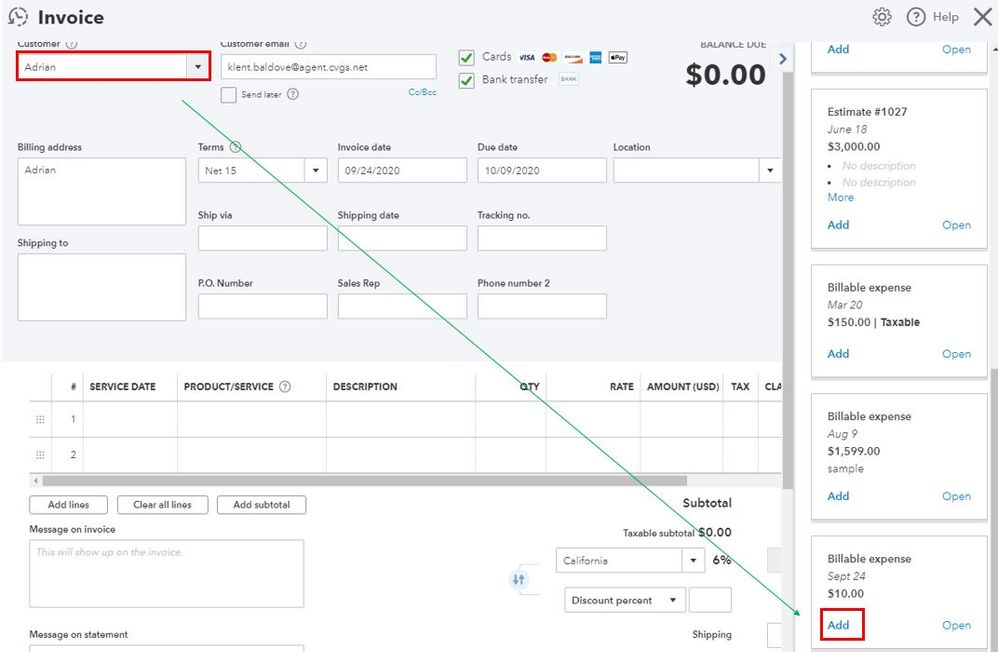
In case your customer wants to pay the invoice online, you can send an online invoice. Here's an article for more information: Take and process payments.
Feel free to get back to me if there's anything that I can help. Keep safe!
@Adrian_A thank you for the response.
You've said that "The option to associate a billable expense to a recurring invoice isn't available." If you mean to say a billable expense can't be automatically placed on a recurring invoice, that's wrong. QBO did automatically add the billable expense to the invoice generated by the recurring invoice. In that sense, QBO did, in fact, "associate" the billable expense with a recurring invoice.
The problem is that QBO added the billable expense to the invoice without providing me the opportunity to enter other information that is necessary (most importantly, a Product/Service description). As was established earlier in this thread, QBO could allow me to enter that information when the billable expense is initially booked, but it doesn't.
What I then asked is if there's a way I can get to the invoice to add that necessary information to the billable expense before the invoice is sent? In response, it appears your solution is to create yet another invoice, separate from the recurring invoice and, presumably, send it before the recurring invoice. That's simply not a satisfactory solution. It requires that I either a) send the client two invoices that could/should be one, or b) send them just one manually, and somehow cancel the recurring invoice. Either way, the recurring invoice function becomes worse than useless because it creates more process in my workflow and also a significant source of error.
Am I missing something?
At this point it appears that, though QBO's Recurring Invoice function is able to associate billable expenses, it is unable to do so correctly, thereby creating extra work and a source of error. It's not ready for prime time. The solution is not to use it.
I'd be glad to help you today so you'll be able to add the billable expenses to your recurring invoice, @jeffbean.
When you already created the recurring invoice, you can open that invoice and add the billable expense/s from there. Then, update the template for the recurring transaction to add the category in the description.
Here's how:
You can also send us a screenshot of your invoice linked to your billable expense. This will help us figure out missing steps to fix your concern.
Visit these articles for more insights:
In case you have any other QuickBooks concerns in the future, you may check our self-help articles: Help articles.
Let me know if you have other concerns. I'm here to help you. Have a great day.
@Rubielyn_J , thank you for the reply.
I don't understand your instructions. What you describe doesn't match my interface.
On your step #1, when you say "Invoice page," do you mean the page I find by navigating from Invoicing > Invoices? If so, I don't see anything on that page that matches what you're describing. There is no "arrow beside the Balance Due." (And there is no "Balance Due" either, though there is a Balance column.)
Hi there, jeffbean.
If you're trying to add a description to a billable expense you'll want to add it as a credit memo. To do so, you can follow these steps below:
You'll have to simply create a credit memo by selecting the item manually, and then apply it to the invoice associated with a billable expense.
First, create a credit memo. Here's how:
Once done, apply the amount to the created invoice. You can do it either manually or using the auto-apply credits feature. To do it manually, here are the steps how:

On the other hand, you can turn on the Automatically apply credits option in the Account and settings page to auto-apply these credits to a newly created invoice. Below are the steps how:
For more details, please check out this resource: How to create and apply credit memos.
You'll also want to customize your invoices and reports to personalize their info and formats.
Feel free to get back here in the Community if you've got more QuickBooks concerns. Thank you and have a nice day.
@Nick_M thank you for the reply. I'm sorry to say it's irrelevant. This post has now gotten confused among all the different and varying replies.
First, my apologies, I should have used a different term for the title of the post. The problem isn't adding a Description to a Billable Expense. The problem is, and always has been, how to get a correct Product/Service value on a billable expense in a Recurring Invoice. (I had called that a "description," because using colloquial English, that's what it is; it has become confused with the Description value in the transaction for the Billable Expense, and I never meant that.) I learned that QBO will not provide me with an opportunity to enter a value for the Product/Service before appending it to the invoice generated by a Recurring Invoice template.
Since then, the varying replies have gotten away from the pertinent question. Let me rephrase.
I want to know this: How can I add the Product/Service to the line item for a Billable Expense on a invoice that's been generated by a Recurring Invoice template? How can I do that before it's sent to the client?
Hey again, jeffbean.
Thank you for clarifying that helps us out a lot. After creating a test account and trying this out for myself I found that when you try to make a recurring invoice with the billable expense a message pops up saying This transaction is linked. We'll copy over the line items to the recurring transaction without the link. What the means is, its confirming we can't make recurring invoices with linked billable expenses therefor it won't populate a product or service on said invoice. That being said I think this feature would be very beneficial to you and many others, so I'm going to hand off this info to our product development team to see about getting it implemented into a future update. You can check out the QuickBooks Blog Spot to see news about updates coming in the future.
Thank you for your time and have a lovely evening.
@Nick_M thank you for the response.
I do not understand what you're saying. I don't understand what you're saying you did -- it doesn't sound anything like what I did or what I am trying to do. I don't understand the pop up message you mention.
I do understand what you're saying here: "we can't make recurring invoices with linked billable expenses." That is demonstrably false. In my case it happened.
In my case, the invoice that was generated did in fact have a line item for the Billable Expense on it, added automatically when the invoice was generated from the Recurring Invoice template. It had the Memo field populated, the correct Amount, and the PDF bill attached. What it was missing -- which is crucial -- is a value in Product/Service field.
My question for some time now has been how can I edit that line item for the Billable Expense, that appears on the invoice generated from the Recurring Invoice template, to add a Product/Service value, and how can I do it before the invoice goes to the client?
Hi there, @jeffbean.
The reason why the category doesn't appear in the sales form because it's not a product or service. Rather, this category is linked to expense account in your Chart of Accounts and a sales form wants a product or service. This is why entering a product or service overwrites the information you've entered, because the expense account is separate from it.
I have here a screenshot for your visual reference:
In line 1, I used Product and services in the bill and marked as billable to the customer. And the details appeared normally in the system. In line 2, the information doesn’t appear since the invoice is looking for the product/service, not an expense account.
You may consider modifying the item from the Products and Services page. Locate the item that has the billable expense account and change the needed info from there. Here’s how:
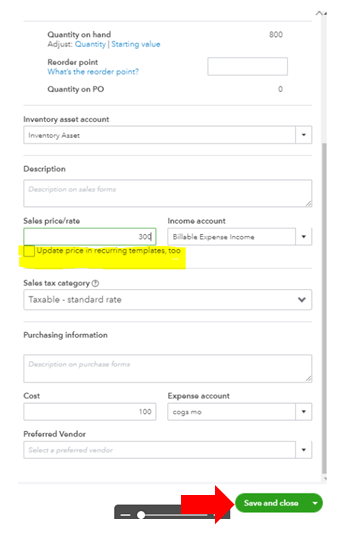
You might want to check this article about modifying the recurring template. This reference includes the effects once you update items, customers or settings used by the templates.
Let me know if you have other concerns. I’m always here to help.
@MadelynC I am done trying to explain to numerous serial QB employees how they have failed to understand my problem and haven't answered my question. I'm done rephrasing and repeating the problem just to have it ignored.
Once again, my request for technical support has not only not been met with any workable solutions being provided by QuickBooks, but also shows that there is a serious problem in its ability to stand-up effective Customer Support.
I am a fairly new customer and already seriously disaffected.
I know you've been through a lot already, jeffbean.
To get this sorted out, can you please provide a screenshot of your recurring transactions with the billable expense? That way, I'll be able to check and review them and give you an appropriate and timely solution. Please make sure to cover any confidential information.
I'm looking forward to your reply.
@GlinetteC thank you.
I don't know what screenshot you're asking for. I have never seen a Billable Expense on a Recurring Invoice transaction. I thought it has been said earlier her that there is no way for a Billable Expense to appear on a Recurring Invoice transaction. Regardless, I can't take a screenshot of something I can't see.
(If a Billable Expense with a Product/Service value could be placed as a line item on a Recurring Invoice transaction, that would be a beautifully elegant solution, there would be no problem and we wouldn't be having this conversation.)
I would gladly send you a screenshot of anything I can. Please let me know what you would like to see.
Hello there, @jeffbean.
I know you've been through a lot when managing your billable expenses and recurring transactions. Allow me to join the thread the share additional information about this topic.
A recurring transaction is a template that recreates the transaction that was setup. And billable expenses varies if it is created or not. That said, QuickBooks cannot add billable expenses to a recurring template. It shouldn't be a worry for you, for the meantime, you can your billable expenses manually. Once the recurring invoice creates the invoice transaction, edit it and add the billable expenses as suggested above.

Also, make sure that the expense created for the billable entry uses the product and services (items), and not the accounts from the Chart of Accounts. This way, it'll carry over the specified details added on the invoice.
I've added these screenshots for your visual references.
I understand the importance of adding the billable transaction directly to a recurring template for you and your business, @jeffbean. Rest assured our engineers never stop to develop QuickBooks to deliver the best experiences for all of the QuickBooks users. Hopefully, this feature will be considered in the coming updates.
At this time, you can visit our blog to stay current with the latest QuickBooks news and feature improvements.
Let me know if you have any other questions. I'm a few clicks away to help. Have a good day!
@Angelyn_T thank you. Your instructions are not helpful, because we're still not communicating effectively.
I'll break it down, responding exactly to what you've written.
"A recurring transaction is a template that recreates the transaction that was setup. And billable expenses varies if it is created or not. That said, QuickBooks cannot add billable expenses to a recurring template."
I do understand that I cannot have a Recurring Invoice transaction/template that includes a line item for any Billable Expenses. I get that. I don't like it, but I get it. (I don't understand the second sentence; it's not grammatical.)
"It shouldn't be a worry for you, for the meantime, you can [add] your billable expenses manually. Once the recurring invoice creates the invoice transaction, edit it and add the billable expenses as suggested above."
Here's where you lose me. Although I cannot add Billable Expenses to the Recurring Invoice template ahead of time, the Recurring Invoice transaction/template actually did add the pending Billable Expense to the invoice that it generated and sent to the client. I don't need to add it manually because it's already there. That's half the solution, but it's also the nut of the problem. QBO added the Billable Expense without providing me with the opportunity to manually correct the line item for the Billable Expense which did not have a Product/Service description.
"Open the invoice created, then click on the arrow beside the Balance Due section."
QBO didn't give me the option to open the invoice before it was sent. It sent the invoice automatically.
Here's what we know:
QBO sent the invoice, generated from the Recurring Invoice transaction/template, it included the Billable Expense, but without any Product/Service description.
I will rephrase my question for the umpteenth time: on the invoice generated by the Recurring Invoice transaction/template, is there any way to edit the Billable Expense to add a Product/Service description, before the invoice is sent to the client?
Thank you for getting back to us, @jeffbean.
The feature to edit the product/services description is currently unavailable. When you create a template for this recurring transaction, you must use the products and services not the accounts from your Chart of Accounts. This will make sure that the expense will be carried over to the invoice.
Here are some additional resources that can guide you on how to create and edit your templates:
Let me know if you still have questions. I'm always here to answer them for you. Stay safe!
@MJoy_D If you're not going to answer my question, or worse, not read and understand it, best not to say anything at all. Don't make a bad situation worse.
We're talking about getting Billable Expenses on an invoice generated from a Recurring Invoice transaction/template. Anything else is irrelevant.
This whole thread, filled with numerous non-responsive responses from QB employees, is a testament to a completely failed customer support effort by Quickbooks.



You have clicked a link to a site outside of the QuickBooks or ProFile Communities. By clicking "Continue", you will leave the community and be taken to that site instead.
For more information visit our Security Center or to report suspicious websites you can contact us here