Turn on suggestions
Auto-suggest helps you quickly narrow down your search results by suggesting possible matches as you type.
Showing results for
Get 50% OFF QuickBooks for 3 months*
Buy nowLet's try these troubleshooting, RelianceUS.
Email preference is a possible reason why you got this issue. What you need to do is to check for the email set up in your QuickBooks.
If you're using Outlook and getting this problem, follow the steps below:
If you're using Webmail:
Check out these articles for more reference:
Let me know if you need further assistance.
I too am unable to send invoices via e-mail after reinstalling Quickbooks Pro 2018 on a Windows 10 system after migrating from Windows 7.
There were no problems on the older system leading me to believe the problem relates to Windows 10.
Error message says
Couldn't sign you in
The Browser may not be secure.
Try using a different browser. If you are already using a supported brower, you can refresh your screen and try again to sign in.
(Image shown below)
Can anyone offer suggestions on how to resolve this.
Hello @TOcondonews,
Have you tried the suggestions shared by my colleague, @MaryLurleenM, above? If yes and you still have the same results, let's consider establishing a new connection between Google and QuickBooks to get rid of the error message.
To do so, you'll have to turn on first the 2-step verification for your Google account directly in your account settings. Once done, manually add your account from the preferences. Let me show you how:
In addition, consider also following the Solution 2 steps outlined in the article: Gmail - Couldn’t sign you in from QuickBooks Desktop.
Lastly, I've got you this helpful article for the troubleshooting steps in case you'll bump into password issues when sending emails in QuickBooks: Learn what to do if QuickBooks won't accept your password when you use email services.
If there's anything else that I can help you with aside from sending emails, please let me know by leaving any comments below. Stay safe!
I've had no success at sending invoices by e-mail by following your suggestions which I've summarized:
Other than Defender I have no added antivirus software running on the system.
Here is the error message that appears ...
I appreciate you for performing the steps to resolve the issue, TOcondonews.
I've checked here on my end and found that there is an investigation (INV-38793) about being unable to send invoices via email. I recommend contacting our QuickBooks Support Team, so you'll be added to the list of affected users. You can have the full contact information by going to the Help menu of the desktop company file. Then, you'll get real-time assistance via the Start a Message option.
Here are the complete steps:
To ensure that you'll be assisted on time, please check out our support hours before performing the steps.
Let me share this article in case you want to learn more about managing sales and customer-related transactions in QuickBooks: Sales and Customers Help Articles.
Thank you for your patience while we're working on this. We got your back if there's anything else you need.
Thanks for all your help with this and the quick response which is appreciated.
As you suggested I have contacted support which has been less than clear on what is happening. Seems they eventually put me "on a list" but give no indication on if this is being worked on or if a solution is pending. This means I can't even consider upgrading to a current version of QuickBooks since the problem may persist.
Just wanted to thank you for your assistance.
I originally posted about being unable to send invoices via e-mail (Quickbooks 2018) about six weeks ago. After going through all suggestions with no resolution, I was informed this a known issue under investigation (INV-38793), and instructed to contact QuickBooks support via chat.
Apparently I have been put on an affected users list. Told I would be informed once issue is resolved.
Will there be any resolution to this? I'm not comfortable upgrading to a newer version for just this purpose, especially when the problem could persist. From what I can tell, Gmail is not allowing access to Quickbooks (even in less secure mode) because its proprietary browser is unsecure.
Does anyone have any insight to this?
I have this same problem. I was able to send invoices through Quickbooks a couple of weeks ago but since the last update to Quickbooks 2017 I cannot.
************** SOLVED ***********************
I dont normally post my findings on message boards, but I thought I might help everyone who is battling with this issue.
I found the problem and the solution, the send forms dialog box uses SMTP AUTH a method for authenticating that is insecure and not enabled in Office 365, most applications use MODERN AUTH and thats where the whole problem lies.
SMTP AUTH is basic authentication and all I had to do was enable (SMTP AUTH) on Office 365.
Sounds easy, well I will attach the links to reslove it.
Step 1
Install Powershell 7 on your Windows PC (Find the .msi file)
Step 2
Install the Exchange module for Powershell 7
Step 3
Using Powershell - Enable SMTP AUTH on your Office 365 Org or individual mailbox.
I am posting this in the hopes that the quickbooks staff will document a formal step by step documentation for you guys. It took me a good hour to read through all the links above.. Good luck guys.
anyone have a fix for this yet? I reset server and I still get the same message?
The Community has got you covered, @chris-dziubina.
I can provide a set of workarounds to isolate the issue, refer to the steps below:
If the same result, you can attach a PDF format of the invoice to the email and send it:
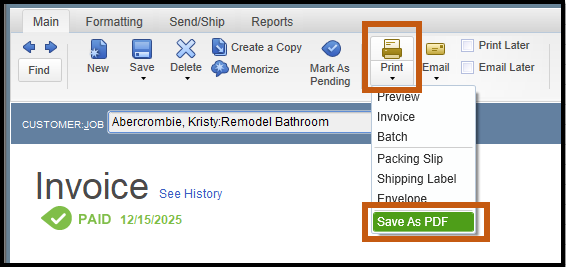
However, if the issue persists, I recommend contacting our technical support team to further investigate the root cause of the issue. Here's how:
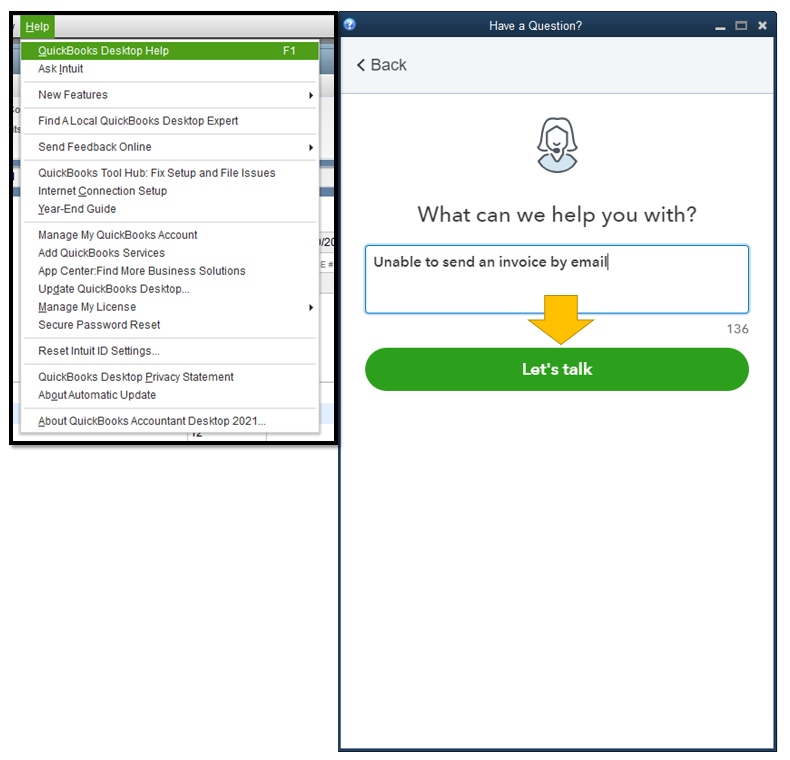
Also, you can always seek self-help articles on our Community page to help you finish your QuickBooks tasks in no time.
Feel free to get back here if you need further assistance in sending emails in QuickBooks. I'm always here to help. Stay safe.
The solution you provided does not work and sending a pdf is an inelegant approach requiring unnecessary work.
After nobody responded for many months I finally managed to identify the problem and a solution.
Gmail does not accept the Quickbooks transmission saying it comes from an insecure browser. I presume this is because Quickbooks is using its proprietary browser.
Gmail offers a way to generate a more secure App Password which can then be used in Quickbooks each time an invoice needs to be sent electronically.
This is, while inelegant, superior to generating and separately sending a pdf or waiting for Quickbooks to acknowledge the problem.
Anyone using older versions will be happy to know that Intuit has removed this functionality in an effort to force people to upgrade to their latest version. Send via Outlook just doesn't work anymore.
I'm having this issue using gmail. Does anyone have a fix idea as I've been unable to send invoices since Monday. Any help to get this fixed is appreciated.
Let me guide you on how you can set up your Gmail so you'll be able to send invoices successfully, Jpoche.
Generally, you can send invoices through Webmail or Outlook after you've set it up. But before you get started, you'll want to verify webmail servers and port settings with your ISP.. Also, Webmail providers require users to enable their account settings for two-step verification. Once done, you can proceed with the setup. To do this, follow the steps below:
I've included a list of Internet Service Providers (ISP) for your reference: Connect your email to QuickBooks Desktop. In addition, you can process your invoice payment using a credit or debit card. Please read this article for the process: Record an invoice payment.
Let me know if you need additional assistance with sending or anything about invoices. I'll always be right here to help you anytime,
Hello Maria.
I just switched from QuickBooks Premier 2018 to QuickBooks Premier 2021 in order to have better communication with the outside world as the link with the bank was not possible anymore and the version wasn't supported anymore.
As all of you, I am unable to send an invoice via email.
I had support yesterday from someone who really tried but at some point said that she would call me back and didn't.
Today I had Mike on the support team telling me that I had to go to Premier plus. A salesman! Telling me that I would have a much better service for the same price. I will spare you the details but it came to the double!!!
I am slightly frustrated with QuickBooks!
Ihave a 2008 version, am unable to save invoices as pdf or email them


You have clicked a link to a site outside of the QuickBooks or ProFile Communities. By clicking "Continue", you will leave the community and be taken to that site instead.
For more information visit our Security Center or to report suspicious websites you can contact us here