Turn on suggestions
Auto-suggest helps you quickly narrow down your search results by suggesting possible matches as you type.
Showing results for
Get 50% OFF QuickBooks for 3 months*
Buy nowI am able to go all the way through the 1099 Wizard to set up my 1099s. After I make the date selection and it takes me to the next screen, I hit PRINT and nothing happens....no error message or anything. I have tried to go into this via Vendor and through File-Print Forms. I have tried to preview and same thing. This also does this for the 1096. I have run the QB Repair, all updates are done, restarted computer and nothing. I need help please.
Solved! Go to Solution.
I found an article about running the repair print & pdf tool and that worked!
Thanks
Did you set up your 1099/1096 printer in QB and point it at the printer you want to use?
If not or if your not sure, do this by picking File | Printer Setup from the QB menu and then pick the 1099/1096 printer selection.
I found an article about running the repair print & pdf tool and that worked!
Thanks
Where did you find the solution?
Hello @LeighAnnSP,
You can print your 1099 form the same way on how you prepare and file it. Let me show you how.
To start with, you can use this article and go to how you prepare your 1099 form: Create and file 1099s using QuickBooks Online.
Once done, here's how you can start printing it:
In addition, here's an article you can read to learn more about how you can print your form: How do I print my 1099 forms?
On top of that, I've got you this helpful article for guidance in preparation for the 2020 tax season: QuickBooks Online Payroll Year-end Checklist.
If there's anything else that I can help you with, please let me know by leaving any comments below. I'll be here to lend a hand.
Hi, I was able to print my 1099s but am no longer seeing the option for printing my 1096 this year.
Hello there, @loveofpaws.
I'm here to help you print the 1096 forms in QuickBooks Desktop.
When using QuickBooks to file your 1099 forms, the 1096 are e-filed automictically. However, if you have filed your 1099 manual, you can go to the File menu, then choose Print Forms, and select 1099's/1096. For more information about the process, go through this article: How do I print my 1099 forms?.
Once done, you can read through these articles for detailed directions on how to manage 1099 forms in QuickBooks:
Get in touch with us if you have other tax form-related concerns or inquiries. I'll be around to help. Take care always.
I was able to print my NEC 1099s but am unable to print the 1096. I will file manually. When I select File, Print Forms, Print 1099/1096 the only option is to print 1099s. In years past this was very easy but is complicated now. Do I need to manually type the 1096 on a typewriter?
Hi there, Coco-B.
The option to print 1096 is just located below the Print 1099 button. You can see this in the screenshot below.
If you can't still see it, follow these steps on how you can resolve common printing issues in QuickBooks Desktop:
Once done, proceed to these steps on how use the Tool Hub:
Then, go back to the 1099 Wizard to check if you can already see the Print 1096 button. More options that can resolve printing issued are discussed here: Troubleshoot Issues With Printing And .PDF Files.
Add another reply below if you need more help with this.
I downloaded the Quickbooks Tool Hub, Selected Program Problems, and then Quickbooks PDF & Print Repair Tool per your instructions but the option to print the 1096 still does not appear. Again, the only option is to print 1099s which I have already done.
Thanks for performing the steps shared above to be able to print the 1096 form, @Coco-B.
I'd like to provide additional troubleshooting steps that can help get this matter sorted out.
Let's make sure you've used the latest release for QuickBooks and your payroll tax table so you can print the 1096 form.
Let me show you how.

In addition, here's an article you can read to learn more about how you can update and install the latest release: Update QuickBooks Desktop to the latest release.
Once done, here's how you can update your payroll tax table to ensure that your taxes and forms are up to date.
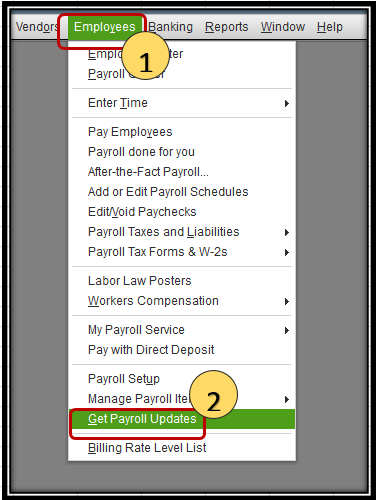
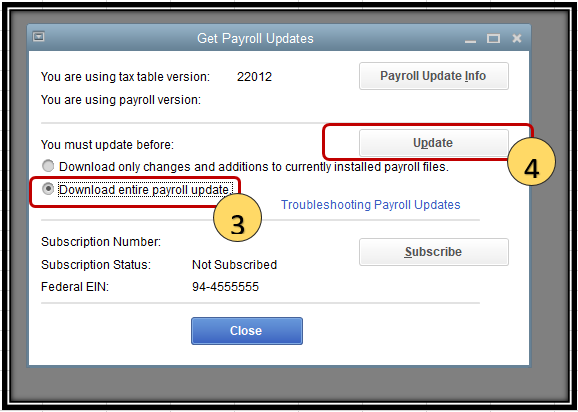
To add, I've got you this helpful article for ideas about updating your payroll tax table: Get the latest payroll tax table update.
After that, you can print the form by following these steps:

Please let me know how things turn out or if you have any other concerns about this or with QuickBooks. I'll be right here to provide further assistance. Have a lovely day!
I do not use Quickbooks for payroll. Perhaps that is why the print 1096 option does not appear.
Thanks for getting back to this thread, @Coco-B.
Let me add more details with regards to printing 1096 in QuickBooks Desktop (QBDT).
Even if you don't have a payroll subscription, you should able to print the form.
Since you've already performed the troubleshooting steps provided by my colleagues above, I'd recommend reaching out to our customer support. This way, they can perform a screen-sharing session with your account and check where might this coming from.
Here's how you can reach out to them:
You can also check out our support hours to ensure that we address your concerns on time.
Let me know how it goes by adding a comment below. I'm more than happy to lend a helping hand. Keep safe!
All I get when I hit I want to print myself is a selection of Intuit 1099 products to purchase. There's no place to actually print.
Helen
Hi there, @hwardsmith.
I have just the steps you'll need to fix your 1099 forms, @hwardsmith.
Let's make sure you have the latest QuickBooks release and tax table version on that one computer. Keeping your QuickBooks updated prevents unexpected issues within the program. Let me walk you through the steps.
Then, let's update your tax table version.
Once done, go back to creating your 1099 form again. You can learn more about filing quarterly tax forms at this link here: Tax deadlines and important quarterly and year-end dates.
Also, you can run the QuickBooks Print & Print Repair Tool to fix any printing issues on the software. Just follow Solution 1 in the Troubleshoot PDF and Print problems with QuickBooks Desktop article. Then, proceed to the next recommended soluti
I had a different problem (no print dialogue box after going through all of the necessary steps for preparing) and this is what finally worked! I had tried pop-up blockers, network diagnoistics, updates, restarts and the Quickbooks Tool Hub (print/pdf manager) is what fixed it. Thank you!!
I too am having suddenly new issues printing 1099-NEC using DeskTop Pro 2021 with Windows Pro 10
Each year a print a draft set to check for an errors and that printed fine roughly two weeks ago.
I have made the changes/updates/corrections and now QB will not print on any printer that I use to include the one it printed on recently.
Let me also add that while the 1099s will not print any other printing I need done in QB out of the 1099 Wizard prints normally with no issues.
I have also run the QB Tool Hub printer problems with QB closed per the instructions and this has not helped at al.
Lastly, it is also my understanding that QB has know about the three to a page 1099-NEC for months now and here on 1/13 with just a little over two weeks before the 1099s have to be distributed QB is still working off the old two to a page software. Hopefully someone reading this can give us a more current update on when this might be available.
Thanks for any input or guidance to help me and it seems many other users out.
I thank you for sharing the troubleshooting steps you've performed and their results, @Hlow.
To resolve this issue, we may need to get the latest release of QuickBooks installed. You can press the F2 button to see what release you have.
Below are the releases required to print 1099 NEC forms in QuickBooks Desktop for Windows:
Also, make sure you've used the latest release for QuickBooks and your payroll tax table so you can print the form and three pages for 1099-NEC will show.
Let me show you how.
Here's an article you can read to learn more about how you can update and install the latest release: Update QuickBooks Desktop to the latest release.
Once done, here's how you can update your payroll tax table to ensure that your taxes and forms are up to date.
To add, I've got you this helpful article for ideas about updating your payroll tax table: Get the latest payroll tax table update.
Once done, try to print the form and verify if you can view the three pages form. For more details, see this article: Print your 1099 forms.
For future help, let me share these articles that can guide you in filing your forms seamlessly:
Please let me know if you have follow-up questions about printing forms or anything else in QuickBooks. I'll be here to assist. Take care, @Hlow.
I like others on here have done all of this as will as used the Tool Hub printer fix.
The command doesn't even leave the 1099 Wizard and get to the printer queue while other print commands in QB NOT in the 1099 Wizard work perfectly.
Welcome back, Hlow.
I appreciate your effort in trying out the recommended troubleshooting options shared by the previous representatives in this thread. Since those didn't work, I'd like to route you to a support that can help fix this issue with printing 1099/1096.
I suggest contacting our QuickBooks Team so they can pull up your account in a secure environment and take a closer look at the printing issue.
Here's how you can reach out to them:
You can also check out our support hours to ensure that we address your concerns on time.
I'm looking forward to hearing this being resolved. Let me know if you have other concerns while working with your 1099/1096. I'm always here to help. Wishing you a good one.
The ability to print your 1096 can be found in the same place where you print your 1099's, Loweryauto.
Thank you for reaching out to the Community. Let's ensure that your product and payroll tax table is the latest release. That way, you can print the form without any problem.
Once done, please re-access the1096 form. Please follow these steps:
While those steps are for 1099's, they lead you to the place in which you can print 1096 forms as well.
Check out this link to learn more about this: Print your 1096 forms.
If the issue persists, I'd recommend running the verify rebuild utility tools to isolate the issue.
Please let me know how it works for you. I'll be around if you need further assistance. Stay safe always.
Still not printing 1099 but able to print 1096
I have tried the remedies in the comments and responses and still unable to print 1099 forms. There is a bug in the wizard! I have been able to print the 1096 form and other documents from Quickbooks Desktop Pro but not the 1099 forms.
I appreciate you for following the troubleshooting above, Tjr13.
Since you're still unable to print the 1099 forms, I'd recommend reaching out to our Phone Support team so we can investigate this further. You can reach out to them through the Help menu and then selecting QuickBooks Desktop Help.
Once you're able to print them, you can check these references for more information about the 1099 forms:
If you have additional payroll concerns or any other additional questions, don't hesitate to add them below. I'll be around to help.



You have clicked a link to a site outside of the QuickBooks or ProFile Communities. By clicking "Continue", you will leave the community and be taken to that site instead.
For more information visit our Security Center or to report suspicious websites you can contact us here