Turn on suggestions
Auto-suggest helps you quickly narrow down your search results by suggesting possible matches as you type.
Showing results for
Get 50% OFF QuickBooks for 3 months*
Buy now09/16/2020 4:54 PM Eastern Time
The "View & Pay Invoice" button is missing from my emails sent from QBPro Desktop. It's even missing now from PREVIOUS emails from months ago. I suspect the emails are fetching some HTML from an Intuit server which is not responding.
09/16/2020 5:38 PM Eastern Time
The button has returned to the emails, both past and present. What happened? An Intuit server was down and the fetch code in the generated email failed?
It's a bit disturbing that the code so my client can click to pay their invoices is not in the emails that I sent, but the code is fetched from an Intuit server. This is a bad programming design IMO. The emails should be STATIC and have all the code so the customer can click a button. At the very least, provide a backup static link in the email somewhere or some static code in the email to display "Server Offline, Try Again Later" if the fetch code doesn't work.
I had a customer call me an hour ago saying, "Hey, I wanted to pay your invoice online but there's no button, no link in the email." That's how I was alerted to this problem.
Hi there, scottkeen.
Thanks for dropping by the Community, after doing a little digging< found that this issue can occur when the data is damaged and needs to be repaired. To repair it, follow these steps:
Solution 1: Repair your company file using the Rebuild Data tool
The Rebuild Data tool is built-in to QuickBooks Desktop and automatically fixes minor company file data issues.
If QuickBooks doesn't find any problems, select OK. You can keep using your company file. You don't have any data damage.
If QuickBooks finds an issue with your company file, select Rebuild Now.
If you’re still having data issues after rebuilding your company file, try again. If the first rebuild took 2+ hours, contact support.
Solution 2: Repair your company file using QuickBooks File Doctor
If you still have data issues, use the QuickBooks File Doctor to fix your company file.
Solution 3: Manually repair your company file by rebuilding your data
If you’re comfortable manually fixing your errors, you can find the errors you can fix from the Verify Results window. Before you get started, make sure to backup your company file.
To manually fix data errors:
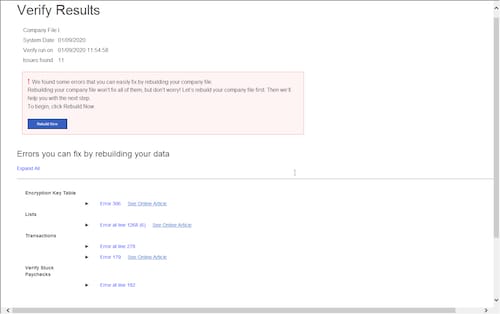
Solution 4: Contact support
If your company file can’t be fixed by rebuilding the data or using the File Doctor, contact support and we’ll help you repair the file.
If you have any other questions, feel free to post down below at anytime. Thank you and have a nice evening.
Thanks for replying but what you sent me was not the solution, had nothing to do with the issue.
As I said in my original post, half an hour later the View & Pay Invoice button appeared in my invoice emails in my Inbox. The SAME emails were missing the View & Pay Invoice button half an hour before I posted.
What this tells me is that your generated email code that is sent to my customers is doing a fetch to an Intuit server to put the View & Pay Invoice button in the email. When the fetch fails, the button goes missing. When the fetch succeeds, then the button appears.
This has nothing to do with my QB data file or data file corruption. I did nothing to the data file and the missing button came back in the same emails on their own where it was missing half an hour later. That's an Intuit server problem.
Intuit needs to write better code for the generated emails so that it displays some sort of "Please View/Pay Later" message in the email when your fetch to the Intuit server doesn't work rather than just displaying nothing in the email leaving my customers wondering why they can't pay me.
Thank you for the clarification, @scottkeen.
We have to gather enough details from you to review this behavior about the View & Pay Invoice button for invoices in QuickBooks Desktop. For the security of your company and information, this is not something we can do here in the Community forum. That said, I encourage reaching out to our Support Team so a representative can check and investigate this further.
To contact support:
Or, open this article for the steps: Contact the QuickBooks Desktop Customer Support Team.
Let me know if you have any other questions by adding a comment below. I'm a few clicks away to help. Have a good day!
Hello, was this ever resolved? We are experiencing the same exact issue and it is VERY FRUSTRATING, to say the least. I have been on calls for days now and still now resolve.
Apparently it's not solved because it's still happening to me. Everything is set up right, but my customer can't click to pay. Maybe they will be able to later, but either way do you know how bad that makes my company look that we can't even accept a payment properly in the 21st century? I am putting the blame on Intuit, but it still reflects on my company, and that makes me want to drop Quickbooks altogether!
This is happening to us also. Very frustrating. Quickbooks support is absolutely clueless. I spent six hours on the phone with 2 different techs. Neither was able to rectify the issue. Said they would escalate issue and get back with me, of course that never happened. Horrible customer support. I am considering canceling our subscription and using another service. This is just unacceptable.
Having the same issue here. Hope it gets resolved soon!
Thanks for joining this thread, @sboolman75.
If you already perform all the steps provided and still get the same result, I encourage you to contact our support team. They have advanced tools to review your account and further investigate this.
Here's how:
For more details, please refer to this article: Contact QuickBooks Desktop support.
Additionally, here's how to set up and use progress invoicing in QuickBooks Desktop.
Please let me know in the comment section how it goes. I'll be around to help you more. Have a nice day.
Yes same thing is happening here and has been for the past two months... quite frustrating !
Same here ... I did the rebuild and found 0 errors.
When I go to Email the invoice for some clients, "this customer can pay you online using ..." and on some, it does not. Even though they are both marked to allow online payments.
This is more than frustrating!
Same is happening to a client of mine. I’ll be following to see if QuickBooks finds a permanent solution.
Thanks for bringing this one to our attention, LarisaMCooley.
I've checked our records and there's no reported case about this one. If your client already performed the steps provided, I'd suggest contacting our Technical Support Team. They'll pull up their account in a secure environment and investigate what's causing this issue. They may send a message via chat, call us at a time convenient to you, or we’ll get in touch with you instead. To ensure we address your concern, our representatives are available from 6:00 AM to 6:00 PM on weekdays and 6:00 AM - 3:00 PM on Saturdays, PST. See our support hours and types for more details about this one.
Visit our QuickBooks Help Articles page for more insight s about managing your business in your software.
Feel free to update us after contacting our support or performing the solutions, as I want to ensure this is resolved for you. Please reply to this post and I'll get back to you. You have a good one.
This has just happened to me as well. We are a small business and I work when I can (on weekends and at night), so to finally get my billing out only to find out our customers do not have the option to pay electronically is a huge problem... because 1) Intuit should have fixed this a long time ago, 2) I am not getting the service I paid for, 3) it makes us look bad, and 4) I can't just call support because it is not available 24-7. Please fix this!
This is not the impression we want you to experience when sending an invoice to your customer, cannon3.
Payment processing is an add-on feature through QuickBooks Payments. If you don't have QuickBooks Payments, you can still email invoices to your customers but they won't be able to pay directly from the invoice. If you have, we'll need to turn on the feature to allow customers to pay directly from an invoice. To learn more about this one, see the Turn on online invoice payments in QuickBooks Desktop article.
Then, turn on online payments for all customers.
Once done, send an online invoice to your customers again. Just follow the steps and details in the Send online invoices in the QuickBooks Desktop article. If the same thing happens, I'd suggest contacting our Technical Support Team. They'll pull up their account in a secure environment and investigate what's causing this issue. You may send a message via chat, call us at a time convenient to you, or we’ll get in touch with you instead. To ensure we address your concern, our representatives are available from 6:00 AM to 6:00 PM on weekdays and 6:00 AM - 3:00 PM on Saturdays, PST. See our support hours and types for more details about this one.
Visit our QuickBooks Help Articles page for more insight s about managing your business in your software.
I'm just one click away if you need a hand with running customer reports or any QuickBooks-related. I'll be here to answer them. Take care always.
Thanks for trying to help, but I thought it was a given that I already have a merchant account and online payments set up. I believe most of the people here have already successfully sent invoices with the electronic payment button showing up with no problem, so your answer is not helpful at all to us as we have already done that.
WORK AROUND TO GET YOUR INVOICES OUT WITH THE PAYMENT BUTTON:
I am a complete Quickbooks novice, but I have found that in my situation using QuickBooks: Premier Plus Contractor Edition 2021 the problem is due to sending invoices out in a batch through the File/Send Forms. I only sent 72 invoices but that is apparently too many because when I send the emails one at a time using the Email button in the invoice the payment button shows up. I also went back and rechecked the Email Later button in ten invoices and then sent only these ten in a batch using File/Send Forms and it worked! The button showed up! So, sending smaller batches works although far from ideal, SO INTUIT STILL NEEDS TO FIX THIS PROBLEM!
Hopefully this will help if you need to get your bills out asap, but it does take extra work that should not be necessary!
This has happened to me several times and cannot figure out why...I have contacted QB and they say it's a technical problem and I have to pay to get it fixed. They said my internal IT person would not be able to help - This is a QB Technical problem that I will have to pay for to get it fixed. BUT they suggest I pay for yearly support. WOW! UNRESOLVED as of 10-8-2021
Just so you all know I got it to work!!!! I did all the rebuild and blah blah blah and nothing helped. It was only happening to one of my clients! When I went into the client the boxes were marked to recieve online payments via credit card and check but it still wasn't working.
I went into the invoice and at the bottom left side there is a statement above the memo that says "Your customer can't pay this invoice online". I clicked turn on and selected the credit and bank. I saved and resent email and it worked!!!!!
If this was a memorized transaction make sure you all memorize it again and write over what was in the memorized transaction list.
No clue why this randomly happened?? Especially since in the customer info it was setup to make online payments. I guess if an invoice is marked to NOT receive e payments it overrides what's in the customer info settings?
I hope this all helps everyone! Happy payroll quarterly week everyone! :)
I do not have this mysterious Apply to All Customers button.
Let's work together and update your preference, @Chalcedon.
In QuickBooks Desktop, there is a tool you can utilize that'll allow you to repair any unexpected behavior like how you're unable to see this Apply to All Customers button. I'll show you the steps on how to accomplish this.
First set:
Second set:
Now you can go back and recreate it making sure the online payment is enabled with the help of the steps outlined in this article: Take and Process Payments in QuickBooks Desktop.
You might also want to consider reading this reference and understand how long it takes to get customer payments in your bank account after you process them: Find out when QuickBooks Payments Deposits Customer Funds.
You're always welcome and free to leave a comment if you've got other concerns with invoicing and payment processing I'll be here ready to help. Stay safe!
Just in case someone runs across this problem, here is my solution since Technical Support and Customer Service for Quickbooks is sometimes inept.
Goto Edit > Preferences > Send Forms
Goto either My Preferences or Company Preferences (whichever you use) and Uncheck the "Use "Plain Text" format for emailed invoices".
This will enable the format which you can send with boxes and hyperlinks and not as plain text.
I thought the same thing! Then I realized it isn't really a button but a pop-up that only shows up when you've either turned off or turned on (checked/unchecked) those options, i.e., changed the current setting. Hope that helps.
I figured out my version of this problem. I only recently turned on this feature in the last 3 weeks. It was working great until that button just wouldn't appear on a specific client invoice I was trying to email. Turns out this particular invoice I had drafted on a date prior to turning on this feature and was finally sending ~3 weeks later. So I deleted the "pre-dated" invoice and created a new one with the same invoice content and voila!, the pay invoice button showed up. Hopefully this helps anyone with this version of the problem. It seems this issue manifests itself in multiple ways. Good luck, all!



You have clicked a link to a site outside of the QuickBooks or ProFile Communities. By clicking "Continue", you will leave the community and be taken to that site instead.
For more information visit our Security Center or to report suspicious websites you can contact us here