Turn on suggestions
Auto-suggest helps you quickly narrow down your search results by suggesting possible matches as you type.
Showing results for
I would assume all is direct deposit these days unless you special request otherwise.
The employee is requesting a paper check. Is this provided, as an option and included in the cost of Full service.
I appreciate you getting back to us, @tony93003.
Yes, you have the option to hand-write checks or print checks for your employees in QuickBooks Online (QBO) Payroll Full Service. Let me walk you through the steps.
Before we start, you'll need to have QuickBooks-compatible check stock to print your paychecks. This can be printed on regular printer paper.
Here's how to print checks:
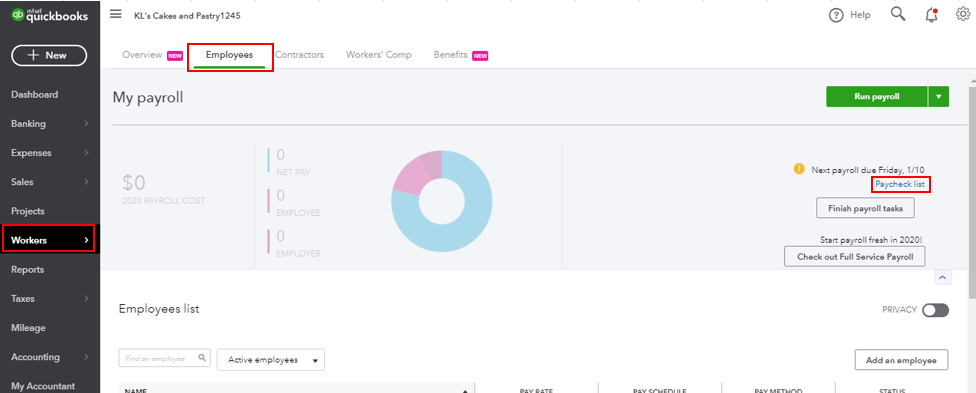
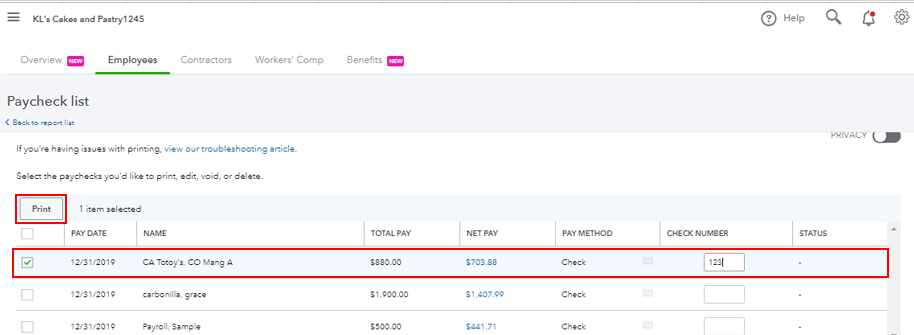
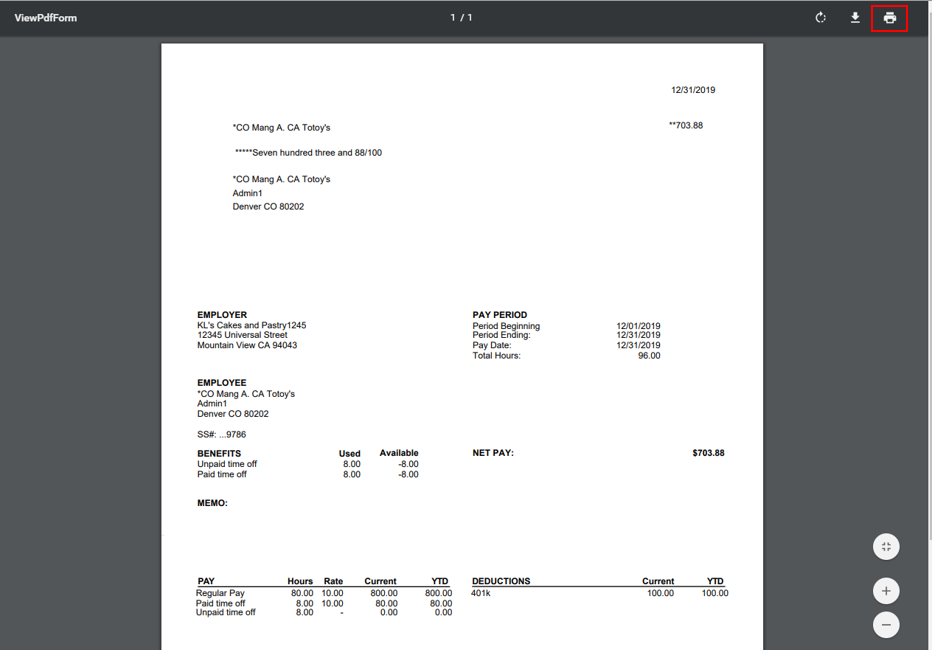
Here's an article you can read for your reference: Print checks in Full Service Payroll.
You might also want to check out these articles for more information:
Please touch base with me here for all of your QuickBooks needs, I'm always happy to help. Wishing you all the best.
Just to confirm,
Quickbooks Payroll does not mail out paper checks, correct? We would have to print out checks ourselves?
Very Respectfully,
Nathan
Yes, you're right Nathan S.
You'll need to print the checks and mail it to your employees.
For guidance in printing the check, you can follow the steps provided by my colleague Mark_R above.
If you want to use preprinted checks when printing, you can order through our Intuit Market page, see this link: Buy preprinted checks from QuickBooks Checks Supplies.
Additionally, you can visit below links for more details about creating and printing paper checks:
Please let me know if there's anything else you need help with concerning QuickBooks. I'll be here. Take care and have a wonderful day ahead.
I'm trying to print out paper checks but it's just showing a paystub -- should there be an actual check being printed?
Questions:
Welcome to the Community, jjtran.
Let me share with you the steps on how to print checks in QuickBooks Online.
Here's how:
Step 1: Set up your paycheck printing preferences
Step 2: Print paychecks
You can also check on how to print checks for your expenses.
Let us know if you have further questions in printing checks QuickBooks task. I'd be right here anytime.
So does QB Payroll service mail a paper check if you want instead of me having to print them?
Hi there, Mcndnddj.
Welcome to the QuickBooks Community. I'll ensure to share additional details about paper checks for employees.
Currently, the QuickBooks payroll service doesn't directly mail a paper check to your employees. You'll have to manually print and send them to your employees. You can view and follow the details shared above on how to perform the process of printing checks.
Additionally, you can invite your employees to see their pay stubs and W-2s. Then, let them add their personal info for your records. When you invite your employees to use QuickBooks Workforce, each time you run payroll they'll get an email so they can view their pay stubs in QuickBooks Workforce. They can also get their W-2s. To see further details, you can refer to this article: Invite your employ.ees to QuickBooks Workforce to see pay stubs, W-2s and more.
Please refer to this article to see various payroll reports you can use to view useful information about your business and employees: Run payroll reports.
It'll be always my pleasure to help if you have any other payroll checks related concerns or anything about QuickBooks. Just keep me posted in the comment section down below. Have a good one!
Instead of printing out paychecks, can i just write the employee a check from my bank? Will the taxes still be taken care of on the QB side of things?
Thank you for choosing us as your payroll partner, memorybox. I'll clarify things for you today so you can pay your employees accordingly.
Yes. You can issue a check to your employee directly from your bank instead of printing out paychecks. However, it's necessary to note that you still need to run payroll within QuickBooks so that the system can accurately calculate your taxes for year-end purposes.
If you have auto payroll enabled, turn the feature off by following these steps:
If the system won't allow you to make changes, contact support for further help.
Once done, you can create a paper check for your employees within QuickBooks. Refer to this article for detailed instructions: Create and run your payroll.
When you're ready to make tax payments or file your taxes, check out the following links as your comprehensive guides:
If you have any additional payroll concerns, feel free to leave a comment below. I'm here to assist you at every step. Stay safe!
I do not have auto payroll enabled currently. My account is not eligible.
Yes i still plan to run payroll for my employoee that wants a paper check. I just wanted to make sure that I can just hand write it without printing from QBO.
Thank you.


You have clicked a link to a site outside of the QuickBooks or ProFile Communities. By clicking "Continue", you will leave the community and be taken to that site instead.
For more information visit our Security Center or to report suspicious websites you can contact us here