Turn on suggestions
Auto-suggest helps you quickly narrow down your search results by suggesting possible matches as you type.
Showing results for
Get 50% OFF QuickBooks for 3 months*
Buy nowHas this been fixed? I just purchased QB 2020 Decktop Mac (September 2020) and have the same issues. This thread is MONTHS old! How can I get invoices to print as customized in Layout Designer?
Thanks for taking the time to post in the Community, @cobylaird.
I’ve checked that the issue is resolved already. If you're experiencing the same issue, I recommend reaching out to our phone/chat support team. They have the tools to check your account securely and perform a screen-sharing session to pinpoint its root cause.
Before doing so, please review our support hours to ensure your issue gets addressed right away. Please note that we've made some changes to our support options for QuickBooks Desktop. Our representatives are available through chat or messaging to accommodate all our customer's concerns effectively.
Let us know if you have any other concerns. Keep safe.
Conveniently there is no "Contact Us", "What can we help you with?", "Let's Talk" or "Start Messaging" in my HELP menu. QB's "excellent" customer service strikes again!!!
I did manage to find something online after searching multiple pages only to not be answered when I sent in a message. I can't believe a company/application this size can continue to sell a product that had so many issues.
It's March 25th 2021 and I am having this same problem.
WHAT IS THE SOLUTION???
Its been 2 years now from your query and i am Facing the same issue.
Is the team still updating the systems?
I appreciate your time joining in on this thread, cakarancshah.
Currently, there's no investigation open for this type of issue. If the custom template is still not applying when printing an invoice in QuickBooks Online, we can do some basic troubleshooting steps. This will help us check if issue is caused by the piled up cache in your browser.
Here's how:
If you're getting the same result after trying out the steps above, I recommend contacting our Customer Care Team. They have more tools to investigate what's causing this behavior in your company.
Here are the steps:
If you have the new QuickBooks Assistant help update, you can follow these steps:
For QuickBooks Desktop, please make sure that the program is updated to the latest release. Then, perform the Verify and Rebuild Data to fix any data damage in your company file.
If the same thing happens, you can reach out to our Customer Care Team by following these steps:
I'm also adding these articles for more details:
Please keep us posted on how it goes. We want to know if the issue is sorted out. Take care and stay safe!
I guess this is an ongoing issue that just can't be fixed. Having the same problem - by the thread of these messages, it's been ongoing since 2019. Has ANYONE received an answer and resolved this issue??!!!
Have you received any help on resolving this issue? It's June 11th and I've been having this same problem for a few weeks now. Tried QB support and they just emailed me a paragraph that was also on the Help tab.
Have you received any help on resolving this issue? It's June 11th and I've been having this same problem for a few weeks now. Tried QB support and they just emailed me a paragraph that was also on the Help tab.
Hi, foundationsystemhawaii.
You can perform the steps provided by my colleague above first to isolate this issue. If ever the steps doesn't fix the issue, it would be best to contact the support again for further investigation.
In the meantime, you can try sending the invoice to your email address and try printing them from there if it works.
As of now, you have the option to use your own form styles by exporting custom invoice form styles to QuickBooks. For the detailed instructions, you may check this article: Import custom form styles for invoices or estimates.
Please know that I'm just a post away should you need anything else concerning QuickBooks. I want to make sure you're taken care of. Have a wonderful day.
Ok that so did not answer my question. The template I created does NOT apply when I'm creating the actual invoice. What is the solution? Has nothng to do with sending it out to customers - first of all, I wouldn't send it out because the template isn't set up the way I customized it in the template. It would be helpful if you could actually read my message before you offer a generic answer.
This isn't the kind of experience we want you to have, @foundationsystemhawaii.
While we don't have an update yet about the invoice template not working, I recommend contacting our Customer Care Support. This way, we can add your company to the list of affected users. Please follow the steps provided by my colleague @RenjolynC to reach out.
After contacting our support, you'll get an email about the resolution status whenever available.
In the meantime, you can use your standard invoice template to send to your customer.
In case you need help with other customer-related tasks, browse this link to go to our general customer topic with articles.
Please know that I'm always here if you have follow-up questions or concerns with invoices. I'd be happy to assist you. Take care and keep safe.
Quickbooks - Has this been resolved? I'm having the same issue as I just downloaded Quickbooks and I see no solution for years.
Welcome to the Community, @dwij.
I want to ensure you'll get an update about the Custom template is not being applied when printing and preview and sending to customers
If you're referring to the issue stated above, then as mentioned by my colleagues, our engineers are currently working to fix the issue. If you're not added to the list of affected users, I recommend getting in touch with our Support Team. Once added, you'll automatically receive an email notification with the updates.
Also, I'm attaching these great resources that can help guide you in your future task:
If you have additional questions about Custom Invoice template, I'm always here to help. You can click on the Reply button below.
It is now April of 2022 and this problem was reported in 2019. When will this be resolved please?
I appreciate you for chiming on this thread, @Chicon 8. I'm here to clarify a few things about the invoice template in QuickBooks Online (QBO).
If you mean importing custom invoice templates in QBO, then new QBO accounts as of 06/29/2021 will no longer have access to the Import Styles feature inside of QuickBooks Labs. Existing accounts can still use DOCX templates uploaded before this date.
However, if you're using an old account, I'd recommend accessing your QBO in a private window and importing the template from there. This mode doesn't save web searches and cookies.
Here are the shortcut keys:
If you're now able to import the templates successfully, go back to your regular browser and then clear its cache to delete the accumulated junk files. Switching to other supported browsers can also help fix this issue.
If the issue persists, I recommend reaching out to our Customer Care Team. They'll be able to do further investigation into this behavior and can open an investigation ticket if necessary.
For more information about importing and customizing sales templates in QBO, please see these articles:
Feel free to comment below on how it goes. If you have other concerns about importing and utilizing invoice templates in QBO. I'm just around to help. Stay safe!
We are haing this issue with the Desktop client on OSX - is there a resolution to it?
Hi there, Brian228.
I'm here to help fix this template issue. You can have your client update their QuickBooks Desktop for Mac to the latest release. This is to ensure they'll always have our newest bug fixes and security patches. here's how to do it:
Once done, try creating or sending a sample invoice again. If the same thing happens, have your client to delete and recreate the problematic invoice template. For resources in managing your other sales transactions, you can browse a topic from our Help Articles page.
You can find me here if you have any other concerns or additional questions have a great rest of the day.
We are having the same problem: customized invoice templates do not apply to our invoices, even though the preview shows the changes we made. It looks like this is a problem going back two years or more. How on earth can QB not have a solution?
Hello there Greg,
Thanks for joining this thread and letting us now about this invoice template concern. I understand that it is frustrating to be waiting for a resolution for a recurring issue in your account. I'd feel the same too if I were in your place. For this, I want to make sure we look into this.
Regarding this problem, can you please confirm if this is also happening in a sample file? We need to check this to verify if there's something wrong with the company file or the software itself.
To open a sample company file to print a test report:
If the sample file correctly applies the template, go back to the original file and run the Verify/Rebuild Utility. Here's how to do that in QuickBooks:
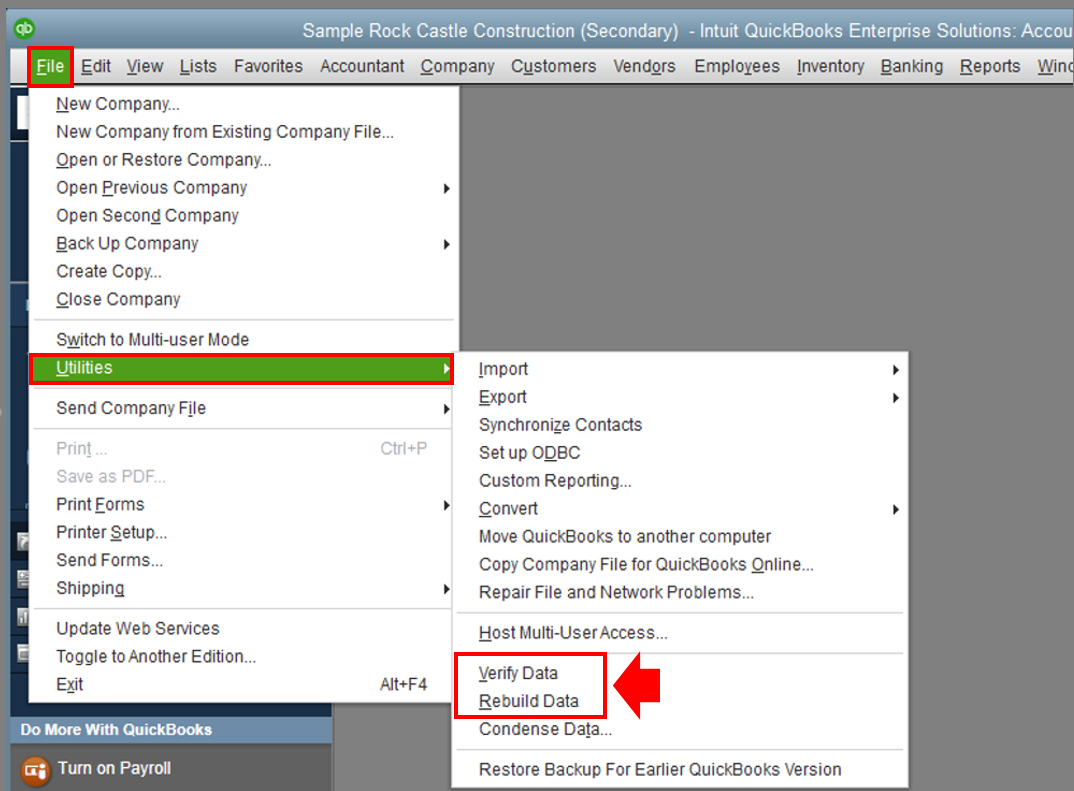
However, if the problem also happens in the sample file or after verifying and rebuilding the file, proceed to repairing the software. This fixes program issues in QuickBooks. To do that, follow the steps below:
To learn more about repairing QuickBooks and its complete steps, go to this link: Repair your QuickBooks Desktop for Windows.
If the issue persists after doing the suggestions, I recommend that you continue working with our Technical Support Team to get this escalated to our Data Services Team. They have the tools necessary to check your company file and help you resolve this issue. I know it's time-consuming to contact support, but only our technical team can create escalation tickets, as this forum doesn't handle account-related concerns.
To get our support, follow the steps below:

Refer to this article to learn more about our contact options and support availability: Contact QuickBooks Desktop support
Kindly update me on the results in the comment. I want to ensure everything is working well for you, and I'm here to provide further assistance and insights. Have a great day!
Its July 2022 and this issue still persists..
Hey there, igiveukong. Let me help you sort this out.
Are you customizing invoices and using the Progress invoicing at the same time? If so, we highly recommend using the Airy new template as this is the only template that is optimized to display key progress invoice information.
Here's how to update the system template to Airy new:
However, if you're referring to your imported invoice template, you can follow the steps below to set it as default:
For your reference, you can take a look at the following write-up to help guide you with utilizing your templates in QuickBooks Online as well as on what other information you can add: Customize invoices, estimates, and sales receipts in QuickBooks Online.
Let me know if you have additional questions. I'll be available in the comments to assist you further, igiveukong.
my custom invoice only prints a size 4 x 6 inch upper left corner of the invoice. It used to print the whole invoice no problem. They told me I had to buy the subscription in order to get any help. My version is too old 2017 and they don't deal with it anymore. I don't need any of the extra crap they add or the payroll so I can't see paying for a new subscription when the 2017 fit my needs. I would have to figure it out. I have tried to uninstall and install so many times. Quickbooks used to be the best there was, falling short big time now. I have used it since 1996.
Custom template is not being applied when printing and preview and sending to customers
Allow me to chime in on this thread to help you with applying the invoice custom template in QuickBooks Online (QBO), joanfye.
When applying the custom template to your invoice, you’ll want to double-check if you’re using the correct template you preferred. To check, you can follow the steps below:


If you want this to be automatically applied to future invoices. You can set this up as your default to prevent you from changing the template all the time. Here’s an article you can check out to do the following and refer to Step 7: Set a default custom template: Customize invoices, estimates, and sales receipts in QuickBooks Online.
For future assistance, you can visit this resource to get equipped with recording invoice payments once your clients decide to pay.
Should you have more concerns with custom templates, please let me know by adding a comment below. I’m always here to help. Have a good one!

You have clicked a link to a site outside of the QuickBooks or ProFile Communities. By clicking "Continue", you will leave the community and be taken to that site instead.
For more information visit our Security Center or to report suspicious websites you can contact us here