Turn on suggestions
Auto-suggest helps you quickly narrow down your search results by suggesting possible matches as you type.
Showing results for
Get 50% OFF QuickBooks for 3 months*
Buy nowI will help you connect with our Customer support team, @dorisleedy.
Before doing so, you may consider posting your inquiries in the Community. As always, Community is full of experts who are knowledgeable in all aspects of QuickBooks, so please reach out to us if there's anything you need. We're always happy to help you along your road to victory.
If you wish to speak to someone over the phone, I will route you to the right Customer Support Team for further assistance.
Before diving in, I want to ensure your issue gets prioritized and addressed on time, thus I'll be providing this resource for the support hours. It contains the time on when the support is available, depending on your type of subscription. Just go to the QuickBooks section of this article for more info: Contact QBO support.
Here's how to contact our support team:
Just a heads up, we have limited staffing and have reduced our support hours to 6 AM-6 PM PT Monday-Friday due to COVID-19. We will resume normal hours as soon as possible.
By the way, you can check out the QuickBooks Online topics for your reference in the future.
Feel free to ask any questions below, and I'll work to get those answered for you. I'll be keeping an eye out for your reply. Take care!
I need to recover my files
Thanks for joining on this thread, @GP6931.
To clarify, may I know if you’re using QBO or the desktop version? This can help me provide a timely solution about your concern.
While waiting for your reply, allow me to share some information about recovering files for each QuickBooks version. For QuickBooks desktop, you can either restore the backup copy or use the Auto Data Recovery tool to recover your files.
The process of getting back the data file for each method is different, and I’m here to help. Here’s how to restore the backup copy.
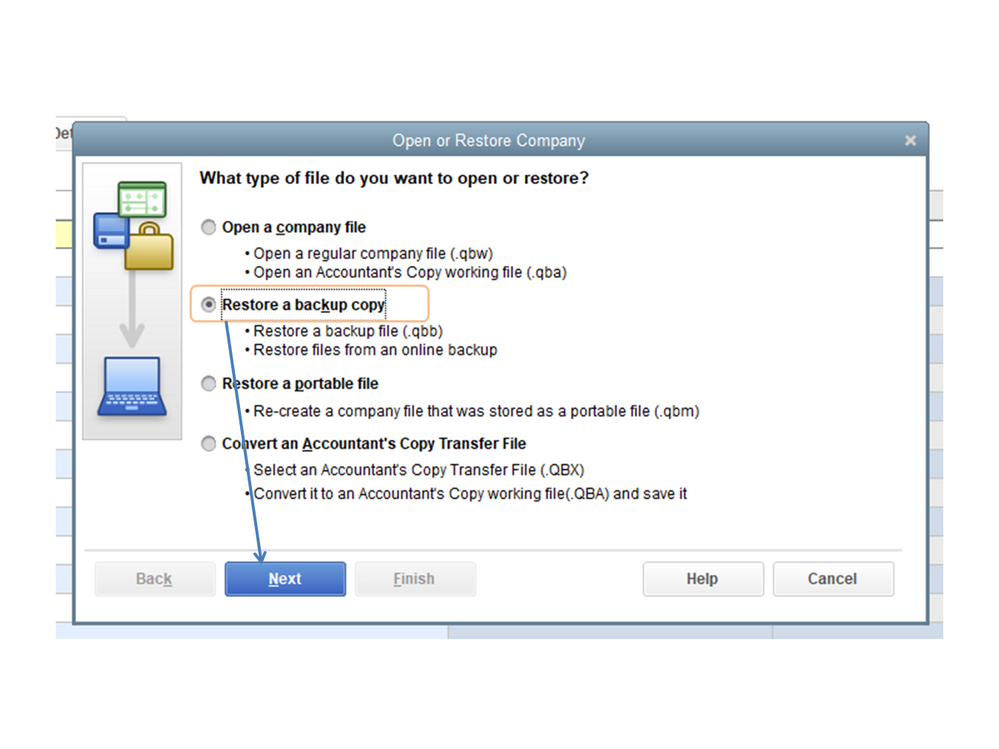
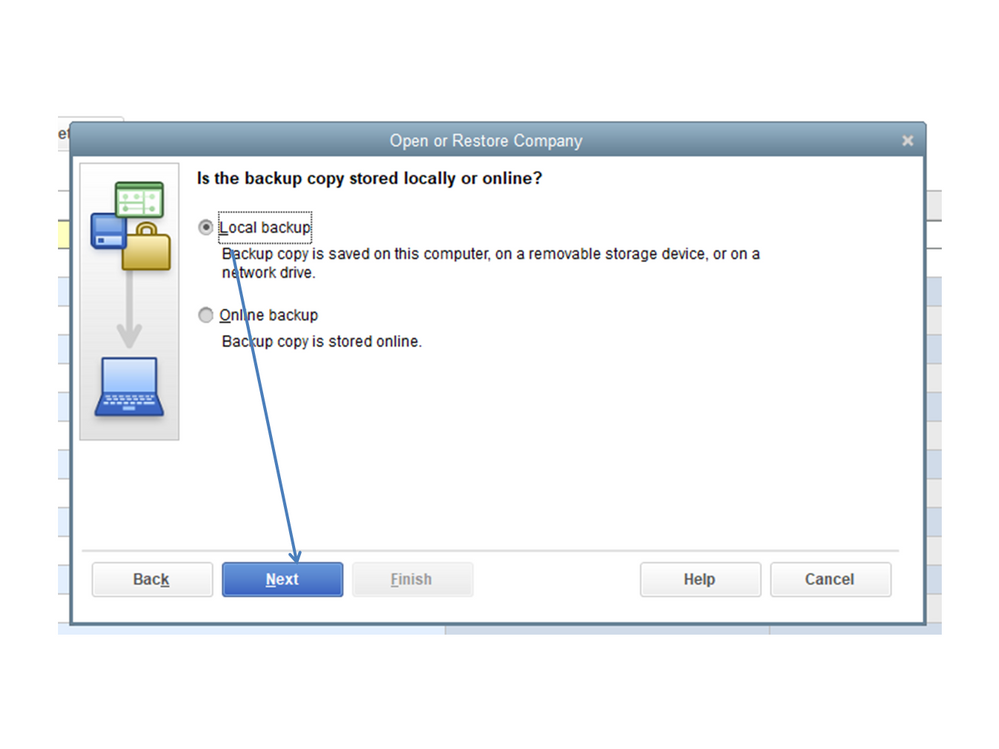
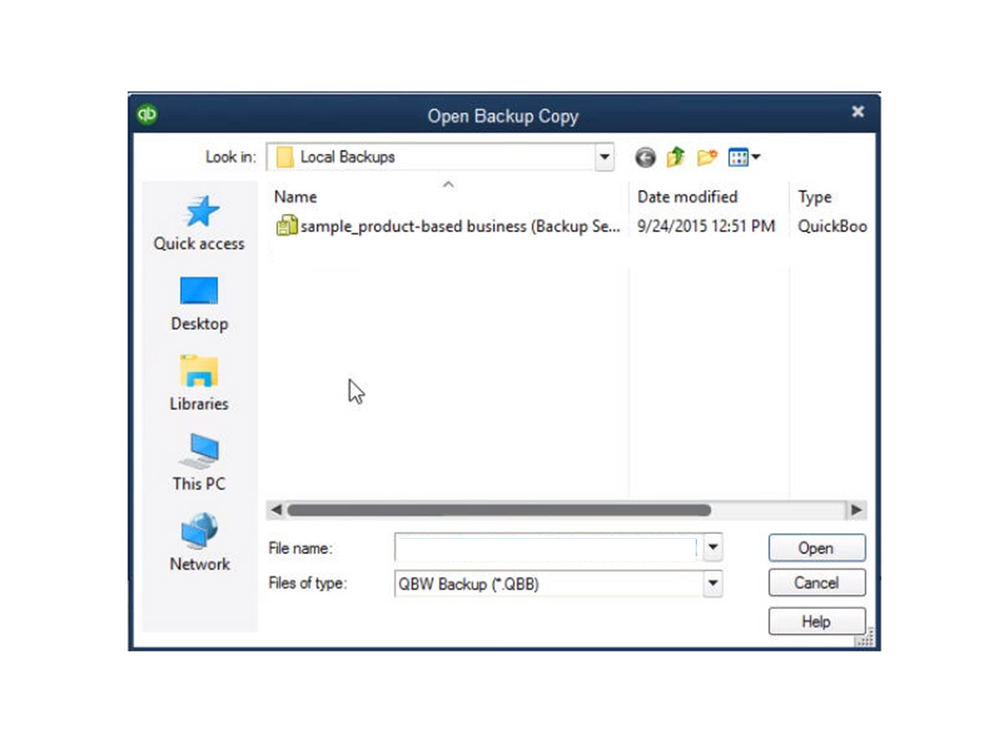
In regard to the Auto Data Recovery tool, this functionality is only available in QuickBooks Pro, Premier, and Enterprise Solutions for Windows. The ADR can help recover lost files through the following.
For detailed instructions for each method of retrieving the data file, check out the Recover lost data with QuickBooks Auto Data Recovery guide and choose which one that works for you. The article outlines the steps on how to retrieve files via the original .TLG file with .QBW.adr file.
If you’re using the online version, we automatically backup your data up with the same level of security used by banks and financial institutions. Since we update your records with every change, we’re unable to restore your file to a previous point in time. The following article provides an overview of how QBO keeps your data safe and secure: Do I need to back up my data with QuickBooks Online?
To avoid accidental loss of transactions, let me share the following articles for future reference. Each one outlines the instructions on how to keep a copy of the company data file for QBO and the desktop version.
Click the Reply button and post a comment if you have any clarifications about recovering files in QuickBooks. I’m more than happy to assist further. Enjoy the rest of the day.
I want to reactivate my account I need to speak to somebody and get help it does not let me do it online thank you
Hi there, Faith7.
Currently, we have an open investigation about being unable to process subscription renewal. Rest assured, our software engineers are doing their best to get this rectified as soon as possible. You'll want to give us a quick call or chat to add your contact information to our notification list. This way, you'll be updated about the status of the investigation.
You can provide this investigation number for a faster transaction: INV-47448. Here's how to connect with us:
I encourage checking our support hours first to ensure that address your concerns on time.
Additionally, here are some articles that you can read to help manage your payment and plan information in QuickBooks Online:
Feel comfortable to leave a comment below if you have any other concerns or follow-up questions. I'll be around to help.
Anyone there
Good morning, @Ashraf1974! I'm happy to help you here in the Community with any questions you have. You can reply to me directly in this post.
We also have other ways for you to reach out to support. If you prefer to talk to a live agent, please follow these steps:
Looking forward to hearing from you!
I need to speak to someone about our merchant service account. my phone is [removed phone no.]
Hi there, portland same.
I suggest loggin into your QuickBooks Merchant Service account. From there, you'll be able to see an option to contact someone from Merchant Team.
You can also click this link to directly route you on how to contact the Merchant Support Team: Contact Payments Support.
Please refer to this article to see steps on how you can change your addresses, bank accounts, and other business information in your Payments account to keep your account information up to date: Update business and account information.
Feel free to post any updates here after the call. I want to make sure that you're taking care of it. I'm here if you need further assistance.
nee to make payment on my account under account [Removed by Moderator]
Welcome to the thread, @192336.
I'd love to show you how to update the billing information that's set up for your account.
To change the payment method for QuickBooks Online (QBO)account, here's how:
Please check this article for more details: Update payment method for QuickBooks Online subscription.
Don't hesitate to leave a comment by clicking the Reply button below if you have other concerns about updating payment method. I'm here for you. Have a good day.
I need to reactivated my subscription using my checking account inside of credit card
Hello there, Brecheisen123. Let's reactivate your QuickBooks Online account subscription.
You'll only need to log in to your QBO account. Then, enter the updated payment information on which account your subscription payment will be taken. To guide you further, please follow the steps below:
Once done, we recommend logging out and log back into your QBO account. Then, go back to the Billing & Subscription section. Please check the Next charge date and make sure it's not a date in the past. If it is dated in the past, you'll have to contact our support team to prevent back-billed charges from occurring.
Check these articles to get more ideas on how to manage your subscription:
That will do. Please go back to this thread if you have other concerns. Otherwise, you can enjoy your day. Take care always!
I payed for QuickBooks Self employed but I'd like to use QuickBooks Online
I can definitely help you with that, PrestigePropertySolutions.
As your business grows, you may need to use a bigger web application to better manage your books. When you're ready to move, I'll show you how to import your data and switch your subscription.
You can start by downloading all your financial reports for record keeping. Here's how to do it:
After that, you can now start moving your data to QuickBooks Online by following the steps below:
Select Explore QuickBooks Online plans.
Take note that the transfer can take some time. Additionally, if you don't see the Explore QuickBooks Online plans option, you'll need to manually move your data. You can refer to this article to be guided in doing the process: Switch from QuickBooks Self-Employed to QuickBooks Online.
I also recommend checking our Getting Started guide to help set up your new QBO company.
If I can be of any additional assistance, please don't hesitate to leave a comment below.
I'm having trouble logging on to Quickbooks....I really need to discuss this in person to person.
Let's perform some troubleshooting solutions to access your QuickBooks Online (QBO) account, Administrator07.
We can check if your browser is compatible with QuickBooks. Just go to https://fixit.intuit.com and if you see a red warning icon, just update your browser’s settings. Then, select the button under the warning, then follow the steps provided. If it works, go to your regular browser and clear the cache to delete those temporarily stored files and browsing history. The overtime collection of data can create corruption, however, removing this should fix the issue. You can also use supported, up-to-date browsers to roll out the possibility of a browser-related issue.
Then, try logging in back to QBO. Here's how:
If you still can’t access the page, add QuickBooks as a trusted site by following the steps below:
Nonetheless, if you need to talk to our Customer Support Team, you may call us at a time convenient to you, or we’ll get in touch with you instead. To ensure we address your concern, our representatives are available from 6:00 AM to 6:00 PM on weekdays and 6:00 AM - 3:00 PM on Saturdays, PST. See our support hours and types for more details about this one. Here's how:
Feel free to visit our Account management page for more insight about managing your Intuit account.
Please let us know how you get on after performing the steps or after contacting our support as I want to ensure this is resolved for you. Just leave a comment below. You have a good one.
Its 12 am have to finish payroll and it doesnt let me update cfredit catd info to resubscribe. need to speak to someone
I appreciate your, quickie.
Since you're unable to update your credit card information, let's isolate the issue, let's access your account using a private browser. There are times that cache and cookies stored on the browser cause problems when running websites. Below are the shortcut keys you can use:
From there, you can try updating your credit card again. Kindly follow the steps below:
You can refer to this article for more information about updating payment information in QBO: Manage billing, payment, and subscription info in QuickBooks Online.
In case you need a reference on how to resubscribe to your QuickBooks Online (QBO) subscription by following the steps below:
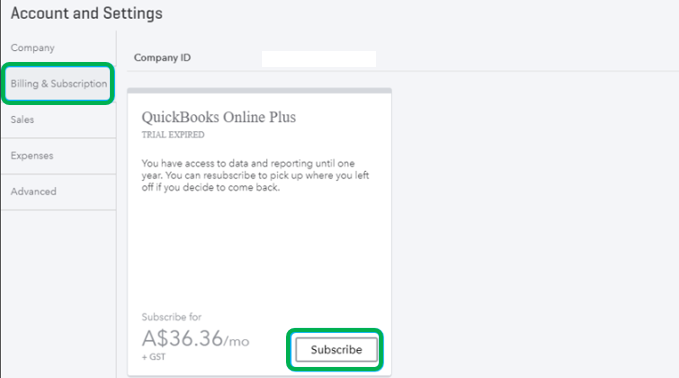
Here's a complete guide on how to resubscribe your account in QBO: How to resubscribe or reactivate QuickBooks Online.
If you're still unable to update and resubscribe, you can reach our QuickBooks Care Team to help you with it so you're able to resubscribe to QuickBooks Online (QBO). For the steps on how to contact us, you can follow RCV's instructions.
I'm also adding our easy-to-access articles, webinars, and video tutorials that will help you in familiarizing the different tasks, features, and functions of QBO:
Get back to me if you have other questions about managing your account. I'm always happy to help you further. Keep safe and have a great rest of the day!
@quickie, did you receive an error? the online purchase option on your new card might be disabled. check your acc online
Hi,
I am having difficulty recovering my company's data called [company name removed]. My account was canceled due to no payment and data was removed. Please advise.
I appreciate you joining in on this thread, Mil.
I've come to share insights about recovering your company's data file in QuickBooks Online (QBO).
We can restore your company's data file if you've exported these data before the account was inactive or canceled.
If you've canceled your subscription, you'll have read-only access to your file for one year. To assist you further with your account's status, I'd suggest contacting our Customer Care Team. They have the tools to pull up and verify your account in a secure environment. Also, they'll guide you with the steps and other alternatives when recovering your account.
Here's how to reach them:
For more detailed information, you can visit this article: What happens to my QuickBooks Online data after I cancel?
Moreover, you can check out this reference to guide in exporting relevant data and restoring them if you're using QBO Advanced:
We'd be delighted to assist you further if you have other QuickBooks concerns. Feel free to add a reply below. Take care!


You have clicked a link to a site outside of the QuickBooks or ProFile Communities. By clicking "Continue", you will leave the community and be taken to that site instead.
For more information visit our Security Center or to report suspicious websites you can contact us here