Turn on suggestions
Auto-suggest helps you quickly narrow down your search results by suggesting possible matches as you type.
Showing results for
Get 50% OFF QuickBooks for 3 months*
Buy nowSolved! Go to Solution.
I'm back to make sure everything is working fine, @dqrichards1569.
Were you able to get rid of the automatic reminders after turning off the Automatic invoice reminder option? If you need further assistance with the process, just leave a comment below. I'll be sure to get back to you.
Wishing you continued success.
Let's turn off some features to stop QuickBooks from sending reminders automatically, @dqrichards1569.
It's possible that the Automatic invoice reminder option was turned on that's why it sends automatic reminders. Let's turn off this option so you can get back to working order.
Here's how:
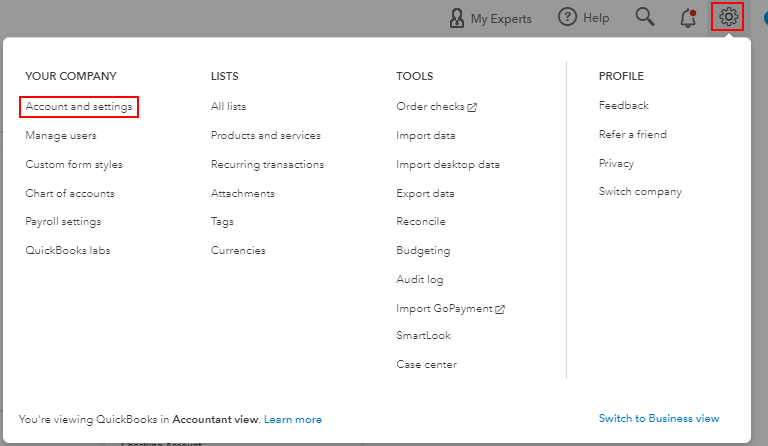
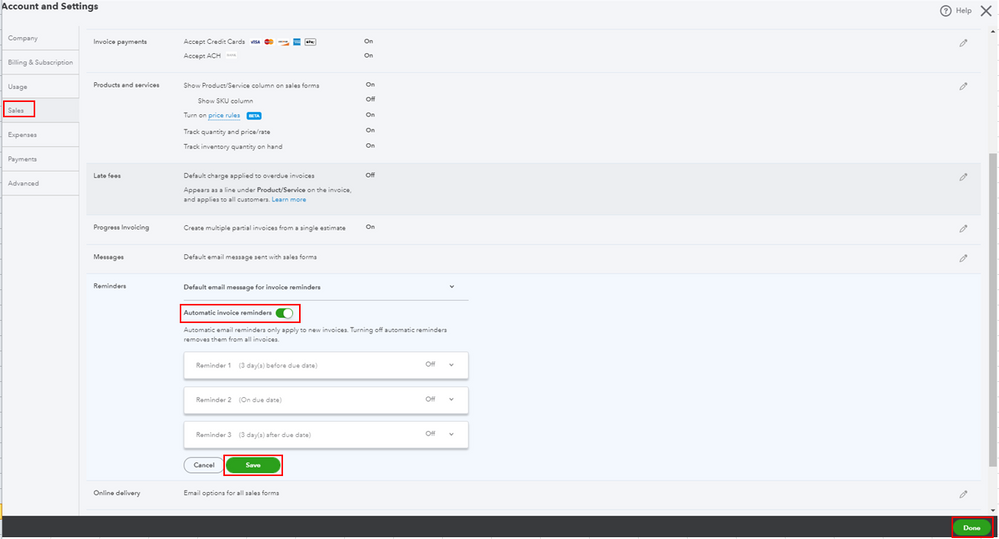
I'm adding this article to learn more about the feature: Automate invoice reminders in QuickBooks Online.
Please know that I'm just a reply away if you need any further assistance managing invoices. Wishing you and your business continued success.
I'm back to make sure everything is working fine, @dqrichards1569.
Were you able to get rid of the automatic reminders after turning off the Automatic invoice reminder option? If you need further assistance with the process, just leave a comment below. I'll be sure to get back to you.
Wishing you continued success.
Yes Mark,
I think so.
I want to watch closely before I am sure.
I also had invoices sent without my approval or sending.
I just hope changing the option will correct it.
Thank you for your help,
Dan Richards.
Yes.
I think so Mark.
I also had invoices being sent without my approval or sending on their own.
I will keep a close eye and see if changing the option will correct this problem.
Thank you for your help.
Dan Richards.
This is happening to us as well. We contacted Quickbooks and they said there is an issue with their system and it is under investigation. It continues to happen to us! This is unacceptable!
This feature is TERRIBLE!! You can turn the feature OFF but it will still continue to send these embarrassing email reminders to your client EVEN IF YOU HAVE THIS FEATURE TURNED OFF!
And if you try to call customer service, it will send you to someone in India who speaks horrible English who tries to get you to upgrade your account and pay triple what you already pay in order to get any support for the error in the QuickBooks software system!
If someone doe NOT fix this problem I am leaving QuickBooks and joining FRESHBOOKS which I am told has FAR superior customer service!
Quickbooks customer service is the worst I have ever experienced!
I called today and a man from India answered (spoke horrible english) and they told me if I wanted the issue resolved I have to upgrade my account to their most expensive plan, horrible company!
Mark,
When will this embarrassing issue be resolved?
Same issue here in Austin Texas. Very frustrating to find customers calling me because they are receving these annoying reminders even tho I have them OFF. These kind of situations are grounds for me losing customers. I am already looking into another company to manage my books. It is truly an embarrasement INTUIT is not taking care of this immediately.
Hi Mark. This method doesn't work. I have them off and it is still sending reminders. This is very unacceptable.
Helping you is our top priority, @Julian Mendoza.
Currently, sending automatic reminders to your customer even if the feature is already turned off is reported as an investigation. Rest assured, our product engineers prioritize this concern and are working tirelessly to resolve as soon as possible.
With this, I'd recommend contacting our Customer Care team since they can add you to the list of affected users. Once added to the list, you will receive email updates as soon as they already resolved the issue.
Here's how:
To ensure we address your concern, our representatives are available from 6:00 AM to 6:00 PM on weekdays and 6:00 AM - 3:00 PM on Saturdays.
Also, know that you can always visit our help articles page for QuickBooks Online. This page contains a lot of topics about how to manage payments, sales transactions, customize sales forms, and other related topics.
Do let me know if you have any further questions. I'm always here ready to help.
I agree, this is unacceptable, and needs to be resolved immediately.
@Mark_R When will this issue be resolved?
Thanks for requesting some updates about this topic, @bharrod,
At the moment, the fix for the issue with invoice reminders being sent prematurely is still in the works. Our engineers are working internally so we can't provide the exact turnaround time on when a resolution is released.
Instead, they send live updates about the status of the investigation through email. To add your account to the notification list, please contact our Support Team.
Our Support Team are available from 6:00 AM until 6:00 PM on weekdays, and 6:00 AM til 3:00 PM on Saturday. If you can't reach us during this time, you can request a callback so you won't have to wait on the line.
Here's how:


Please provide the investigation number INV-51047 to our representatives.
Your utmost patience is highly appreciated. If you have other questions or concerns that needs immediate attention, please let me know in the comment below. I'll be more than happy to help. Have a nice day!
Why would I need to turn this off when I didn't turn it on?
Hello, @eastex.
When you turn on the Auto invoice reminder, you can schedule and send email reminders up to 90 days before or after the invoice due date. You can also create different email reminder templates for each reminder schedule that you have. Yes, you're right. You can only turn off a specific feature if you have turned it on in the first place.
You can refer to this article for more information about said feature: Automate invoice reminders in QuickBooks Online.
In case you're having the same issue where your invoices we're set prematurely without your approval, then you can follow the steps provided by Jen_D in reaching out to our Customer Support. From here, you'll be added to the list of affected users and receive an email notification once we resolve the issue. Here's more information on how to contact our QuickBooks Online Support.
Let me know if there's anything else that I can help with your account by leaving a comment below. Take care and enjoy the rest of the week.
Why did QBOL change our set up and create a fix so that automatic invoices were sent! We purposely did NOT choose this option. It it embarrassing and creates a conflict with some customer!!
I value your feedback and understand the possible effects this issue could bring to your customers, @SuzieQ11.
Allow me to step in for a moment and share with you some updates about the current investigation with invoice reminders.
The INV-51047 is still open, and our engineers are now trying to figure out the possible reason for this behavior to get a fix as quickly as possible. In the meantime, you can temporarily turn off the Automatic invoice reminder feature for QuickBooks not to send reminders automatically as suggested by Mark_R above.
If you wish to send reminders to your customers manually, you can follow these steps:
I also recommend getting in touch with our Support Team to stay current with the latest updates of this investigation.
Please feel free to leave a comment below if you have any other questions. I'm more than happy to help. Have a great day!
Are you even listening to this thread??? The feature is OFF. I repeat is OFF. And it is still sending reminders. Why are you telling people the solution is to turn it off reminders when the whole point of the thread is that the OFF feature doesn't work.
In fact, when we found it ON - something QBO turned on itself because we certainly never turned it on after using the program for years and years. Suddenly we start getting raging emails from clients. The only solution was to remove everyone's email address so QBO couldn't send anything.
We experienced the same problem and are concerned it's going to happen again. We cannot have it happen. In order to be 100% safe I'm thinking of taking the email off the invoice. For the invoice that was already sent, can the customer still gain access to it and make payment online, even after his email address has been dissaciated iwth the invoice?
Hi there, mgezerlis.
Yes, your customer can still access and pay the invoice since the transaction was already sent to them. You can also resend the invoice just in case one of your customers will get an error when opening and making the payment.
Here's how:
Before I end my response, let me share this link where you can access helpful links and articles that can help you accomplish your year-end tasks in QBO: QuickBooks Online Year-end Guide And Checklist.
Let me know if you need more help or have other questions while working in QBO.
I changed the default email to a friendly Hello!. Now we are maintianing relationships and not looking like fools.
This happened yet again yesterday. This issue has been going on for at least two years. Now, there is no specific option to turn this off if it does somehow turn on!
I have made sure the email is taken off invoices in an attempt to stop invoices from automatically going out. However, yesterday, invoices went out using any email that was on the customer's account, even though I specifically made sure the email was removed from the invoice at the time of creation.



You have clicked a link to a site outside of the QuickBooks or ProFile Communities. By clicking "Continue", you will leave the community and be taken to that site instead.
For more information visit our Security Center or to report suspicious websites you can contact us here