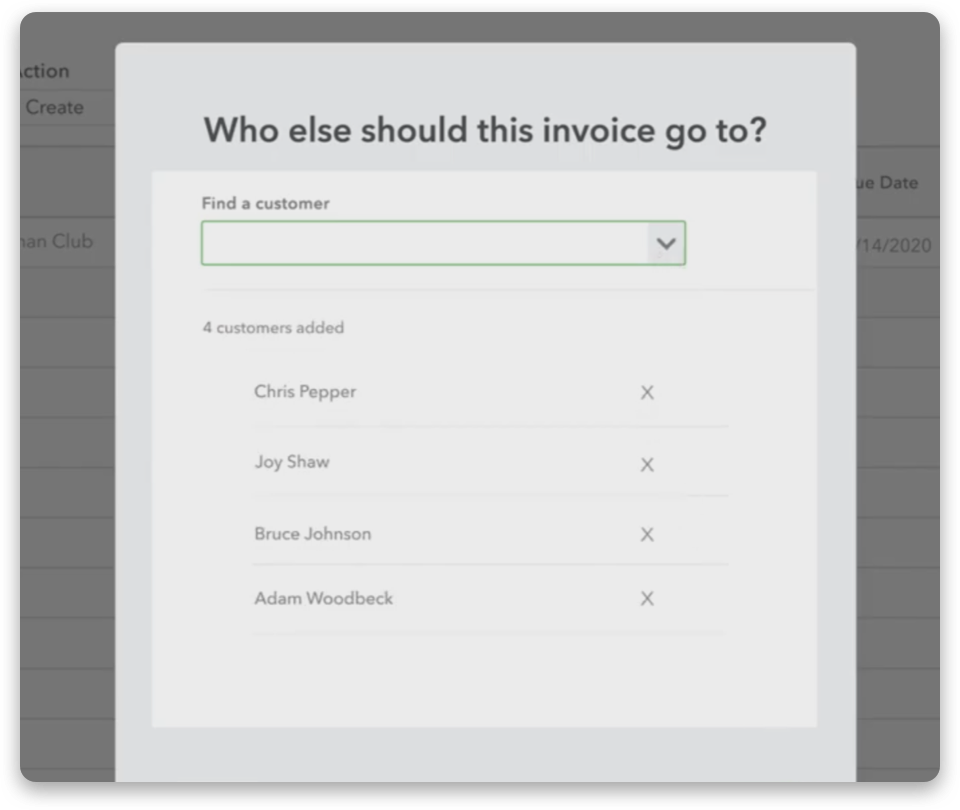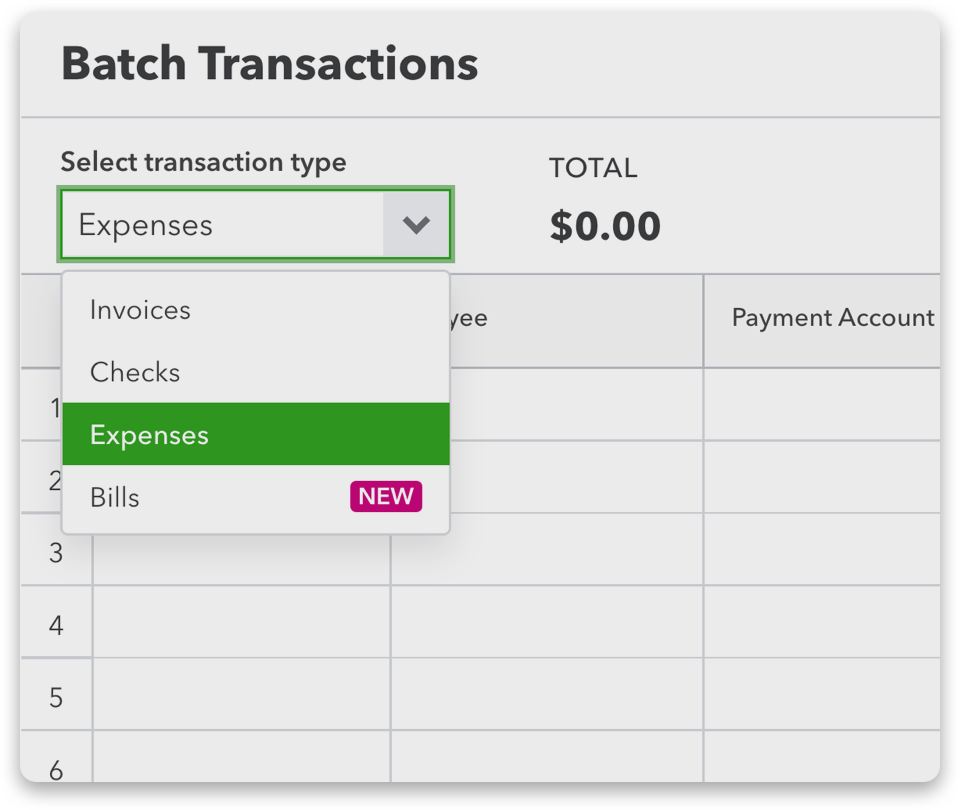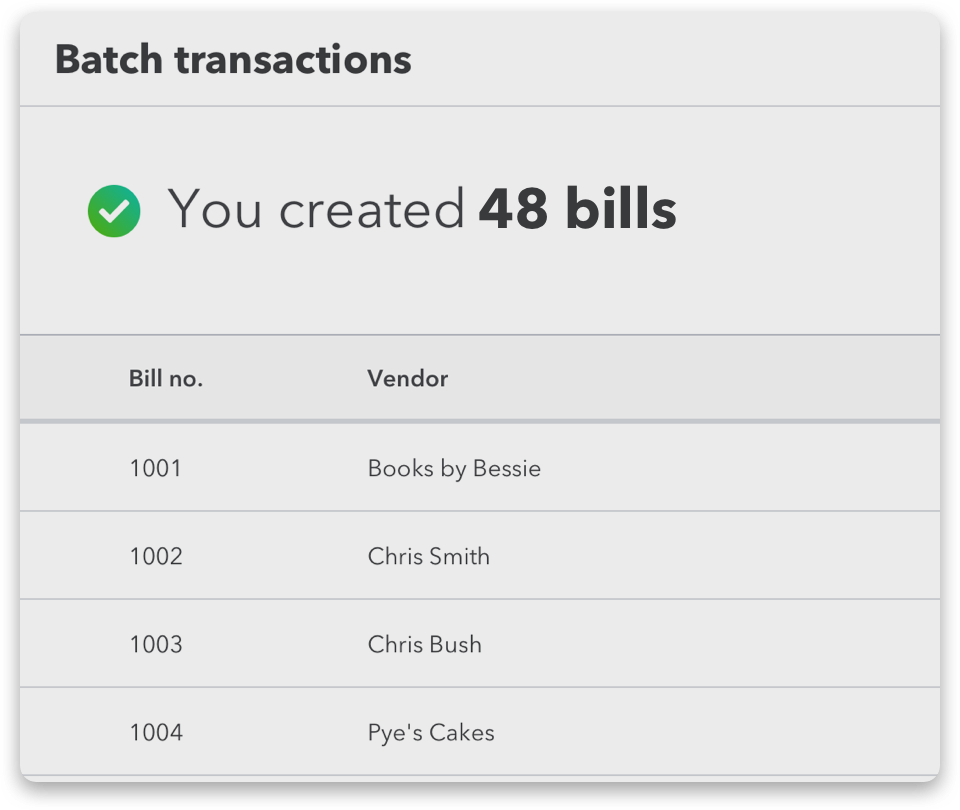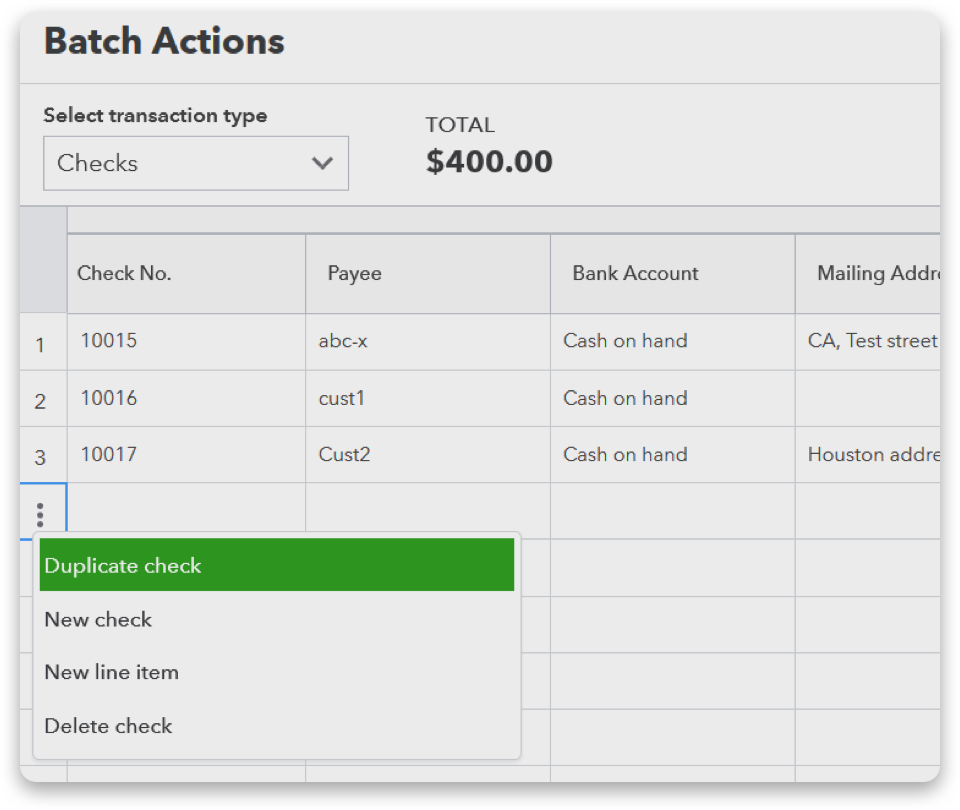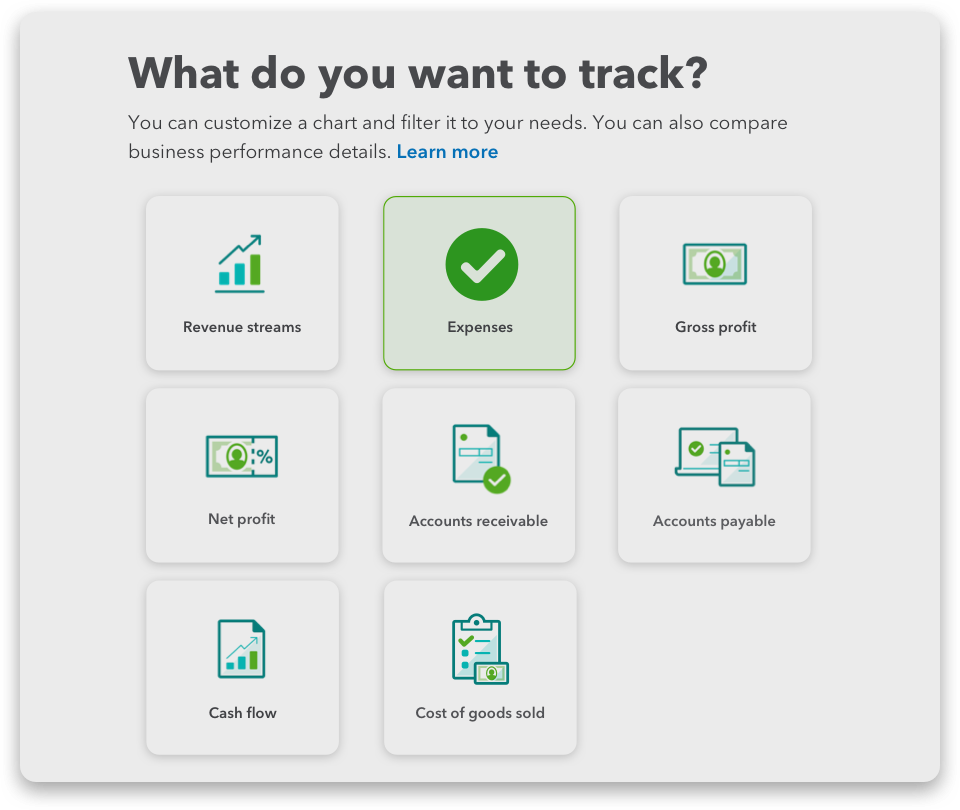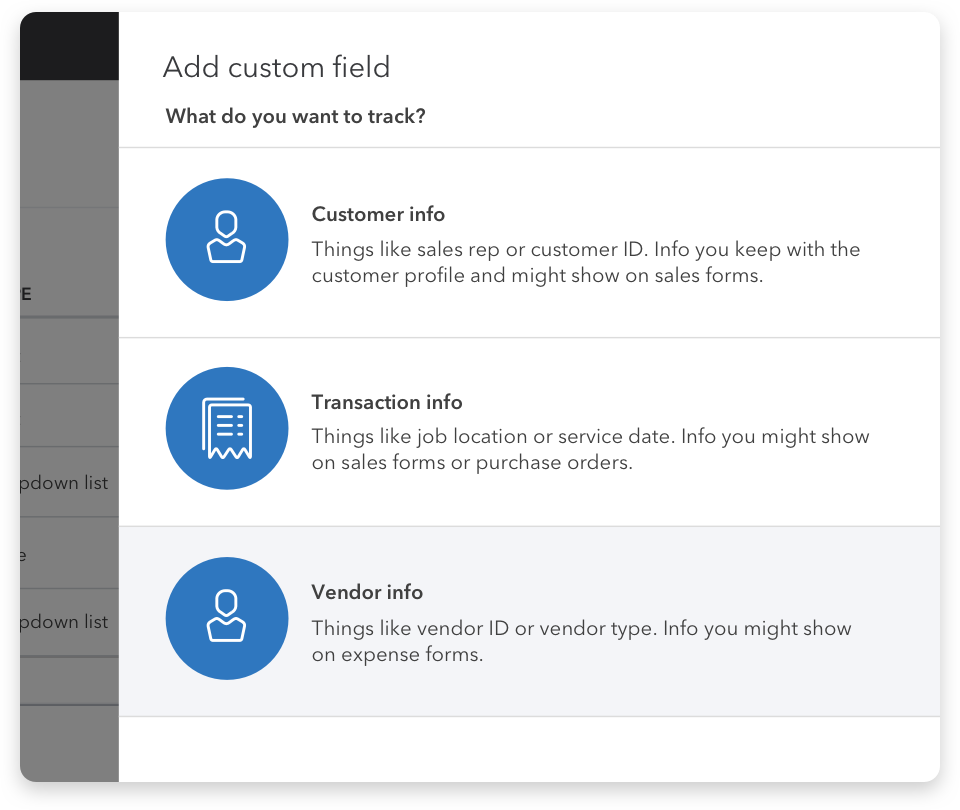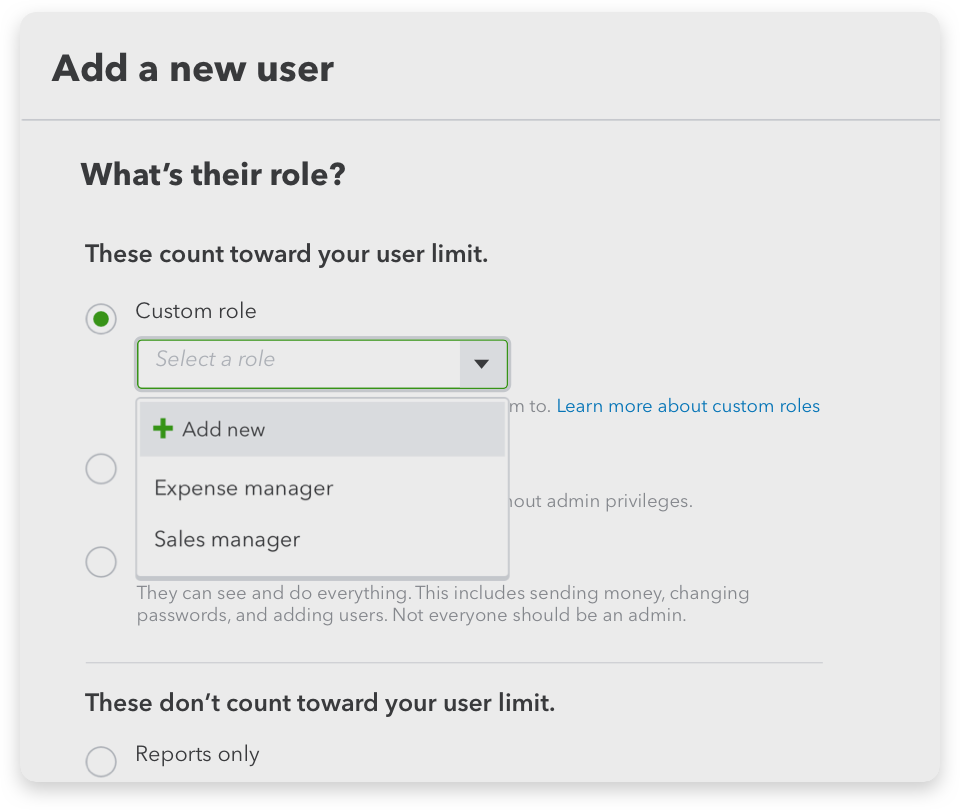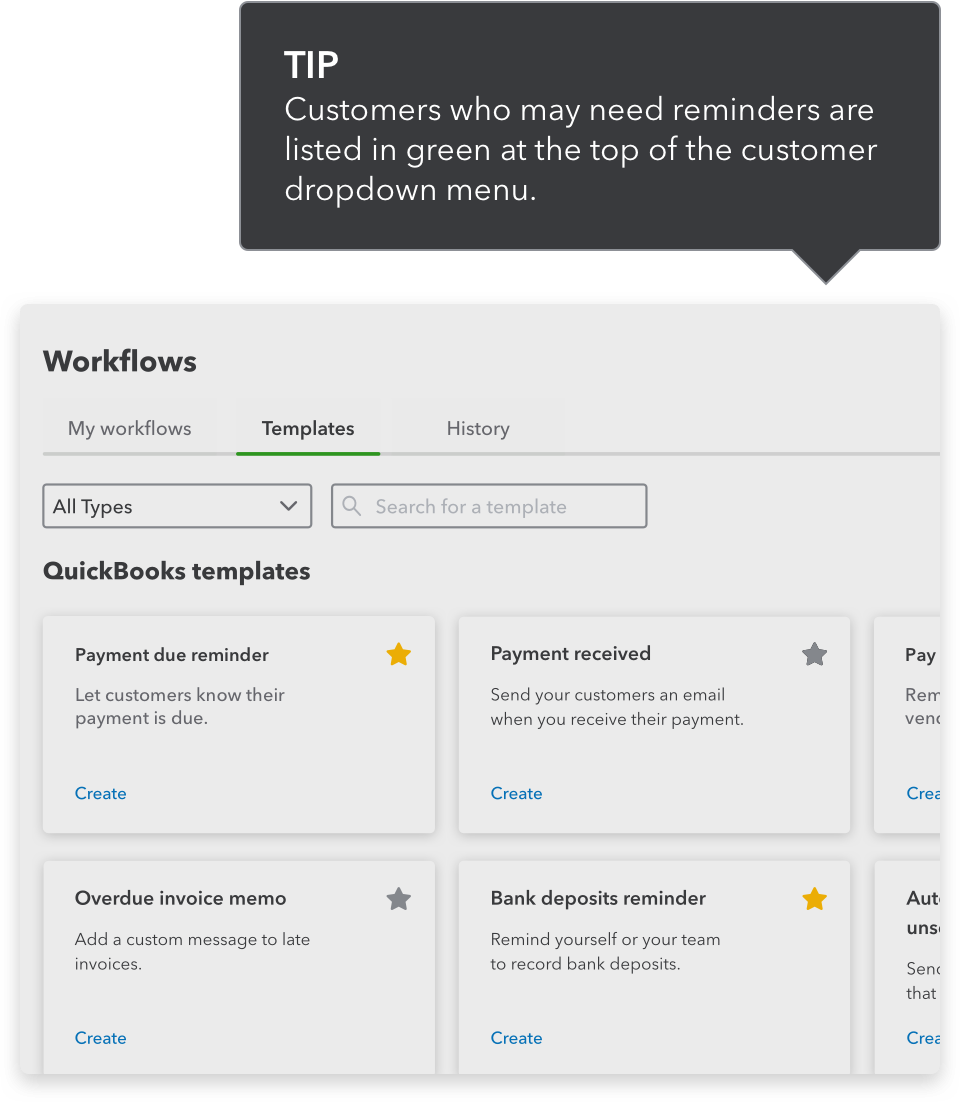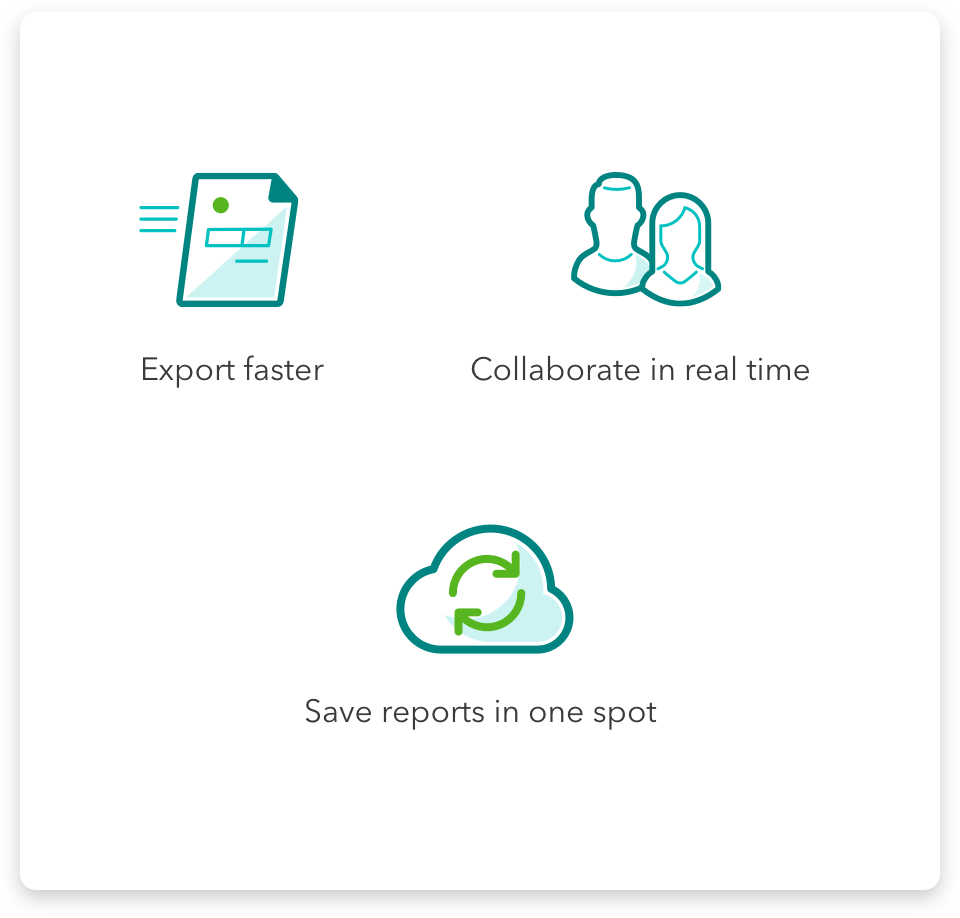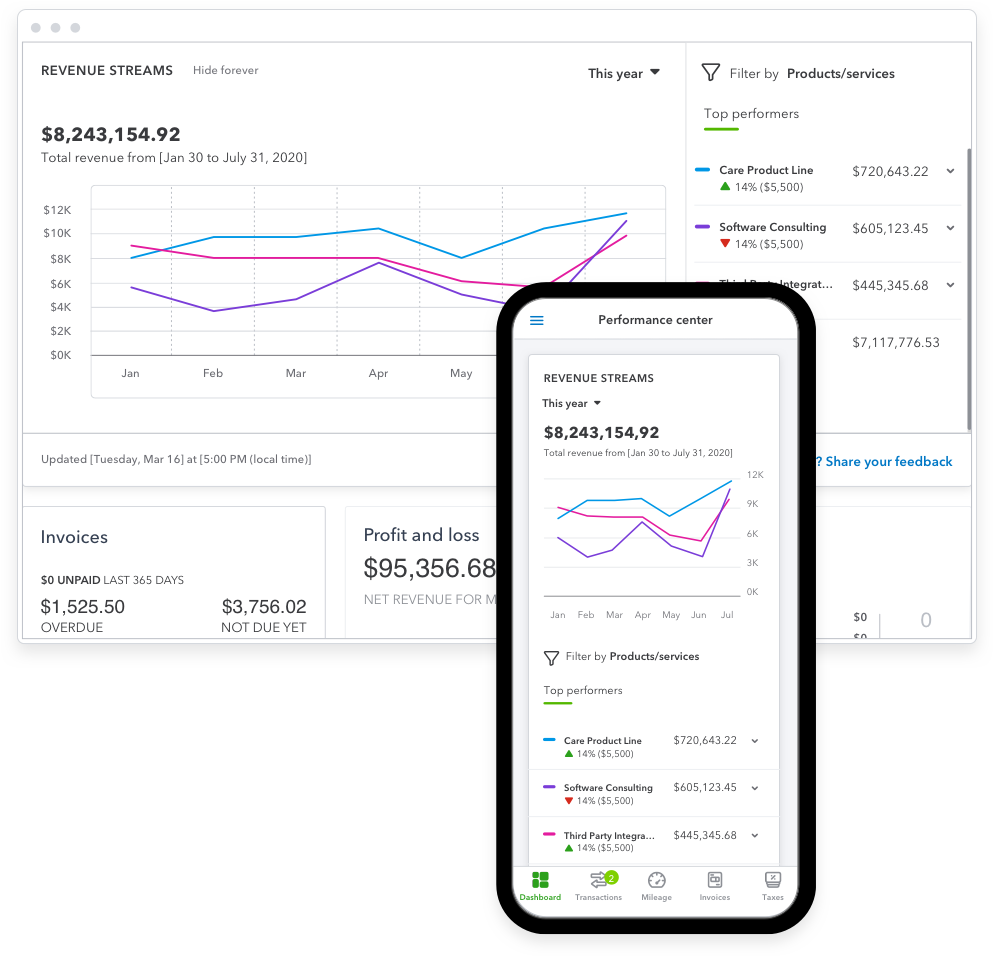With more automation and customization, these Advanced-only features make it easier to manage a complex business and get more done each day.
Exclusive features in
QuickBooks Online Advanced
QuickBooks Online Advanced
BATCH INVOICING
Speed up invoicing by 37% to get paid faster1
Speed up invoicing by 37% to get paid faster1
- Create, edit, and send up to 150 invoices at once
- Import hundreds of invoices in a few clicks
- Duplicate similar invoices for multiple customers
To start batch invoicing
Go to Invoicing > New invoice > Multiple invoices

Batch invoicing is just going to become more and more useful the bigger we get. I see that growing with the business.

Using batch invoicing along with QuickBooks Payments freed up one full time employee for my law firm client.
CUSTOM CHART BUILDER
Create custom charts and dashboards
- Track your most important business metrics by creating customized charts in a few clicks
- Easily review or edit customized charts to focus on the business insights you care about the most
- Benchmark against past period or past year to understand how your business is growing
To create a custom dashboard
Go to Reports > Performance Center > Add new chart
CASH FLOW DASHBOARD
Track and compare your cash flow
- View cash flow trends with auto-populated trend lines or customize reporting time periods using built-in filters
- Drill down into cash flow categories to identify changes
- Compare cash flow data from different time periods
To customize your dashboard
Go to Reports > Performance Center and select your filters in the Cash Flow widget
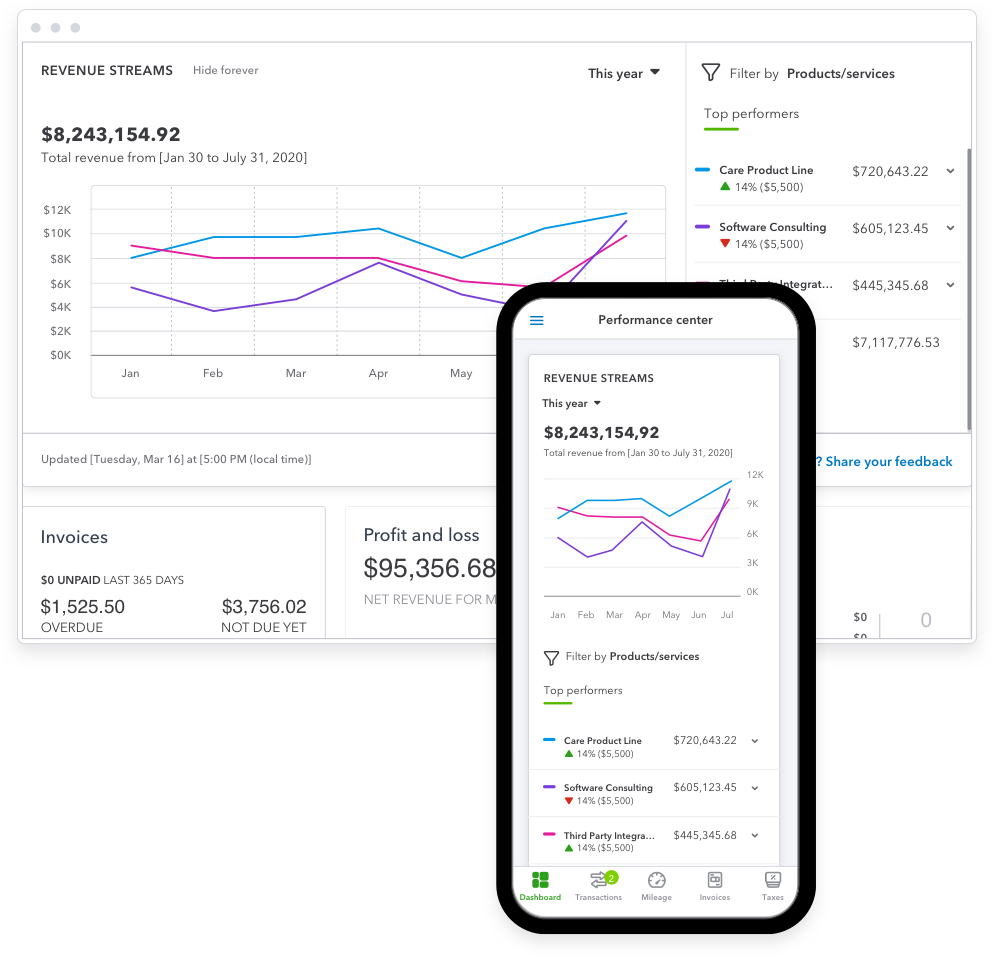
REVENUE STREAMS DASHBOARD
Track your top performers
- Focus quickly on key revenues
- Configure your dashboard by accrual vs. cash basis, fiscal year, date range, classes, locations, and more
- Identify what’s working and what’s not, and share your reports easily
To customize your dashboard
Go to Reports > Performance Center and select your filters in the Revenue Streams widget
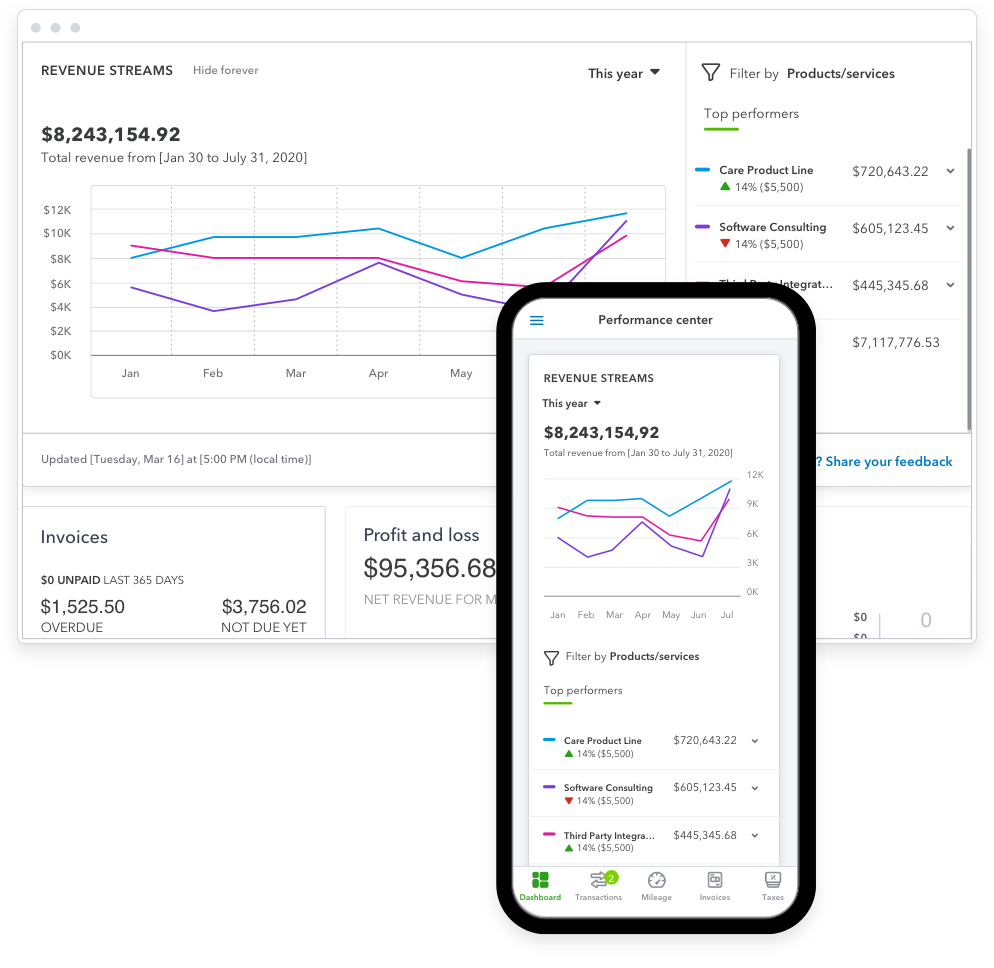
We were at a point where I was spending a lot of time getting all the reports I wanted, and all of a sudden with QuickBooks Online Advanced, getting the information is so much quicker and easier.
Flexibility and customizing reports is super easy…when drilling down into reports I don’t want to get into the weeds, I need the data.
CUSTOM ROLES
Put the right information in the right hands
- Configure user roles as needed to manage access to sensitive information
- Delegate work to specific teammates
- Assign multiple users to the same role without repeating task selection each time
To add custom roles
From the gear icon > Manage users > Add user > Add new custom role or select a predefined role
WORKFLOW AUTOMATION
Save time and reduce errors with automated tasks
- Set rules for automatic reminders and mobile notifications
- Help strengthen cash flow by automating tasks like past due invoice reminders
- Let customers know you’ve received their payments with custom auto-responses
To automate workflows
Go to Workflows > Select a workflow
User permissions is big because it allows you to control your user’s access in a way that actually fits how you work.
Intuit is a very progressive, very forward thinking organization and I appreciate the fact that they are always looking for ways to help us streamline and automate our processes.
ONLINE BACK-UP AND RESTORE
Back up changes and restore company data
- Continuously and automatically back up your QuickBooks Online company changes and data
- Restore a specific version of your QuickBooks Online company based on a historical date and time
- View a log of all your version histories with a count of how many changes were made
To start backing up your data automatically
Go to Apps and search for Online Back-up and Restore
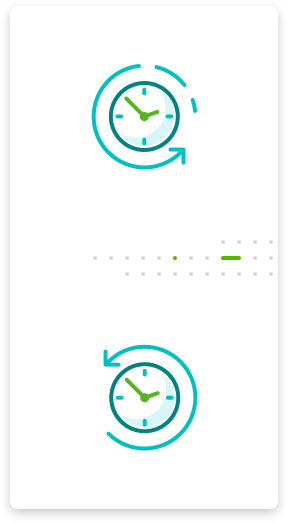
Our business moved from something that was really small to something 10x the size. I know I wanted greater oversight, our investors wanted greater oversight, and QuickBooks Online Advanced gave that to us.
We were on a time crunch, and I realized the dedicated support of QuickBooks Online Advanced was exactly what we needed to get through tax season… and get our books in check.
Get even more out of QuickBooks
Stay in control of your payroll
Manage payroll and track time with QuickBooks Payroll Elite.