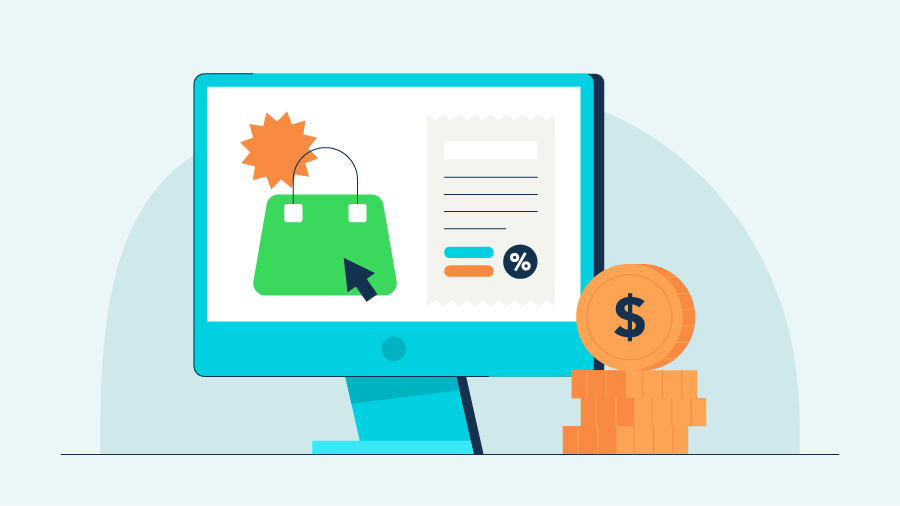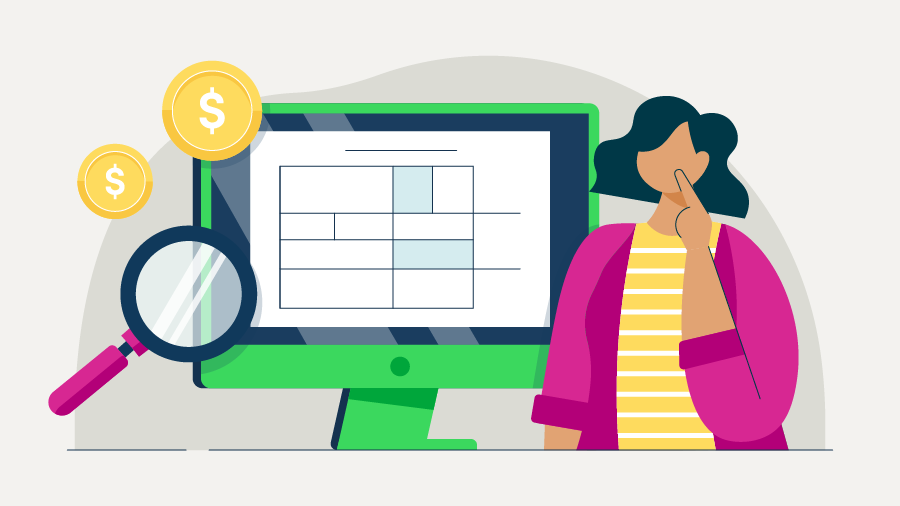State-mandated retirement plans are becoming more common, and QuickBooks is here to support our customers with setting up and tracking them in payroll.
In recent years, more states have begun to pass legislation that requires employers to provide their employees with retirement savings plans. In many cases, lower-income employees have no retirement savings, and these programs help provide an avenue for these employees to save for their future.
Currently, there are eight states that have implemented these state-mandated retirement programs. The states that mandate retirement plans are:
- California
- Colorado
- Connecticut
- Illinois
- Maryland
- Massachusetts
- Oregon
- Washington.
Employers doing business in these states must offer either traditional retirement plans or utilize state-sponsored plans. For each of these states, QuickBooks has implemented the ability to set up and track these retirement plans for customers using our Online or Desktop Payroll products.
To learn more about state-mandated retirement plans and for detailed steps on setting up and tracking the plans in QuickBooks, visit our community article.