Turn on suggestions
Auto-suggest helps you quickly narrow down your search results by suggesting possible matches as you type.
Showing results for
Get 50% OFF QuickBooks for 3 months*
Buy nowGood morning, @dixonlauriek. No worries, I'm here to walk you through the process.
You can manage your QuickBooks Desktop account in one place with the Customer Account Maintenance Portal (CAMPs). Authorized Users are those individuals who are authorized to access My Account and represent your company when interacting with Intuit. They may also update or modify the information within the account. Only the Primary Contact has permission to remove a user and here's how:
If you hit any bumps along the way, just know that I'm only a Reply away. Have a beautiful day!
This is bs. I did all the obvious things to change the primary contact. And Im showing as the primary contact but i cant remove user that were terminated for fraud from our account so they still have access to our books.
Let's get you to the right support team that can help you remove the user from your QuickBooks Account, @johnelledge.
I recommend contacting our QuickBooks Technical Support Team, so they will be the ones to remove the user for you. They have tools that can modify your account in a secure environment. You can also ask for additional assistance if there are any changes made by that user.
Here’s how:
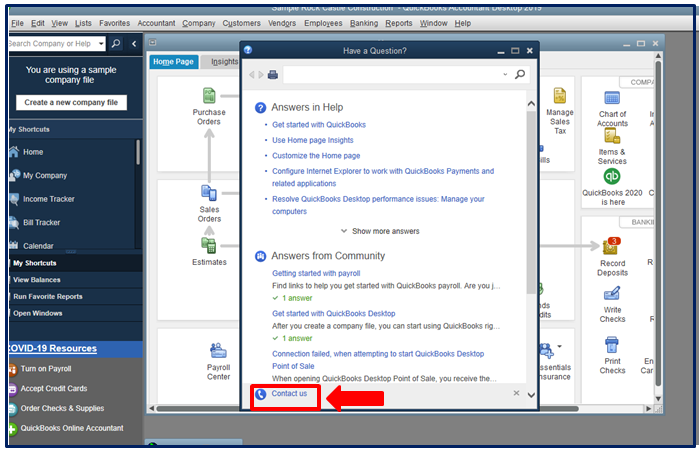
Consider reading this article about setting up roles and hiding account balances for unauthorized users: QuickBooks Desktop Users and Restrictions.
I'll be on a lookout for any additional questions you may have. Take care.
recieved an email letting me know i have an unauthorized user using my account. when i go to my accounts i dont see it there. is their a phone number i can call? i would rather talk to someone.
Good afternoon, @Rebecca581.
Thanks for joining this thread. I'm here to show you how to get in touch with a live agent.
Here's how you can request a callback from a member of the QuickBooks Desktop Customer Support team:
Feel free to comment below if you have any more questions. I'm always here to help. Have a good rest of your day!
I am not able to chose the authorized user I want to remove.
I can help you manage your users, laurahorner3705.
I'd like to verify if you got an error message or the contact list is greyed out? It will help me walk you through the correct steps. In removing a user, let's ensure that you are the primary contact of your account. Then, you can follow the steps again shared by Ashley H.
If the same thing happens, it's possible that your browser may be full of frequently accessed page resources, thus causing unusual responses. To isolate this, you can try logging in to your Intuit Account using an incognito or a private browser. Then, select and remove the user from there,
If it works, I recommend going back to your default browser and clear its cache. This process aims to speed up your overall browsing experience and removes the history or log of sites so you can start with a clean slate. If the issue persists, you can use another compatible browser.
However, if the same thing happens, I suggest reaching out to our Phone Support Team so they can seamlessly do it for you. MadelynC provided the detailed steps on how to get in touch with us.
Please let me know how it goes or if I can be of additional assistance in the comment section. I'm only a few clicks away if you have any follow-up questions or concerns. Have a great rest of the day.
My primary contact has deceased
Hi there, @Garland wallick.
Since the primary contact has already deceased, let's get it updated.
There are two options to change the primary contact. It can be done by:
In your case, I recommend sending a request to our Customer Care Team to help change the primary contact.
To reach them, here's how:
You can also check out this link for more information on how to contact them: Contact QuickBooks Desktop support. Ensure to review their support hours, so you'll know when agents are available.
Here's also an article that tackles changing primary contact: Change or update the Primary Contact on your QuickBooks Account.
Please know that you can always get back to this post if you have any other questions. The Community Team and I are always here to help.



You have clicked a link to a site outside of the QuickBooks or ProFile Communities. By clicking "Continue", you will leave the community and be taken to that site instead.
For more information visit our Security Center or to report suspicious websites you can contact us here