Turn on suggestions
Auto-suggest helps you quickly narrow down your search results by suggesting possible matches as you type.
Showing results for
Get 50% OFF QuickBooks for 3 months*
Buy nowI habitually upload banking transactions manually every week using a QBO file downloaded from my bank. For some reason, today I cannot. I have downloaded the QBO file; I begin the upload process by selecting the QBO file and clicking Continue. On the next screen, I normally would select the bank account and begin the import. HOWEVER I cannot select the bank account - the drop down is greyed out and I cannot go any further. I thought maybe the QBO file was corrupt - so I re-downloaded it from the bank. That didn't work. I then downloaded a CSV file instead and tried to import that. However the same problem - it won't let me select a bank. I know the bank still exists. I see it.
Hoping someone can help??
Welcome to the Community, @vpinkham1.
I'll help you resolve the issue of being unable to import your transactions to QuickBooks Online.
Before doing so, I would like to ask the name of your financial institution. This way, I can check if there are reports for that specific bank.
Currently, there are no updates or changes when importing bank transactions. I recommend checking if there are changes with your financial institution. You can log in to your bank's website and checking for messages, alerts, or updates. This will check whether your bank is undergoing maintenance or experiencing server issues.
I'm adding this article to help you reviewing your downloaded transactions by matching or adding them in QuickBooks Online: Categorize online bank transactions in QuickBooks Online.
Don't hesitate to comment below for additional information and if you have questions about importing bank transactions. I'm always here to help. Have a great day.
I reported this in another thread. It's not the bank. I took an old QBO file that imported fine last week and tried to re-import the exact SAME FILE and it does not import. There's no import in the audit log, no error messages, it just says it imported but it doesn't. I've tried clearing browser data, going incognito, using different computers, different user logins. Something changed that might not effect every institutions' QBO export design, but it clearly affecting some of your users, so please don't try to research the bank. If last week's file imported and this week the SAME file cannot, it is a QB issue.
I want to ensure this is taken care of, kwolck.
In order for us to review your account, we'll have to do it securely to protect your privacy. Since Community is a public forum, we're unable to pull up your account information here. That said, it's best to contact our Customer Support Team so they can further determine the cause of the problem. They also have the ability to raise an investigation if necessary.
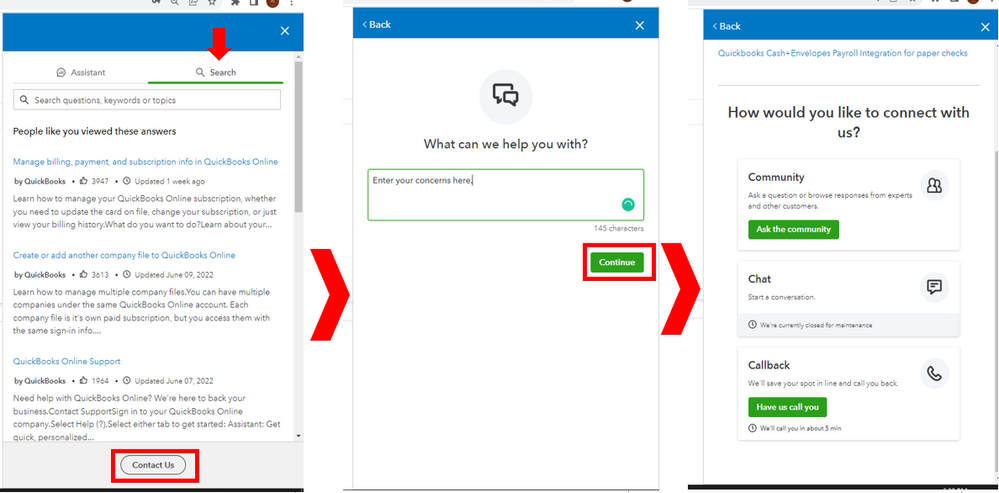
Additionally, refer to this article for other options when contacting them. You can also scroll down to the bottom to see their support schedules and hours: QuickBooks Online Support.
Let me know if you have more concerns about bank accounts. I’ve always got your back. Stay safe!
I have the same issue. Is there a resolution yet? Thanks!
This does not apply. The bank is not the problem.
I understand how frustrating it can be when you encounter issues that affect your business tasks, @User9192. I'm here to help you get through this situation.
To start with, I recommend utilizing a private window in your web browser to see if the issue persists. This can help rule out any potential conflicts caused by browser extensions or cache.
To open an incognito window, you can use the following keyboard shortcuts:
If the issue still occurs, I suggest using other supported browsers. Testing with an alternative browser can help determine if the problem is specific to your current browser.
However, if the issue continues to persist even after trying the above steps, I recommend contacting our QuickBooks Online (QBO) Support Experts. They have the tools to further investigate the root cause of the issue in a safe and secure manner and provide you with the appropriate solution.
Furthermore, I suggest checking out the provided link, which contains a collection of articles that can assist you with your banking needs: Banking Help Articles in QuickBooks Online.
Kindly notify me how it goes by leaving a comment below. I'm available at all times to support you with any banking concerns.
I'm having the same issue, and the support team will not listen to the actual problem. They want to keep connecting my account to update automatically. Which my bank does not allow. I spent over and hour with support yesterday to only be told my bank is doing updates and for me to try to connect again later.
Thanks for your help Maybelle. But the help team was useless. I sent them a file and they just said they closed the issue.
I still want the result of research please. It doesn't make sense. I sent support a file that IMPORTED successfully on 26 August. That exact same file - NOT another bank download - the exact same file that i downloaded on 26 August, would not import the next week. I'm not relieving Citizens of culpability. But this cannot possibly be them. Intuit made a change somewhere, somehow in that week, and NO ONE is willing to look into it seriously without just closing it and saying you investigated it. I understand the scientific method. You test something, change the condition and test it again. If a file successfully imports on one day and doesn't the next, the problem is something with QB. Please figure it out. I can't use these stupid CSV files. I have to reformat everything to make it import. I need QBO file types.
Please help me get a response from someone that knows what they are doing.
We hear your sentiments, @kwolck.
I can imagine the hurdle you've been dealing with the greyed-out bank account drop-down when uploading transactions into QuickBooks Online.
I understand that you've already reached out to our Customer Support Team. Since the issue persists on your end, I recommend contacting them again. They can take a closer look at your situation and investigate this further. It'll also allow them to submit a ticket to our engineering team to alert them about the issue if necessary.
Also, to ensure we address your concern on time, you can check our available hours when contacting our support.
Once settled, you'll want to organize your transactions by checking out these articles:
I'm still all ears if you need further assistance with your bank transactions. Just add your reply below, and I'll circle back to help you.
Dear QuickBooks,
I don't think you are understanding multiple customers are having this same issue with not being able to upload banking transactions. I think we are all getting the same response with support they are trying to get us to connect our banks to QuickBooks for Automatic uploads with banking. Some of our banks do not allow connecting to QuickBooks. There are two ways to do banking; uploading manually and connecting to the bank. The issue is on QuickBooks end and not us users. QuickBooks needs to look into this on their end and fix this.. I have not been able to do my banking for the last 15 days. The support team is not listening to the customers. And I think many of us are beyond frustrated with the run around we are getting with contacting support. Obviously we are not getting this issue resolved.
Issue Resolved - by using a private browser - the QB Accounts appeared to manually upload the transactions.
I am having the exact same issue. Tried the same things and I cannot select the account I wish to import the file to.
Welcome to the Community, @Vman2.
I appreciate your effort of resolving the issue by doing all the things advised above.
Since you have tried everything and used other browsers, yet you're having the same issue, I recommend reaching out to our Customer Care team. Since the Community is a public forum, we don't have the ability to open your account for security. Our Customer Care team can open and check further information with your account.
Here's how:
For future reference, you can read this article to help you categorize transactions in QuickBooks Online: Categorize online bank transactions in QuickBooks Online.
Let me know if you have questions about uploading bank transactions in QuickBooks Online. I'm always here to help. Have a great day.
Try opening your QBO account on any private/incognito browser. If the same error persists, use MT Online or one of the converter tools (e.g csv2qbo @ $60 one time license) as a workaround.
https://www.moneythumb.com/?ref=110
I have the same issue. Seems to be intermittent. Customer support is useless, as to be expected.
I was able to get it to work accidentally by starting to type the name of my account into the greyed out drop down box.
I was able to successfully import/upload a csv file to the account by going incognito in Chrome (CTRL + SHIFT + N).
I'm delighted to hear that you managed to successfully import a CSV file to your account using incognito mode, vsheridan. Thank you for confirming and for informing us about it.
Should you require further assistance or have any concerns related to QuickBooks, please feel free to get in touch. We're dedicated to providing you with the support and assistance you need.
I was too lazy to reopen QBO (with it's 5 million opening steps) in an incognito window so I just turned on a VPN. That made the account selector work and I imported the qbo file. Yep, useless d*mn customer support. I'm actually in the process of ditching QBO finally and good riddance to this we-gotcha-pay-more-for-less business model.
One of many reasons why desktop is far superior



You have clicked a link to a site outside of the QuickBooks or ProFile Communities. By clicking "Continue", you will leave the community and be taken to that site instead.
For more information visit our Security Center or to report suspicious websites you can contact us here