Turn on suggestions
Auto-suggest helps you quickly narrow down your search results by suggesting possible matches as you type.
Showing results for
Get 50% OFF QuickBooks for 3 months*
Buy nowTry to fix your FCS setting. Explore this link for your reference
https://quickbooks.intuit.com/learn-support/en-us/other-questions/intuit-fcs-service/01/225339#M7522
Hope it helps
Thank you for posting here in the Community, @randy-oden.
Can you share with me the version of your QuickBooks? Any additional information you can add will help ensure a timely solution.
Please note the update process is only possible if you're using a supported version of the program. While waiting for the details, I suggest performing some basic troubleshooting. Please start by updating your QuickBooks through the web.
It ensures the program will run in its full capacity, and there are no missing components. Here's how:
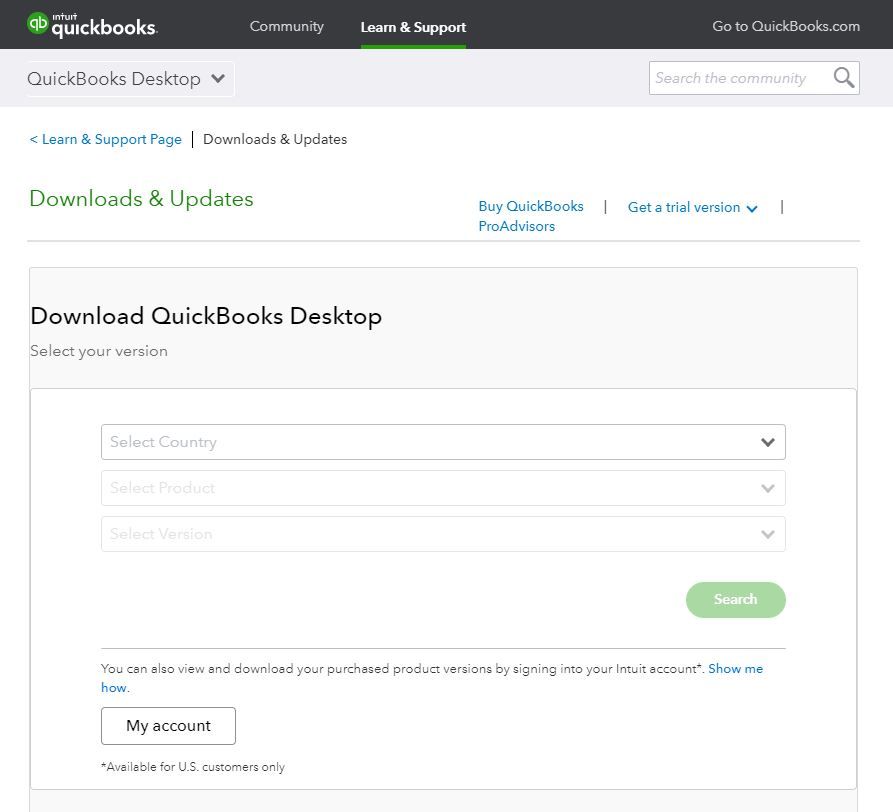
Once done, download and run the QuickBooks Tool Hub file to ensure no background processes are running. Also, it repairs any damage data that might cause the problem.
After following the steps above, proceed with opening the program and see if you're able to export to QBO.
For future reference, visit the Update QuickBooks Desktop to the latest release article. It provides the alternative steps on updating the version.
Stay in touch whenever you have additional questions about QBO. I’m here to make sure you’re taken care of. Have a great rest of the day.
I have QB professional 2012 and am trying to follow steps to move on line and on updating first I have multiple error codes15225 and 15243 and have no idea how to get past them. I am not an It person, and all I am trying to do is to be able to access my quick books from my home computer and my office computer at different times.
Seems like that should be easy. QB support sent me to on line QB and if that is the simplest and least expensive, fine, but this is already taking too long to do. So I will need some help to get this done or better directions. Ted Dunne
I'm here to ensure this error gets resolved, EMD47.
I appreciate you for raising your concern here on the Community page. I can share with you the solutions on how to fix the Error 15225 and 15243.
QuickBooks Error 15225 occurs when downloading or installing the latest software updates. Error Code 15225 usually occurs because of the incorrect internet explorer configuration.
It generally arises when QuickBooks tries to verify the digital signature of all files downloaded by the program.
Causes for QuickBooks Error Code 15225:
One thing to do before starting up with the troubleshooting steps create a backup of a company file. Make sure to back up the company file because if there would be any fall back in between the process so you can reach back to the same position where you started.
5 Simple Steps to Fix QuickBooks Error 15225.
Step 1: Update QuickBooks Desktop
Step 2: Add Intuit URL as a Trusted Website
STEP 3: Install a digital signature certificate
Step 4: Turn Off Firewall and Network Protection Temporary
This issue may arise because the firewall or some security software is blocking to download the latest updates. It’s good to turn them off for a temporary period of time.
Now try to install the latest updates of QuickBooks.
If the above steps won’t work, you may also need to Uninstall and Reinstall QuickBooks Desktop in order to fix this problem permanently. It also could be your computer Windows issues.
On the other hand, for QuickBooks Error 15243 happens when Intuit File Copy Service (FCS) service is disabled. And, is affected by the following:
To get started, make sure to create a backup copy of your company file to save your data.
Once done, let's proceed with enabling the QuickBooks Desktop FCS. Here's how:
After that, I recommend revalidating the payroll's service key to refresh the connection.
Moreover, you can also repair your QuickBooks Desktop or perform the clean install/uninstall process to fix any QuickBooks component issues on your system. For the details, I recommend checking out these articles:
However, If the issue persists, I'd suggest contacting our QuickBooks Support Team. They're equipped with tools to determine the main cause of this.
Please fill me in if you have additional questions about updating QuickBooks. I'm always here to help. Stay safe!
You should upgrade your file on QB Desktop 2015 and 2019 prior to migrating to QB Online.
https:// quickbooks.grsm.io/US
https:// quickbooks.grsm.io/us-promo
Contact us in private and we may share those trial codes.
en la pantalla me aparece reactivar my subscripcion fui y me pide que hiciera un update y me salio el error 15243 que no se podia hacer el update
Inicie sesión en su CAMPS para asegurarse de que su suscripción QB Desktop Plus esté activa.
I'm here to help ensure you get back up and running, @1512.
The steps shared by my colleague AileneA above will help you fix the error 15243 that causes when your Intuit File Copy Service (FCS) is disabled or affected by the following:
If you haven't tried the suggested steps, I'd recommend following the steps above to resolve the error.
Also, you can follow the suggestion shared by
Fiat Lux - ASIA to login to your CAMPS account and verify if your subscription is already active. For the steps on how to use and log in to your CAMPS account, see this article: Change, manage or update your Intuit account with CAMPs.
Once done, let's update QuickBooks via a web browser. This ensures the program will run in its full capacity, and avoid missing components.
Here's how:
After that, download and run the QuickBooks Tool Hub. This repairs any damaged data that might cause the problem. For additional reference, I've attached a link you can use about how to run the QuickBooks Tool Hub: Fix Common Problems and Errors with the QuickBooks Desktop Tool Hub.
You can check the following pointers below to know more about payroll updates as well as other ways in reactivating the service:
Please note that we're using google translate to turn our answers to Spanish. If you need additional help with updating your payroll service, please let us know by leaving a comment below. We're always here to help. Have a good one!
(Translated using Google Translate)
Estoy aquí para ayudar a garantizar que vuelva a estar en funcionamiento, @ 1512.
Los pasos compartidos por mi colega AileneA anteriormente lo ayudarán a corregir el error 15243 que se produce cuando su Intuit File Copy Service (FCS) está deshabilitado o se ve afectado por lo siguiente:
Si no ha probado los pasos sugeridos, le recomiendo que siga los pasos anteriores para resolver el error.
Además, puede seguir la sugerencia compartida por Fiat Lux - ASIA para iniciar sesión en su cuenta CAMPS y verificar si su suscripción ya está activa. Para conocer los pasos sobre cómo usar e iniciar sesión en su cuenta de CAMPS, consulte este artículo: Cambiar, administrar o actualizar su cuenta de Intuit con CAMP.
Una vez hecho esto, actualicemos QuickBooks a través de un navegador web. Esto asegura que el programa se ejecutará a plena capacidad y evitará que falten componentes. Así es cómo:
Después de eso, descargue y ejecute QuickBooks Tool Hub. Esto repara cualquier dato dañado que pueda causar el problema. Para referencia adicional, he adjuntado un enlace que puede usar sobre cómo ejecutar el Centro de herramientas de QuickBooks:
Solucionar problemas y errores comunes con el Centro de herramientas de escritorio de QuickBooks.
Puede consultar los siguientes consejos a continuación para obtener más información sobre las actualizaciones de nómina, así como otras formas de reactivar el servicio:
Tenga en cuenta que estamos usando el traductor de Google para convertir nuestras respuestas al español. Si necesita ayuda adicional para actualizar su servicio de nómina, háganoslo saber dejando un comentario a continuación. Siempre estamos aquí para ayudar. ¡Tener una buena!
i recvd a prompt to update payroll. clicked update, error 15243 came up. looking this error up states that its for quickbooks premier, i have quickbooks pro. can i disregard? Sharon
Hi @sld49898,
As mentioned by my peer above, QuickBooks Error 15243 happens when Intuit File Copy Service (FCS) service is disabled. And, is affected by the following:
To enable QuickBooks Desktop FCS, please follow these steps:
After that, restart computer and check if you're still getting the error.
I'm also adding these links below for additional reference:
I'll be right here if you have follow-up questions or concerns about the update error, don't hesitate to reply. Take care and stay safe.



You have clicked a link to a site outside of the QuickBooks or ProFile Communities. By clicking "Continue", you will leave the community and be taken to that site instead.
For more information visit our Security Center or to report suspicious websites you can contact us here