Turn on suggestions
Auto-suggest helps you quickly narrow down your search results by suggesting possible matches as you type.
Showing results for
Get 50% OFF QuickBooks for 3 months*
Buy nowCurrent vacation time used is not showing up on employee paychecks. Accrual works fine. I'd like to follow this conversation so we are updated about a fix. Thank you.
I'd like to share some solutions, janinegmertz.
The vacation time may not accrue on your employee's paycheck due to the following situation:
To resolve this, let's check the payroll item setup.
Here's how:

Next, open the employee's profile and check the vacation pay setup:
Once done, clear the "Do not accrue sick/vacation" checkbox in the Review Paycheck window.
Finally, check the vacation time used if it shows up on the paycheck. I’ve added this article in case you need additional information: Sick and vacation time incorrect or not accruing on paychecks.
You can also check other the articles here for guides and tutorials.
Please keep me posted if you're able to see the vacation time used on your employee's paycheck. I'm a post away if you need more help with QuickBooks Desktop Payroll. Have a great day!
Just to clarify; the sick and vacation are accruing correctly, the problem is that the Vacation "Used" is not printing on the stubs (whether there is any vacation used or not on that particular pay check). The spot where the number should be is blank. Again, it's accruing correctly and it is printing Sick, both "accrued" and "used" AND it's printing vacation "accrued". It's just not printing vacation "used".
SAME
I appreciate you for joining the thread, @Costless Carpet.
Basically, sick or vacation hours don't accrue on an employee's paycheck due to the following:
To isolate the issue, you can check out the troubleshooting steps provided from this link: Sick and vacation time incorrect or not accruing on paychecks.
I also recommend keeping your payroll tax table version to the latest release to stay compliant with paycheck calculations. Here's how:
For more hints about managing payroll in QuickBooks Desktop, you can open the topic from this link: Help on common payroll topics.
If you have any other questions about the sick and vacation hours, please let me know by adding a comment below. I'm always here to help. Keep safe!
Why is there such a disconnect with the problem we are seeing and the responses from the QB team?
I agree, I've been following this thread since last year. Whenever Quickbooks had a software update in 2020, it messed up the vacation and sick leave on the paystubs. They have corrected the accruals and the sick leave BUT have yet to correct their error on the "current" vacation leave.
The Quickbooks "support" group only discusses accruals and do not address everyone's comments and questions on the "current" vacation leave not showing up on the employee paystubs.
I’ve got you covered, @OSC1.
We understand how much you wanted to get this vacation leave concern fixed. We want to help you and other impacted users. However, we don’t have the ability to access an account here in the Community.
I’d recommend contacting our Payroll Support team to get this settled. You can follow the outlined steps below to get in touch with our representatives:
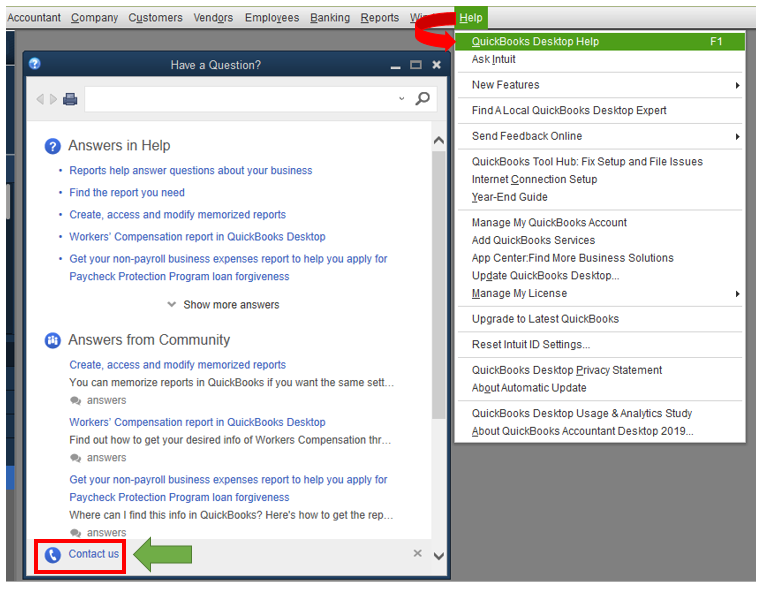
You can also visit this page directly to get support. Select the Continue button after then follow the onscreen instructions.
I’ve added this reference that consists of common payroll topics. You can check them out if you need more tips on how to manage your payroll efficiently.
Don't hold back to drop a comment below if you have additional payroll concerns. We’re always here to help in any way we can. Take care!
I think they are just required to respond to comments quickly even if their answer does not provide any new info or if they ignore the fact that we already contacted the payroll support team. There is a bug in the software, please report it and fix it.
So how do I figure out when this changed for an employee? They were obliviously accruing time or they would have anytime show accrued time. what report can I use to see then it stopped accruing so I can fix it?
What report can I used that will show me each paystub that had vacation used on it?
I’m glad to see you in the Community, DB44.
I'll help shed some light on the reports available to you in QuickBooks Desktop. It sounds like you're looking for the Employees & Payroll report. This report show the vacation/sick time balance, vacation/sick time used, and maximum hours.
For additional insight about it, I'd recommend that you follow this article: Create a Sick and Vacation report for employees.
Please know you can always reach me here for any and all of your QuickBooks questions. Thanks for dropping by, wishing you and your business all the best!
The specific problem in this thread is not that the system stopped accruing, it's that it is just not showing some of the data on the stub.
Has this been fixed for anyone? I recently upgraded to QB 2021 and now the "current vacation used" is blank. This has never happened before. And I have checked all preferences and the other suggestions.
I appreciate the steps you've performed in fixing the issue, @BMello.
Since the behavior continues after trying the suggestions above, I encourage reaching out to our Support Team team. This way, a representative can review the root cause of the error and can investigate this further.
Here's how:

I'm sure that an agent would be happy to assist you with any questions that you have. For more details about our support availability, refer to this article: Contact Support.
I'd appreciate if you can update me on how it goes or if you have any questions. I want to make sure this gets resolved.
I have the same issue. My management is not happy. Has anyone found a way to fix this? I don't get why QB doesn't understand the question.
This is not the kind of service we want you to experience, Kwayward.
Let me route you to the best help available so they can privately review your account and get your concern addressed.
Since we're unable to view your account here in the Community, I'd recommend contacting our Support Team to help fix your issue.
Also, they can pull up and look into your account in a secure environment and explain to you what needs to be done. Here's how to reach them:
Check out this link for the availability to connect with our Customer support team: Contact the QuickBooks Desktop Customer Support team.
Reach out to me if you need more help. Always around here to assist you!
Thank You but I tried that first, they were zero help, just told me that they would put a note in my file that I called about it and would like that option returned
I don't either, its not that hard its been explained a thousand different ways and they still don't get it. SMH
Ridiculous
9/27/21
I'm having the same issue; under Vacation/Current/Used section nothing is printing. I was hoping to learn how to fix it by coming onto Intuit Community. I read through the entire correspondence string here and followed all of the "advice" given and I have to agree that it is most certainly a bug in the QB software. Good luck to all of us who would like this issue fixed, probably ain't going to happen!
9/27/21
I'm having the same issue; under Vacation/Current/Used section nothing is printing. I was hoping to learn how to fix it by coming onto Intuit Community. I read through the entire correspondence string here and followed all of the "advice" given and I have to agree that it is most certainly a bug in the QB software. Good luck to all of us who would like this issue fixed, probably ain't going to happen since from I can see the first correspondence about this problem was December of 2019!
Can I just show the amount of available sick and vacation with out showing accrued, used, available?
Thanks for joining this thread, autumnbrand.
I can certainly understand how an ability to show available sick and vacation without showing accrued and used could be useful and have submitted a suggestion about it as of today.
You can also submit your own feature requests while using QuickBooks.
Here's how:





Your feedback's definitely valuable to Intuit. It will be reviewed by our Product Development team and considered in future updates. You can find recent news about your product by reviewing Intuit's Product Updates webpage.
I've additionally included a detailed resource about customizing pay stubs and check vouchers which may come in handy moving forward: Customize a paycheck layout or pay stub
If there's ever any questions, the Community's always here to help. Have an awesome Thursday!
Mine has been blank for about a year!!! They don't understand it!
No it still does not show vacation used at the time it shows year to date on the stub - just not vacation used on that time period. Now sick works just fine - no figure that?? I've sat on the phone with Tech for hours and they can't figure it out!!!
Tech don't know - I've tried!!! They say they are going to get back to you - but nothing happens. I really don't think they have anyone that actually knows the Point of Sale or Enterprise!!!



You have clicked a link to a site outside of the QuickBooks or ProFile Communities. By clicking "Continue", you will leave the community and be taken to that site instead.
For more information visit our Security Center or to report suspicious websites you can contact us here