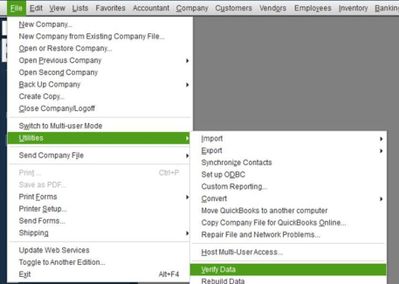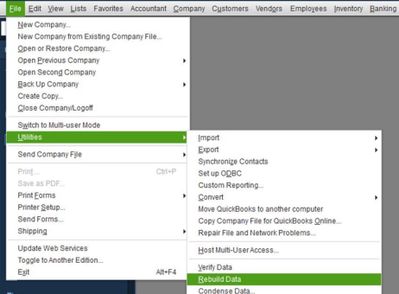Limited time. 50% OFF QuickBooks for 3 months.
Buy now & save- US QuickBooks Community
- :
- QuickBooks Q & A
- :
- Install
- :
- Re: Importing QuickBooks desktop to new computer
- Mark Topic as New
- Mark Topic as Read
- Float this Topic for Current User
- Bookmark
- Subscribe
- Printer Friendly Page
- Mark as New
- Bookmark
- Subscribe
- Permalink
- Report Inappropriate Content
Importing QuickBooks desktop to new computer
I've had to upgrade to a new computer just a few months after I purchased QB Desktop Pro Plus 2021. I installed QB on my original computer with a disk. My new computer doesn't have a disk drive. How do I move it over? Thanks!
Solved! Go to Solution.
Best Answers
- Mark as New
- Bookmark
- Subscribe
- Permalink
- Report Inappropriate Content
Importing QuickBooks desktop to new computer
Hello there, @npreble.
I can help you move or reinstall QuickBooks Desktop to a new computer.
To access the Migration Tool, you'll have to be the Company Admin. You can use the Migrator Tool to migrate QuickBooks Desktop and up to three company files to another computer if you're running a single-user edition of QuickBooks Desktop 2018 or newer in the United States.
Here's how you can do it: from the old computer:
- Open QuickBooks, access the File menu, click on Utilities, and then hit Move QuickBooks to another computer.
- Choose I'm Ready, then create a one-time password.
- Follow the instructions to choose the USB flash drive you’ll use. Then wait for the files to be copied.
To the new computer:
- Insert the USB flash drive. The Migrator Tool won’t automatically open due to Windows security restrictions.
- Access the flash drive to view its files and double-click the file Move_QuickBooks.bat to launch the migrator.
- Fill in the password you created, then hit Let's go.
- Wait for the Migrator Tool to finish.
For more information about the migration process and on what to do next, check out this guide:
Feel free to leave a comment below if you have other concerns with QuickBooks or migration. I'm always willing to help. Ta
- Mark as New
- Bookmark
- Subscribe
- Permalink
- Report Inappropriate Content
Importing QuickBooks desktop to new computer
Hello there, @npreble.
I can help you move or reinstall QuickBooks Desktop to a new computer.
To access the Migration Tool, you'll have to be the Company Admin. You can use the Migrator Tool to migrate QuickBooks Desktop and up to three company files to another computer if you're running a single-user edition of QuickBooks Desktop 2018 or newer in the United States.
Here's how you can do it: from the old computer:
- Open QuickBooks, access the File menu, click on Utilities, and then hit Move QuickBooks to another computer.
- Choose I'm Ready, then create a one-time password.
- Follow the instructions to choose the USB flash drive you’ll use. Then wait for the files to be copied.
To the new computer:
- Insert the USB flash drive. The Migrator Tool won’t automatically open due to Windows security restrictions.
- Access the flash drive to view its files and double-click the file Move_QuickBooks.bat to launch the migrator.
- Fill in the password you created, then hit Let's go.
- Wait for the Migrator Tool to finish.
For more information about the migration process and on what to do next, check out this guide:
Feel free to leave a comment below if you have other concerns with QuickBooks or migration. I'm always willing to help. Ta
- Mark as New
- Bookmark
- Subscribe
- Permalink
- Report Inappropriate Content
Importing QuickBooks desktop to new computer
i just followed your directions to move files to a new pc and i got this msg : quickbooks migration failed unexpectedly. what that means?
- Mark as New
- Bookmark
- Subscribe
- Permalink
- Report Inappropriate Content
Importing QuickBooks desktop to new computer
Good day, Robin1968.
Allow me to grab this opportunity to help and share some insights on how to get around this issue. Let's start by updating your Windows 10 version to the latest release to isolate this. Also, ensure your new computer meets the system requirements of the migration to work.
Once done, perform the migration process again. If the issue persists, I'd suggest moving the QuickBooks manually by following the steps below.
- Install your QBDT software to the new computer.
- Create a backup company file from your company.
- Restore it to the new one.
- Then download the latest tax table after moving your company file.
You can also utilize this link for more details about the process: Move your company files to another computer. However, if you continue to get the same result, I'd recommend reaching out to our QuickBooks Support.
Unlike in this public forum, they have the tools required to perform any escalations or bypass the system whenever necessary on your behalf. To ensure we address your concern on time, check out our support hours. Here's how to get in touch or chat with us:
- Go to https://quickbooks.intuit.com/learn-support/en-us/contact.
- Choose your QuickBooks Product.
- Select your QuickBooks version.
- Give a brief description of your issue and click Continue.
- Then choose a way to connect.
Furthermore, I’m adding this link that can guide you on how to handle the situation in case you’d encounter some errors while installing QBDT to your new computer: Fix Error 1603 when you install QuickBooks Desktop.
Please let me know how else I can help you with QuickBooks. I've got your back and am always happy to help. Thanks for coming, wishing you and your business all the best.
- Mark as New
- Bookmark
- Subscribe
- Permalink
- Report Inappropriate Content
Importing QuickBooks desktop to new computer
We have Desktop Pro 2018. We do not have the option to "move QuickBooks to another computer" in the utilities menu. Even when we log in as the Admin. What are our options?
- Mark as New
- Bookmark
- Subscribe
- Permalink
- Report Inappropriate Content
Importing QuickBooks desktop to new computer
We have QuickBooks Desktop Pro 2018. We do not have the option of Move QuickBooks to another computer in our File/Utilities menu. Can you please help us? We are about to purchase a new computer.
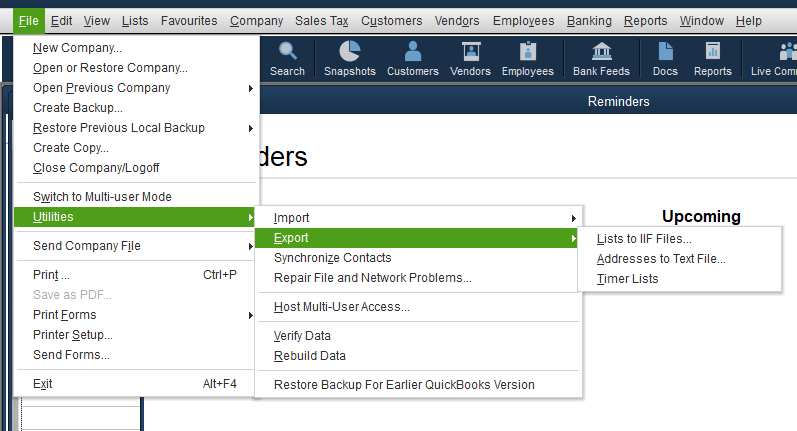
- Mark as New
- Bookmark
- Subscribe
- Permalink
- Report Inappropriate Content
Importing QuickBooks desktop to new computer
Not to worry, @2Flamcf. I'm here to help you move your QuickBooks Desktop (QBDT) without the Migrator tool.
To do that, make sure to have your product and license info available. You can find this info from the Product Information window.
Here's how:
- Open the QBDT.
- Press the F2 key on your keyboard.
- Look for your product name, license, and product number in the Product Information window.
After that, follow these instructions:
- Before you start, make sure you install QBDT on the new computer.
- Create a backup company file on your original computer. When you save the backup file, give it a unique name so it's easy to identify. This also prevents accidental overwrites. Save the backup file somewhere you can easily find it, like your Windows desktop.
- Move the backup company file to your new computer. You can either put the backup on a flash drive or an external device. Or you can share it if your new computer is on the same network.
- Restore the backup on your new computer. Remember, it should have a unique file name.
You can also refer to this article and go to the How to manually move or reinstall QuickBooks without the Migrator Tool section: Move or reinstall QuickBooks Desktop to another computer.
Furthermore, you can check out this article if ever you stumble into any installation issues: Fix Error 1603 when you install QuickBooks Desktop.
Please come back and let us know if you need further assistance with migrating your files. We're always here to assist. Have a good day, @2Flamcf.
- Mark as New
- Bookmark
- Subscribe
- Permalink
- Report Inappropriate Content
Importing QuickBooks desktop to new computer
Thanks so much for the quick response. How do we install QB on the new computer if we don't have any disks? I believe it originally was a download, back in the day.
- Mark as New
- Bookmark
- Subscribe
- Permalink
- Report Inappropriate Content
Importing QuickBooks desktop to new computer
I can help you install QuickBooks on a new computer without disk installation, @2Flamcf.
To do so, visit this Download page to get your QuickBooks version. Then, proceed to save the file where you can easily find it to run and install later. Lastly, perform this process to activate the program:
- Click the downloaded QuickBooks executable (QuickBooks.exe).
- Follow the onscreen instructions and accept the license agreement.
- Press Next.
- Enter the product and license number, then push Next.
- Activate QuickBooks by opening the application.
- Select Activate QuickBooks Desktop from the Help menu.
- Follow the steps on the screen to verify your info.
I’ve attached this reference to help you set up and manage your company files: Get started with QuickBooks Desktop. Using this information, you can ensure books are organized and accurate.
Don’t hesitate to add a comment if you have more questions or concerns besides QuickBooks installation. The Community is always here to help. Have a good one!
- Mark as New
- Bookmark
- Subscribe
- Permalink
- Report Inappropriate Content
Importing QuickBooks desktop to new computer
Hello! I don't see the "move quickbooks options" in the utility folder. I see verify data, rebuild data, and condense data.
- Mark as New
- Bookmark
- Subscribe
- Permalink
- Report Inappropriate Content
Importing QuickBooks desktop to new computer
Which QB Desktop year version do you run?
- Mark as New
- Bookmark
- Subscribe
- Permalink
- Report Inappropriate Content
Importing QuickBooks desktop to new computer
Thanks. I did this step by step. When I clicked on move QuickBooks it said it “failed unexpectedly.” Any ideas why? What to do?
- Mark as New
- Bookmark
- Subscribe
- Permalink
- Report Inappropriate Content
Importing QuickBooks desktop to new computer
I've got your back, Books220. I'm here to share some troubleshooting steps to get this sorted out.
There might be an issue with your company file's data that's causing the error message. I recommend running the Verify/Rebuild tool. The tool scan data issues and self-resolves them. It also allows your QuickBooks software to refresh the data.
Beforehand, make sure to create a backup copy. If there are changes that occur, having a copy allows you to restore it to undo the changes.
Follow the steps below on how to verify data:
- On the top menu, click File.
- Choose Utilities.
- Select Verify Data.
- Click OK if QuickBooks detected no problem with your data.
- If Verify finds an issue with your data, you'll be prompted to Rebuild Now or View Errors.
- Click Close or View Errors and take note of the specific error message.
Next, here's how to rebuild data:
- On the top menu, click File.
- Choose Utilities.
- Select Rebuild Data.
- Click OK if you receive a prompt to back up your company file.
- Click OK if the rebuild has completed and proceed to the next step.
- Run Rebuild Data again to make sure there's no error.
Also, it's best to keep QuickBooks Desktop up-to-date. This way, you always have its latest features and fixes.
Additionally, I've added an article that'll help you back up your entire computer or just your QuickBooks files and folders: Set up Intuit Data Protect.
Keep me updated on how this works on your end. I'm determined to help you succeed. Take care always,
- Mark as New
- Bookmark
- Subscribe
- Permalink
- Report Inappropriate Content
Importing QuickBooks desktop to new computer
Hello I followed the steps to move my 2018 Quickbooks over to my new computer. I got to the point of the download after I entered the password on my new computer and I got a message “Downloading Quickbooks Installer setup failed”. Any thoughts would be appreciated. Thanks!
- Mark as New
- Bookmark
- Subscribe
- Permalink
- Report Inappropriate Content
Importing QuickBooks desktop to new computer
You should download the installer file for QBD 2018 and use it on your new machine. Then restore the backup file from your old machine.
https:// downloads.quickbooks.com/app/qbdt/products
- Mark as New
- Bookmark
- Subscribe
- Permalink
- Report Inappropriate Content
Importing QuickBooks desktop to new computer
Thanks for joining the thread, ATX123456.
The QuickBooks installer may be corrupt that's why you receive that error when moving the file to your new computer. Fiat is correct, you'll need to download a new installer to your new machine.
Here's how:
- Go to https://downloads.quickbooks.com/app/qbdt/products.
- Click the standard setup link.
- Select the correct Country, Product, and Version.
- Hit Search and save the file to the location you can easily find.
For your reference, here is a guide to successfully installing QuickBooks Desktop to your new computer: Install QuickBooks Desktop.
Once done, you can restore a backup copy of your company file. I've added this link for future use: Restore a backup of your company file.
Feel free to add any details below if you need anything else. We're always available to help you.
- Mark as New
- Bookmark
- Subscribe
- Permalink
- Report Inappropriate Content
Importing QuickBooks desktop to new computer
I tried this. When I download QB on the old computer to move it, I am told to create a new one-time password. But the new computer won't accept the one-time password. I have tried this twice, creating a new password each time. It didn't work either time. Why won't the passwords I create work?
- Mark as New
- Bookmark
- Subscribe
- Permalink
- Report Inappropriate Content
Importing QuickBooks desktop to new computer
Hello there, @Bentoff.
It seems you posted a relevant question that my colleague
@Ethel_A answered. She already shared additional information regarding your concern. You can refer to this link for her response: https://quickbooks.intuit.com/learn-support/en-us/account-management/re-why-won-t-the-second-compute...
Know that the Community is always here to back you up. Have a good one!
- Mark as New
- Bookmark
- Subscribe
- Permalink
- Report Inappropriate Content
Importing QuickBooks desktop to new computer
Hey, @Paintster.
Congrats on making your first post here in the Community. Let me point you in the right direction to get this resolved.
If you've tried the steps listed in this guide and you aren't able to see an option, I recommend contacting our Customer Support Team for further assistance. They'll be able to use a screen share tool to help walk you through the instructions. Here's how:
- Go to the Help menu.
- Press the QuickBooks Desktop Help option.
- Click the Contact Us button.
- Give a brief description of the issue and hit Let's talk.
- Scroll down and select to Get a callback.
It's that easy!
Keep me updated on how it goes. We're always here to lend a helping hand. Bye for now!
- Mark as New
- Bookmark
- Subscribe
- Permalink
- Report Inappropriate Content
Importing QuickBooks desktop to new computer
Hi there. I followed the instructions to move QB Desktop 2018 to my new computer Migrator Tool. Once I plugged in the USB in the new computer, it said it Failed. What do I do? Thanks.
- Mark as New
- Bookmark
- Subscribe
- Permalink
- Report Inappropriate Content
Importing QuickBooks desktop to new computer
Hello, @DC2023. I appreciate you for following the instructions above in moving your QB Desktop to a new computer. I'm here to ensure you'll be able to migrate it successfully.
First, make sure that you've installed QuickBooks on the new computer and meet the system requirements for the migration to work. Also ensure that you're using the latest windows version.
After updating your windows, you can move again QuickBooks to the new computer. Otherwise, we can move it manually. I'll guide you on how:
- Install your QBDT software on the new computer.
- Create a backup company file from your company.
- Restore it to the new one.
- Then download the latest tax table after moving your company file.
If the issue persists, I'd suggest reaching out to our support team so they can check and further investigate why the migration failed. You can follow the steps shared by Candice above on how you can contact them.
Moreover, I'm adding this article in case you encounter some errors while installing QuickBooks: Fix QuickBooks Desktop Install errors.
Keep me posted about the result. Know that you can always get back if you require further assistance when importing QuickBooks Desktop to a new computer. We're happy to help. Take care and have a good one!
- Mark as New
- Bookmark
- Subscribe
- Permalink
- Report Inappropriate Content
Importing QuickBooks desktop to new computer
I also received the message Quickbooks migration failed unexpectedly. My old computer was in a house fire. It didn't boot up properly so I had Geek Squad move the hard drive data to a new computer. However, it didn't copy over the current QB files. It picked up a 2018 version. When I was able to boot up the old computer I was successful in using the Migrator tool and created a password. When I double clicked on Move QuickBooks, it did not ask for a password. My laptop asked if I want to allow the app to make changes. I selected yes. I received the migration failed unexpectedly message. Is it because of the old QB files that are on the new laptop? Should I delete all QB files from the new laptop?
- Mark as New
- Bookmark
- Subscribe
- Permalink
- Report Inappropriate Content
Importing QuickBooks desktop to new computer
Joining you here to help you migrate your company file, TPurser.
The error that you're getting can be caused a couple of reasons such as corrupted file, unsupported version of QuickBooks, or outdated Windows operating system.
Aside from that, you also need to make sure that this error will happen if your USB contain files from 64-bit QuickBooks Desktop 2022 or 2023, the migrator tool may stop unexpectedly when run on a 32-bit Windows system. 64-bit QuickBooks files can only be migrated from one 64-bit system to another.
Additional details about this are discussed here:
In that case, you need to: Move Your Company Files to Another Computer.
- Have your new computer connected to the internet.
- A USB flash drive with enough free space to hold your QuickBooks files. The Migrator Tool will tell you how much free space you need. Most people need between 150 and 250 MB.
You can also uninstall or delete the QB installation in your new laptop, then reinstall it. Once done, restore a backup copy if you have one.
Let me share these articles as your guide:
Keep us posted in this thread and reply to us if that helped you move the file to the new computer. You can also visit us again if you have other questions for us.
- Mark as New
- Bookmark
- Subscribe
- Permalink
- Report Inappropriate Content
Importing QuickBooks desktop to new computer
Thank you very much. While I was waiting on a reply, I installed QB pro 2023 manually after I found my license and product number! I had created a backup recently and loaded it. It worked like a charm!