Turn on suggestions
Auto-suggest helps you quickly narrow down your search results by suggesting possible matches as you type.
Showing results for
Get 50% OFF QuickBooks for 3 months*
Buy nowI reinstalled Enterprise 15.0 on a new machine because the old machine died. I used the original license. To complete the activation, I entered the E-mail address, then the phone number, then the zip code that the previous treasurer used. Nothing worked. How do I activate the re-install?
Solved! Go to Solution.
Because of the 3 year support and update sunsetting of all quickbooks desktop products you have run into a brick wall that prohibits self- reactivation and as such you will have to call support during normal business hours to get this edition newly registered on a new computer.
Follow the "Contact Us" links and enter specific reasons for the need to get the correct phone number to call.
"
In line with Intuit's discontinuation plan for older products, discontinued products cannot be registered for the first time. You can re-register discontinued products if they have been registered before and are being reinstalled.
You can contact us to get the validation code, but note that assisted support for discontinued products is no longer available."
Because of the 3 year support and update sunsetting of all quickbooks desktop products you have run into a brick wall that prohibits self- reactivation and as such you will have to call support during normal business hours to get this edition newly registered on a new computer.
Follow the "Contact Us" links and enter specific reasons for the need to get the correct phone number to call.
"
In line with Intuit's discontinuation plan for older products, discontinued products cannot be registered for the first time. You can re-register discontinued products if they have been registered before and are being reinstalled.
You can contact us to get the validation code, but note that assisted support for discontinued products is no longer available."
Thank you. I will try this tomorrow.
Can you please him me with the contact details to talk to the QB agent for registration and activation. I have got the re-installation on the same machine.
I can route you to the right support, Deepakr.
Here's how you can get in touch with an agent:
You can always post in the Community if you have other concerns.
I am trying to install QuickBooks Enterprise 16 on my new computer. I get to the installation point, but am given an error message that I need to purchase a subscription, which is not true for our company license. Can I please get some help? I have tried the troubleshoot options previously given with no success.
Thank you.
Good day, ngregory.
Allow me to chime in. I'm here to make sure you're able to install QuickBooks, so let me direct you to the right support.
It's possible that your QuickBooks exceeds the grace units in registering and installing the software. With issues like this, I recommend contacting our Technical Support Team. They have direct access to your account and will add grace units to your QuickBooks License.
Here's how to get in contact with them:
Just so you're aware, access to any add-on services installed in the 2016 version of your software will be discontinued after 31st of May 2019. For more in-depth information the QuickBooks policy, you can refer to this article: Discontinuation policy and upgrade information.
This should point you in the right direction. Let me know how it goes after contacting them. I want to make sure everything you're all set with this concern.
Thank you, but I cannot open QuickBooks as it will not install on my computer. Is there another option?
@ngregory wrote:
Thank you, but I cannot open QuickBooks as it will not install on my computer. Is there another option?
How are you attempting the install? Are you logging in to your camps account and downloading a copy of previously purchased software?
I am downloading the software online and entering the license and product number provided to me from the purchased software. I get all the way to the install and am then prompted to purchase a subscription. This apparantly happened with another user in our company and was resolved via chat troubleshooting.
Appreciate the complete details of your concern, @ngregory.
I want to provide you with additional details to ensure you’re able to enter your license number to complete the installation process of QuickBooks.
To verify whether the license number that you’re entering is the same with what is listed in our system, you can get your license information by entering your business phone number on file through this link: Locate Your License.
Also, you can visit the Customer Account Management Portal Site (CAMPS) to verify your company’s subscription and manage your QuickBooks Desktop products license/product information.
If you’re still unable to complete the installation process, I’d suggest contacting our Customer Care Team. An agent will further assist you in validating the license number you are using.
Here’s how to contact us:
For additional insights, you may check out these articles:
Please feel free to reach out to us here in the Community if you have other questions about installing QuickBooks. I’m always here to help.
Trying to register my quickbooks desktop for mac, calling from outside US or Canada. Phoneline seems busy constantly. Is there another way to get in touch?
hi @Jadzia_Dax ,
Do want to validate your license of QuickBooks Desktop 2019 for Mac? Do you have any access to your CAMPS?
As the primary user on CAMPS, you may use your registered email address to validate the license during installation process.
Hope it helps.
because of Covid 19 I have run into a brick wall trying to get a validation code. I am 2 weeks away from the end of the financial year. I realise that QB 2015 is at the end of is usefull life but at I 72 I want to retire too!!! I cannot open a single company file. Urghhh. I have VAT returns to do as well and will miss my deadlines!!! I have spent 3 days trying everything and finally resorted to a clean install. It still may not open when I have the validation code. I live in the UK but that help resource is not as good as the US one.
Annie Horner
Hello, @HALCYON.
I understand the impact this has on your business and we're here to sort this out.
Since you're already near your VAT return deadline, you can use the QuickBooks Desktop trial version and open your company file from there. Be sure to create an extra backup of your file so you can still open it on the older version.
You can check this article on how to download the trial: Download a trial of QuickBooks Desktop.
Once done, you can use the backup to restore your company file on the latest QuickBooks version. Just refer to this guide for the steps: Restore a backup of your company file.
The validation code you have may not work if you've already exceeded the number of times QuickBooks was installed. If this is the case, I'd recommend reaching out to our Desktop Support so they can verify if the code matches your QuickBooks' license number. This way, they can provide you with a new validation code.
Know that I'm always here if you need anything else. I want to help however I can. Take care and have a good one.
Is there any error message? Can you create a new dummy file or open a sample file?
HOW DO I GET ACTIVATION CODE FOR QUICKBOOKS UK 2015, I AM REINSTALLING ON A NEW COMPUTER AS MY OLD ONE CRASH, RE ENTERED PRODUCT KEY BUT MESSAGE SAYS NEED ACTIVATION CODE
Thanks for joining the thread, @ARRON01. Let me route you to the right support.
You'll have to contact our Customer Care team to get the activation code since they will be the one to generate it for you.
Here's how to contact them:
For additional reference, check these articles which you may find helpful:
I'll be around if you need anything else, just hit the Reply button. Thanks for dropping by. Take care.
**Say "Thanks" by clicking the thumb icon in a post.
**Mark the post that answers your question by clicking on "Accept as solution".
hI,
I am not at home now, so I cannot follow the steps you sent. I have until today to file my taxes and need to get into QuickBooks.
how can I send my key o get activation code.
When I enter it is asking for my activation code and agent/customer #.
I can be emailed info at [email address removed].
Welcome to the QuickBooks Community, @ARRON01.
I know how important to you to get your work done with QuickBooks. However, to activate QuickBooks Desktop (QBDT) you'll need to reach out to our support team. They have specific tools to generate validation codes.
Here is another way to contact our Technical Support Team. Please follow the steps below:
Also, operating hours for phone support depends on the version of QuickBooks that you're using. Please see this article for more details: Support hours.
Moreover, to keep you updated about the latest features of QBDT, you may visit our QuickBooks Blog. This page includes accountant advice and latest news about QuickBooks.
Keep in touch with me if there's anything else I can help you. I'm always around here in the QuickBooks Community to help.
Hi!
I registered my QuickBooks Desktop but I did not activate my account. Now, I want to activate but I need a validation code. What can I do?
Hello there, Alex751.
Let me route you to our support team, who can help you get the validation code to activate QuickBooks Desktop.
As much as I'd like to help you in getting this thing done right away, we'll need to reach out to our customer care team to get validation code. This helps us ensure that we're activating QuickBooks in a private environment.
Here's how to connect with them:
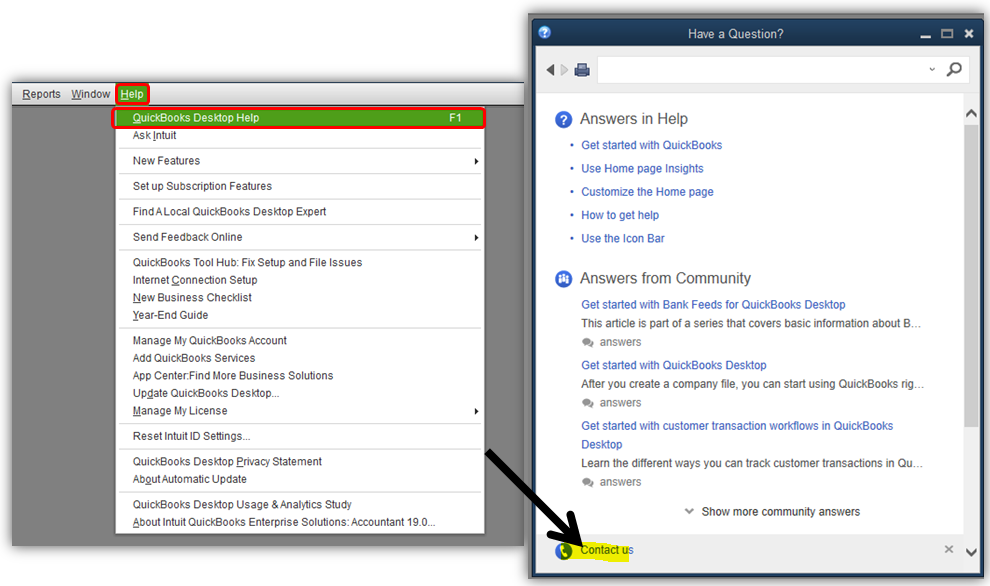
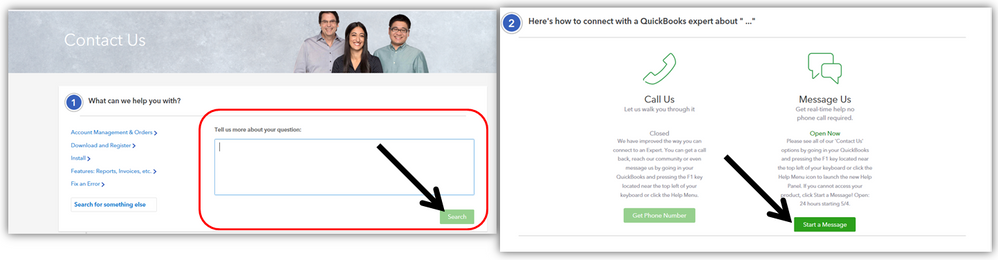
Once you get the validation code, you can follow these steps to activate QBDT. Here's how:
Also, you may want to explore these articles for additional information about finding and fixing important details within your company file:
Stay in touch if you still have other concerns about QuickBooks Desktop. I'm right here willing to help you out. Take care and have a good one!
I need a validation code to activate my QuickBooks desktop 2018. How can I get it?
Hi there, Alex751.
I'd suggest getting in touch with our Phone Support Team so they can provide a validation code to activate QuickBooks Desktop. You can follow the steps provided by m colleague on how to contact us. Articles were also attached for your future reference. To ensure that we attend to your concern immediately, you can check out our support hours and types.
The Community is available 24/7. Mention me in your reply if you have other questions in mind. You take care!
Hi
I received a message saying that the license is expiring in 5 days time.
How do i re-activate my license Desktop QB 2014?
Thank you



You have clicked a link to a site outside of the QuickBooks or ProFile Communities. By clicking "Continue", you will leave the community and be taken to that site instead.
For more information visit our Security Center or to report suspicious websites you can contact us here