Turn on suggestions
Auto-suggest helps you quickly narrow down your search results by suggesting possible matches as you type.
Showing results for
Get 50% OFF QuickBooks for 3 months*
Buy nowSince Nov 9th my bank account balances are being updated but no transactions are coming over.
I had three calls from support. Two were disconnected (one after a half hour) and they did not call back. Third call (over an hour long) resulted in finding out the there is an issue on Intuits end that they are working on resolving and I will get an email when it is resolved.
I have tried numerous updates, did so with QBO support on-screen and also show all the transactions that are missing. Having accounting software that I cannot rely on is not a good way to run my business.
Is anyone else currently (I saw a post from a few years ago) experiencing this?
Hi there, RentalMan40.
Thanks for reaching out and letting us know about your experience with the online banking feature in QuickBooks Online (QBO).
I want to ensure this gets resolved. But before doing so, I'd like to verify the name of the bank account that shows missing transactions. And did you get an error message? Any additional information will get us closer to the resolution and check if there's an open investigation about this.
We're looking forward to hearing from you. Have a great day!
All three bank accounts are not getting transaction updates.
1000 Checking Account
1001 Savings
1002 C/C Merchant Account
There are no error messages. Account Balances are correct but the transactions are missing.
Thanks for following up with the Community, RentalMan40.
If you can't find transactions you've already downloaded, or don't see new ones, I'd recommend checking around different areas of your accounts to locate them. Initially, you'll want to try getting the latest transactions.
Here's how:
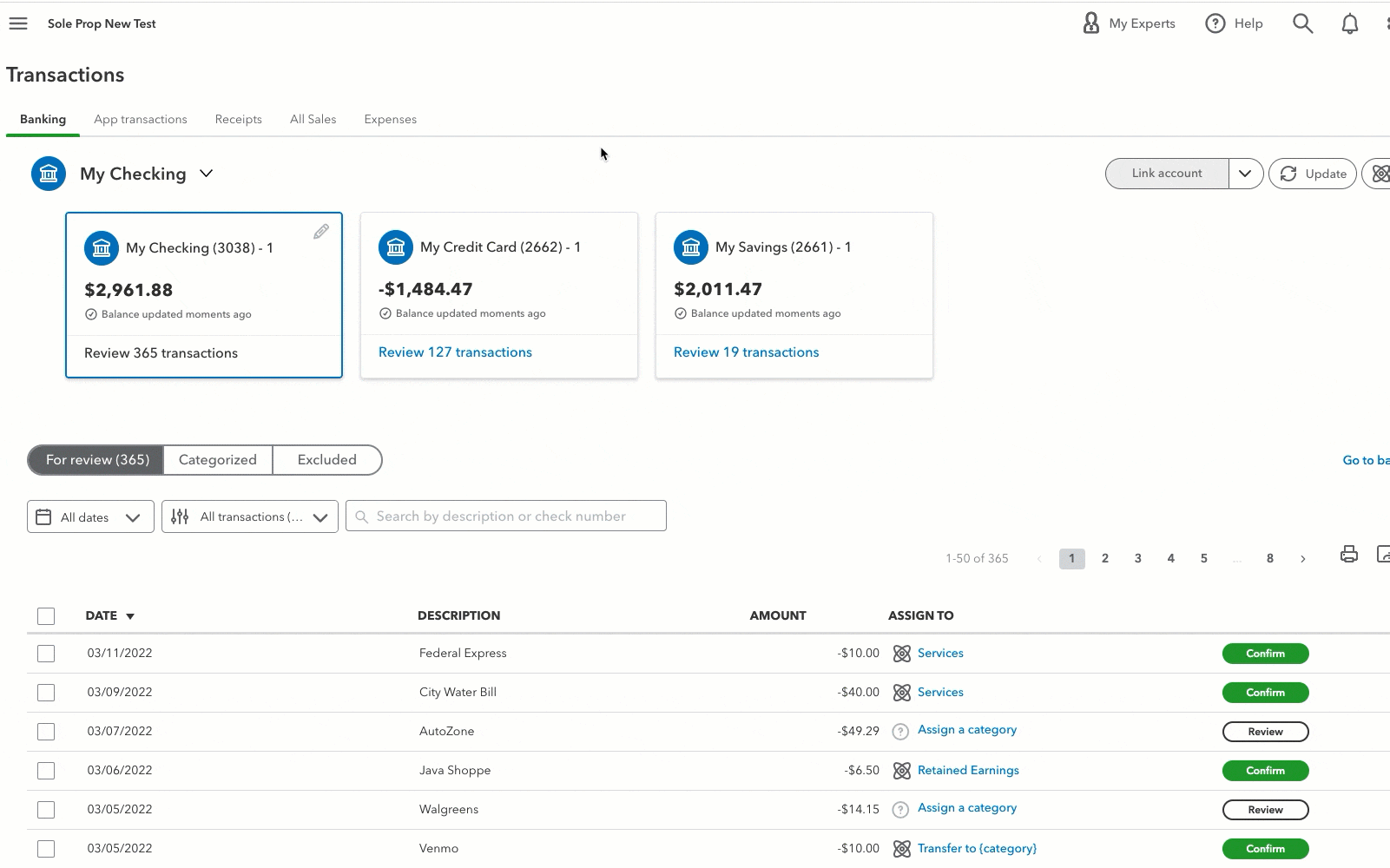
If your download seems stuck, refer to the steps in our What to do if you get a bank error or can't download transactions article.
In the event you still don't see your missing transactions, you can try checking around the Banking menu to see if it's stuck somewhere:
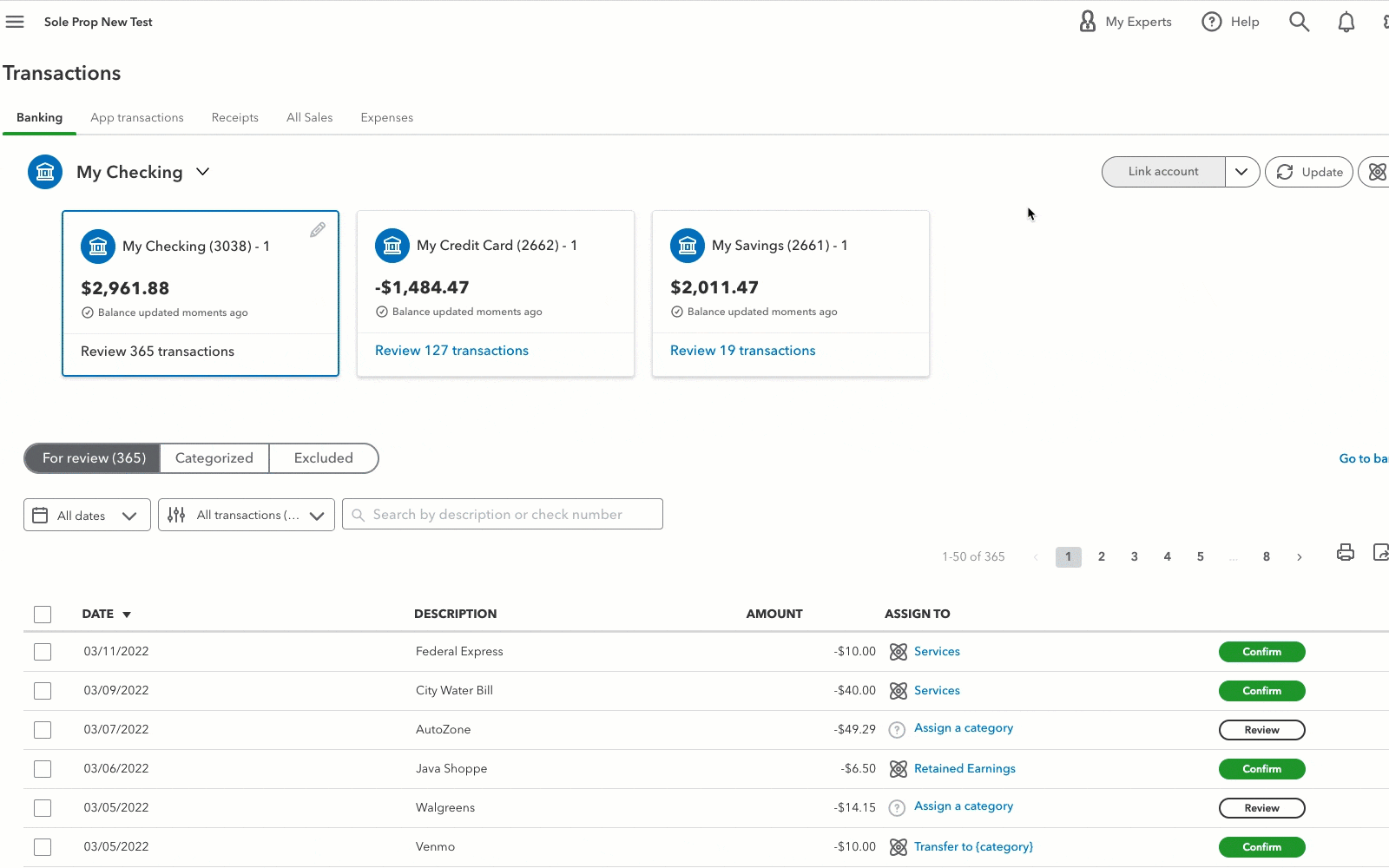
If you're looking for an older transaction, review the account's history:
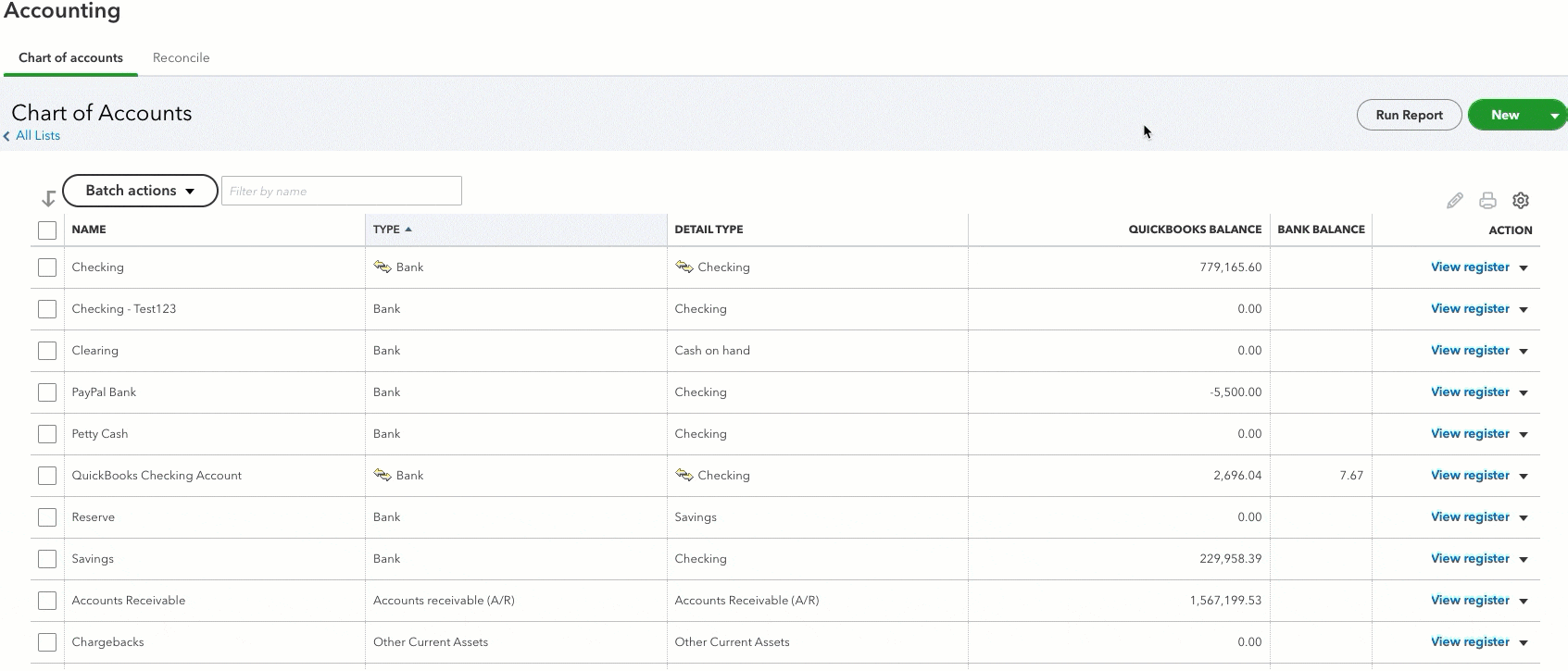
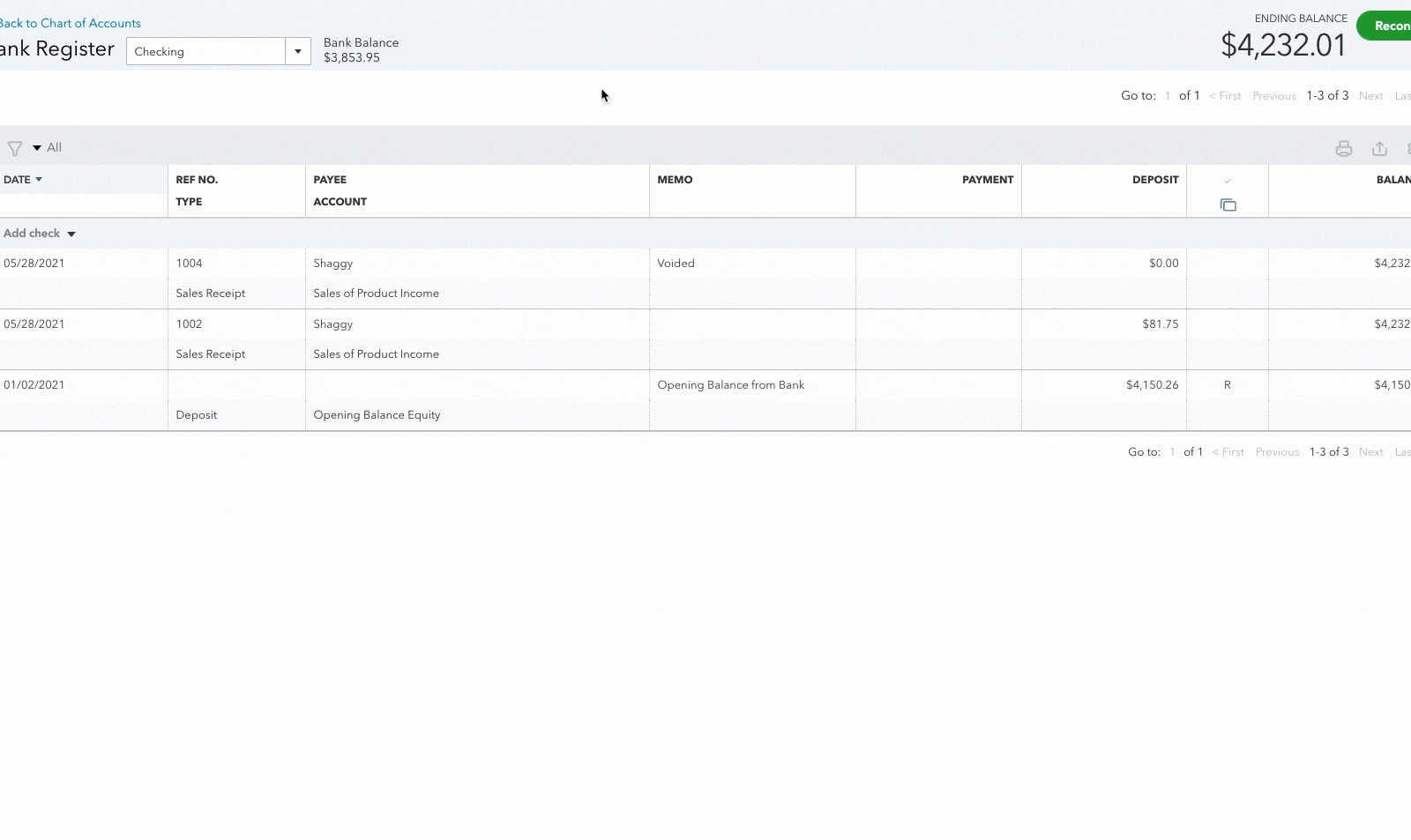
In the event they're still missing, you'll want to check your uncategorized accounts next.
Please feel welcome to send a reply if there's any additional questions. Have a great Wednesday!
These are no old transactions. This is a new issue, I stopped getting the transactions on 11/9/2023.
We searched yesterday with Tech Support and they are not in some other category. We did look at the Chart of Accounts and nothing was amiss there. That is when Tech Support came back and said it was an issue on Intuits end and they were working on it.
Is that not true? Is it not an issue that Intuit is working on?
Why would something that worked everyday up until some point on the 9th work and then suddenly not work or put things in the wrong place/category?
I am also having the exact same issue, I just tried doing everything that was listed in this trouble shooting response and I can't find any transactions after 11/9.
Thank you for commenting, it's nice to know I'm not the only one.
By any chance do you use Needham Bank?
I understand how hard it must be to be disrupted by unexpected issues and I want to let you know that this isn't what we want you to experience.
First off, since you've already contacted our Support Team @RentalMan40, please know that our Product Engineers are diligently working to be able to provide a permanent solution as soon as possible and help you resume your business-related activities.
On the other hand, I appreciate you for performing the recommended initial steps, @tealadybk. However, while there is an ongoing investigation, I still would like to know what specific bank you're currently having issues with. This will help us determine whether you need to go through another process based on your specific scenario or contact the Support Team to be added to the list of affected users and receive priority in receiving email updates regarding the ongoing investigation.
In the meantime, you can consider manually uploading your transactions.
I'm also adding this article to help you with what to do if you see error messages or don't see recently downloaded bank transactions: What to do if you get a bank error or can't download transactions into QuickBooks Online.
Once everything's good and transactions are all in, feel free to utilize this additional reference in categorizing your transactions and putting them into the right accounts: Categorize online bank transactions in QuickBooks Online.
Should you need additional assistance in managing your bank transactions, feel free to include them in the comments below. We understand the importance of resolving this issue promptly, and we're here to assist you. Keep safe.
So, If I understand your response correctly, you are confirming it is an ongoing issue that they are working to resolve and I will be contacted when it is resolved.
I am using Needham Bank.
I prefer not to manually load things because when you get the issue resolved they will be duplicated and one version will need to be deleted or excluded.
Is there a case number, an issue number or some other documentation I should refer to when I try to follow up?
There's an investigation number available for you to reference when following up on your case, @RentalMan40.
We're currently investigating an issue (INV-95375) regarding missing transactions in Needham Bank. Our product engineers are working diligently to determine the root cause and provide a resolution. We recommend contacting our phone or chat support to add your name, updated email address, and investigation number to the list of affected users. This'll ensure that you receive email notifications about the progress of the investigation.
After resolving the situation, you can categorize transactions and reconcile accounts to track your business's income and expenses and match your bank and credit card statements. For guidance, you can visit these articles:
Please let us know if you need further assistance with your missing bank transactions. The Community has your back.
We have been having issues with checks/ach payments not processing and do no use Needham Bank.
We also have been on the phone or chat with customer support many times. We've also used the feedback option in QuickBooks online.
I understand the importance of accomplishing business tasks with your bank to QuickBooks Online, @KBurden. Rest assured that we're here to help you resolve this, and we'll need your cooperation for us to help you provide an accurate solution.
May I ask what bank you are using in connecting with QuickBooks Online? Have you encountered any banking errors? If yes, a provided screenshot would be very much appreciated.
Furthermore, I'd like to provide you with this article for more details about banking errors: What to do if you get a bank error or can't download transactions in QuickBooks Online.
As always, the Community is here to help you resolve any problems you encounter within QuickBooks. I'll be waiting for your reply.
We use Old Point National Bank. The issue has been on the QuickBooks side. Money was being debited from our bank account when bills were paid in QuickBooks either via ACH or Check but then taking a very long time to reach our vendors. Now we cannot process any payments through Bill Pay in QuickBooks online.
We scheduled bill payments in QuickBooks online on 11/8, then on 11/9 I received emails that had "action required: we couldn't complete your payment. There was a technical issue, and no funds were withdrawn from your account. Try scheduling this payment again." We tried to reschedule on 11/9 and every day since and are still getting an error message that the payments cannot be scheduled.
Hello @KBurden, thank you for providing us with additional information regarding the issue you are experiencing.
As the problem appears to persist, I would suggest getting in touch with our Customer Support Team to investigate the matter further. They have all the necessary tools to review your account thoroughly and identify the root cause of the issue. We aim to provide you with the best possible experience, and we need to ensure that your concerns are resolved as soon as possible.
Our Support Team will be able to look into the reason why your payments take too long to be received by your vendor and why your payments are being declined repeatedly. They will also provide you with the necessary steps to follow for future payments.
In the meantime, I would recommend manually recording the payment until it goes through in the Bill pay.
Moreover, you may refer to this article to get an overview of QuickBooks Bill Pay: Learn about QuickBooks Bill Pay.
If you have any further questions regarding paying your bill, please feel free to ask. I am here to assist you in any way possible.
I have been having the same issue since 11/19. But it's not for every account. Only certain accounts or banks. I have also called numerous times and at this time have no solution.
Hi there @rgackle ,
Thank you for posting your question on the QuickBooks Community. I understand how frustrating it can be when your bank transactions are not showing up in QuickBooks. There are a few possible reasons why this might happen, and I'll help you troubleshoot them.
First, make sure that you are using the correct bank account and login credentials to connect to QuickBooks. Sometimes, banks may have different accounts or websites for personal and business banking, or for different types of products or services. You can check the URL of your bank's website and compare it with the one that QuickBooks uses to connect. If they are different, you may need to disconnect and reconnect your bank account with the correct URL.
Second, check if your bank has any security or maintenance updates that might affect the connection with QuickBooks. Some banks may require you to verify your identity or accept new terms and conditions before they can share your data with third-party apps like QuickBooks. You can try logging in to your bank's website and look for any messages or alerts that might prompt you to take action. You can also contact your bank's customer support and ask them if there are any issues or changes that might affect the connection with QuickBooks.
Third, if none of the above steps resolve the issue, you may need to manually update your bank transactions in QuickBooks. This can help refresh the connection and trigger the download of any missing transactions. To do this, go to the Banking menu and select Update. You can also select Update Now from the banner message that appears on the Banking page. You may need to enter your Multi-Factor Authentication (MFA) credentials if prompted by your bank. Wait for the update to finish and then check if your transactions appear in QuickBooks.
I hope this helps you fix the issue and get your bank transactions in QuickBooks. If you have any other questions or concerns, please feel free to reply to this post or start a new thread on the QuickBooks Community. We're always here to help you with your accounting needs.
Have a great day!
Paul
Hello @rgackle, welcome to the Community space.
To better assist you with your concern, may I please know the name of the specific bank you are facing issues with? Also, kindly let me know the type of transactions that are not showing up in QuickBooks Online. Have you encountered any errors? If yes, what is the error message that you received? Providing this information will help us to verify and provide you with the appropriate solution. Any additional details that you can provide will enable me to offer you the most accurate assistance.
Please feel free to share any further details or information that could be helpful. Simply use the reply button, and I'll be more than happy to assist you.
I too have been having this issue since 11/16. First National Bank. Bank total is correct, but there are no transactions being imported. Quickbooks support doesn't seem to have any solutions that anyone has come up with any answers. No error messages.
I understand how crucial it is for you to import transactions and have them reflected in your bank feeds, BU5.
Currently, we have an ongoing investigation (INV-96498) related to your concern. Rest assured, our engineers are working diligently to resolve it and get your business up and running again.
If you'd like to receive an email update on the investigation and be added to the list of affected users, you can contact our customer care support.
To reach our support team:
Once everything is sorted out, you can categorize and match those transactions. This process will allow you to keep track of all the financial activities and ensure that everything is recorded accurately before reconciling your account.
I'd appreciate your patience and understanding while we look into this further. We will keep you updated on any developments and resolutions.
I am having the same problem.
Balance is correct and current in "Chart of Accounts", but no transactions are updating in "Bank Transactions."
I have unlinked and relinked to the bank with correct credentials and nothing changes.
I too, do not want to manually upload as the last time I did that, once resolved, uploaded and updated transactions were duplicated.
I *have* to print 1099s but cannot do so without transactions.
Problem since early September 2023. Citizens State Bank, Buffalo TX
QB Assistant hasn't worked all day - see below:
I understand that it's crucial for you to get this issue resolved promptly, especially since you need to print 1099s. I'm here to assist you in addressing this matter as efficiently as possible by routing you to the proper department that can assist you further, Laura.
Since you need to print 1099s and the transactions are not updating, I recommend manually adding the transactions in the meantime so that you can proceed with printing the 1099s. In case of duplicate transactions , please see this article: Exclude a bank transaction you downloaded into QuickBooks Online.
On the other hand, to address the root cause of the issue. I recommend you to contact the support team to investigate why the transactions are not updating despite relinking to the bank with the correct credentials.
Here's how to contact support:
Please note their support hours to make sure they're available to help.
Here are some articles that offer additional information about preparing 1099 forms within the program:
Please don't hesitate to drop me a reply below if you have additional concerns or inquiries. I'm always ready to help you.
I am having this problem with a client's accounts as well. He has a new Lowe's account (1/19/24) and a new Chase account (1/27/24). They are both showing bank balances without any transactions. The bank balances are correct, but there are no transactions posted. I have double-checked under the "For review", "Categorized", and "Excluded" tabs. There is nothing in any of them. Since both of these accounts have been set up, not a single transaction has posted for me to review. The one should have had three transactions post and the other should have had two post according to their bank balances. Is this a known issue? I don't plan on manually uploading the transactions, I'm just checking to see if y'all know about this and if it's being worked on?
Thank you!
I can only imagine how challenging this situation must have been for you and your client, jo-lee. I'm here to help bring all the necessary data into QuickBooks Online (QBO).
Upon checking our system, I haven't found any ongoing investigation related to the Lowe's and Chase issue.
Once the accounts are connected, QBO automatically downloads and categorizes the data each night. Since both balances are updated, yet the transactions are missing, I recommend manually updating the two financial institutions. Doing so helps get the latest available data. Here's how:
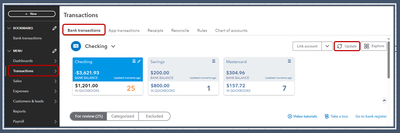
For additional reference, you can check this article: Manually Update Accounts.
If the issue persists, there's a possibility that the connection between the two banks and QBO was interrupted. With this, I suggest letting your client get in touch with their support to verify if they have ongoing page maintenance that's causing the interruption.
You may also want to contact our QuickBooks Support Team. They're equipped with tools to check the cause. It'll also allow them to submit a ticket to our engineering team to alert them about the issue if necessary.
Once fixed, you can browse this article to review downloaded bank transactions: Categorize Online Bank Data.
Please let me know if you have any other banking concerns by dropping a reply below. I'll be around to help you. Wishing you and your client continued success, jo-lee.
Same issue, Bank account connected, but no transactions are coming over
I see you also bringing up about not receiving bank transactions in QuickBooks. I'm here to help and provide the information you need to resolve this, Scott.
Before anything else, could you let me know the name of your bank? Did you receive any error messages? When did this behavior occur? This will help me look into my sources and share relevant information.
Meanwhile, you can manually refresh the connection between QuickBooks and your bank. You can follow the same steps mentioned by my colleagues earlier, which are as follows:
I've gathered these articles for tips about handling bank data in our program:
Be sure to post again if you still need help reviewing your latest bank transactions. I'm here to help you whenever you need.



You have clicked a link to a site outside of the QuickBooks or ProFile Communities. By clicking "Continue", you will leave the community and be taken to that site instead.
For more information visit our Security Center or to report suspicious websites you can contact us here