Turn on suggestions
Auto-suggest helps you quickly narrow down your search results by suggesting possible matches as you type.
Showing results for
Get 50% OFF QuickBooks for 3 months*
Buy nowLet's see what is happening and get this working, tricia-bpm.
If you go directly to Expenses > Vendors tab, you cannot see the Send email or the Send a reminder option. These options are only available in the Contractors page. Here's how to get there:
After completing the contractor's information, you can already file for their 1099s. You might find these links helpful:
Let us know how this goes so we can further assist you in completing their profiles.
The instructions you provide are very clear. However, "Send a reminder" isn't an option for my contractor. See screen shot attached. I still need them to access and submit their W9. Any ideas how to trouble-shoot and get the "Send a reminder" link as an option for this particular contractor?
Welcome to the thread, chbi.
I appreciate the screenshot you've provided. This helped me find the fix to your concern.
The option to send a reminder will only show if your contractor's personal information is incomplete or you haven't entered any. Since you're not seeing an option to send a reminder, chances are, the Personal details of your contractor have been completed.
Let's go and edit your contractor’s profile by following these steps:

Here's an article that you can through about sending invites to a contractor: Invite a Contractor.
You can also check out our help articles in case you need tips and guide links in the future.
For additional questions about sending reminders or anything about QuickBooks. just let me know through a reply below, Have a good one!
Followed the instructions you provided. There was no Business ID entered under the Vendor profile. Unchecked the "track payments for 1099s" and saved. Then rechecked the 1099 box and saved. Checked back under the Contractor profile and there wasn't a "send reminder" or "send email". Is there another option?
I appreciate you following the steps provided in this thread, chbi.
You can refresh QuickBooks by logging in and out for changes to take effect. Then, go back again to the contractor's profile and click the Send a reminder.
Or clear the browser's cache and cookies to refresh website preferences that might be causing delays when you use QuickBooks.
Any changes to their W-9 information will automatically reflect on your QuickBooks Online account. You can provide this articles to your contractor: Fill out a W-9 and view your 1099-MISC.
When it's time to file 1099s, here's how to review and prepare the Federal form.
Stay in touch with me if there's anything else you need with QuickBooks. I'm always glad to help you.
Followed the instructions MaryLandT provided. After restarting Google Chrome, QB is still not showing an option to email or remind our contractor to complete their W-9. I checked the vendor status as was originally suggested and that still has no tax ID entered.
The only information that has been entered is: first name, last name, email, checkbox for 1099, and one payment has been processed.
Any other suggestions?
Thank you for getting back here, @lionhound.
I appreciate you performing the steps provide by my colleague. Since clearing the browser's cache and refreshing QBO does not work. You can also use another supported browser when opening your QBO account to see the Send a reminder button.
However, if the issue persists, I highly recommend reaching out to our technical support team. They use specific tools to check your account and can also start screen-sharing sessions to further investigate the root cause of the issue. Here's how to connect with them:
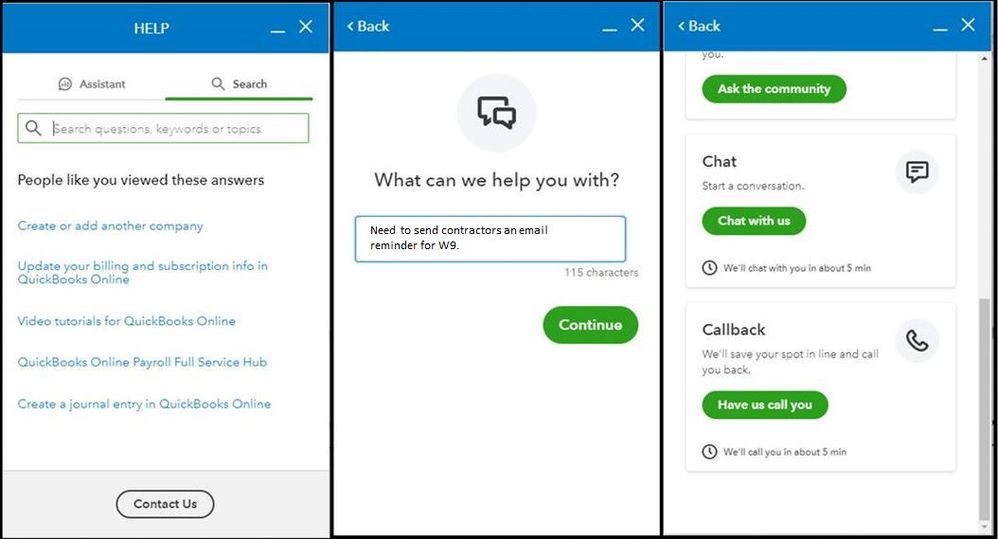
For your reference, please see this article: Invite a contractor to add their own tax info.
Then, to guide your contractors in adding their info, you can direct them to this link: Fill out a W-9 and view your 1099-MISC in QuickBooks Self-Employed.
Let me know how this goes and leave a reply below if you need further assistance managing your contractors. I'm always around to help. Have a good one.
Was this ever resolved? I have the same issue and tried all the suggested steps.
I appreciate you joining in this thread, Sweetchickie.
Your contractors can safely share and complete their profile (W9) information in QBO. When they're unable to fill out the first W9 request, no worries because you're able to send another one through their profile. Here's how:



Once your contractor completed the W9 form, you're able to view and download the file through their profile's Documents tab. Please see the attached screenshot below.
You might want to check this article for reference in case you want to edit your contractor's payment in the future: Add or edit contractor payments (for 1099 filings).
I'm always here if you have follow-up questions on W9 forms. Let me know in the Reply section below. Take care and have a great rest of the day!
In step 4 of your reply, I have no hyperlink anymore. It's blank where that should be. I viewed the other responses in this thread and tried all the suggestions, but it isn't appearing. I will say it did disappear at the same time I signed up for contractor direct deposit, but maybe that's just a huge coincidence.
I made a new "fake" contractor and was able to send the W9 request, the hyperlink appeared for a brand new contractor, but none of my existing contractors have any link to send or resend. I had to input their info manually.
Hi, Bailey08.
We're receiving reports that other users are getting this issue as well. We would like to inform you that this has already been escalated to our Engineering Team. While they do, I would advise you to get in touch with our QuickBooks Support.
This way our engineers can add your account information to the list of affected users and attach your case to the investigation number INV-44187. Any progress will be communicated via email.
Please be reminded that our Support Team is available from 6:00 AM until 6:00 PM on weekdays, and 6:00 AM till 3:00 PM on Saturdays. Here's how to contact us:
1. Click the Help (?) icon.
2. Choose Contact Us.

3. Enter a brief description of your situation in the What can we help you with? area, then click Let's talk.
4. You'll be presented with a few options for connecting with Intuit. Select Get a call.

Additionally, if you're using QuickBooks Online I recommend visiting the links below. These will provide you with resources and videos about managing your account, income, expenses, payroll, and running reports:
If there's anything else I can help you with, please let me know. I'd be more than willing to lend you a hand.
Has there been any progress on this issue? I am running into the same issue and nobody on the chat or phone support lines seems to be able to help.
Hi there, @thalobrendan.
I appreciate you joining this conversation. Allow me to chime in and share information about the send reminder option for your contractors in QuickBooks Online (QBO).
Once the contractor received the invitation and clicked the link in the email, the send reminder option will not show anymore because the invitation has been accepted. If they haven't completed the set up yet, you will need to contact the contractor to complete it.
To learn more about managing and inviting contractors, consider checking out this article: Invite a contractor to add their own tax info.
To guide your contractors in adding their info, you can direct them to this link: Fill out a W-9 and view your 1099-MISC in QuickBooks Self-Employed.
For tips and other resources, I recommend visiting our website for future reference: QBO self-help articles.
Don't hesitate to post again or leave a comment below if you have more questions about contractors or anything else. I'll be around to assist. Take care always.
Was this issue ever resolved? I am having the same problem.
Hello there, @Iesguerra.
Let me share some information about the send reminders in QuickBooks Online (QBO).
When your contractor received the invitation and clicked the link, the send reminder option will not show anymore. If they haven't completed the set up yet, you will need to contact the contractor to complete it.
For your reference, please see this article: Invite a contractor to add their own tax info.
You might want to check this article for reference in case you want to edit your contractor's payment in the future: Add or edit contractor payments (for 1099 filings).
Please know that you can always get back to us if you have other questions. I'm more than happy to help.
Hi! I am having this issue - the contractor received the email but did not complete the task and it is saying her session "expired". I cannot send an email reminder as it says
*****@.com
Greetings, @hyb713.
Hey newcomer! I appreciate you joining this thread and express you concern about sending a reminder email to your contractor.
When inviting your contractor, it makes them setup a QuickBooks Self-Employed account to enter their information.
If the "send reminder" option isn't there or working, I recommend telling your contractor to log in through the QuickBooks Self-Employed log in page.
Now, they should be able to go through steps 2-4 from this guide when ready: Fill out a W-9 and view your 1099-Misc.
Let me know if you run into any trouble along the way. It's my priority that you're able to get this fixed as soon as possible. Bye for now!
Hello,
I have tried everything on this thread, and nothing has worked. My contractor has shared her screen and I have made her "inactive" and created her profile 4x and each time she gets the email, click on the "enter W-9" link it takes her to the Self-employed page but no where to enter the W-9. This is truly holding me up.
It doesn't seem like the issues has been fixed by Quickbooks?
I am glad that I am not losing my mind. Talking with support was a complete waste of time. She had no understanding of what was happening and it literally took about 15 minutes just to get her to understand what I was talking about. I was told that she was going to create a ticket for the issue and I have heard nothing since. No ticket # was issued and no follow up provided. How am I suppose to trust that my contractors received an email at all when all that the software is supposed to do is not happening. This is scaring me and I about to be in the market for something new if Intuit cannot get this together. I am understanding of software issues. That is fine but when your customer support is on F, that poses a far more severe problem is at play than just a software issue. I'm going to try to be patient but I am getting very disappointed with all of this.
Hello,
I am also having this issue. It looks like there was a timeframe the link was active and now my contractors no longer have access to the original form that was sent. They are aware the form is outstanding, they are just unable to access it.The only reason I purchased this feature is to help with contractor info when filing taxes and it is not a working feature. I need to finish entering info as soon as possible. How can this be resolved?
any progress in engineering fixing the missing resend link?
Hi frustratedfromTexas,
The investigation was already closed. You can do the basic troubleshooting steps like clearing your cache, but if it's the same thing, please contact our QBO Support to check this further.
As the moment, users that experiences link may need to request the information directly from contractors and manually enter them in QuickBooks.
Feel free to go back to this thread if you have more questions in mind.
Can you post what the engineering team found ... per your response We're receiving reports that other users are getting this issue as well. We would like to inform you that this has already been escalated to our Engineering Team.



You have clicked a link to a site outside of the QuickBooks or ProFile Communities. By clicking "Continue", you will leave the community and be taken to that site instead.
For more information visit our Security Center or to report suspicious websites you can contact us here