Turn on suggestions
Auto-suggest helps you quickly narrow down your search results by suggesting possible matches as you type.
Showing results for
Get 50% OFF QuickBooks for 3 months*
Buy nowWhen I run the customers' open invoice report, I want to have the notes show next to every outstanding invoice so that during AR meetings we can see the history and can quickly move through without having to do a recap on every invoice.
I added the Notes column to the report but they're coming over blank. I noticed our notes were on the customer tab rather than the transation tab, so I changed that and reran the report, and it's still blank.
I can see that this is your first post so let take time to welcome you in the Community space, scoboa.
Currently, the notes that we added to the customer/transaction tab will not show in the Open Invoices report. Your feedback will help to stay in tune with what our customers need, want, and expect. At times, we roll out product updates based on our customers' requests. Rest assured, I'll take note of your suggestion and submit this to our product engineers for consideration.
For now, you can add a memo upon creating the invoices. This way, you can easily track it in your reports. You can follow the steps below in adding a memo column to the Open Invoices report.
Here's an article that will guide you in personalizing and adding the information that matters the most to your business in your reports: Customize company and financial reports.
I've also listed the things we need to consider when customizing the reports:
As we assess this opportunity, I encourage visiting our blog to stay current with all the QuickBooks News.
You can find me here if you have any other concerns or questions about how reports work in QuickBooks Online. Assistance is just a comment away.
Figured since you stated " Rest assured, I'll take note of your suggestion and submit this to our product engineers for consideration." I'd let you know this is something I need as well. Anything you add to the memo shows up on statements. Is there a way to add the invoice # to a statement without the memo section?
Good morning, @kperry.
If you have the Invoice # field turned on for your invoices, then in your customer statement, it will be included in the Transaction column. I've provided a screenshot below of an example statement:

If this is what you're looking for, I can show you how to turn on the Invoice # field on your invoices. In just a few simple steps, you'll have this feature turned on:
For more information about customizing templates, click here.
Once the invoice # shows on the invoice, create a statement for the customer.
Let me know if you have any additional questions or concerns. I'm always here to lend a helping hand. Take care!
That's the issue, it shows the memo also which is what I don't want to show up. I just want the number to show up, this way I can use the memo as my note section but I can't because I need it for statements. I just don't get why they don't add something that seems soooooooooooo simple! I just need notes I enter to show up on reports that customers can't see.
Thanks for getting back to us, @kperry.
If you're referring to the Due date under the transaction, there isn't an option to hide it in your statement when sending invoices to your customers. But don't worry, I'll take note of your request and pass it along to our product developers.
You can also visit our Product Updates page to learn about the latest news and updates in QuickBooks.
Fill me in if you need further assistance. I'd be glad to help.
Yes, I was referring to the transaction column. I was hoping I could use the memo section for internal notes(so it shows up on the reports) and just write any notes to the customer in the item fields. But unfortunately that isn't an option as the statements' transaction column shows all the memo info on the reports.
Yes having this same dead-end. We would also ask that Customer 'transaction notes' per invoice would show up in reporting but have not found a way to do so. We need this for weekly AR review and follow up. Right now the only way to gain visibility of all notes is to pull our entire customer contact list showing notes and try to match them up with the AR report. Other threads recommend using the memo line on invoices (memo is visible on AR reporting) this works somewhat but when you go to send a statement this memo detail, i.e. all of your notes on collections, then show up for the customer to see and we haven't found a way to make the memo not visible on statements. This should be a simple fix to create this visibility at a report detail level. Any word on when we will see this addition to reports??
I need this exact thing, to track our internal notes for receivables collections, there is a perfect field for notes on the invoice, and there is a notes section on the aging report, they just need to tie to each other. Can this be done quickly? Using the memo field is not an option.
Hello there, jdoles214,
QuickBooks lets you customize reports for your business needs. However, you need to know the source and targets of your transactions that appear on reports. I recommend checking out this link for more details: Targets vs. Sources overview.
On the other hand, you can refer to this link: Create and use custom fields. It shows to format custom fields you want to use on your transactions and reports.
Don't hesitate to reply on this thread if you have follow-up questions. The Community is always open to help you.
I have played around with multiple reports, I just went through your info on Targets and Sources, I tried using the Customer/Defined Fields in the Customer Center, and I still cannot figure this out - I cannot get my notes for a customer (or notes for a customer invoice) to show up on any report. The notes show up in the customer center and in the notes on the invoice, but not on a report.
Can someone just instruct me how to save internal notes so that they show up on a Customer report, where the customer can't see the notes, and we internally can constantly add/delete the notes? Ideally I would love to see it in the AR Aging Detail report, but any report would work at this point. Or if this is not possible please let me know.
I have played around with multiple reports, I just went through your info on Targets and Sources, I tried using the Customer/Defined Fields in the Customer Center, and I still cannot figure this out - I cannot get my notes for a customer (or notes for a customer invoice) to show up on any report. The notes show up in the customer center and in the notes on the invoice, but not on a report.
Can someone just instruct me how to save internal notes so that they show up on a Customer report, where the customer can't see the notes, and we internally can constantly add/delete the notes? Ideally I would love to see it in the AR Aging Detail report, but any report would work at this point. Or if this is not possible please let me know.
Thanks for getting back to us here, @jdolan14.
I have some information about adding an internal note to your report. The A/R Aging Detail report has an embedded filter that excludes transactions that don't affect Accounts Receivable. That said, you can use the Memo field on your invoice as a workaround to add your internal note. Then, add the memo field when you pull up the A/R Aging Detail report.
Here's how to do it.
After creating the invoice, open the A/R Aging Detail report and add the memo field. Here's how:
With these steps, you're able to view your added internal note from your invoice and into the report. You can check out this guide for more information about customizing report: Customize reports in QuickBooks Desktop.
In case you need help with other report tasks, click this link to go to our general report topics. It has articles that'll walk you through the process.
Keep me posted if you have other questions or concerns. I'm more than happy to assist you. Take care and have a great day ahead.
that would work, except the memo field is for a short phrase, it does not allow multiple lines of typing and you cannot visibly see more than about 25 characters. what other solution is there to utilize the actual NOTES field, or a customized field, that would allow for multiple lines of notes AND show up on either the AR Aging Detail or Customer Balance Detail?
Thanks for adding more details about your concern, jdolan14.
I’m here to help ensure the entire notes will show up on the reports. You can either adjust the column width for the Memo or export it to Excel and manually update the format.
To change the column size:
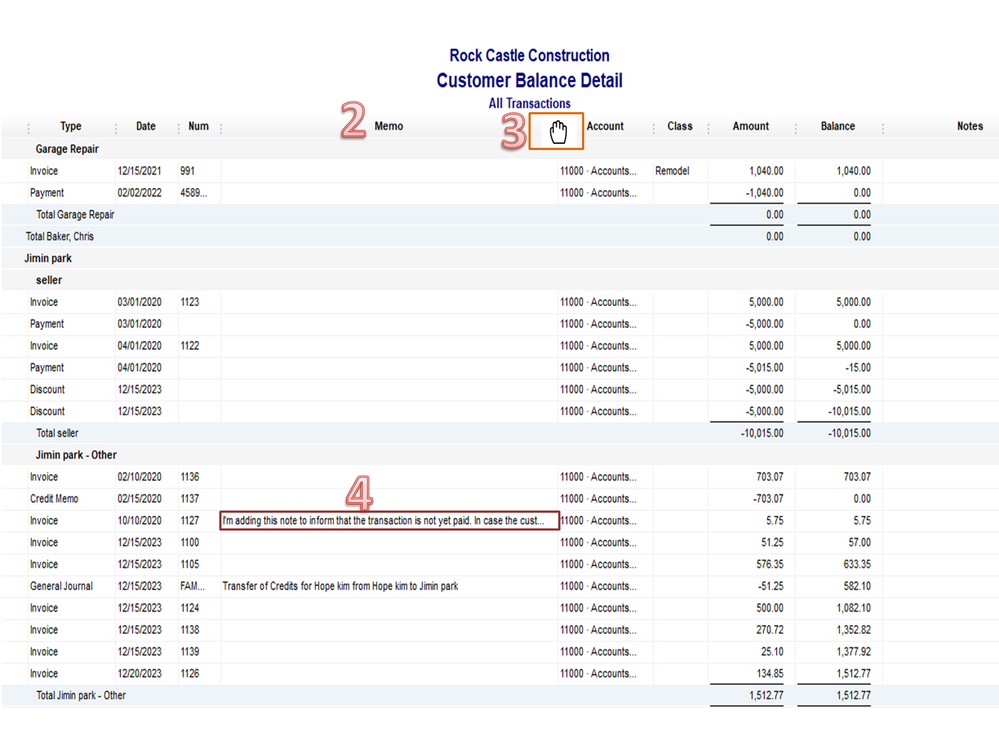
Here’s how to export:
However, if you’re using the Enterprise version, the Advanced Reporting feature lets you build reports based on your specific needs. Check out this link for more information: QuickBooks Advanced Reporting (QBAR) FAQ.
Also, these articles contain resources to help refine the data on your report and instructions to transfer it on a worksheet.
If you need further assistance performing any of these steps, click the Reply button and post a comment. I’ll get back to make sure you’re taken care of.
Thank you, Rasa, I understand what you are saying, but the field that I was talking about that is small and cannot be expanded is the memo field on the customer invoice, not the memo field on the report. Thoughts on that?
Thank you for clarifying the situation you are experiencing, jdolan14. Due to system limitations, that field is unable to expand. I understand how this would affect the way to do your business. What I can do, is take note of this and provide feedback to our Product Developers about adding this feature to upcoming programs. If you would like to stay up-to-date with the latest news and features, I encourage you to follow our blog. Please let me know if you have any more questions about invoices. I will do my best to answer them. Until then, I hope you have an awesome weekend.
Unless it has changed in the 2020 or 2021 version you will find that QB does not even search the transaction notes field. After spending $$ on support call and requesting this for 10yrs!!!, it still has not changed. So don't hold your breath. We were told to use this field to record shipment UPS data with the invoice, found you cannot search or report on it. Basically data in the transaction note field is unreachable unless you are on the invoice or sales receipt for that note. Sorry for being the downer here.
Agree with you. Collections is very frustrating, as the notes will not stay with the open invoices report. When going over our aging receivables, someone literally has to sit in front of the computer to look at the notes in the system to figure out the contact history with the aging customer.
Even in Enterprise 2020 - In the open invoice report there are spots to put comments, but they don't follow the customer and you can still not print out comments attached to the customer. Very frustrating.
The notes section not showing up on any A/R report has been very frustrating for our organization. As a workaround, we are downloading the A/R Detail each week into Excel, update our Excel spreadsheet with the new A/R data so that we can maintain our notes and contacts we have made with our customers. Very time consuming. It doesn't make sense that the Notes Section is available at the Customer and Transaction level; Notes are available to select when adding columns to A/R Detail Report, but the Notes will not appear. The memo section is just too short to add lengthy text. Intuit Developers you can do better!
Hello there, @fairborn2020. I see the point that you're making.
I understand how important to generate the reports with the complete details as what you've added to your customer's information and transaction. In this case, I'd recommend sending feedback to our product developers to assess your suggestion. They'll review and evaluate it for future enhancements of the program.
These are the steps that will walk you through the process of sending feedback:

I've collected some articles where you can get additional details about managing reports:
Please go back here if there is anything else I can help you with.



You have clicked a link to a site outside of the QuickBooks or ProFile Communities. By clicking "Continue", you will leave the community and be taken to that site instead.
For more information visit our Security Center or to report suspicious websites you can contact us here