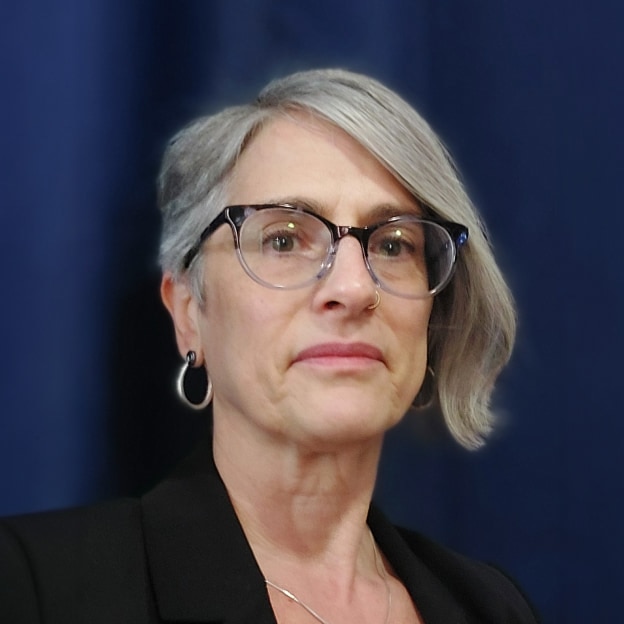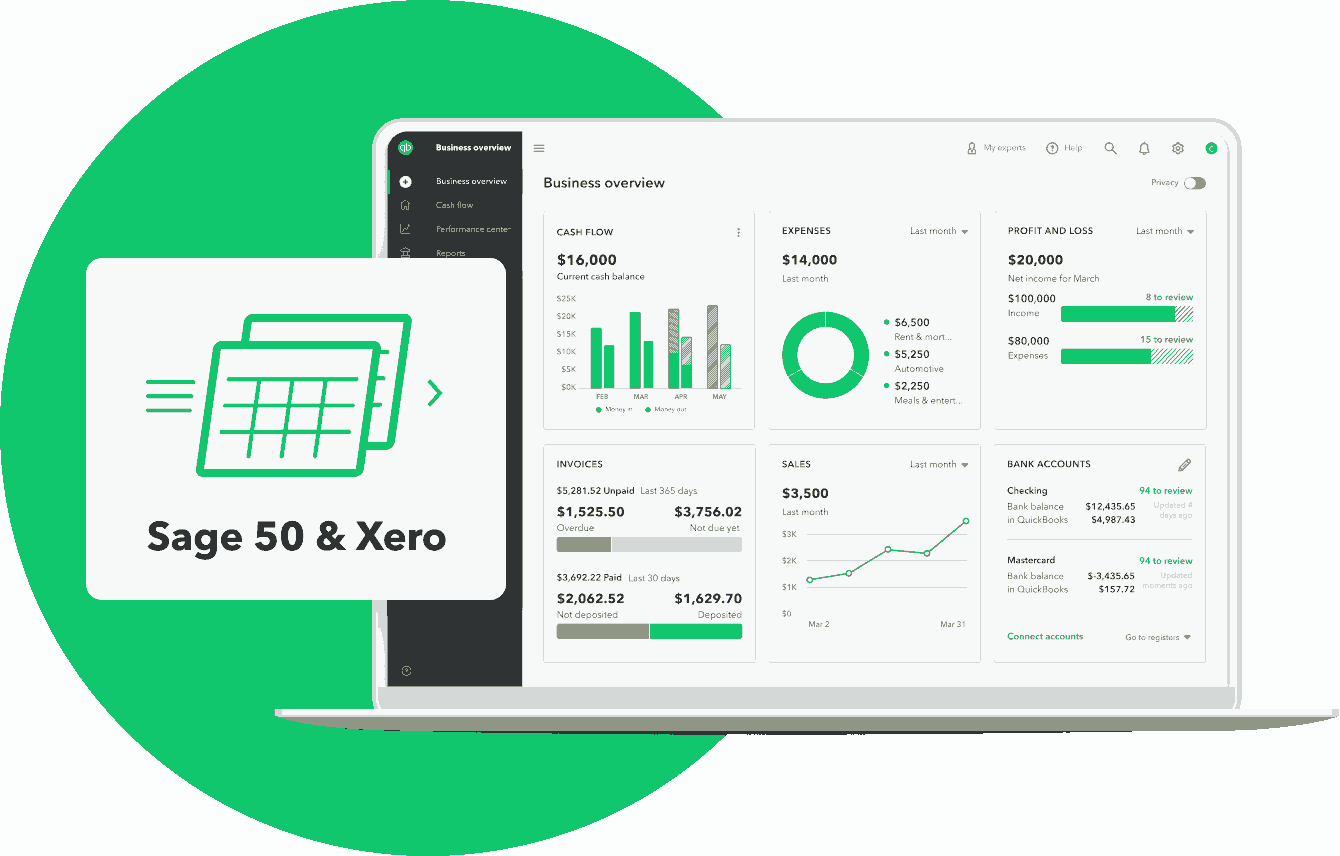MOVE YOUR ACCOUNTING DATA
MOVE YOUR ACCOUNTING DATAMove your books to
QuickBooks Online Advanced
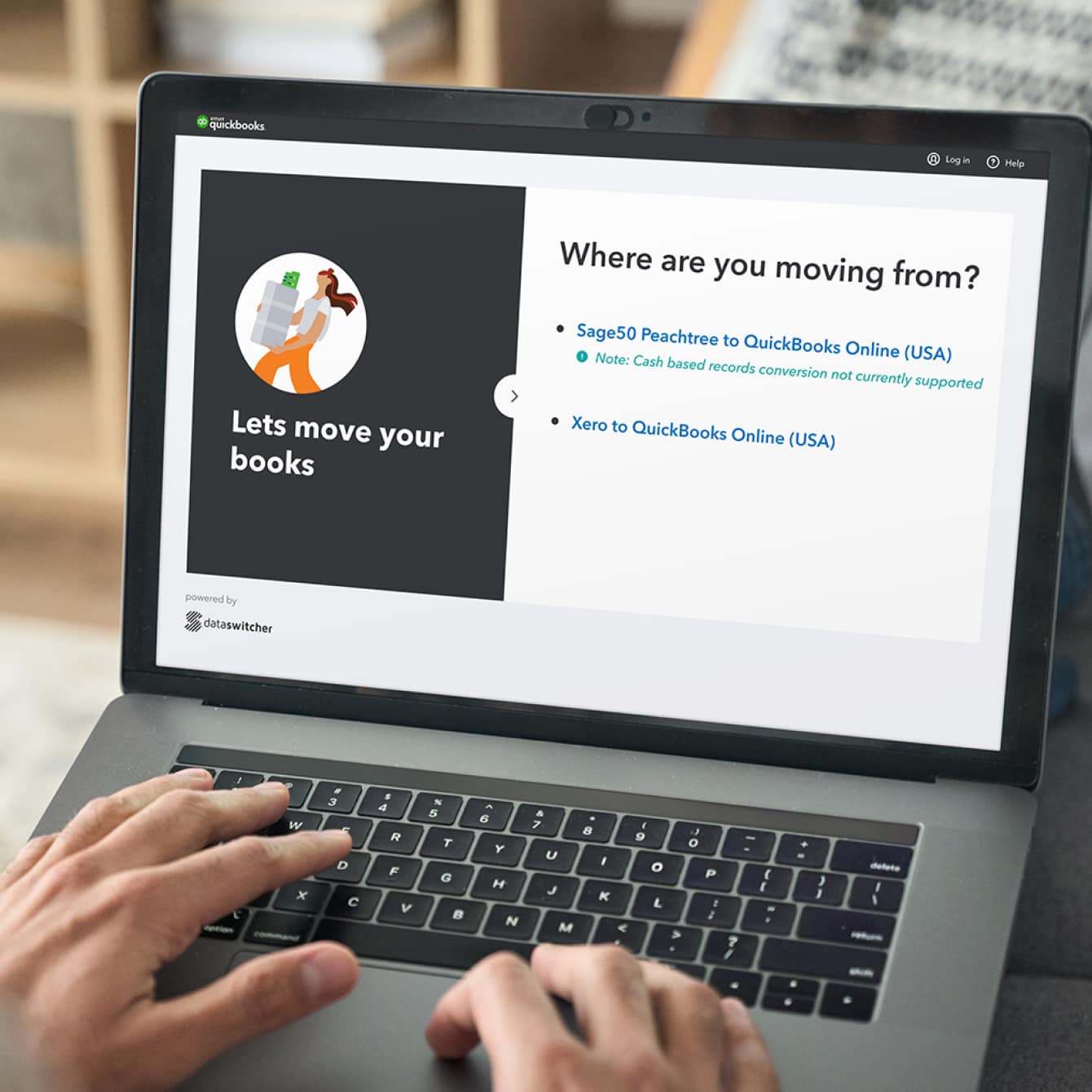
Simple to get started
All you need to get started are your data files from Sage 50 or Xero and a QuickBooks Online Advanced account.
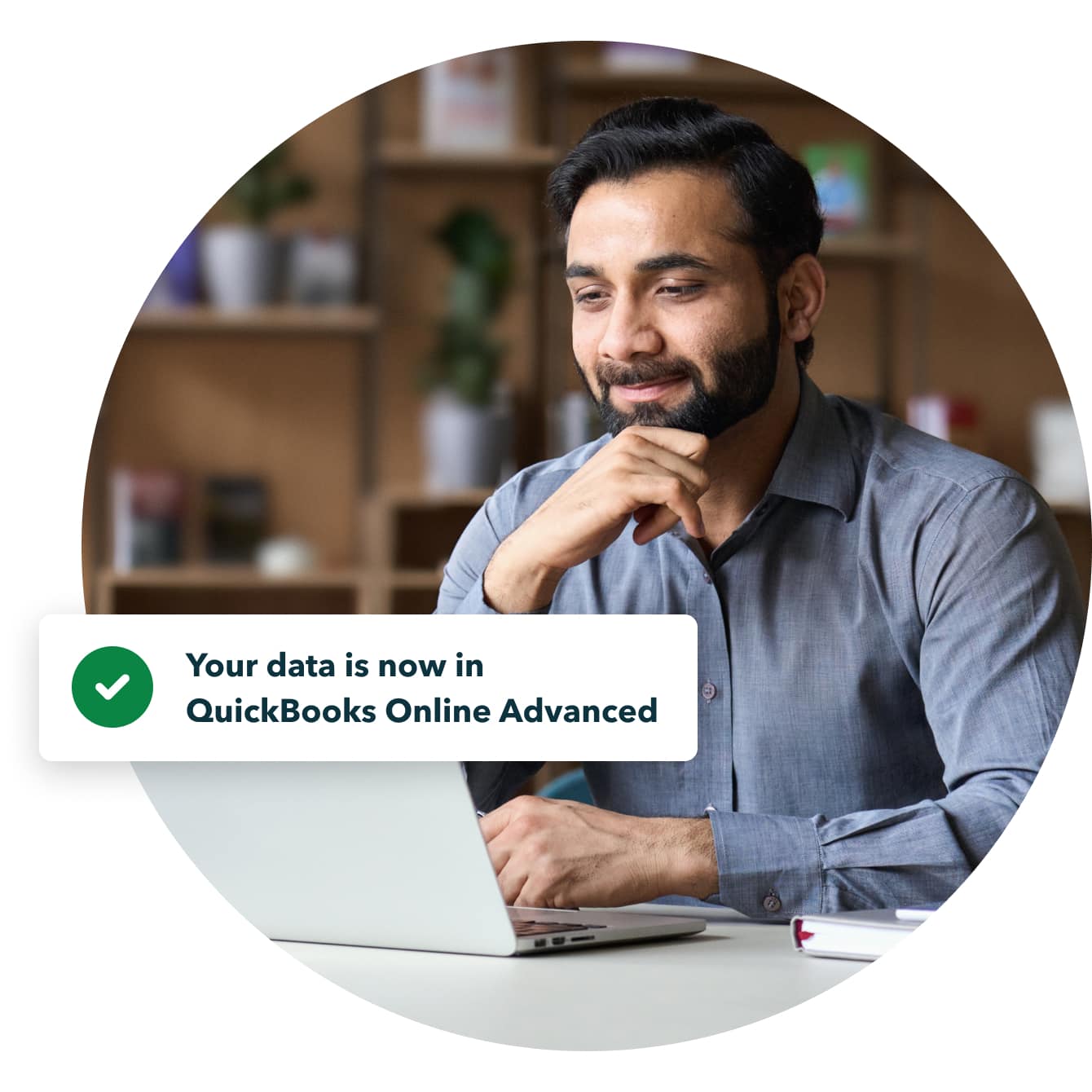
Done in 72 hours
Once you upload your files, your transfer will typically be completed in 72 hours or less.
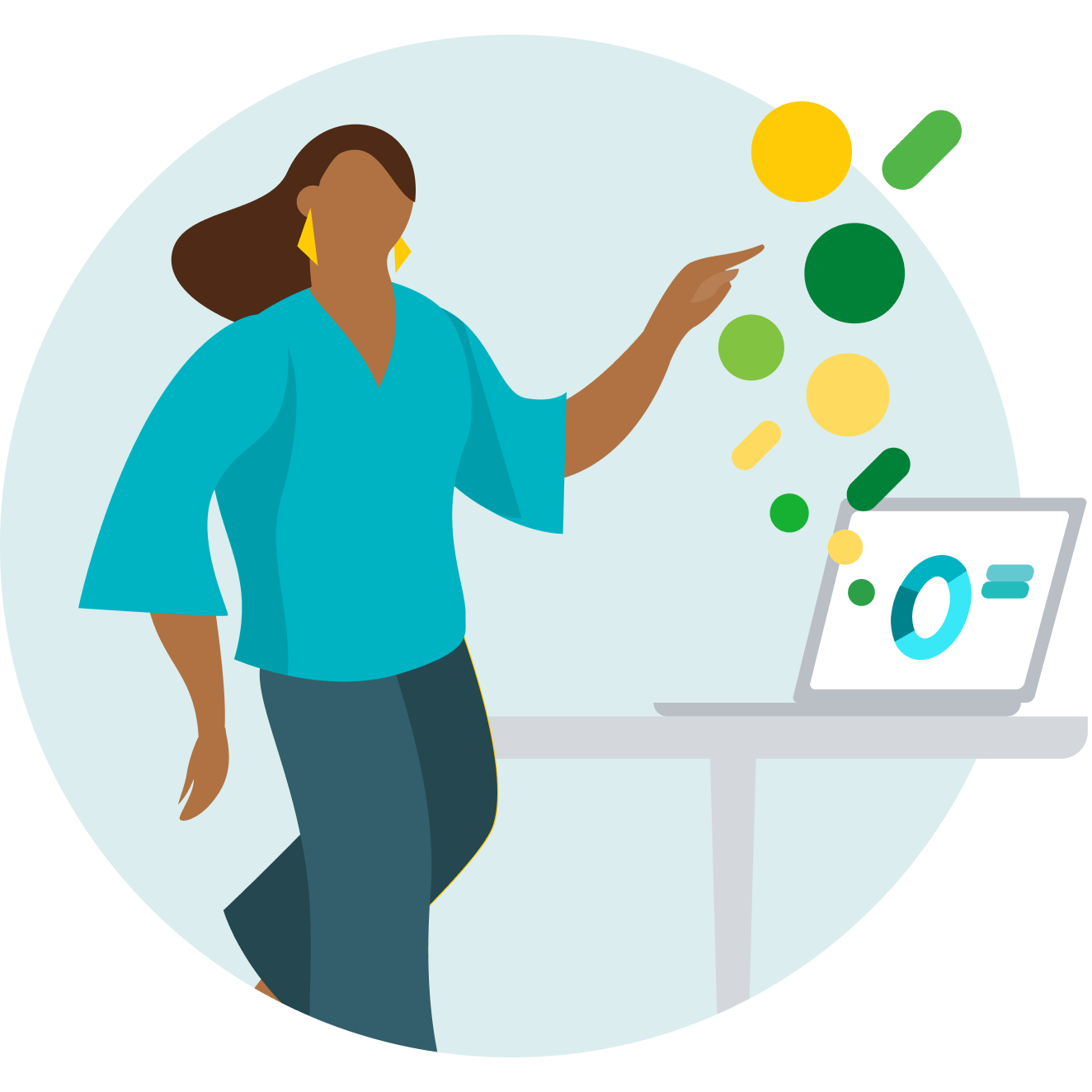
Pack up and move for free
We’ll help you migrate up to two years of data from your previous accounting program for free. You can migrate additional years for a fee.*
Flexible solutions to help you work smarter and grow faster

Track business performance at a glance
Make informed business decisions and get the insights you need most with customizable, presentation-ready reports.

Do less manual work
Import and send hundreds of invoices and expenses at once. Enter and edit multiple bills and checks in a few quick steps.

A financial hub for your business
When it comes to managing your money, you can see it all—and do it all—right in QuickBooks Online Advanced.

Back up your books
Easily restore your data to a specific point in time. QuickBooks frequently backs up your books in the background.*

A higher level of help
On-demand training and 24/7 product support to help you work efficiently.

Manage what others can see and do
Get your team into QuickBooks securely with custom roles and permissions

Collaborate from anywhere
Let your teams collaborate via the Cloud and see updated work in real time.

Work your way from Premium Apps
Customize how you work with your pick of seamless app integrations.
What our customers are saying
What our customers are saying