- US QuickBooks Community
- :
- QuickBooks Q & A
- :
- Banking
- :
- Re: How do I transfer money from QB cash to my bank account?
- Mark Topic as New
- Mark Topic as Read
- Float this Topic for Current User
- Bookmark
- Subscribe
- Printer Friendly Page
Level 1
posted
January 12, 2021
04:12 PM
last updated
January 12, 2021
4:12 PM
- Mark as New
- Bookmark
- Subscribe
- Permalink
- Report Inappropriate Content
29 Comments 29
- Mark as New
- Bookmark
- Subscribe
- Permalink
- Report Inappropriate Content
How do I transfer money from QB cash to my bank account?
QB Cash is usually the GL account that equals your bank account balance.
- Mark as New
- Bookmark
- Subscribe
- Permalink
- Report Inappropriate Content
How do I transfer money from QB cash to my bank account?
Transferring money from your QuickBooks Cash account to your bank account is easy peasy, @userbledsoehomerepai.
First off, you'll have to link your bank account so you can transfer money from your QuickBooks Cash account. Here's how:
- Go to the Cash Flow menu, then select Transfer money in the QuickBooks Cash section.
- Click Transfer in. You won't transfer money yet, we just need to start the connection.
- Follow the onscreen instructions.
- Enter the bank's name and select a type in the Account Type field.
- Click Next.
- Enter your info in the Account number and Routing number fields. Then select Next.
- Hit Sounds good.
Once done, QuickBooks will send two small deposits to the account within the next three (3) days. Then, you get the confirmation email and come back to QuickBooks to verify the transactions.
After setting up everything, you can now transfer money from your QuickBooks Cash account to your bank account.
- Go to the Cash Flow menu, then choose Transfer money in the QuickBooks Cash section.
- Click Transfer out.
- In the From field, select your QuickBooks Cash account.
- In the To field, select the (+). Then select your connected bank account.
- Enter the amount you want to move out of your QuickBooks Cash account.
- Hit Finalize transfer.
I'm adding this article for more details: Use your QuickBooks Cash account.
You might also want to check out this article to know more about the QuickBooks Cash accounts: Learn more about QuickBooks Cash accounts and the Cash Flow menu.
Please keep in touch if there's anything else I can do to help you succeed with QuickBooks. I've got your back. Have a great day!
- Mark as New
- Bookmark
- Subscribe
- Permalink
- Report Inappropriate Content
How do I transfer money from QB cash to my bank account?
Can I get funds from quickbooks
- Mark as New
- Bookmark
- Subscribe
- Permalink
- Report Inappropriate Content
How do I transfer money from QB cash to my bank account?
You're able to get your funds from your QuickBooks Cash account, @Quez1985. I'm here to guide you how.
When you sign up for QuickBooks Payments, you'll automatically obtain a QuickBooks Cash account and a debit card. This checking account is where all of your customer payments get deposited. From there, you can easily put funds in and out of the said account.
You'll first need to connect a bank account to get or transfer funds from your QuickBooks Cash account. I'd recommend referring to the steps provided by my colleague above to complete the process. Once everything is all set and ready to get funds, follow these steps below:
- Go to the Cash Flow menu.
- Select the QuickBooks Cash tab.
- Choose the Get or send money drop-down, select Transfer money.
- In the From field, select your QuickBooks Cash account.
- In the To field, select the (+) option. Then, select your connected bank account.
- Enter the amount you wish to move out of your QuickBooks Cash account.
- When you're ready, select Finalize transfer.
After that, you'll have to manage your QuickBooks Cash account by reviewing your transfers and statements. To do this, just go to the Cash Flow menu, then select the Recent activity section (transfers) or the QuickBooks Cash section's Manage Account option (statements).
Also, I'm adding this article to learn more about QuickBooks Cash accounts and the Cash Flow menu: QuickBooks Cash flow FAQ. It also includes topics about the QuickBooks Debit Card and Cash Flow planner, to name a few.
Let me know how it goes in the comments below. If you have other concerns about managing your QuickBooks Cash funds, I'm just around to help. Take care always.
- Mark as New
- Bookmark
- Subscribe
- Permalink
- Report Inappropriate Content
How do I transfer money from QB cash to my bank account?
Why can I get pass the account number it won’t let me hit next to confirm account
- Mark as New
- Bookmark
- Subscribe
- Permalink
- Report Inappropriate Content
How do I transfer money from QB cash to my bank account?
I'll keep you back up and running, @Edwin44.
The account and routing number may be incomplete. Let's make sure that we input the complete set of numbers and it is correct.
Once confirmed that you input the right numbers, then it may be caused by a fully loaded cache that made this happen.
In this case, let's isolate this by running QuickBooks Online (QBO) to an incognito or private browsing mode. This is free from cache files and will help you see if this is something while using the browser.
You can press Ctrl + Shift + N for Google Chrome, Ctrl + Shift + P for Firefox, and ⌘ + Shift + N for Mac browsers.
Once done, follow the steps shared by my peer, @Mark_R to reenter the account number from there and see if it works.
If it's successful, go back to your regular browser and clear its cache to load new QuickBooks data. This can also enhance your browsing performance. Alternatively, would be to run QuickBooks in another browser.
Please tag me if you have other concerns with setting up your QuickBooks cash account. I'm always ready to help you more. Take care always!
- Mark as New
- Bookmark
- Subscribe
- Permalink
- Report Inappropriate Content
How do I transfer money from QB cash to my bank account?
Since I am using QBOA how do I transfer funds from QuickBooks Cash to my checking account?
- Mark as New
- Bookmark
- Subscribe
- Permalink
- Report Inappropriate Content
How do I transfer money from QB cash to my bank account?
Hey there, QBBob.
Transferring funds from QuickBooks cash to your bank account is currently unavailable in QuickBooks Online Accountant. What you can do is open your client's company from there, make the transfer. However, this can be done if you're the primary/master admin and you're approved to move the money.
Here's how to move the money:
- Go to the Cash Flow menu on the left panel of the company.
- In the QuickBooks Cash section, select Transfer money.
- Click Transfer in or Transfer out.
- Pick your QuickBooks Cash account in the From field.
- In the To field, select the (+) and choose your connected bank account.
- Enter the amount you want to move out of your QuickBooks Cash account.
- Once done, choose Finalize transfer.
You can keep these articles to know more about QuickBooks Cash.
Don't hesitate to reply to this thread if you have additional questions about QuickBooks Cash. I'm always here to help.
- Mark as New
- Bookmark
- Subscribe
- Permalink
- Report Inappropriate Content
How do I transfer money from QB cash to my bank account?
This is my companies QBOA account not a client's.
- Mark as New
- Bookmark
- Subscribe
- Permalink
- Report Inappropriate Content
How do I transfer money from QB cash to my bank account?
This Quickbooks Cash thing is pure trash. Yall has caused me nothing but pain and heartache. Quicksbook has partnered up with Green Dot Bank and when you call them its nothing but people that barely speak English. For 2 days I've been trying to resolve this issue and all I got is a bunch of lies and run around.
Customer care personnel didn't care less about my problem. All they are doing is trading time for money. I'm a small business owner and I really regret this decision that I made. I have money sitting in a account that I can't gain access to. And now I can't make payroll tomorrow. I have tried for 2 days to get this resolved and all I received was a bunch of lies.
- Mark as New
- Bookmark
- Subscribe
- Permalink
- Report Inappropriate Content
How do I transfer money from QB cash to my bank account?
Dealing with same thing. It's theft. QBO saying it's 'an open investigation'. If that is the case, supplement the money in another fashion. I have been trying to fix this once a month since February and cannot connect my bank. I am planning on cancelling my QBO account as soon as I can get my money.
Ridiculous and completely untrustworthy.
- Mark as New
- Bookmark
- Subscribe
- Permalink
- Report Inappropriate Content
How do I transfer money from QB cash to my bank account?
I am being charged a transfer fee?
- Mark as New
- Bookmark
- Subscribe
- Permalink
- Report Inappropriate Content
How do I transfer money from QB cash to my bank account?
Thanks for checking in with us, merrypoppins.
There are no fees for transferring money and the details are in your Deposit Account Agreement. Also, there are no fees for keeping money in QuickBooks Cash, and it's a monthly fee-free checking account.
On the other hand, there's no additional fee for using your QuickBooks Cash account if you're using instant deposits. For other debit cards, the fee is 1%. and this is in addition to the regular fees for processing transactions. You may also be charged a fee by the ATM operator in addition to our fee and you may be charged a fee for a balance inquiry even if you do not complete a fund transfer. Check out the table below for more details:
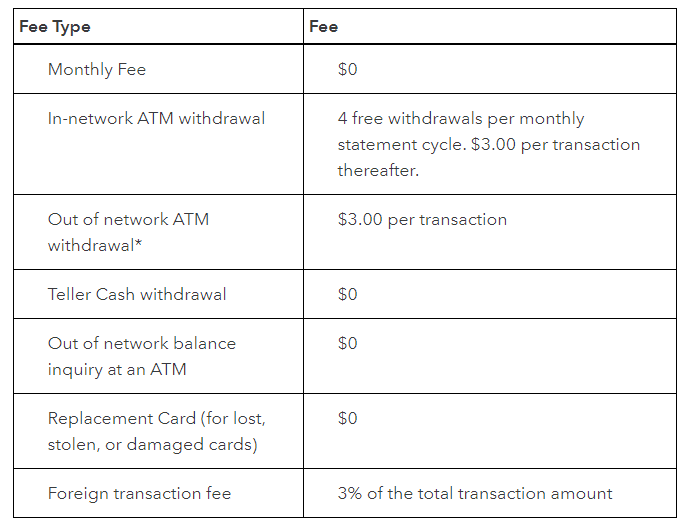
To learn more about this one, check out the Learn more about QuickBooks Cash accounts and the Cash Flow menu article. Follow the steps below to transfer money from your QuickBooks Cash account to your bank account:
- Go to the Cash Flow menu, then choose Transfer money in the QuickBooks Cash section.
- Click Transfer out.
- In the From field, select your QuickBooks Cash account.
- In the To field, select the (+). Then select your connected bank account.
- Enter the amount you want to move out of your QuickBooks Cash account.
- Hit Finalize transfer.
For the steps and details, check out the Use your QuickBooks Cash account article. Feel free to visit our QuickBooks Payments page for more insights about
I'm just one post away if you need a hand with running your financial reports or any QuickBooks related. I'll be here to ensure your success. You have a good one.
- Mark as New
- Bookmark
- Subscribe
- Permalink
- Report Inappropriate Content
How do I transfer money from QB cash to my bank account?
"Transfer Funds" is not an option in the drop down. All I see is Pay a Bill or Send an Invoice.
- Mark as New
- Bookmark
- Subscribe
- Permalink
- Report Inappropriate Content
How do I transfer money from QB cash to my bank account?
Hi there, JanetAHSA.
Thank you for visiting the QuickBooks Community. I'll be sharing some details and troubleshooting steps to ensure you're able to transfer funds or to see this option.
After you sign up for QuickBooks Payments, you also directly have a QuickBooks Cash account and a debit card. It's a monthly fee-free checking account within QuickBooks where all of your customer payments get deposited. Then, to ensure you're able to transfer funds from your QuickBooks Cash account, you'll have to make sure that it's connected to an external bank account.
Once all the things are accurate and in the proper setup, I reccomend following the steps below to make sure that you're taking the proper instructions in transferring money out of the QuickBooks Cash account.
- Go to the Cash Flow menu.
- Choose the QuickBooks Cash tab.
- From the Get or send money dropdown, click Transfer money.
- In the From field, choose your QuickBooks Cash account.
- In the To field, select the (+). Then, choose your connected bank account.
- Enter the amount you wish to move out of your QuickBooks Cash account.
- Click Finalize transfer.
If the issue persists, I suggest logging in to your QuickBooks account using a private browser. This is to rule out the possibility of a webpage issue, and private browsing doesn't store local files or cache.
Use these keyboard shortcuts based on the browser you're using:
- For Firefox or Microsoft Edge, press Ctrl + Shift + P.
- For Chrome, press Ctrl + Shift + N.
- For Safari, hold down Command + Shift + N.
If it works in incognito, you'll have to clear the cache of your regular browser. This removes the history or log of sites so you can start with a clean slate. You can check this article to see the steps: Clear cache and cookies to fix issues when using QuickBooks Online.
If the steps above didn't work, use another supported browser as alternatives.
Lastly, please refer to this article to see different details on how QuickBooks Cash account works with different scenarios: Learn more about QuickBooks Cash accounts and the Cash Flow menu.
Let me know if there's anything else you need help with transferring money. Know that I'm always here to help you anytime. Take care and keep safe!
- Mark as New
- Bookmark
- Subscribe
- Permalink
- Report Inappropriate Content
How do I transfer money from QB cash to my bank account?
He cumplido con los pasos para agregar mi cuenta al sistema pero no he recibido los dos pequeños depósitos en mi cuenta de banco para culminar el proceso de registro y poder transferir desde QuickBooks cash a mi cuenta de banco.
- Mark as New
- Bookmark
- Subscribe
- Permalink
- Report Inappropriate Content
How do I transfer money from QB cash to my bank account?
Hola, @Julio13.
Cuando comienza a usar la cuenta de efectivo en QuickBooks, pasa por el proceso de verificación de su cuenta bancaria. Una vez que haya iniciado la conexión, QuickBooks enviará dos pequeños depósitos a la cuenta dentro de los próximos 3 días. Después de recibir el correo electrónico de confirmación, vuelva a QuickBooks para verificar las transacciones.
Así es cómo:
1. Desde su correo electrónico, haga clic en el enlace de verificación. Como otra opción, puede iniciar sesión en QuickBooks, ir al menú Flujo de caja y hacer clic en Verificar banco.
2. Deberá ingresar los dos montos de depósito enviados desde QuickBooks.
3. Cuando esté lista, seleccione Confirmar.
Puede consultar el artículo sobre el uso de su cuenta QuickBooks Cash para obtener más detalles: Utilice su cuenta de QuickBooks Cash.
Como referencia adicional, puede utilizar los siguientes artículos para obtener más información sobre cómo funciona la cuenta QuickBooks Cash, así como el menú Flujo de caja:
• Comience con el menú Flujo de caja
• Obtenga más información sobre las cuentas QuickBooks Cash y el menú Cash Flow
Por favor, avíseme si tiene alguna pregunta o inquietud sobre este proceso. Estaré aquí en cada paso del camino. Puede comunicarse con la comunidad en cualquier momento.
I've also included an English translation of my answer below:
Hello there, @Julio13.
When you start using the Cash account in QuickBooks, you go through the process of verifying your bank account. Once you've started the connection, QuickBooks will send two small deposits to the account within the next 3 days. After you get the confirmation email, come back to QuickBooks to verify the transactions.
Here's how:
1. From your email, click on the verify link. As another option, you can sign in to QuickBooks and go to the Cash Flow menu, and click Verify bank.
2. You'll need to enter the two deposit amounts sent from QuickBooks.
3. When you're ready, select Confirm.
You can check out the article about using your QuickBooks Cash account for more details: Use your QuickBooks Cash account.
For additional reference, you can use the following articles to learn more about how the QuickBooks Cash account works, as well as the Cash Flow menu:
• Get started with the Cash Flow menu
• Learn more about QuickBooks Cash accounts and the Cash Flow menu
Please let me know should you have any questions or concerns about this process. I'll be here every step of the way. You can reach out to the Community at any time.
- Mark as New
- Bookmark
- Subscribe
- Permalink
- Report Inappropriate Content
How do I transfer money from QB cash to my bank account?
i was trying to transfer from money from my quickbook cash to my albert card power by sutton bank, i was getting this error message (hmm, didnt work , check your bank info or balance and try again)
- Mark as New
- Bookmark
- Subscribe
- Permalink
- Report Inappropriate Content
How do I transfer money from QB cash to my bank account?
Thank you for joining us here in the Community thread, @Moskalski50. I'll share some details about your query.
When a user has issues with QBO that appear to be browser-related, we recommend them to clear their cache. Too much previous data kept in your browser can cause problems like these. We can get rid of them in a few simple steps. To rule out the potential of a webpage issue, try accessing your account through an incognito window.
You can refer to these shortcut keys to open an incognito window in all supported browsers:
- Chrome: Ctrl+Shift+N
- Firefox: Ctrl+Shift+P
- Safari: Command+Shift+N
Try the task once more after you've logged in. If it doesn't work, try clearing the cache in your browser. You'll be able to start over with QuickBooks. You can also consider a different compatible browser to see if the problem is related to your current one.
If the issue persists, I recommend visiting the bank's website to check if they are doing some maintenance work to upgrade their services.
Additionally, I'll be leaving you with these articles to help you in the future:
- Manually add transactions to accounts in QuickBooks Online
- Categorize and match online bank transactions in QuickBooks Online
I'm just a click away if you ever need me to assist you further with this or with your QuickBooks-related concern. Keep safe and have a good one!
- Mark as New
- Bookmark
- Subscribe
- Permalink
- Report Inappropriate Content
How do I transfer money from QB cash to my bank account?
QBO won't let me transfer money from QBO checking?
I was able to do it before but now I cannot and an error sign keeps coming up
can someone hlep me
- Mark as New
- Bookmark
- Subscribe
- Permalink
- Report Inappropriate Content
How do I transfer money from QB cash to my bank account?
Thanks for joining this thread, bermuda.
If you're seeing a "Check your bank info or balance and try transferring again." message, you'll initially want to check your account's balance on their website to verify it has enough funds for the transfer.
In the event your account has enough funds, but you're still encountering the message when trying to perform your transfer, I'd recommend reviewing the account's online banking details to confirm they're accurate.
Here's how:
- In your left navigation bar, go to Banking.
- Choose an account by clicking it to highlight its tile in blue.
- Use the Pencil (✏️) icon.
- Select Edit sign in info or Edit account info. You'll want to verify both areas have their correct details entered.

Once you know your account has enough funds and its sign in and account information are all accurate, you can try performing the transfer again:
- Go to Business overview, Cash flow, QuickBooks Checking, Transfer money, then Move money between your account.
- Enter an amount.
- In the From field, choose your QuickBooks Checking account.
- From the To field, click your Plus (+) icon and pick an appropriate account.
- Select Finalize transfer.
If you continue receiving the message after confirming everything's in order, I'd recommend going through some of the recommended troubleshooting mentioned earlier in this thread by my colleagues. In the event that doesn't solve it, you'll want to get in touch with our Customer Care team. They'll be able to pull up your account in a secure environment, conduct further research, and create an investigation ticket if necessary.
I've also included a detailed resource about working with QuickBooks Checking accounts which may come in handy moving forward: Use your QuickBooks Checking account
I'll be here to help if there's any additional questions. Have an awesome Friday!
- Mark as New
- Bookmark
- Subscribe
- Permalink
- Report Inappropriate Content
How do I transfer money from QB cash to my bank account?
there is no 'send money' or 'transfer money' tab in my QBO.
It is missing
I can't get my money out of QBO checking.
This is not fair.....
then it asks for me to sign up for a QBO checking debit card and it rejects me.
So QBO is keeping my money against my will
- Mark as New
- Bookmark
- Subscribe
- Permalink
- Report Inappropriate Content
How do I transfer money from QB cash to my bank account?
there is NO "transfer out" tab. My bank is already linked for a year now.
it is missing
can someone help me
I have spent over 8 hours wasting time.
I am a small business and cannot afford this loss of time and money I can't get.
It is my money
- Mark as New
- Bookmark
- Subscribe
- Permalink
- Report Inappropriate Content
How do I transfer money from QB cash to my bank account?
Hi there, bermuda.
I may not know the reason why your QuickBooks Checking application was rejected. But, I'm here to help check this for you so you can transfer money to your bank account.
You must have a QuickBooks Payments account to use QuickBooks Checking. The QuickBooks Checking account and a debit card are your monthly fee-free checking account within QuickBooks. You'll get them once the Payments account is approved.
If you already have a QuickBooks Payments account, you can sign up for QuickBooks Checking. Here's how:
- Go to the Banking or Cashflow menu and select QuickBooks Checking.
- Click Apply in minutes and follow the steps on the application.
Please know that only the Primary or Company admins can sign up for QuickBooks Payments and Checking. I suggest contacting our QuickBooks Payments Team so they can check why the sign-up was rejected. You can chat with them from M-F 6 AM to 6 PM PT.
In QuickBooks Online, please know that there are two ways to display your account: business view and accountant view. If you're on a business view, click Business overview, and select Cash flow. From there, you'll be able to transfer funds.
To transfer money to and from your QuickBooks Checking account, connect an external bank account. Here's how:
- Go to Business overview, select Cash flow, then QuickBooks Checking.
- Select Transfer and then select to transfer money between your accounts. You're not going to transfer money yet. You just need to start the connection.
- Click Add a bank.
- Enter your bank's name and select your Account Type.
- Enter your account number and routing number.
- When you're ready to connect, select Next.
QuickBooks will send two small deposits to the account within the next 3 days. Once you see the deposits in your account, come back to QuickBooks to verify the transactions.
- Go back to Business overview, select Cash flow, then Verify bank. Note: Some banks don't require verification. Instead, you can just select Add to connect your bank.
- Enter the two deposit amounts sent from QuickBooks. The order doesn't matter.
- When you're ready, click Confirm.
I'm adding this article and follow Step 3: Learn how to put money in and take money out of your QuickBooks Checking account.
In addition to this, let's wait until you get in touch with our QuickBooks Payments Team. They'll provide steps so you can use the QuickBooks Checking account.
On the other hand, there's another feature in QuickBooks where you can transfer funds manually. If you're interested, you can browse this article to learn how to use it: Transfer funds between accounts.
Get back to me on how the contact goes or leave a comment below if there's anything else you need. I'll stay around until you're able to transfer money.
Sign in for expert help
Ask questions, post replies & join our community of QuickBooks users.
Related Q&A


