Turn on suggestions
Auto-suggest helps you quickly narrow down your search results by suggesting possible matches as you type.
Showing results for
Get 50% OFF QuickBooks for 3 months*
Buy nowChart of Account >PayPal Bank > Reconnect (Under Action) > Connect to PayPal > Let's do it > Give Permission
After I enter my PayPal credential (of course correct one. I can log in PayPal by using the credential), it won't connect. the message is like below.
I DID sign out from QBO, reboot my laptop.
I DID use incognito mode on Chrome.
What is the solution?
Solved! Go to Solution.
Well, I thought about the solution for a couple of days and I actually found the solution myself.
It is not QBO side settings.
You have to remove the history of "Permissions you've given" under Account > Security on PayPal.
After that, back to QBO and proceeded "Connect to PayPal". It worked.
Hi there, @Miiiki.
I'm here to lend a helping hand in syncing your PayPal account into QuickBooks Online.
At this time, we haven't received similar issues reported. There are three ways to connect with PayPal to your QuickBooks Online. If Bank feeds don't work for you, you can try to sync with the PayPal app with your QuickBooks Online account. You can get this app at apps.intuit.com, or via the Apps tab in your QuickBooks Online.
Here's how:
For more details, check out this article: https://quickbooks.intuit.com/community/Apps/Sync-with-PayPal-First-time-setup/m-p/186330#M23. Also, you may find this article helpful: Differences between Sync with PayPal app, PayPal Bank Feeds, and the all-new Connect to PayPal app.
You'll be back to business in no time. Keep me posted if there's anything else you need. Take care.
As I mentioned above, I used "Connect to PayPal" then "Let's do it". But it didn't work.
* I wrote "Chart of Account >PayPal Bank > Reconnect (Under Action) > Connect to PayPal > Let's do it > Give Permission" in my original post.
I connected PayPal and QBO once but for several different reasons I had to disconnect. Then I wanted to reconnect. So I went to Chart of Account page > PayPal Bank > Choose "Connect Account" (Under Action) > Connect to PayPal. It didn't work.
If PayPal bank got disconnected once, it cannot be re-connected anymore?
And also I read somewhere to say "if the PayPal was connected to other account, it would't connect. "
Is it true?
Hi @Miiiki,
Thank you for posting here in the Community. I'm here to help you connect to PayPal in QuickBooks Online.
As long as your PayPal is no longer connected to a different account, you should be able to connect it again. Please make sure to use a master or company admin access in QuickBooks when performing the process.
Lastly, the credentials you enter must be for a PayPal admin user. Using the login information of an authorized user only will not allow you to connect to the account.
If the problem persists, I'd suggest using the Get a callback or Start a chat feature from the Help menu. This way, they can securely access your account and resolve your issues timely.
Here's how:
For additional reference, I've attached a link you can use to view the frequently asked questions about Connect to PayPal: Connect to PayPal FAQ.
Fill me in if you have additional questions about connecting the account in QBO. I'm always here to help. Take care always.
Well, I thought about the solution for a couple of days and I actually found the solution myself.
It is not QBO side settings.
You have to remove the history of "Permissions you've given" under Account > Security on PayPal.
After that, back to QBO and proceeded "Connect to PayPal". It worked.
I am having the exact same issue but I cannot find where to remove the history in my PayPal account. I have looking under "Account Settings" but to no avail.
Any information you can share?
Thank you and God Bless,
Priscilla
I apologize if I am sending this message again.
I am having the same issue with PayPal not reconnecting to QuickBooks Online.
I logged into my PayPal account to follow the steps you outlined but I cannot find "Permissions you've given" anywhere. Do you have any advice?
Thank you in advance.
God Bless,
Priscilla
Thanks for the details, Priscilla!
I can share a couple of ideas on how to reconnect your PayPal account in QuickBooks.
First, please ensure to use Admin credentials when logging in to your PayPal account. This way, you'll have access to all its settings.
Also, the steps suggested by Miiiki should help you delete your account's history. Since this isn't in your case, I recommend contacting PayPal support for further help. This way, they can review your account in a secure space and help you view those settings.
Once done, you can now reconnect your account as you normally do. Lastly, you can review the Connect to PayPal link for more account management tips.
Feel at ease to add your reply in the comment section. I'm still around to help you. Have a fantastic day!
OMG you are a saint!!! I have been trying for days and this worked. Thank you so much :)
I'm having this issue with two quickbooks companies and cannot get it resolved! I have gone into paypal under Manage API and removed Intuit - but QBO still won't connect. @JenCorse do you remember what steps did you take?
Thanks for joining the thread about PayPal and QuickBooks Online (QBO) connection, @Anonymous.
I know this could take a bit of your time and can get you disappointed with the connection between PayPal and QBO. Rest assured, I'm here to help you out by syncing the two systems.
Also, I appreciate trying to fix the connection by following Miiiki's steps. Usually, following these steps will help refresh the access and connection in PayPal login with QBO:
In addition to that, you can disconnect the PayPal account temporarily in QuickBooks so you can reconnect and fully manage the connection permission. Before proceeding to this step, ensure to take note of your oldest and latest transactions in QBO. This way, you'll know which entries are being duplicated after the reconnection process.
Here's how to disconnect PayPal in QBO:
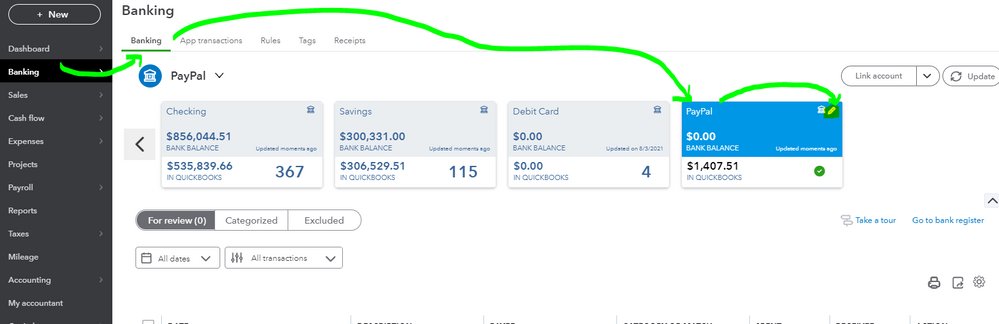
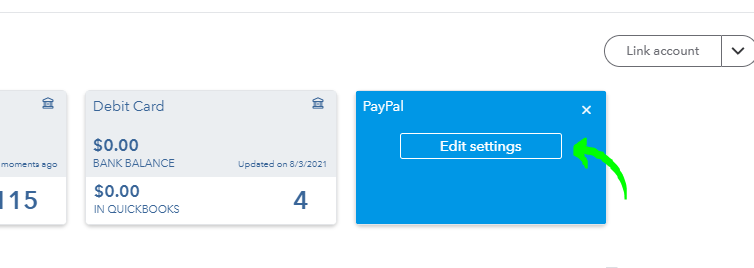
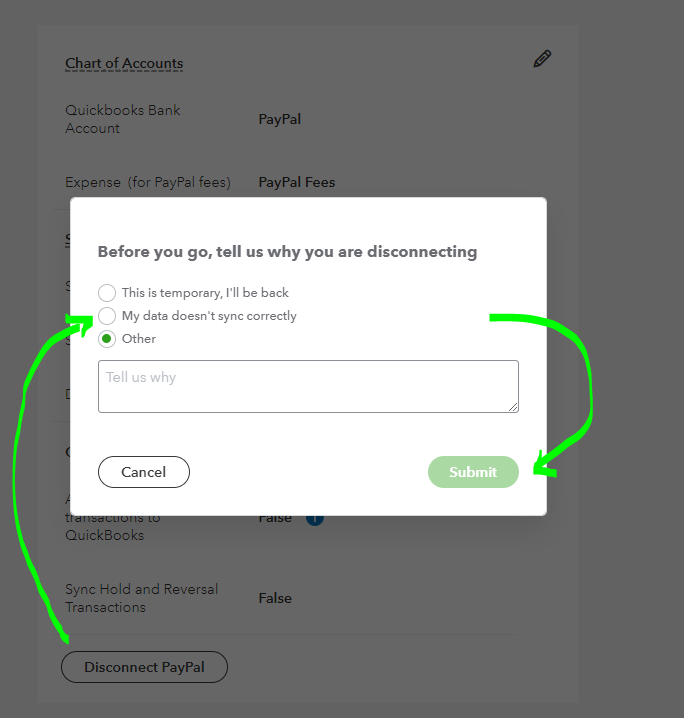
Once done, you can reconnect your PayPal account and expect duplicate entries, but no worries, you can exclude those transactions. You can run QBO in an incognito or private browser to ensure no cache data can interrupt the connection.
Here's how to restore PayPal account connection in QuickBooks:
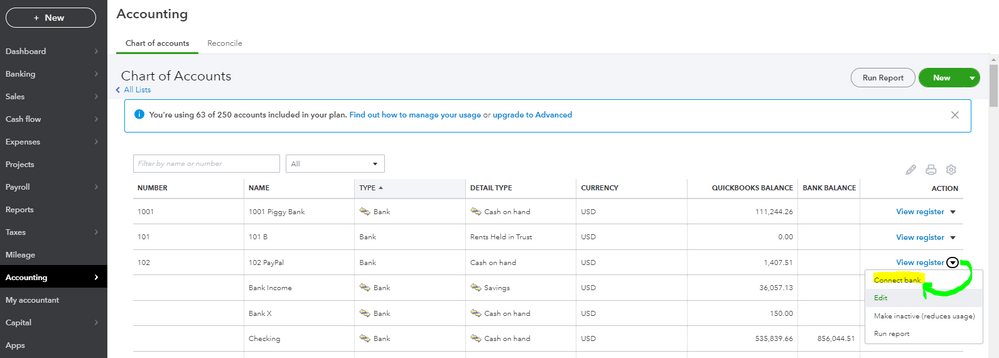
That's it. If the hurdle persists, I suggest contacting our Care Support team to investigate and report the issue. They have tools to pull up your account in a private session.
You can update me here on how it goes. In that manner, the QuickBooks Team including me and other Community members can assist you further with the PayPal and QBO connectivity. Stay safe and well!
Thank you for the detailed steps to be able to reconnect. I have done all of this (I removed Quickbooks from Login with Paypal before), retested and still cannot connect. My QBO gets stuck at the "Grant Permissions" steps when reconnect. I don't receive an error, it goes to the wheel of death. Any other suggestions? I have opened a case with paypal and QBO, and both say it looks like it should work.
Good morning, @Anonymous.
Thanks for reaching out and letting us know the situation.
In your situation, I recommend contact our Customer Support Team again to see if there's an update on your case or if there's some more troubleshooting you can do with them. Here's how:
It's that easy.
Don't forget to keep us updated on this matter. It's my priority that this gets back up and running as soon as possible. Have a wonderful day!
There is no Sync with PayPal app showing.
Nice to have you joined this thread, Wally.
Let me share some insights about the Sync with PayPal app.
Recently, QuickBooks released an update where Sync with PayPal is replaced by Connect to PayPal. This is because Connect to PayPal up is a more robust app that brings your transactions into QuickBooks with new features.
If you are an existing Sync with PayPal user, you can visit our QuickBooks Apps store and search for Sync with Paypal from there. Then, link the app from there. Once done, simply go to the Apps menu in your QuickBooks Online (QBO) account, and search for Connect with PayPal. Click Get app now, and your existing app will be updated.
You can also check the Frequently asked questions section in this link for more details: QuickBooks & PayPal. Better together.
Once everything is in place, you might want to check out these links for reference. These can guide you in managing your transactions and accounts:
I'm all ears if you have any additional questions about connecting your PayPal app to QBO. It's always my pleasure to help you. Wishing you and your business continued success!
The 'Sync with PayPal' app isn't available. What do I do?
Hi KRaccounting,
Thank you for joining in on the thread. The Sync with PayPal was replaced by the Connect to PayPal app, where you can link your PayPal account by integrating the app to QBO.
Please check out these articles for your reference:
Let me know if you need more help. Have a good one!


You have clicked a link to a site outside of the QuickBooks or ProFile Communities. By clicking "Continue", you will leave the community and be taken to that site instead.
For more information visit our Security Center or to report suspicious websites you can contact us here