Turn on suggestions
Auto-suggest helps you quickly narrow down your search results by suggesting possible matches as you type.
Showing results for
Get 50% OFF QuickBooks for 3 months*
Buy nowDesktop Payroll
This started last week when I tried to send my payroll. It said it wouldn’t send, but I received an email that confirmed that the payroll service received my direct deposit/payroll information. I chatted with someone from intuit at that time and they said that intuit knew about the problem and was trying to fix it.
Now yesterday I went to send my payroll and
I get this message when I try to send my payroll information.
Warning
Problem uploading data to service.
Sign on was rejected.
Additional information from Payroll service
Problem We encountered a problem with your payroll transaction request.
Solution to resolve the issue contact a payroll service representative.
http://payroll.intuit.com/contact.jhtml
(Message Code 2107)
NO email saying it went through this time.
Chatted with 2 different people yesterday (4 hours total) and they tried different fixes, but nothing worked, so they said they were going to have somebody else try to fix it and then get back to me.
12 hours later and nobody has contacted me.
I moved my company file to another computer, same problem.
Any help would be appreciated.
I can help you get past the payroll error you're getting, @mc60.
QuickBooks error 2107 is a payroll error that usually arises when you fail to transfer the salary of employees using direct deposit (DD). Other causes are the following:
First, please check your DD details to prevent errors. Also, you'll want to make sure you have the latest QuickBooks release. This way, your program is equipped with the recent features and fixes.
Additionally, please ensure you have the updated Windows or operating system. Here's how to check for updates:

For the current connection error you're having, please refer to this handy article for the fixes: Troubleshoot Payroll Service Error or Payroll Connection Error.
If the issue persists, I'd still suggest connecting with our payroll support. They can investigate this further and escalate this case if need be.
Lastly, you can change your DD payroll bank account anytime to handle them effectively.
You can count on me for any payroll concerns you may have. Assistance is a comment away. Have a good one!
I have tried all of the above. The only thing I have left to do is call Intuit. I have not had time, but I hope they have a solution.
I have been in contact with tech support twice and they were supposed to call me back, but never did. Brand new payroll client, 16 employees, I can't submit. Error Code 2107. has anyone found a fix for this? It is terrifying since it has to do with so many paychecks.
I have been through all of these steps and nothing has worked. Even upgraded to 2021 and re-entered all payroll in a fresh company. NONE of the paychecks are auto deposit. They just wont' upload
Hi Mary.
I'm glad to share with you the additional troubleshooting steps to resolve the error message you're getting.
In most cases, this error also happens due to the following reasons:
To resolve the issue, you can reboot your computer, check your system time and date settings, and change them if they are not set correctly, and be sure you have the latest payroll update.
To update your payroll to the latest release:
Once done, try sending your payroll again.
Moreover, you can check out the additional solutions from this link to narrow down the result: Troubleshoot Payroll Service Server Error or Payroll Connection Error.
For more tips and resources while working with QuickBooks and payroll, you can also open the topics from this article: Help on common payroll topics.
If you need additional help help with sending your payroll to us, please let know by adding a comment below. I'm more than happy to help. Keep safe!
This happened to me last week with payroll. I too received an email confirmation same as I have previously, however at the time I was on the phone with the rep the funds were not withdrawn from the account. After the rep had me void every check, we then sent a $ -0- payroll to Intuit. Then I had to re-do every paycheck and submit payroll again per the rep two hours later after he finished trying to repair!! Well after all was said and done they debited the account twice and every employee received two direct deposits!! Now today the payroll will not go through again - msg code 2107 guessing they still don't have it figured out!!! As info, I only have to submit the shortage of hours from they actually worked last week because technically they were paid upfront already. This BS is getting monotonous and ready to have a service handle payroll feature.
Best wishes to all
Click off direct deposit on each check and manually print check and mail them. Then dump Quickbooks payroll subscription!!
None of your suggestions work!!
I too have encountered this 2107 issue with payroll. I have a twist to debacle. I spent over 12 hours with a call back due this morning from Intuit since the 12 hour endeavor yesterday didn't fix the issue. I share a file with a client - as I got her file cleaned up I wanted to cross over to her subscription and and her Pro license. I have had to uncheck DD since the beginning of time as all of those DD are as though they haven't been sent. This is a huge issue and I'm not sure the fix. I have tried everything including using their Pro license to send a zero payroll.
They do not have a solution - I have spent over 12 hours on the phone with various levels of technical support - hours and hours with no solution.
Spent 12 hours yesterday alone on this error - no solution as of yet.
You are not alone - after a frustrating 12 hour day yesterday, there is still no solution.
I would feel the same way you do if I were in your situation, @DAWILSON5.
Error 2107 occurs when something needs to be verified with your payroll data. A situation like this requires pulling up your account. I recommend contacting our Payroll Support Team. They can verify what's causing the error and provide the troubleshooting to resolve this.
Here's how:
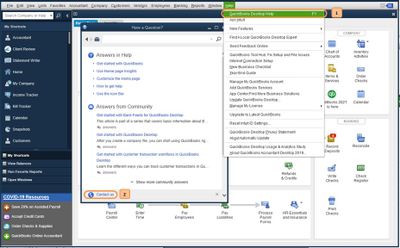
In the meantime, I've included the steps below on how to update the company's business name. There may be a special character in it that's causing the error. It can only contain letters, numbers, and spaces.
Additionally, I've attached an article you can use to check the status of an employee's direct deposit: Payroll Statuses.
Keep me posted on your progress in resolving this error 2017.
Thanks for the response - but THAT'S WHAT I'VE DONE. I was supposed to receive a call back from Level 3 today. I did get a call and was on hold almost an hour before the assistant recommended she return a call after a solution was sent to her from Level 3. Thanks for watching this - I actually referred to support to this community page to see the complaints. It's a problem......
Did anyone ever find a resolution to this problem??? I have done everything they told me to do and it still isnt fixed.
Hi there, HeatherDeters.
I appreciate all the details and the troubleshooting steps you've performed to resolve the issue. Since the problem persists, I recommend contacting our Customer Care Team. They have the tools to pull up your account to deep investigate the root of the problem and why the issue keeps appearing.
Here's how to reach them:
To learn more about our contact options and support availability, see this article: Contact QuickBooks Desktop support.
If you have additional assistance while managing your QuickBooks account, let me know. I'll be around to provide further assistance. Have a nice day.
Tonight - I FINALLY RESOLVED 2107
The payroll subscription was still linked to my subscription. I went into the old file after a duck fit. Tech support wanted me to delete all payroll from the beginning of time and reenter it by hand. I did it for one payroll and the issue was still there. I then went to the old file before the change in subscription keys and there I successfully submitted a zero payroll without the error. The subscription key was changed in the old file and has since worked smoothly. I did learn a few things I've not used in QB. The ctrl F key (which I use frequently) filter - online status - identifies all direct deposit payroll items. Debra
Is the only solution so far to call Intuit?
I've followed everything else and am waiting for a call back from Intuit...
What do you mean 'failure to transfer the salaries'?
Let's make sure to fix the error code 2107 so you can continue with your payroll, Nate5.
Failure to transfer salaries means that you're unable to process payroll through direct deposit. You'll want to update QuickBooks Desktop to the latest release to download and install the latest updates when available. To set up automatic updates, follow the steps below.
Please read this article for more information about manual updates: Update QuickBooks Desktop to the latest release. However, if you're still getting the same error and haven't received a callback, you'll want to reach out to our support team again so they can investigate what's causing this error. They have the available tools to verify and dig the root cause of this issue.
You'll also want to view your payroll totals, including employee taxes and contributions after you process payroll, visit this article for your reference: Create A Payroll Summary Report.
Let us know if you have any other concerns with your payroll. We'll always be right here to help you anytime.
After multiple calls with support over the last few months, I also had not found an acceptable solution and tech support seemed oblivious to this message string. While I was again unchecking and rechecking the direct deposit flags, I noticed that one employee had a blank earnings record inserted above the earnings hours I had entered. I deleted this blank record, saved the changes, and was able to successfully transmit payroll.
The last two times payroll has failed to send, it has been due to a blank earnings record for this same employee. All I've had to do to transmit payroll is to remove the blank record and resend. I haven't yet identified what is causing the blank record to appear during the transmission process, but at least this saves hours of extra processing time!
Hi Katie -
We are having the same issue and about to run out of time. Can you help by telling me where you identified the "blank record" and what it looked like? I'd really like to give it a shot!
Thanks!
I can assist you, @SpikaAccounting.
You can visit the Payroll Center to review your employees paycheck. From there, you can take a look at their records to ensure earnings are correct.
Here’s how:

Reading this article can help you process payroll with ease: Send payroll and direct deposit paychecks in QuickBooks Desktop Payroll.
Don’t hesitate to leave a message if you have other payroll questions or concerns. We’ll be here. Always take care!
I have spent greater than 20 hours with support. No help at all. Haven't been able to send DD since May payroll. I made zero changes on my part. It is QB and they cannot provide a solution, nor do they call me back when promised.



You have clicked a link to a site outside of the QuickBooks or ProFile Communities. By clicking "Continue", you will leave the community and be taken to that site instead.
For more information visit our Security Center or to report suspicious websites you can contact us here