Turn on suggestions
Auto-suggest helps you quickly narrow down your search results by suggesting possible matches as you type.
Showing results for
Connect with and learn from others in the QuickBooks Community.
Join nowThank you for responding but it doesn't solve my problem and many others problem too. I know it's not just me. Obviously so many others are having issues too. Customer service can only fix what is fixable. This is not fixable until the engineers or programmers actually fix it. So we are spinning wheels even trying. My employees and my staff accountants,p clerks deserve better than this.
RaymondO - Can you further explain this comment from your response to patti3:
"For your second concern, we can log in to workforce as the admin, then proceed to the Paychecks menu/tab to see if the older transactions are already there"
Unless the Admin Login to Workforce got fixed and no-one told us, this comment isn't clicking with me. Sorry if I am misunderstanding, but this is a whole different thread that has been an issue for WAY over a year. And if patti3 is an Elite Proadvisor, i feel pretty sure she already knows how to email paystubs.
Glad to have you back, @crystala.
I appreciate the insights that you gave. Allow me to provide some clarifications on this matter to get this issue sorted out.
The suggestion given by my peer ReymondO above was available in ViewMyPaycheck. However, this functionality wasn't carried over to the current platform, Workforce. The admins can only generate the paychecks and invite the employees to view the details after they were sent.
For know I encourage you to visit our Firm of the Future site, to stay on the loop about our latest updates and product road-maps.
I hear you and realize the importance of having the ability to see your employees' transactions and have a consistent status for the invites in the Workforce successfully. However, this matter is still being worked on by our engineers.
Your patience and understanding in this situation are much appreciated.
Know that you can always get back to the Community if there's anything else that you need. Take care!
**Say "Thanks" by clicking the thumb icon in a post
**Mark the post that answers your question by clicking on "Accept as solution"
Has this issue been resolved yet? We are still using the workaround of emailing pay stubs. I see all of our employees still show "not invited" on our system.
Hello, @HG675.
Thank you for your patience and for performing the workaround for the meantime.
I search for the INV that was posted by my colleague here in the Community and it was already resolved.
You may now send an invitation to your employee.
Here’s how.
I also added an article that will help you with the steps on how to resend workforce invitation, and Printing W-2s and pay stubs. Invite employees to see pay stubs.
If you have any other questions, please feel free to fill me in. I am here to help. Have a nice day!
Pabz_L: Nothing has been resolved here. All of my employees still say NOT INVITED. What is it that you believe has been resolved? Please make sure you understand the problem before answering.
I appreciate you taking the time to reach us back, crystala.
I want to make sure you'll get the solution needed to resolve this. In order to do so, I suggest contacting our QuickBooks Care Support. I know that you've already reached us for the same issue.
I know that you've already reached us for the same issue. However, our phone support have the tools to conduct a thorough investigation so they can come up with a concrete fix.
Here are the steps to contact support:
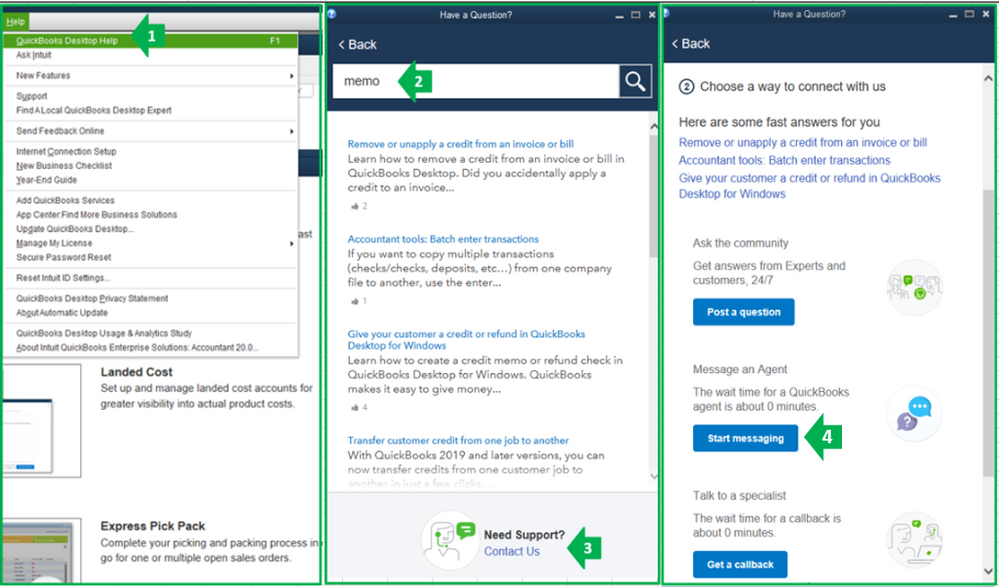
Please take note our operating hours for chat support depends on the version of QuickBooks that you're using. Please see this article for more details: Support hours and types.
Be sure to get back to me if you have additional questions. It would be my pleasure to help. Have a good one!
Not to be disrespectful, but my patience runs thin when the actual issue is not addressed. Please be sure to read the title of this thread that has been going on for a long time:
Re: Why are All Employees showing as Not Invited in QBES 17 when they actually have been invited?
Most of us know how to invite, we know how to tell someone to check their spam, we even know how to send a paystub or a payroll summary, so we don't need training, we need answers to why QuickBooks is inaccurate?
If you are unable to address the real issue, please do not muddy up this thread with information that is NOT useful. If you are telling us that it's fixed, you have been misinformed. It is not fixed.
Honestly, we just want good information in our QuickBooks files. Every year I shell out at least Five Thousand Dollars to Intuit for software that is in good working order. I expect accurate answers please.
Hi there, crystala.
The issue about all employees showing as Not Invited has been reported as resolved.
I see you've already contacted our support team several times. However, to investigate the cause of the problem, I suggest contacting them again. They can perform a screen-share to help check and fix this. Rest assured that calling our Phone Support again is the best way to discuss this further and get this handled as soon as possible.
Please check this article to see steps on how you can view different payroll statuses of an employee's direct deposit paycheck: Check the status of an employee's direct deposit.
Please know that you're always welcome to post if you have any other concerns. I'll always here to help.
Thank you for responding, and believe me i have done this on at least 3 occasions. I have been told this is a known issue and the engineers are working on it. So are you telling me that the issue is fixed and now mine should work if i just call them? i can't spend hours on the phone like i have in the past.
Please advise what you know about the actual issue.
thank you
The follow-up details you've provided above help me understand what you've gone through, @crystala. But please know that I'm here taking note of your experiences. Also, I've got the steps you need to help fix the incorrect statuses of your employees in QBES 17. That way, this will be taken care of for you right away.
I'll share the information about the actual issue. Yes, the INV-37535 is already closed after I've checked my resources. It means that our engineering team has identified a fix for the investigation.
There are things you'll need to perform to help resolve this since the issue continues to occur on your end. Let's first make sure your QuickBooks Desktop (QBDT) is updated. This way, you'll always have the latest features and fixes.
Second, let's ensure you've downloaded the latest payroll tax table to stay up to date.
Third, you'll have to log into your company file as an admin. Then, review your employee's statuses from the Payroll Cloud Services window. For more information, see this article's Requirements section: Managing Workforce.
Fourth, let's close QBDT. Internet Explorer or Microsoft Edge is the default web browser for the program. You'll have to clear its stored cache to have a clean slate. Then, reopen QBDT to access the Workforce Invite screen again. You'll see "Invited" under the Status column from there.
However, if the issue persists, I'd suggest contacting our Customer Care Team again. They have the necessary tools to determine the root cause of this problem and help you fix it from there. They can also escalate this to the appropriate department and create a new investigation if necessary. They are available from 6:00 AM to 6:00 PM PST (Mondays to Fridays).
Once resolved, your employees can view, download, or print their paychecks online. Just let them go to the Paychecks page through their Workforce accounts. They can also print their W-2s from the W-2 menu. For more details, visit this article: Viewing Paychecks And W-2s Online.
You've got me here in the Community if there's anything else you need. Keep safe always, @crystala.
This has been going on for what feels like an eternity. I follow the process, work with the technicians, etc etc and just get told that I am part of the group that is impacted and that the engineers are working on a fix. I have over 120 employees. It is ridiculous to have to individually email pay stubs every payroll because of your systems incompetence. Are your engineers truly working on this issue? I see tons of other new features being rolled out yet an existing one, that is very important to your users, is continually failing and there seems to be no real sense of urgency to get this resolved.
Its April 2022, and all my employees now show as not invited, even though some of them have been on there for years. What changed?
Same here. Suddenly all employees show as "Not Invited" when they literally have all been using the system for many years. Would love to hear some answers about what changed.
Same here, 250 employees all showing as not invited. QBES 21. Would really like to know how this happens.
Hi there, Payroll in process and everyone.
I'd like to share an update about the "Not Invited" issue.
We've already reported this behavior to our engineers, and they are currently working on a solution. We assure you that no functionality is affected. You can still upload pay stubs, and your employees can view them. If you invite new employees to Workforce, they will still receive an invitation and can create a Workforce account.
We also measure the number of affected users, and I would appreciate it if you could contact our QB Desktop Payroll Team. This way, they can get your account details in a more secure environment and link them to the open ticket.
On the other hand, if you want to check out some references for payroll, just visit the main support page, scroll down a bit, and click More topics.
Let me know if you have any other concerns in mind. Take good care always.
I have had this problem since around April 1, 2022. Have desktop enterprise.
I appreciate you joining the thread and sharing your concerns, @stevenarnold798. I'm here to provide some updates for you about this concern in managing your employees.
We understand your feelings and the importance of getting this issue fixed. We've received reports that some users are having the same issue with their employees showing as not invited in QuickBooks Desktop Enterprise 2022. We're aware of this and are currently working on a fix.
I'd recommend reaching out to our support team. This way, they'll add you to the list of affected users and rest assured that updates will be implemented soon.
Here's how to contact them:
To ensure that we address your concern on time, you can check our available hours when contacting our support.
Please bear with us as we work to resolve this. If you have any other questions or concerns about managing your employees in QBDT. Tag me in your reply and I’ll sprint back into action. Have a good one and keep safe.
I have been having this problem for a couple of months. I spend over an hour on a support chat with no resolution to the problem. Looking back at comments, it appears this have been an issue for quite some time.
Please post the fix as soon as possible.
This isn't the experience we want you to have, 20060.
Currently, our engineering team is working on fixing the employees showing not invited in QuickBooks Desktop. Rest assured this issue doesn't impact payroll and Workforce functionalities. Once your employee logs onto their Workforce account, they can still upload pay stubs.
I appreciate the time you've spent reaching out to our support team. If you haven't added to the list of affected users, I recommend contacting them again. This way, you'll receive a notification through email once the issue got fixed. Please refer to this article for a complete guide to reach them: Contact QuickBooks Desktop support.
You can also share this resource with your employee for more insights about accessing their Workforce account: View your paychecks and W-2s in QuickBooks Workforce.
We're always here to help you if you have other concerns with QuickBooks. Have a lovely day ahead.



You have clicked a link to a site outside of the QuickBooks or ProFile Communities. By clicking "Continue", you will leave the community and be taken to that site instead.
For more information visit our Security Center or to report suspicious websites you can contact us here
