Turn on suggestions
Auto-suggest helps you quickly narrow down your search results by suggesting possible matches as you type.
Showing results for
Get 50% OFF QuickBooks for 3 months*
Buy nowWhich Windows OS do you run?
Let's work together so you can open QuickBooks Pro (QBDT) 2021 after the update, Dan.
There may be damage to your company file. You'll want to figure out if the issue is with QuickBooks or your data file.
QuickBooks might try to open your previous company. Please follow these steps:
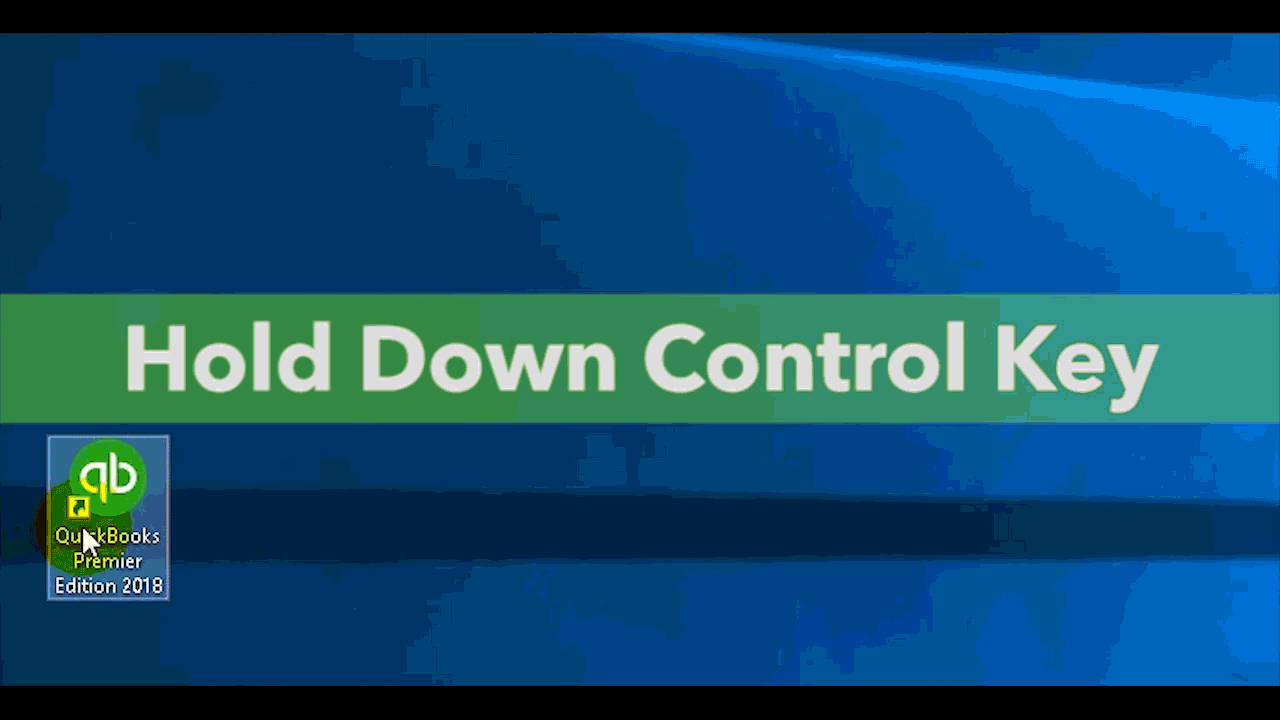
If you're getting the same results, do the Clean Install. This allows QuickBooks to add new install files when you reinstall.
Also, make sure to check the system requirements for QBDT 2021. This is to ensure your computer is compatible with the newly updated program.
If you're still unable to open QuickBooks, I recommend contacting our Live Support Team. They can create a case to further investigate the issue.
Please leave a comment below if you have additional questions about opening QuickBooks. I'll be right here to help you.
I am trying to install 2021 version of quckbooks pro desk top. I get the message that the product code
I had entered is not correct . My License number is: and my product number
[removed]. Please help me with the correct product number , so I can upgrade my quick books.
You're in the right place for help, and I'm here to give you quick tips to see the correct product number, @Kjartved.
When you want to get the QuickBooks Desktop (QBDT) license number and product code, you can press F2 on your keyboard while the QuickBooks Desktop window is running.
Another way is to visit the Customer Account Management Portal (CAMPS) to get your product and license number from there as long as you registered the product.
Also, if you purchased QuickBooks in a physical retail store, the license and product code number will be listed on the packaging.
Take a look at the scratch-off sticker located next to the UPC code. Here's how it looks like:
However, if you're unable to find it using the options given above, you can contact our Support Team for it. Account specific concerns is best handled by our Live Help representatives to secure any confidential information that we can't display in this public forum. Feel free to check their support hours for a few details.
To reach us:

You might want to check out these articles to learn how to get started with QBDT:
Please keep in touch with me for all of your QuickBooks setup needs. I'm always ready to help. Have a good one and stay safe.
I have Quickbooks Desktop. Where can I download the Quickbooks Tool Hub?
Thanks,
Jeff
Good to see you here in QuickBooks Community, @JYelton. I'm here to help and guide you on how to download QuickBooks Tool Hub.
QuickBooks Tool Hub can be used to deal with network problems, company file damage, performance issues, etc. To download and install QuickBooks Tool Hub, follow the steps below:
From there, let's run the Quick Fix my Program tool from the Tool Hub.
Here are some articles you can check. These will help you in fixing QuickBooks Desktop file issues:
Also, these handy articles can help you fix other issues that you might use in the future:
If you have any other questions about QuickBooks installation, let me know by adding a comment below. I'm always here to help. Have a good one, @JYelton.
I just bought a Chromebook but when I downloaded my desktop file it doesn't support the file. Is there a way to change file or can I switch to online?
Hi @gretelstanley, I wanted to make sure you're able to get back up and running.
Thank you for sharing the steps you tried to get your company file working. Chromebooks may haven't met the system requirement needed to install QuickBooks. Therefore, I recommend contacting our Data Services Team.
With their tools, one of our specialists can help you convert your company data so you can start working on the online version. To contact our dedicated team online, you can use the following instructions outlined in this article: How do I contact QuickBooks Data Services?
I'm adding this reference with the tips and topics you can use while keeping your business growing with us: Get Started with QuickBooks Online.
It'll always be my pleasure to help if you have any other concerns besides working with QuickBooks. Please let me know by clicking the Reply button and leaving a comment below. Take care and stay safe!
Installing Windows on Chromebook devices is possible, but it is no easy feat. Chromebooks were not made to run Windows. We suggest that if you really want to use Windows, it’s better to simply get a Windows computer. With that said, we also understand there are some really awesome Chromebooks, and Chrome OS has some amazing benefits. If you must go with a Chromebook and install Windows on it to take care of some tasks. If you don't have any IT background, we would recommend to pick QB Online instead.
https:// quickbooks.grsm.io/US
https:// quickbooks.grsm.io/us-promo
i can not open my quickbooks app
Try opening your QBO account on any private/incognito browser.
quickbooks is telling me i need an update but will not let me in through the icon
i was unable to download the most recent update and can now not get into my file
Which QB Desktop year version do you run? 2021 or older?
Let's resolve the error you're having to update your QuickBooks Desktop (QBDT) to open your company file, @spoulton.
Can you tell me more about the error you're having when trying to update your QBDT? That will surely help us resolve the error you're having.
Here are some solutions that you need to check to update your QuickBooks Desktop (QBDT) successfully:
For detailed guidance on how to proceed with those solutions, check out this article: Fix QuickBooks Desktop Update Errors.
To further check the latest available release for your version, and how to set up automatic updates, schedule future automatic updates, or manual updates, refer to this article: Update QuickBooks Desktop to the latest release.
Once done, try opening your company file, if you still get an error, see the following article for more troubleshooting steps that can help you resolve it: What to do if you can't open your company file in QuickBooks Desktop.
Let me know in the Reply section if you need more help opening your company file or updating your QBDT. I'm always glad to help in any way I can. Have a great rest of the day!
I need help getting my intuit account unfrozen so that I can clock in for work
Thanks for joining this thread, @nancy122. I'll share some information on how you can access your Intuit account again.
If you're already signed in but want to change your sign-in info, including password, follow these steps.
However, if your account is locked out due to forgetting your user ID or password, don't worry. Here’s how to get into your account and back to business as usual.
Here's an article you can refer to for more details on resetting your QuickBooks Time password. You can also check there on how to reset passwords using your mobile device.
Once everything's good with your account. You can now clock in using the web browser. Here's how:
In addition, feel free to visit our Help Articles page for more insights about running your business in QuickBooks Time.
Don't hesitate to leave a comment below if there's anything else you need. I’ll be more than happy to help. Keep safe, nancy122!
All I'm trying to do is set up my time clock so my job can keep my hours so I get paid
Thanks for coming here, BIGmurph32.
I can help achieve your goal on how to set up a time clock in QuickBooks Time to track job hours.
You'll want to create a Schedule to manage your schedules or the Time Entries option to manually enter your job hours. I've attached a screenshot so you'll know where to find the options I mentioned.
This link will serve as a perfect guide to learning about the basic features of QuickBooks Time: Get started with QB Time.
If you're referring to setting up a clock in and out via dial-in, you may want to read more on how it works through this article: Set up clock in and out in QuickBooks Time via dial-in
I've got some articles for you to read through to learn more about QuickBooks Time:
You know where to go if you have follow-up questions or other concerns about QuickBooks. Always here to help. Have a great day.
I can't get on my quickbooks account and I can't even access the icon to log on
Hello there, Annie111.
Helping you access your QuickBooks Online account is my priority. To share with you a correct information and solution, I'd like to know if you've got an error when trying to access your account? If so, please comment below. This helps us to fix the issue easily.
For now, if you haven't tried following the recommendation above, I'd recommend doing so. Accessing your QBO account in a private browser would be helpful to check if this behavior is a browser-related issue.
If you're able to sign in, you can clear cache and temporary internet files to optimize the browser's performance. It will also help delete the information stored in the cache. Another way is to use compatible browsers with QuickBooks Online.
For additional resource, you can check this article to fix common sign-in errors: Learn how to fix common sign-in errors in QuickBooks Online.
If you're having trouble signing in to your account, see the Get help if you can't sign in instructions. Because the troubleshooting is scenario-based, I recommend that you follow the procedures that apply to your case. You may quickly adjust your payroll and log into your account by following these instructions.
I also added this link to learn more about managing your QBO account: Help articles.
Stay in touch if you still need help with signing in to your QuickBooks account. I'd be glad to help you further, Annie111. Take care and stay safe.
I received the client backup, QBB, on a flash USB drive and intended to have company set up on the computer C drive; however, QB located the company back to the USB drive. How can this be moved to the main C drive?
Windows 10.
Good day, CLee39.
I'd be glad to provide information on moving your backup file from a USB.
You can simply move your backup files by clicking the Windows logo in the bottom left corner of the screen.
Here's how:
You now have a copy of your backup files on Drive C. Then open QuickBooks and select Open or Restore an existing company. Browse your computer for the folder you just copied and open the copied company file. Please check out the detailed steps in this article: Restore a Backup of Your Company File.
For future reference, these links outline the complete steps on how to resolve any of the following issues:
Please come back and let us know if you need further assistance with moving your backup files. We're always here to assist. Have a good day, @CLee39.
Copy the backup file locally on your machine and restore it from there.



You have clicked a link to a site outside of the QuickBooks or ProFile Communities. By clicking "Continue", you will leave the community and be taken to that site instead.
For more information visit our Security Center or to report suspicious websites you can contact us here