Turn on suggestions
Auto-suggest helps you quickly narrow down your search results by suggesting possible matches as you type.
Showing results for
Get 50% OFF QuickBooks for 3 months*
Buy nowHello there, DreamBig.
I appreciate you for joining this thread and letting us know the results of the steps you've taken so far.
Since the script error continues to appear, I'd recommend contacting our QuckBooks Care Support. They have the extra tools that can help conduct a thorough investigation to come up with a fix.
Here's how you can reach us:
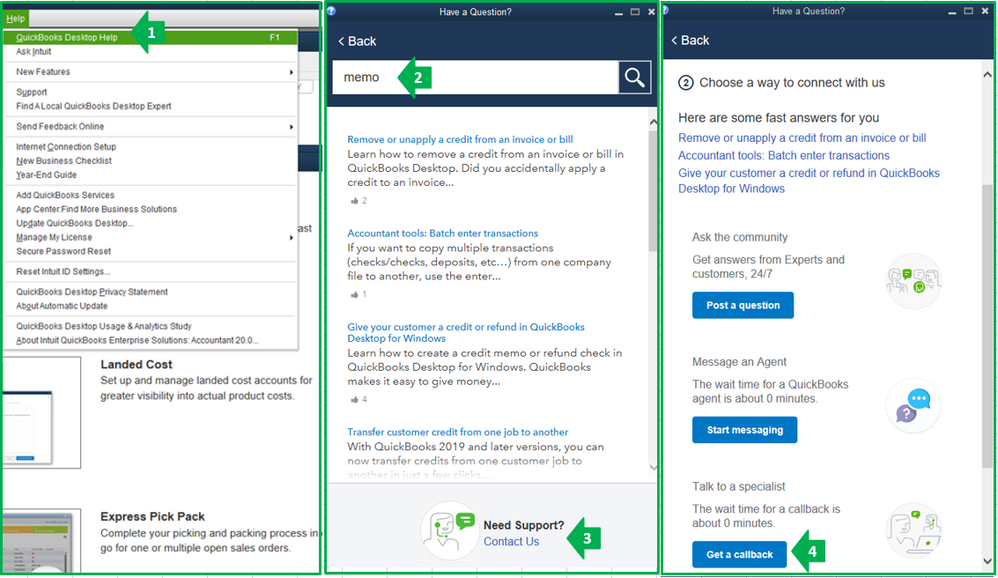
Drop a comment below if you need more help or other questions. It's always my pleasure to assist. Have a great day ahead.
I tried this workaroung but still seeing the "Script Error" message.
Do we have an ETA when this is going to be solved?
Thanks in advanced.
Moises Monge M.
This workaround did not work, do we have an ETA for a solution?
Thanks in advanced.
Thanks for following on this thread, @mmonge.
I appreciate you sharing with us the result after following the workaround steps. I’ve checked with my tools and the script error is already tagged as closed and resolved.
Since you continue to encounter the same result, I recommend reaching out to our Technical Support Team for further assistance. They have tools that will help determine what’s causing the error message to still show after a fix has been rolled out.
Once they’ve identified, our specialists will guide you through the steps on how to apply the permanent solution. Here’s how to get in touch with them:
Please know the Community has your back. If you have any other concerns or QuickBooks-related questions, post them below. I’ll be right ready to help you. Have a good one.
Why does Inuit insist on continuing to use an old outdated, unsupported browser like IE? My banking institution will not even allow me to access their site with IE. IE is a dead browser. It has been dead for a long time. The fact that Intuit continues to use it in QB, demonstrates a tremendous lack of interest in truly updating and modernizing the desktop version of QuickBooks.
Hello, @Victor B.
Depending on the QuickBooks Desktop version you're using, it works with the most latest version of Internet Explorer as well. It is the default browser for QuickBooks Desktop. Also, it runs online and offline processes like payroll, payments, and online banking.
QuickBooks may work using Chrome, however, you might encounter some issues. I'd suggest sending feedback. Just go to the Help menu, click Send Feedback Online, then choose Product Suggestion. Requests entered there will be considered by the software engineers for inclusion in future updates.
Feel free to reach out if you need something else. Thanks!
I appreciate you providing a screenshot, @Victor B.
We always value customers who are keen to give us their feedback. Letting us know what works best for you will show our developers what they need to consider in future product updates.
That said, I'll help pass this along to the appropriate channel.
To get the latest news and updates about what our Product Team is working on, you can always drop by our site: Products and Updates.
Should you need anything else in the meantime, please don't hesitate to leave a comment below. My door is always open to you. Thanks for dropping in and have a magnificent rest of your week.
You're suggested remedy didn't work for me either. I find it amazing after all this time, suddenly all of us are having issues. This will make a great story on all my news sites. Sounds like a scam.
Good day, wendieS.
Internet Explorer 11 (32-bit) is still the supported browser for QuickBooks Desktop. Since the issue persists, I recommend working with one of our Technical Leads. They have the tools to help rectify the error that you're getting.
Let me share our Help articles page for future reference.
Reach out to us if you have any other concerns. We're here to help.
This is a joke for all of us. I've followed all of their "solutions" and of course to no avail. This appears to be a convenient way to try to force us to pay $300 to upgrade our versions. I will report them to the BBB and to the Governor of our State. This simply is a scam. I don't connect to anything like my bank or CPA. I use my as very basic desktop. If this is not rectified I will publish all of this on the 17 news sites I have. Retired from USATODAY and I will inform the public unless they fix this for all of us. I don't know if others are linking to their banks and etc. That might be a different situation. We will see.
"Since you continue to encounter the same result, I recommend reaching out to our Technical Support Team for further assistance. They have tools that will help determine what’s causing the error message to still show after a fix has been rolled out."
Hi Rasa-LilaM,
seasidefuel here. I started receiving script errors yesterday; for the first time ever.(February 10, 2020) I tried reaching out to the Support Team through Chat; but since we are using the 2016 Desktop version; there is no support for us; even though this is a widespread issue. They just tried to sell us the new version(which I was open to, if they would have given us the discount offered when they rolled out the new version as support for the 2016 version was discontinued); but offered no bit of help whatsoever. Obviously the issue IS NOT RESOLVED.
I tried all the steps recommended in the answers in this discussion; including a rebuild of our data. The rebuild showed 2 errors; which it said were fixed. They had nothing to do with banking; yet when I enter a search for those error codes; it continues to bring up banking as the subject. The error codes I received were both related to my "To Do" list. They were Errors 190 and 317. I am still unable to find out what they were; and will probably run another Rebuild to verify that the errors; whatever they mean, are gone.
As far as the script errors; they continue to come upon opening QuickBooks. All I can do is continue to follow this thread; and hope that someone in the community eventually has an answer. I can only assume that if Intuit won't help in a chat on a widespread problem because we are using Desktop Pro 2016; they won't help over the phone. We don't use many features of QuickBooks(5 features, none of which involve internet communication; with the exception of a few occasional statements sent to customers); which is why we didn't have the need to upgrade based on what the new version was offering for improvements. They didn't effect us.
Thank you for any help you may have; in resolving these script errors; as I make portable copies for our accountant and for restoring our second computer, at another office; using a thumb drive; and don't want to have the script errors popping up on them too!
Hi ChristieAnn,
I have tried EVERY option under the IE link you provided. We only run and have only used the most up to date version of IE. We don't use any internet related features of QuickBooks; and since we have 2016; we no longer even get connected for updates. Therefore how can we be receiving internet related Script Errors? I have been at this for 16 hours straight; tried everything everyone said; and STILL I get the specific Script Error "https://cdn.optimizely.com/js/[removed].js" At this point; I am throwing my hands up in the air and getting an hour of sleep before I have to start work again for our company.
Any additional input would be greatly appreciated :)
seasidefuel
Hi WendieS
I too only use the Desktop version for non internet features; and am getting a script error EVERY TIME I open QuickBooks; and it started yesterday! All these posts saying it's solved don't work for me. I tried chatting with help; and after asking me to take the time to explain my problem; he sent me to a SALES PERSON and that was it! They wasted my valuable time. As a small business owner, our time is precious! I have no idea why we are being told it's related to the internet; when we don't even use the internet for QuickBooks! We use 5 features, all on the accounts receivable side; none of which require an internet connection; and we back up to a thumb drive; not a cloud. As far as I know, QuickBooks isn't interacting with the internet; so why did I have to spend all night trying to fix this Script Error; when the answer isn't relevant.
I tried every option the QuickBooks Team gave thru this option; and the settings were right where they wanted me to put them; so I couldn't make any changes; since everything was as it should be. Good Luck with your endeavor in trying to get Intuit to address this issue for EVERYONE; as we shouldn't have it in the first place!
Hello seasidefuel,
I own a copy of QuickBooks Enterprise 2016 and have faced the same frustrations as you. I do NOT work for Intuit. The following has worked for me:
In QuickBooks on the menu bar click HELP>Internet Connection Setup>Next>Advanced Connection Setting>Security (tab)>Restricted Sites>Sites. In the "Add this website to the zone:" paste or type just this part of the url address the error message is complaining about, such as cdn.optimizely.com, as an example. Click Add>Close>OK>Done.
Logoff QuickBooks and then log back in. The script error message will no longer appear.
This can be used for all script error messages when opening QuickBooks. I have encountered several. They all seem to be connected to "User Experience Enhancement" (aka User Tracking) that are not functioning correctly. Blocking them does not affect the software....other than to block some pop-up ads Intuit may try to send.
You can answer YES or NO to get past the script error message if you are not bothered by it and do not want to take the above action. It does not affect QuickBooks one way or the other.
Another interesting tidbit is that while Intuit says upgrading to the latest version will cure the problem, if you search this community, you will find some who are using supported versions of QuickBooks are running into the same Script Error problem.
Hello, seasidefuel.
Thank you for trying out the steps provided by my colleagues and for letting us know the results.
Since the error is persisting after trying all of the troubleshooting methods, I recommend upgrading to the latest version of the Desktop software. I saw that you mentioned you only use a handful of offline features, but upgrading would ensure the error is removed and you're account features and functionality will be up-to-date.
If you would like to attempt the workarounds that have also been shared, that may be an idea but ultimately your call. The following article provides the details on upgrading to the latest release of QuickBooks Desktop: https://quickbooks.intuit.com/learn-support/en-us/update-products/update-quickbooks-desktop-to-the-l...
If you have any other question please let me know.
LOL! Really? I am using the latest version and have tons of these errors. How about you stop trying to sell people a product that uses a browser form the 1990s. Victor B has provided you court-admissible proof from one of the largest banking institutions in the world, JP Morgan Chase, that Internet Explorer is a dead browser and is no longer supported. You can claim it still is till you are blue in the face, but I think I will choose the authority of the JP Morgan Chase over some internet CS rep for Intuit. LOL!
Hello, seasidefuel.
Thank you for trying out the steps provided by my colleagues and for letting us know the results.
Since the error is persisting after trying all of the troubleshooting methods, I recommend upgrading to the latest version of the Desktop software. I saw that you mentioned you only use a handful of offline features, but upgrading would ensure the error is removed and you're account features and functionality will be up-to-date.
If you would like to attempt the workarounds that have also been shared, that may be an idea but ultimately your call. The following article provides the details on upgrading to the latest release of QuickBooks Desktop:
If you have any other question please let me know.
This is no less than Quickbooks trying to force us to upgrade...
I sent them the message to all the places they recommended and spoke in person and that guy walked me through the process and NONE OF IT WORKED. This is the email I received back from them this morning and as you can well see they're pushing to sell the upgrade. So I've included the email I sent back to them.
I hope you see this is a scam, as so many of us are now realizing.
Hello,
-----------------------------------------------------------------------------------------------------------------------------------------------
Letter this morning from Quick Crook...
Thank you for trying out the steps provided by my colleagues and for letting us know the results.
Since the error is persisting after trying all of the troubleshooting methods, I recommend upgrading to the latest version of the Desktop software. I saw that you mentioned you only use a handful of offline features, but upgrading would ensure the error is removed and you're account features and functionality will be up-to-date.
If you would like to attempt the workarounds that have also been shared, that may be an idea but ultimately your call. The following article provides the details on upgrading to the latest release of QuickBooks Desktop:
If you have any other question please let me know.
------------------------------------------------------------------------------------------------------------------------------------------------
My response:
PLEASE EVERYONE COPY AND PASTE WHAT YOU'VE DONE AND EMAIL IT TO ME. ALONG WITH THEIR RESPONSE TO YOU.
I own 17 news sites and we will publish all of this as well as I intend to send it all to all the BBB's. Next, I will do an online petition and invite each of you to that.
They know exactly what they're doing and I have it confirmed that this is put out through their company. This is deliberate.
Send your emails to [email address removed]
please in the subject put Quickbook script issue
PLEASE EVERYONE COPY AND PASTE WHAT YOU'VE DONE AND EMAIL IT TO ME. ALONG WITH THEIR RESPONSE TO YOU.
I own 17 news sites and we will publish all of this as well as I intend to send it all to all the BBB's. Next, I will do an online petition and invite each of you to that.
They know exactly what they're doing and I have it confirmed that this is put out through their company. This is deliberate.
Send your emails to [email address removed]
please in the subject put Quickbook script issue
Thank you NFern,
I have Quickbooks Desktop Pro 2015 and have recently upgraded computers to Windows 10 Pro from Windows 7 Pro. I have always used Chrome as my default browser. I started receiving the script error immediately upon reinstalling Quickbooks after upgrade.
NFern's suggestion works:
In QuickBooks on the menu bar click HELP>Internet Connection Setup>Next>Advanced Connection Setting>Security (tab)>Restricted Sites>Sites. In the "Add this website to the zone:" paste or type just this part of the url address the error message is complaining about, such as cdn.optimizely.com, as an example. Click Add>Close>OK>Done.
You may see a quick flash but you will not get the Script Error Question.
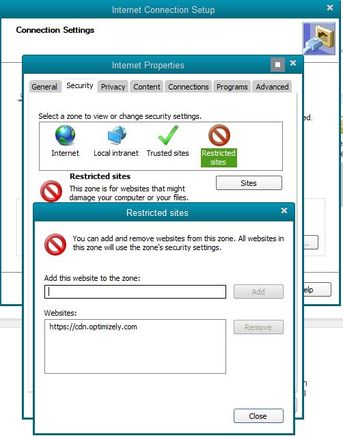
One of my clients had this popup issue...
I put the error site in 'Restricted Sites'.
It stopped the error...but then had three new script error pop-ups, two of which don't have websites and can't be Restricted. Changed it back, as 1 annoying error is better than 3.
Hello @NukePooch.
The Script Error prompt in QuickBooks happens when the internet settings of the default browser are incorrect or misconfigured. To resolve the issue, please make sure to add QuickBooks as a trusted website.
Here's how:
To contact support:
Please keep us posted by leaving a comment below. We'll be right here to help.



You have clicked a link to a site outside of the QuickBooks or ProFile Communities. By clicking "Continue", you will leave the community and be taken to that site instead.
For more information visit our Security Center or to report suspicious websites you can contact us here