Turn on suggestions
Auto-suggest helps you quickly narrow down your search results by suggesting possible matches as you type.
Showing results for
Get 50% OFF QuickBooks for 3 months*
Buy nowDear QBO Support Team,
Hi @VPM , please try to update company information even with the same information then save and open in private mode browser.
Here are the possible reasons you’re seeing the error when reactivating the subscription:
When you resubscribe, you’ll first need to be the Master Admin or Company Admin to update the payment information for your account.
Second, make sure to enter the correct Credit or Debit card number in the Payment Information page.
Third, you’ll have to check the card’s expiration date to determine if it’s already expired or not.
Fourth, make sure the billing address doesn't include any special characters, especially accents and hyphens. You’ll have to verify if the Billing Address in QuickBooks is the same as the one shown on your credit card statement. I'll give you this article about update payment information for subscription. Comment back, cheers.
Please be aware that:
1) I have user access rights (Admin)
2) account number is valid (Company ID [removed])
3) card is not over the limit and does not expired (12/2021), also this card was successfully used for subscription for 2 others accounts in QBO (Company ID: [removed] and Company ID: [removed])
4) billing address in the system does not include special characters and match with the one shown on card statement
5) browser’s cache is cleared (Google Chrome, Internet Explorer were used)
Could you please check again Company ID [removed] and resolve this issue manually or in other way. If this issue is not resolved before Aug, 7 we will have to switch to another accounting system instead of QBO
Thanks for understanding
Hi there, @VPM.
Thank you for providing the details about the error and validating the checklist on the possible causes of this provided by @gayatriluthfias20.
I'd suggest contacting our Customer Care team to get back on track. They have the tools to verify your account and check further about the error. I'd also recommend checking the support hours so that your concern will be addressed on time. Here's how:
In addition, I've included this article for your reference about updating your subscription: Update your billing and subscription info in QuickBooks Online. This contains other sub-topics like changing your billing cycle and receiving payments using QuickBooks Payments.
Furthermore, you can check out this handy article about managing your customers in QuickBooks: Manage your customer list.
I'll be here if you have other questions or concerns. I'd be happy to answer them for you. Take care and have a beautiful day ahead.
please explain how renew my subscription. I need to update my credit card information
Nice to have you in the Community space, @accied.
I can guide you on how to update your credit card information in QuickBooks Online (QBO). Let’s go to your Account and settings and renew your QBO account from there. Here’s how:
In addition to this, here’s an article that you can read for your reference in case you need to change your billing cycle: Switch to annual or monthly billing for QuickBooks Online.
Please get back to me if you have other questions about managing your payment subscription in QBO. I'll be around to help. Have a great day!
I just received an subscription renewal for $500. It used to cost me $500 for three years of support. Now there is virtually no support accessible and I am paying $500 for one year. Premier Special Services Edition. It appears to be impossible to speak with anyone at Intuit about my account or anything else. Please explain.
I can share some insights about your subscription renewal, emichaelthomas.
Your current subscription rate is dependent upon its original rate and any discounts offered at the time your subscription began. Please refer to this link and check where charges are coming from and why: Understand Intuit charges on your credit card or bank statement.
You can also use the Customer Account Management Portal (CAMPs) to manage your billing.
If you need to speak or chat with one of our representatives, you can contact us outside of QuickBooks. Let me show you how:
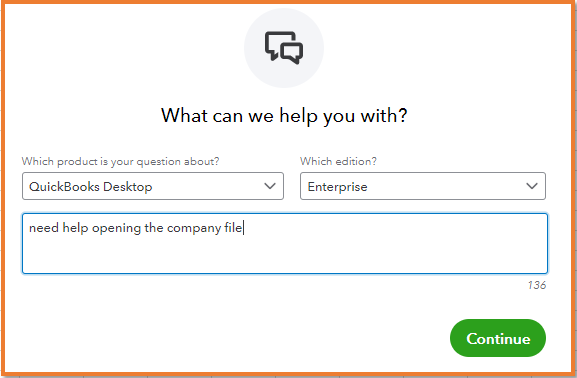
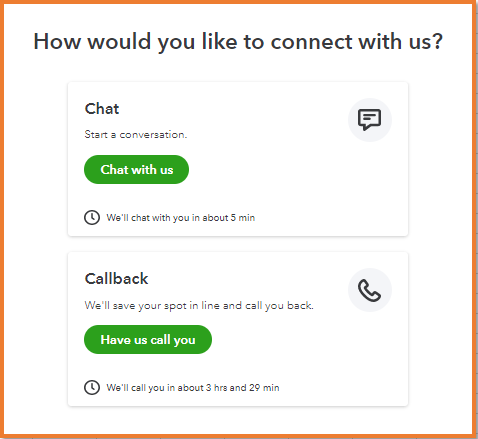
You can also refer to this link for more details: Contact QuickBooks Desktop support.
Keep me posted if you need additional information about your subscription renewal. I'll be right here to help you.
Do you have QBD Pro Plus for 1 user or Premier Plus for 1 user?
No help here
Re: Subscription Renewal Someone needs to explain to me why my renewal payment was rejected in Jan 2021. My cc issuer says only one trxn has been submitted this year on 1/28 and was paid on 1/29. Why r u still dunning me for payment?
I can help you verify your billing history and statements, lg144.
You can go to this page on how to get more details about Intuit charges to your credit card or bank account. If there are statements that you need more description to, I'd suggest contacting our Phone Support Team. They can also provide your billing dates. You can click here.
You can check out this link for more details on how to look into your billing and subscription: Update billing, payment, and subscription info in QuickBooks Online
Keep me posted if there's anything else that you need help with. Take care!
I renewed my subscription and on my home page there is still a " ! renew subscription" red icon on my home page in quickbooks.
Let's perform some troubleshooting solutions to contact our support agent, flamingo fall.
There are times when a browser's cache data becomes full of frequent access to web pages or damaged. This causes the odd behavior when renewing your QuickBooks Online (QBO) account. To better isolate this issue, let's try signing in to QBO using a private or incognito window. This mode doesn't use the existing cache data and helps us confirm browser-related issues. Here's how:
If it works, go back to your regular browser and clear the cache to delete those temporarily stored files and browsing history. The overtime collection of data can create corruption, however, removing this should fix the issue. You can also use supported, up-to-date browsers to roll out the possibility of a browser-related issue. For detailed instructions about updating your subscription, you can check out the How to resubscribe or reactivate QuickBooks Online article.
If the same thing happens, I'd suggest contacting our Customer Support Team. They'll pull up your account in a secure environment and help you with this one. To ensure we address your concern, our representatives are available from 6:00 AM to 6:00 PM on weekdays and 6:00 AM - 3:00 PM on Saturdays, PST. See our support hours and types for more details about this one. . Here's how:
Feel free to visit our Help article page for more insight about managing your business in QuickBooks.
I'd like to know how you get on after trying the steps or contacting our support. I want to ensure this is resolved for you. Just reply to this post and I'll get back to you. Take care always.
I am trying to renew subscription (for a while now) and when I get to the credit card information it will NOT let me enter a new credit card.
Nice to have you joined this thread, @papowers.
I'm here to share some insights on how to fix this issue so you can renew your subscription.
I recommend accessing your QuickBooks Online (QBO) account on a private or incognito window. There, you'll want to renew your subscription again. This way, we can check if this is a browser cache issue.
The browser saves cache data to load the web pages faster on your next visit. However, when piled up, this can affect the functionality of your account. Using an incognito window helps us verify the issue as this doesn't store any junk files.
To open a private window, you can refer to the keyboard shortcuts provided by my colleague RCV above. If you're able to renew your account, I recommend deleting your regular browser's cache. This will delete all the junk files and optimize your browser performance.
If the issue remains, I suggest using other supported browsers. This way, we can see and check if this is a browser-related issue.
Once you've renewed your account, you'll want to check this link for guidance in managing your subscription: Manage billing, payment, and subscription info in QuickBooks Online.
Keep me posted if you need further assistance renewing your account. It's always my pleasure to help you. Have a great day ahead!
I just received my subscription renewal and I a being charged twice for the same account. One bill says $350.00 and the other is $500.00. They both have the same account number on them. Can you pleses tell me which one is correct I don't think I should pay twice for the same account.
@slbark1952 You have to contact Intuit/ QB. No one here has access to your account, and you don't want them to.
https://quickbooks.intuit.com/learn-support/en-us/open-programs/contact-support/00/433872
Welcome to the Community, @slbark1952.
I appreciate you for getting in touch with us about getting charge twice. I would feel the same way about the situation.
You can check it through Billing and Subscription under Account and settings.
For further verification, I recommend getting in touch with our Payments Support Team. This way, they can add your account details to the list of affected users. Rest assured, you'll receive an email notification once they get this sorted out. You can connect with us through this link: Contact Payments Support.
I also encourage checking our support hours first to ensure that we address your concerns time.
In addition, I've included an article that you can read to know when QuickBooks deposits invoice payments into your bank account: Find out when QuickBooks Payments deposits customer payments.
Drop me a comment below if you have any other questions about subscriptions charges. I'll be happy to help you some more.
old address: 122 South Michigan Avenue/ suite1311b/ Chicago, Illinois / 60611
new address: 132 East Delaware Place / apt # 5003 / Chicago Illinois/ 60603
Hi there, @md7946.
Can you share with me more details of your concern in QuickBooks? That way, I can provide you with the right steps to address the issue.
Simply add your details by clicking the Reply button. I'll be here to assist you.
Can someone call me concerning the renewing my subscription to Intuit so I can back up my system
[removed]



You have clicked a link to a site outside of the QuickBooks or ProFile Communities. By clicking "Continue", you will leave the community and be taken to that site instead.
For more information visit our Security Center or to report suspicious websites you can contact us here