Turn on suggestions
Auto-suggest helps you quickly narrow down your search results by suggesting possible matches as you type.
Showing results for
Get 50% OFF QuickBooks for 3 months*
Buy nowHello!
We are looking to start doing online payments through quickbooks. I am not the admin (I run AR and AP), but I have access to everything except payroll. When I went to select the schedule online payment it says that I dont have the required permission and to request my admin grant me permission. (theres a learn more that looks like its a clickable link, but it doesn't do anything)
When we opened up the permission, it looked like I still had everything but payroll. Someone help us navigate what we need to do to turn this on for me.
Hi there, Joneill. I appreciate you for reaching out to us here in the Community. I'm here to share some information about the online payment feature.
The master administrator can enable the online payment option in QuickBooks Desktop (QBDT). Thus, you can use the admin credentials when turning on the feature. Otherwise, you may ask your admin to do the process.
First, sign up or connect an existing QuickBooks Payments account. If you have a QuickBooks Payments account, connect your existing account to QuickBooks Desktop. If not, sign up for QuickBooks Payments.
After that, enable the payments from the Preferences
These become the default payment settings for all invoices.
Once done, here's how to process online invoices.
On the other hand, you can check out this link to learn more about the different user roles and restrictions in QBDT: QuickBooks Desktop Users and Restrictions.
Aside from the online payment, you can also keep track of your other customer entries by opening the topics from this link: Get started with customer transaction workflows in QuickBooks Desktop.
Let me know if you need additional help with online payments in QuickBooks. I'm more than happy to help. Keep safe!
I am sorry for the confusion. I am talking about the paying bills part of online payments. I've attached a screen shot.
Joining the thread to assist you, @joneill1186, to ensure you're able to schedule an online payment.
The roles and permissions included with the AR and AP access does not include the online payments option. This is the reason why you received such a message prompt even if you have the access to all tasks except for payroll.
Therefore, I'd suggest contacting the Admin of the company you're working with and letting them customize the roles and permissions of your access. Or let them know the online payment option is only available for Admin users.
I'm adding this article with the topics you can use while recording the common vendor transactions: The Vendor Transaction Workflows in QuickBooks Desktop.
It'll always be my pleasure to help if you've got additional questions about QuickBooks online payments. Use the Reply option below and surely I'll be here ready to assist you. Take care and stay safe!
How do you set someone up as an admin? That is ridiculous that the person paying the bills doesn't have the authority to pay the bills a certain way.
Wait, why would i let them know about the roles and permissions of my access OR let them know that only the admin has the ability to do this. Can they make me an admin too? Is there a way to change the roles and permissions to allow me to do this? Or I can let them know it can only be done by an admin? They don't need to know both?
I appreciate your prompt reply, Joneill.
Allow me to chime in the provide additional insights about users' roles in QuickBooks Desktop (QBDT).
Yes, the master admin of the company file can modify your role and restriction. You'll want to get in touch with them and request to update your role. This way, you'll be able to access the online payment option.
Once they approved it, you can share with them these steps on how to update your user role:
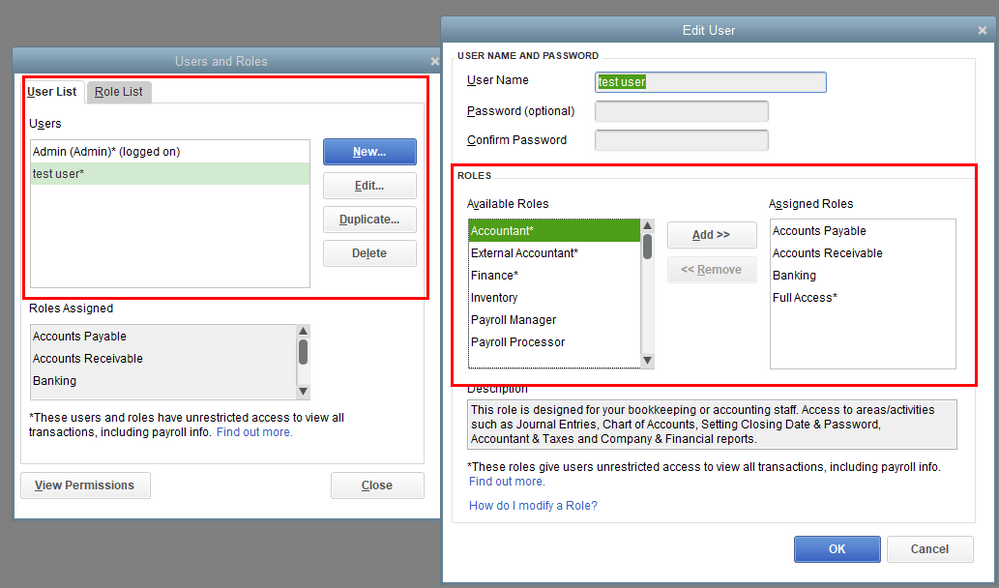
They can also utilize this link for more details about modifying user roles in QBDT: Create and manage roles in QuickBooks Desktop Enterprise.
Once you're set, you might want to check out these resources for guidance. These contain details on how to connect your account to QuickBooks and process schedule payments:
I'm always here to back you up in case you need more help setting up your scheduled payments. I'm more than happy to work with you again. Keep safe and have a great weekend ahead!
I have been granted ALL permissions and it still isn't working.
Hi there, @joneill1186.
I wanted to jump in and give a little more advice for your user permissions.
First, thank you for trying all the detailed steps provided by my colleagues above. This is very helpful in narrowing the issue down.
I wanted to check if you have made sure that the user roles you have assigned have Full access? In QuickBooks Desktop, you can actually break down each role to have View only, Full, or Partial access levels. Meaning, Full access would allow the user to do all tasks for that role. Whereas, partial access could mean they can create a new transaction, but can't delete or modify it.
I recommend creating a new role that has full access in all areas and assign that role to you. This way, we know that you're covered in all areas of QuickBooks. However, with that said, there are certain tasks that only the Admin user can preform. Such as, adding new users for example. I've included some steps below to edit/create roles.

For additional details, check out the article that my colleague has provided above: Create and manage roles in QuickBooks Desktop.
Please let me know if you still have issues getting access. I'm always around to lend a hand. Take care!
For what I need (Scheduling online payment through the bill pay area), do I need to be an admin? If so, thats a huge hassle for our company to have to log in every week as the admin on my computer to pay bills.
Hey there, @joneill1186.
I appreciate you for reaching out to us here in the Community. Let me share some clarification about making bill payments in QuickBooks.
As of now, only admin and accountant users can use the Online Bill Pay feature. I'll send in your feedback to our Product Developers so they can consider this in the future.
Since there's no workaround yet, I suggest you visit our QuickBooks Blog to stay updated with all the changes.
Additionally, I recommend visiting the following article to learn more about Online Bill Pay: What is Online Bill Pay?.
Drop me a comment below if you have any other questions about the user permissions. I'll be happy to help you!
So as the owner of the company, I have to log in every day and send the Melio / Schedule Online Payments to pay bills??? I have been doing this for months now and Intuit has YET to allow other users to send payments with the new method. Our A/P process has slowed down considerable and when I am traveling, bills now go unpaid until I return. How is this even logical? My employees can send direct deposits and bank payments, but they aren't allowed to send a Melio / SOP payment???? So frustrating.
Hi there!
I know how convenient is it to pay the bills within QuickBooks Desktop.
With the latest release version of QuickBooks Desktop 2022, non-admin users can now pay bills using the Bill Pay service powered by Melio. You'll just need to make sure that they have accounts payable and banking permission.
If you haven't updated your QuickBooks Desktop, you can check this link for the detailed steps: Update QuickBooks Desktop to the latest release.
Also, check this link if you need help in adding, editing, and troubleshoot login and restrictions: QuickBooks Desktop Users and Restrictions.
Post again here if you have additional concerns. I'll help you!
@Anonymous
Consider opening a separate Melio account for free and let your team access it. You can utilize the approval feature and your team doesn't need to access your QBO account.
https://melio.grsm.io/quickbooks
I think as of last week this opened up for us. I am a secondary admin on our account.
Hopefully this means it did get opened up for AP users.
Glad you guys finally opened it up for non admin users. Just wish it would have started like that.
Thanks,
Thanks for getting back with the Community about this, joneill1186.
I'm happy to hear AlexV was able to help and that you can now have non-admin users pay bills in the latest version of QuickBooks Desktop 2022.
I can certainly understand how having this feature for non-admin users would've been useful to have in place already. Moving forward, if you'd ever like to submit a feature request about something you'd like to see added to QuickBooks, you can do so while signed in.
Here's how:





Your feedback's definitely valuable to Intuit. It will be reviewed by our Product Development team and will be considered in future updates. You can stay up-to-date with the latest news about your product by reviewing Intuit's Product Updates webpage.
You'll also be able to find detailed resources about using QuickBooks in our help article archives.
Please don't hesitate to send a reply here or create a new thread if there's ever any questions. Have a great day!
We were very pleased to see this new feature now available for QB 2022. We have desktop Enterprise Manufacturing edition and just upgrade to 2022 to take advantage of the Melio online bill pay. I am the Admin for the company but I was expecting to be able to have another individual make payments as indicated in this thread. It is stated that the user needs to have AP and Banking access. I have given them full access to both of these and yet still she is not able to use online bill pay. I tested it out on my side about a week ago and it worked fine but so far no luck with our secondary admin who has full access to banking and AP. Can someone please explain why this is not working?
I can see the urgency of getting this resolved, @dlenski. That's why I'm here to guide you on the actions you need to help take care of your Online Bill Pay user access concern in QuickBooks Desktop (QBDT),
Yes, you're correct. Other users (individual or non-admin) can now pay bills using the Bill Pay service powered by Melio with the latest version of QBDT 2022. Based on your detailed description above, the secondary admin of your company should be able to perform the process due to their full A/P and banking access.
Since the Community is a public forum, and we'll need to collect some personal information to pull up your account, I encourage you to reach out to our Customer Care team. They have all the necessary tools to investigate this matter and get this fixed in no time. To do this, here's how:

Also, to further guide you in managing your outstanding bills and tracking the money you owe your vendors in QBDT, I'd recommend checking out this article: Accounts Payable workflows in QuickBooks Desktop.
Please keep me posted in the comments if you have other concerns about Bill Pay and managing user restrictions and expense transactions in QBDT. I'm always ready to help. Take care, and I wish you continued success, @dlenski.
Hi Rea_M:
My employee and I have spent over 3 hours on the phone trying to resolve this with your team. Nobody in your support team seems to know how to resolve this problem. We have reviewed User and Role access with multiple people with no success. We would appreciate if someone from your second or third line technical support could reach out to us. We can't spend anymore time waiting on first line support
I hear your sentiments, @dlenski.
Joining this thread to inform you that one of our Admin will take a look into your issue further. We'll update this thread once we hear any progress or someone from our team will reach out to you on what to do next.
If you've got more QuickBooks concerns, feel free to let us know in the comments. Take care!
Any resolution to the issue with nonadmin users being able to pay the bills online through Melio with banking and AP permissions? I have a nonadmin user that has functions except payroll and some reporting and she's not able to do the AP remittance with online payments because of this. Any updates?
Thank you for joining the thread, @pammorin.
Yes, you're right. The most recent version of QBDT 2022 now allows other users (individual or non-admin) to pay bills utilizing the Melio-powered Bill Pay service.
Nonetheless, we have separate support that can provide fixes immediately regarding your concern about AP remittance. Since the Community is a public forum I recommend you contact our Technical Support Team. Our phone representatives have tools that can pull up and double-check your account in a secure setting.
Here’s how:
Please ensure to review their support hours to know when agents are available. This way, you can contact them at a time that is convenient for you.
Additionally, I'd suggest reading this article to help you manage your unpaid payments and keep track of the money you owe your vendors in QBDT: Accounts Payable workflows in QuickBooks Desktop
Keep me posted if you need further assistance with vendors. The Community always got your back. Stay safe!
We are using QB Enterprise 23.0. I am the only admin and have given our A/P person full permissions in both banking and A/P that I can see. She is still getting the error that she does not have permission to Schedule Online Payments in the Bill Pay feature. Her user access within payments is even set to "Limited Admin." I feel like we've tried everything. What are we missing?
I see you want to set up access for a user to schedule an online payment in QuickBooks Desktop, @acrow2. Let me share some tips about the process.
A limited-access user isn't presently able to schedule an online payment in QBDT. It can only be done by a full-access user or the master administrator. I recommend changing the user's permissions and roles. The user can then continue to schedule the payment.
Additionally, I suggest that you provide us with feedback on your issue. Our Product Development team will use your suggestion to enhance your QuickBooks experience. Here's how to submit your comments:
I'll also attach this handy article about managing users in QBDT: QuickBooks Desktop Users and Restrictions.
Please let me know if you have other queries regarding this matter or QuickBooks in general. I'm always ready to back you up. Take care!



You have clicked a link to a site outside of the QuickBooks or ProFile Communities. By clicking "Continue", you will leave the community and be taken to that site instead.
For more information visit our Security Center or to report suspicious websites you can contact us here