Compare the features, pricing plans, and add-ons available with both QuickBooks and Xero to find the best accounting solution for your business.
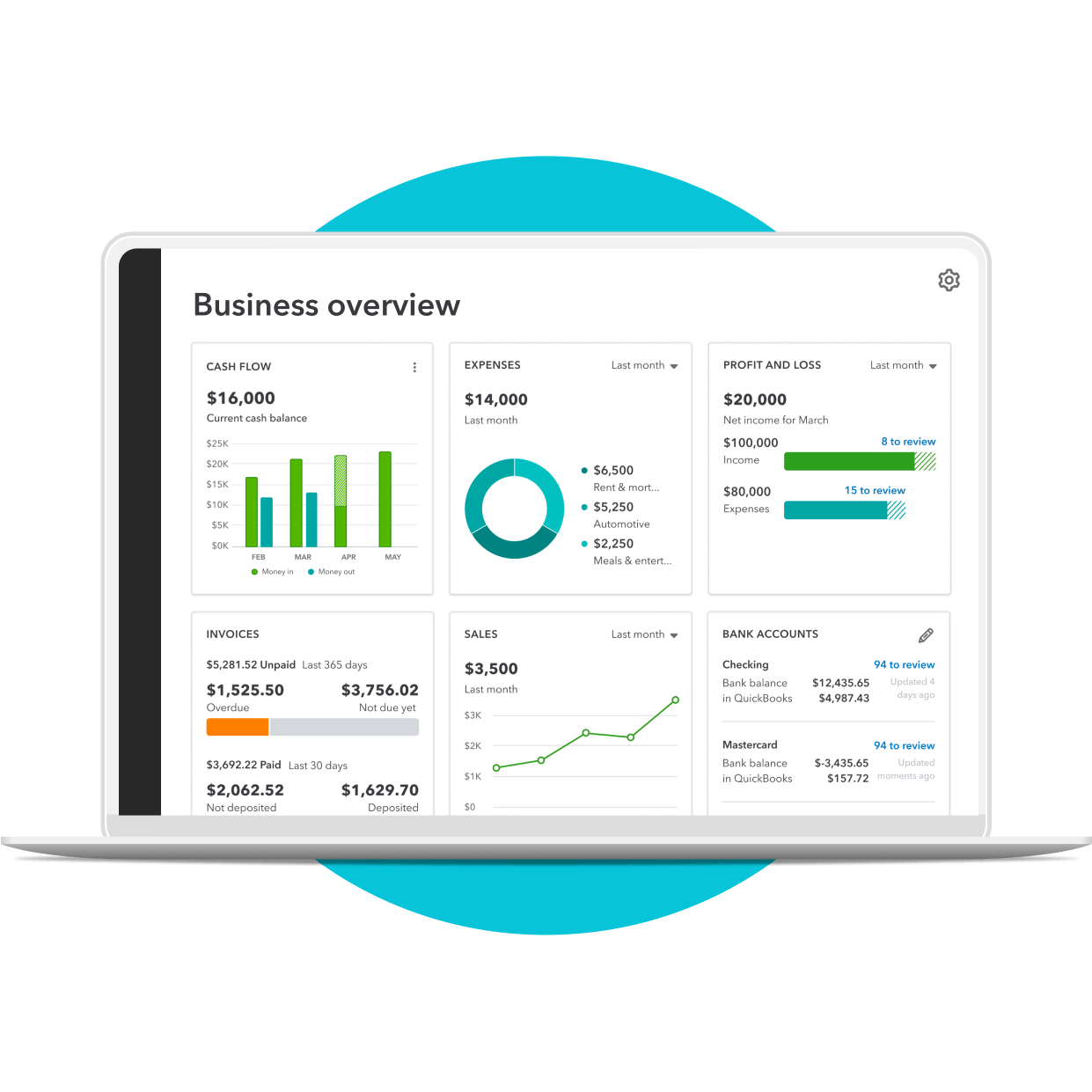
28 years experience
helping small businesses
4.3/5
6400+ customer reviews on Capterra
Join millions of customers globally
use QuickBooks globally2
QuickBooks vs Xero


Plan Overview
Pricing
(per company file/EIN)
Simple Start: $19/mo,
Essentials: $37.50/mo, Plus: $57.50/mo
Save 50% for 3 months*
Early: $15/mo, Growing: $42/mo, Established: $78/mo
User Limits
(role-based access means tighter security control)
Simple Start: 1, Essentials: 3, Plus: 5, Advanced: 25
unlimited
Live Support
(phone, live chat, help articles, how to videos)
![]()
![]() no direct phone number or chat support
no direct phone number or chat support
Accounting and Reporting
General Accounting
(chart of accounts, journal entries, financial statements, sales tax)
![]()
![]()
Bank Reconciling
(connect bank feeds, categorize, match transactions)
![]()
![]()
Accounts Receivable
(customer portal, estimates, invoices, recurring invoices)
![]()
![]() usage limits on Early Plan
usage limits on Early Plan
Accounts Payable
(vendor portal, purchase orders, expenses, bills, recurring bills)
![]()
![]() usage limits on Early Plan
usage limits on Early Plan
Financial Planning
(cash flow projector,forecasting, budgets, custom formulas)
![]() budgets require Plus forecasting available with Advanced
budgets require Plus forecasting available with Advanced
![]() scenario planning requires Established
scenario planning requires Established
Industry Specific
Inventory Management
(track products, add markups, view QTY on hand, etc)
![]() requires Plus
requires Plus
![]()
Project management
(tag income/expenses to a specific job)
![]() requires Plus
requires Plus
![]() requires Established
requires Established
E-Commerce Management
(connect to Shopify, eBay, and Amazon)
SS: 1 connection, Ess: 3 connections, Plus: All connections
![]() Shopify only requires Growing or Established
Shopify only requires Growing or Established
Ecosystem Add-Ons (extra cost)
Time & Payroll
(manage W2 & 1099, track time, paychecks, and payroll tax)
![]()
Accept Payments
(take credit card or ACH payments via invoice or card reader)
![]()
![]() no card reader option
no card reader option
Pay Bills
(send ACH payments to vendors or contractors)
![]()
![]()
Live Bookkeeping
(get expert help with your books and preparing for tax time)
![]()
Banking and Capital
(open a business banking account or apply for a business loan)
![]()
Pricing reflects total monthly costs as of November 1st, 2025. Total cost per year is calculated by adding all the features that require additional fees.
Pricing may vary subject to discounted introductory rates. Pricing and feature list accurate as per Xero UK website on Nov 1st, 2025.
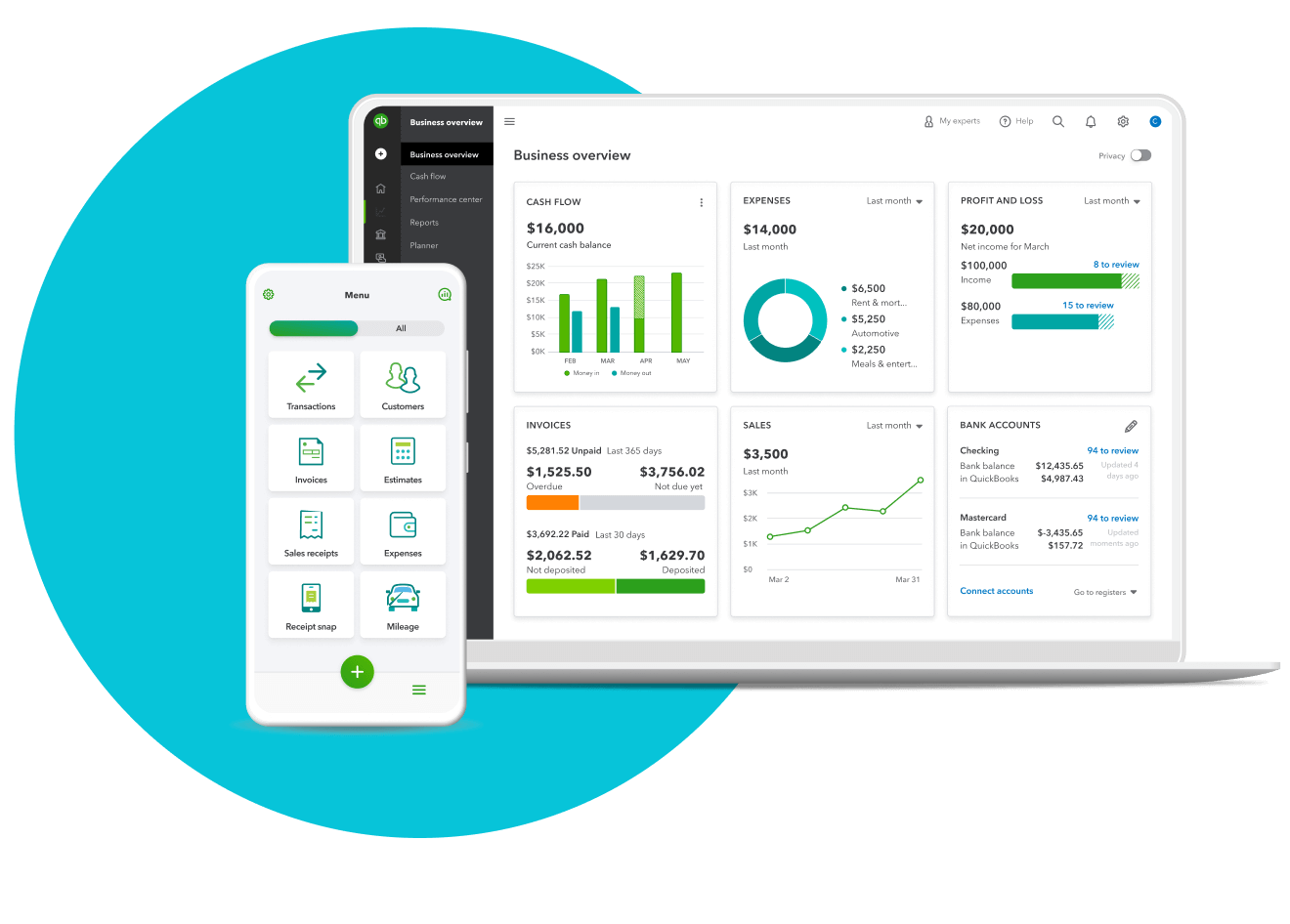
QB vs Xero: comparison overview 2026
QuickBooks and Xero are both popular accounting software options for small businesses, but which one is right for you? Here, we break down the key differences in features, benefits, and pricing to help you choose the platform that best suits your business needs and budget.
QuickBooks overview
QuickBooks is the leading accounting software for small businesses, designed to simplify financial management and empower growth. With a user-friendly interface and a comprehensive suite of tools, QuickBooks streamlines tasks like invoicing, expense tracking, and reporting, giving you a clear picture of your financial health. From automating payments to managing payroll, QuickBooks offers a better, scalable solution that can adapt to your business needs.
Plans for every kind of business
Subscribe to QuickBooks Online and try Live Expert Assisted FREE for 30 days.
Simple Start
Essentials
Plus
Advanced
Overall features

User-friendly design
QuickBooks' user-friendly interface makes navigating your finances a breeze, even if you're not an accounting expert. The layout and simple design ensure that you can find what you need quickly and efficiently.

Customer support
With QuickBooks, you'll get expert help from real people through phone and live chat six days a week. Our specialists are here to support you with every part of your QuickBooks journey, from the initial switch to onboarding.

Integrations
Seamlessly connect QuickBooks to your favorite apps and tools, creating a unified hub for your business operations. From CRM systems to payment processors, QuickBooks integrates with a wide range of popular platforms, saving you time and effort. Live bookkeeping is also available.

Income tracking
All of your bank and credit card transactions automatically sync to QuickBooks to help you seamlessly track your income and expenses.

Calculate tax deductions
Automatically find deductions you didn’t know about to get all you deserve.

Expense tracking
Track expenses across all your different accounts.

Manage bills
Organize and manage bills online, so you always pay on time.

Create custom invoices
Create professional custom invoices with your logo that you can send from any device.

Free mobile apps
QuickBooks comes with free mobile apps that help you run your business on the go—anytime, anywhere.
Xero overview
Xero is cloud-based accounting software designed for small-to-medium-sized businesses. Its features include invoicing, bank reconciliation, expense tracking, and reporting. Xero's scalable plans and app marketplace cater to an organization’s evolving demands.
Plans & pricing
Xero provides three distinct pricing plans tailored to different business needs: Early, Growing, and Established, each offering varying levels of functionality and support.
Early
Xero Early is a budget-friendly plan for sole traders, new businesses, and the self-employed. It covers the fundamentals, including sending quotes and invoices, reconciling bank transactions, capturing bills, and basic reporting.
Growing
Xero Growing is designed for growing businesses, offering everything in Early, plus bill management tools, additional invoicing, and bulk reconciling transactions.
Established
Xero Established is a comprehensive plan for businesses managing multiple projects and tracking in-depth financials. It includes everything in Growing, plus multi-currency accounting, project costing and tracking, expense claims, and in-depth analytics.
Overall features

Clean design
Xero's interface is designed to be clean and modern. However, the layout and navigation may not be as intuitive for some users, especially those who are new to accounting software.

Customer support
Xero provides free online support 24/7. Other resources include guides, online articles, and courses.

Integrations
Xero utilizes an App Marketplace with over 1,000 apps to extend its core functionality.
See how QuickBooks works in comparison to Xero
It’s easy to see why QuickBooks is a standout choice for small-to mid-size businesses. Its intuitive interface, robust feature set, and readily available customer support make it a comprehensive and user-friendly solution designed to help grow—and scale with—your business.
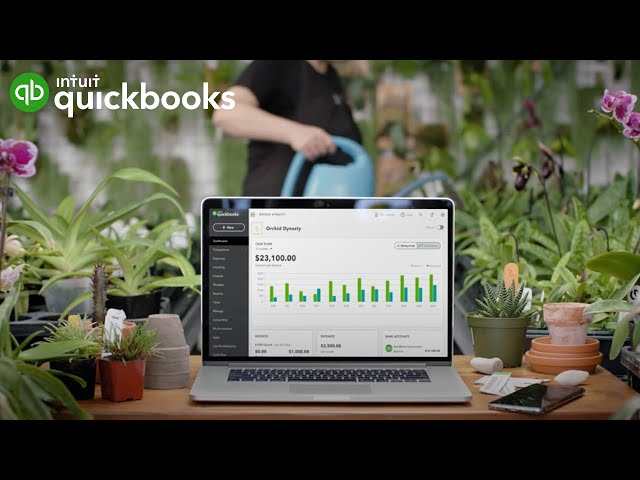
How QuickBooks Online can help your business differently

Connected Banking
QuickBooks has a wide network of banking partners, making it easy to securely import your bank feeds from a variety of banks and credit card companies. This seamless integration saves time, ensures accuracy, and eliminates manual errors.

Easy integration
QuickBooks goes beyond accounting with 750+ integrated apps, streamlining everything from payroll to customer relationships. This eliminates the need for multiple platforms, reducing time and effort while empowering smarter business decisions.

Live support
QuickBooks offers live phone and chat support six days a week, providing you with a direct line to experts whenever you need them. With personalized assistance, you can tackle any accounting challenge with confidence and keep your business on track.
Key Considerations When Choosing Accounting Software
When selecting accounting software like QuickBooks, businesses should consider their size and complexity, the accounting experience of their team, budget constraints, and long term growth plans. Smaller companies with simpler needs may prefer streamlined tools, while larger or growing organizations often require advanced features, integrations, and scalability. Balancing ease of use, affordability, and the ability to expand ensures the software will support both current operations and future success.
Frequently asked questions
QuickBooks offers a more integrated suite of features compared to Xero and other QuickBooks alternatives. With features like automatic expense tracking, a user-friendly interface, and extensive reporting options, QuickBooks aims to streamline financial management for small businesses. It's particularly well-suited for businesses who prioritize an all-in-one solution.
QuickBooks has earned the trust of millions of small businesses due to its robust features and user-friendly design. The platform offers a comprehensive range of accounting tools, from invoicing and expense tracking to payroll and inventory management. Its intuitive interface and extensive customer support make it accessible to business owners with varying levels of accounting knowledge.
Yes. QuickBooks is designed with user-friendliness in mind. Its intuitive interface and helpful guides make it easy to navigate, even if you have no prior accounting knowledge. And if you need assistance, QuickBooks offers robust live customer support to help you along the way.
Yes. QuickBooks offers a mobile app for both iOS and Android devices, allowing you to manage your finances and your business on the go. You can create and send invoices, track expenses, reconcile bank accounts, and more, all from your smartphone or tablet.
QuickBooks Desktop offers a more comprehensive feature set than Xero, including advanced reporting, inventory management, and industry-specific tools that many growing businesses rely on. While Xero is cloud-based and convenient for collaboration, it doesn’t match the depth and customization options available in QuickBooks. For businesses that need robust functionality and scalability, QuickBooks Desktop often provides a stronger foundation.
No, QuickBooks and Xero are not the same in functionality, although they are both comprehensive cloud-based accounting software for small businesses with similar core features like invoicing, expense tracking, and bank reconciliation. Key differences lie in their strengths: QuickBooks Online is generally considered a more robust platform with deeper reporting and features available
Explore additional comparisons
Choose the right accounting solution fit for your business.

QuickBooks vs. Gusto
Compare QuickBooks and Gusto to determine which platform delivers the payroll and business management tools your company needs.
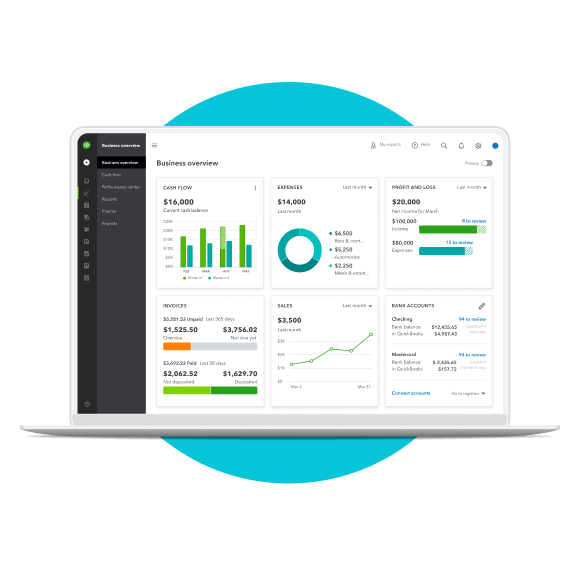
QuickBooks vs. Wave
Explore how QuickBooks stacks up against Wave in providing features that cater to businesses of all sizes.

QuickBooks vs. FreshBooks
Evaluate QuickBooks alongside FreshBooks and discover which solution best fits your company’s accounting and operational requirements.
Millions of small businesses have chosen QuickBooks
Guarantees
Accurate Books Guarantee: Accurate Books Guarantee is only available for active customers of QuickBooks Live Expert Full-Service Bookkeeping who have provided their current business tax return. If your Live bookkeeper makes an error that requires you to re-open your books for any month, we’ll correct the error in your books for the month that the error occurred at no additional charge.
Eligible errors include only those made by a Live Bookkeeper. An “error” is: a) a transaction that has been incorrectly categorized to the wrong account; b) an account balance in QuickBooks that doesn’t match the actual account balance; or c) improper transactions which can’t be supported by documentation (including client responses and client meeting notes).
If you invoke the guarantee, QuickBooks will conduct a full n evaluation of the Live Bookkeeper’s work. You’ll need to provide QuickBooks with a receipt for the transaction in question, correspondence from your outside tax accountant, or a document stating the balance of the account if an account balance is in question.
Live Bookkeepers aren’t responsible for errors resulting from incorrect information that you provide, or if you re-open the books by overriding closure after a Live Bookkeeper completes the month-end closure.
Tax penalty protection: Only QuickBooks Online Payroll Elite users are eligible to receive the tax penalty protection. If you receive a tax notice and send it to us within 15 days of the tax notice, we will cover the payroll tax penalty, up to $25,000. Intuit cannot help resolve notices for customers in Collections with the IRS because IRS Collections will only work with businesses directly. Additional conditions and restrictions apply. Learn more about tax penalty protection.
*Offer terms
QuickBooks Live Expert Assisted Free 30-day Trial Offer Terms: Access an expert when you add the thirty (30) day trial of QuickBooks Live Expert Assisted services (“Live Expert Assisted”) to your purchase of QuickBooks Online Simple Start, Essentials, Plus, or Advanced (“QBO”) subscription. You must be a new QBO customer to be eligible. To continue using Expert Assisted after your 30-day trial, you’ll be asked to present a valid credit card for authorization, and you’ll be charged on a monthly basis at the then-current fee until you cancel. Sales tax may be applied where applicable. To cancel your Expert Assisted subscription at any time go to Account & Settings in QBO and select “Cancel.” Your cancellation will become effective at the end of the monthly billing period. You will not receive a prorated refund; your access and subscription benefits will continue for the remainder of the billing period. Expert Assisted is a monthly subscription service that requires a QBO subscription and provides expert help to answer your questions related to the books that you maintain full ownership and control. An expert can guide you through QBO setup and answer questions based on the information you provide; some bookkeeping services may not be included and determined by the expert. For more information about Expert Assisted, refer to the QuickBooks Terms of Service.
Bundle may include (1) a QuickBooks Online subscription and/or (2) a QuickBooks Live Bookkeeping plan and/or (3) QuickBooks Online Payroll, at your option.
QuickBooks Products: Offer available for QuickBooks Online and/or QuickBooks Online Payroll Core, Premium, or Elite (collectively, the "QuickBooks Products"). The offer includes either a free trial for 30 days ("Free Trial for 30 Days") or a discount for 3 months of service ("Discount") (collectively, the "QuickBooks Offer"). QuickBooks Live Bookkeeping is not included in the QuickBooks Offer.
QuickBooks Online Free 30-day Trial Offer Terms: First thirty (30) days of subscription to the QuickBooks Products, starting from the date of enrollment is free. At the end of the free trial, you’ll automatically be charged and you’ll be charged on a monthly basis thereafter at the then-current price for the service(s) you’ve selected until you cancel. If you add or remove services, your service fees will be adjusted accordingly. Sales tax may be applied where applicable. To be eligible for this offer you must be a new QBO customer and sign up for the monthly plan using the "Free 30-Day Trial" option. This offer can't be combined with any other QuickBooks offers. Offer available for a limited time only. To cancel your subscription at any time go to Account & Settings in QBO and select "Cancel." Your cancellation will become effective at the end of the monthly billing period. You will not receive a pro-rated refund; your access and subscription benefits will continue for the remainder of the billing period. Terms, conditions, pricing, special features, and service and support options subject to change without notice.
QuickBooks Online Live Expert Assisted Discount Offer Terms: Discount applied to the first 3 months of Expert Assisted, starting from the date of enrollment, followed by the then-current monthly Expert Assisted list price with your QuickBooks Online Simple Start, Essentials, Plus or Advanced (“QBO”) subscription. Your account will automatically be charged on a monthly basis until you cancel. Sales tax may be applied where applicable. To be eligible for this offer you must be an active QBO customer, new to Expert Assisted and sign up for the Expert Assisted monthly plan by calling sales at 1-800-816-4611. Offer available for a limited time only. To cancel your Live Expert Assisted subscription at any time go to Account & Settings in QBO and select “Cancel.” Your cancellation will become effective at the end of the monthly billing period. You will not receive a pro-rated refund; your access and subscription benefits will continue for the remainder of the billing period. Terms, conditions, pricing, special features, and service and support options subject to change without notice.
Discount offer: Discount applied to the monthly price for the QuickBooks Products is for the first 3 months of service, starting from the date of enrollment, followed by the then-current monthly list price. To be eligible for this offer you must sign up for the monthly plan using the "Buy Now" option.
Offer terms: Your account will automatically be charged on a monthly basis until you cancel. If you add or remove services, your service fees will be adjusted accordingly. If you upgrade or downgrade to a different subscription, the price will change to the then current list price for such relevant subscription. Sales tax may be applied where applicable. This offer can’t be combined with any other QuickBooks offers. Offer only available for a limited time and to new QuickBooks customers.
Cancellation terms: To cancel your QuickBooks Products subscription at any time go to Account & Settings in QuickBooks and select “Cancel.” Your cancellation will become effective at the end of the monthly billing period. You will not receive a pro-rated refund; your access and subscription benefits will continue for the remainder of the billing period.
QuickBooks Online Payroll terms: Each employee (active or on paid leave) is an additional $6.50/month for Core, $10/month for Premium, and $12/month for Elite. Contractor payments via direct deposit are $6.50/month for Core, $10/month for Premium, and $12/month for Elite. The service includes 1 state filing. If your business requires tax calculation and/or filing in more than one state, each additional state is $12/month for Core and Premium. There is no charge for state tax calculation or filing for Elite. The discounts do not apply to additional employees and state tax filing fees.
QuickBooks Live Expert Guided Setup: The QuickBooks Live Expert Guided Setup is a one-time virtual session with a QuickBooks expert. It’s available to new QuickBooks Online monthly subscribers who are within the first 30 days of their subscription. The QuickBooks Live Expert Guided Setup service includes: providing the customer with instructions on how to set up chart of accounts; customized invoices and setup reminders; connecting bank accounts and credit cards. The QuickBooks Live Expert Guided Setup is not available for QuickBooks trial, and does not include desktop migration, Payroll setup or services. Your expert will only guide the process of setting up a QuickBooks Online account. Terms, conditions, pricing, special features, and service and support options subject to change without notice. account. Terms, conditions, pricing, special features, and service and support options subject to change without notice.
**Features
QuickBooks features
Annual percentage yield: The annual percentage yield (“APY”) is accurate as of December 9, 2024, and may change at our discretion at any time. The listed APY will be paid on the average daily available balances distributed across your created envelopes within your primary QuickBooks Checking account. Balances held outside an envelope will not earn interest. See Deposit Account Agreement for terms and conditions.
Envelopes: You can create up to 9 Envelopes within your primary QuickBooks Checking account. Money in Envelopes must be moved to the available balance in your primary QuickBooks Checking account before it can be used. Envelopes within your primary QuickBooks Checking account will automatically earn interest once created. At the close of each statement cycle, the interest earned on funds in your Envelopes will be credited to each Envelope in proportion to the average daily balance of each Envelope. See Deposit Account Agreement for terms and conditions.
QuickBooks Live Expert Assisted: This is a monthly subscription service offering ongoing guidance on how to manage your books that you maintain full ownership and control. When you request a session with a Live bookkeeper, they can provide guidance on topics including: bookkeeping automation, categorization, financial reports and dashboards, reconciliation, and workflow creation and management. They can also answer specific questions related to your books and your business. Some basic bookkeeping services may not be included and will be determined by your Live bookkeeper. The Live bookkeeper will provide help based on the information you provide.
QuickBooks Live Expert Full-Service Bookkeeping: This is a combination service that includes QuickBooks Live Expert Cleanup and QuickBooks Live Expert Full-Service Bookkeeping.
Receipt capture: Requires QuickBooks Online mobile (“QBM”) application. The QuickBooks Online mobile app works with iPhone, iPad, and Android phones and tablets. Devices sold separately; data plan required. Not all features are available on the mobile apps and mobile browser. QuickBooks Online mobile access is included with your QuickBooks Online subscription at no additional cost. Data access is subject to cellular/internet provider network availability and occasional downtime due to system and server maintenance and events beyond your control. Product registration required.
Collaborate with your accountant: You can connect up to the following for each product: 1 billable user and 2 accounting firms for QuickBooks Online Simple Start, 3 billable users and 2 accounting firms for QuickBooks Online Essentials, 5 billable users and 2 accounting firms for QuickBooks Online Plus, 25 billable users and 3 accounting firms for QuickBooks Online Advanced. Accounting firms must connect using QuickBooks Online Accountant.
QuickBooks Payments: QuickBooks Payments account subject to eligibility criteria, credit and application approval. Subscription to QuickBooks Online is required. Money movement services are provided by Intuit Payments Inc., licensed as a Money Transmitter by the New York State Department of Financial Services.
Mileage tracking: Mileage tracking is only available to the master administrator of the QuickBooks Online account. Requires QuickBooks Online mobile (“QBM”) application. The QuickBooks Online mobile app works with iPhone, iPad, and Android phones and tablets. Devices sold separately; data plan required. Not all features are available on the mobile apps and mobile browser. QuickBooks Online mobile access is included with your QuickBooks Online subscription at no additional cost. Data access is subject to cellular/internet provider network availability and occasional downtime due to system and server maintenance and events beyond your control. Product registration required.
QuickBooks Checking Account opening is subject to identity verification and approval by Green Dot Bank.
QuickBooks and Intuit are a technology company, not a bank. Banking services provided by our partner, Green Dot Bank.
Deposit Sweep Program: Cash balances above $250,000 will be automatically swept from Green Dot Bank and equally spread across our participating financial institutions, providing you with up to $5 million in FDIC insurance coverage. Customers are responsible for monitoring their total assets at each institution. Learn more and see a list of participating institutions here
Mobile signatures: Requires QuickBooks Online mobile application. The QuickBooks Online mobile app works with iPhone, iPad, and Android phones and tablets. Devices sold separately; data plan required. Not all features are available on the mobile apps and mobile browser. QuickBooks Online mobile access is included with your QuickBooks Online subscription at no additional cost. Data access is subject to cellular/internet provider network availability and occasional downtime due to system and server maintenance and events beyond your control. Product registration required.
Pay-enabled invoices: Requires a separate QuickBooks Payments account which is subject to eligibility criteria, credit and application approval. Additional fees may apply. Additional terms and conditions apply.
Third party apps: Third party applications available on apps.com. Subject to additional terms, conditions, and fees.
Automated 1099 e-file & delivery: Prepare your 1099s in QuickBooks at no extra charge. If you choose the 1099 E-File Service, Intuit will e-file your Federal 1099 information with the IRS, and then print and mail a copy directly to your contractors; fees apply. As part of the paid 1099 E-File Service, we also give your contractors online access to their 1099s. State filing not included. You should check with your state agency on any state filing requirements.
1099 e-file service pricing: 1099 E-File Service minimum of $14.99 includes 3 forms. Forms 4-20 are $3.99 each. Forms 21 and up are free. Early Bird E-File Service pricing is available through January 16: minimum of $12.99 includes 3 forms. Forms 4-20 are $2.99 each. Forms 21 and up are free.
Accelerated Invoicing: QuickBooks Online Advanced supports the upload of 1000 transaction lines for invoices at one time. 20% faster based off of internal tests comparing QuickBooks Online regular invoice workflow with QuickBooks Online Advanced multiple invoice workflow.
Account team benefits for Priority Circle: Only available with a paid subscription. Trial customers have access to QuickBooks Online Advanced product experts.
Priority Circle: Access to Priority Circle and its benefits are available only to customers located in the 50 United States, including DC, who have an active, paid subscription to QuickBooks Desktop Enterprise or QuickBooks Online Advanced. Eligibility criteria may apply to certain products. When customers no longer have an active, paid subscription, they will not be eligible to receive benefits. Phone and messaging premium support is available. Support hours exclude occasional downtime due to system and server maintenance, company events, observed U.S. holidays and events beyond our control. Intuit reserves the right to change these hours without notice. Terms, conditions, pricing, service, support options, and support team members are subject to change without notice.
Automatic data backup and recovery: QuickBooks Online uses technical and administrative security measures such as, but not limited to, firewalls, encryption techniques, and authentication procedures, among others, to work to maintain the security of your online session and information.
Payroll Features**
Auto Payroll: Available if setup for employees and the company are complete, all employees are salaried employees, or hourly employees on default hours, and set up on direct deposit. Requires bank verification, the account must not have been on hold in the last 6 months, and the first payroll must have been run successfully.
Health benefits: Health Insurance benefits are provided by Intuit Insurance Services Inc., a licensed insurance broker, through a partnership with Allstate Health Solutions. Requires acceptance of Allstate's Terms of use and privacy policy. Intuit Insurance Services is owned and operated by Intuit Inc. and is paid a percentage fee of insurance policy premiums by Allstate Health Solutions in connection with the services described on this page.
Automated 1099 e-file & delivery: Prepare your 1099s in QuickBooks at no extra charge. If you choose the 1099 E-File Service, Intuit will e-file your Federal 1099 information with the IRS, and then print and mail a copy directly to your contractors; fees apply. As part of the paid 1099 E-File Service, we also give your contractors online access to their 1099s. State filing not included. You should check with your state agency on any state filing requirements.
Next-day direct deposit: Payroll processed before 5 PM PT the day before shall arrive the next business day (excluding weekends and holidays). Requires setup of direct deposit and bank verification. May be subject to eligibility criteria. Deposit delays may occur because of third party delays, risk reviews, or issues beyond Intuit’s control. Available for contractors for an additional fee.
Same-day direct deposit: Available to QuickBooks Online Payroll Premium and Elite users. Payroll processed before 7 AM PT shall arrive the same business day (excluding weekends and holidays). Requires setup of direct deposit and bank verification. Same-day direct deposit may be subject to eligibility criteria. Deposit delays may vary because of third party delays, risk reviews, or issues beyond Intuit’s control. Same-day direct deposit available only for employees.
Workers’ comp administration: Benefits are powered by NEXT Insurance and require acceptance of NEXT Insurance's Privacy Policy and Terms of Use . Additional fees will apply. There is a monthly fee (currently, $5 per month) for QuickBooks Online Payroll Core users for the QuickBooks Workers' Comp Payment Service. This non-refundable fee will be automatically added to each monthly Intuit invoice at the then-current price until you cancel. The fee is separate from any workers’ comp insurance policy premium by NEXT Insurance. Workers’ Compensation Service requires an active and paid QuickBooks payroll subscription. Eligibility criteria applies to transfer active insurance policy broker of record, including insurance carrier, policy renewal date, and payment method. Workers compensation insurance is not available in OH, ND, WA and WY.
HR services: HR support is provided by experts at Mineral, Inc. Requires acceptance of Mineral’s Privacy Policy and Terms of Service. HR support center is available only to QuickBooks Online Premium and Elite subscriptions. HR advisor support is only available in QuickBooks Online Payroll Elite. HR support is not available to accountants who are calling on behalf of their clients.
Expert review: Available upon request to QuickBooks Online Payroll Premium and Elite users.
QuickBooks Time Mobile: The QuickBooks Time mobile app works with iPhone, iPad, and Android phones and tablets. Devices sold separately; data plan required. Not all features are available on the mobile apps and mobile browser. QuickBooks Time mobile access is included with your QuickBooks Online Payroll Premium and Elite subscription at no additional cost. Data access is subject to cellular/internet provider network availability and occasional downtime due to system and server maintenance and events beyond your control. Product registration required.
Expert setup: Available to QuickBooks Online Payroll Elite users only.
Automated tax payments and filings: Automated tax payments and filing available for state and federal taxes. Enrollment in e-services is required for tax payments and filings only. Automated tax payments and filings for local taxes available in QuickBooks Online Payroll Premium and Elite only.
QuickBooks Workforce: Available to employees. Requires an Intuit Account and acceptance of the Intuit Terms of Service and Privacy Statement.
Garnishments and deductions: Available for employees only. User is responsible for setting the garnishment amount and making the garnishment payment to the appropriate entity.
Claims
Run payroll in less than 5 minutes with QuickBooks Online Payroll: Median time for QuickBooks payroll customers to view and approve payroll is less than 5 minutes. Based on an Intuit survey of 505 QuickBooks Payroll customers in December 2018 who stated average time savings compared with their prior solution.
**Product information
QuickBooks Live Expert Assisted: This is a monthly subscription service offering ongoing guidance on how to manage your books that you maintain full ownership and control. When you request a session with a Live bookkeeper, they can provide guidance on topics including: bookkeeping automation, categorization, financial reports and dashboards, reconciliation, and workflow creation and management. They can also answer specific questions related to your books and your business. Some basic bookkeeping services may not be included and will be determined by your Live bookkeeper. The Live bookkeeper will provide help based on the information you provide.
Note, each QuickBooks Live offering requires an active QuickBooks Online subscription and additional terms, conditions, limitations and fees apply. For more information about services provided by Live Bookkeeping, refer to the QuickBooks Terms of Service.
Terms, conditions, pricing, special features, service and support options are subject to change without notice
QuickBooks Live Expert Full-Service Bookkeeping services: After signup, a Live bookkeeper provides cleanup services that start from the date of your last business tax return or business incorporation date (if more recent) through the end of the calendar month before first sign-up to Live Expert Full-Service Bookkeeping. The services provided during the first month are as follows, as applicable: update bookkeeping based on information you provide; connect bank and credit cards; categorize and update transactions up until the last tax-filing date; reconcile bank and credit card accounts with past statements, as provided by you; reconcile remaining balance sheet accounts; and run a summary report of work completed, balance sheet, and profit loss statement of YTD for cleanup period(s).
A Live Bookkeeper cannot begin cleaning up your past books until they receive the required supporting documentation, which your bookkeeper will request from you after your first meeting. Once your bookkeeper receives all the necessary documentation, they’ll typically complete your cleanup within 30 days. In some cases, your cleanup may take longer depending on timeliness of documentation and the complexity of your books.
During each subsequent month, ongoing Live Expert Full-Service Bookkeeping services include: an overview of the main features of QBO; setup of customers and vendors; assistance with reports and reporting tools; setup of chart of accounts; assistance with bank connections, expense type classification, categorization, and reconciliation based on information you provide; importing of historical data; and ongoing assistance with bookkeeping practices). Some basic bookkeeping services may not be included and will be determined by your Live bookkeeper. The Live bookkeeper will provide help based on the information you provide. For more information about services provided by Live Expert Full-Service Bookkeeping, refer to the QuickBooks Terms of Service.
QuickBooks Live Expert Cleanup: The QuickBooks Live Expert Cleanup only applies to bookkeeping records up to your last tax filing. You must have filed your business’ prior tax return and provide a copy of the return before cleanup services can begin. A Live bookkeeper cannot begin cleaning up your past books until they receive all of the required supporting documentation, which your bookkeeper will request from you after your first meeting. Once your bookkeeper receives all the necessary documentation, they’ll typically complete your cleanup within 30 days. In some cases, your cleanup may take longer depending on timeliness of documentation and the complexity of your books.
Tax-ready books: Live Expert Full-Service Bookkeeping doesn’t include tax preparation services or assistance with tax preparation, or assurance services. Consult a tax preparer for tax advice related to the preparation of your tax return. The Live Expert Cleanup service is from the date of your last business tax return through the end of the calendar month of first sign-up to Live Expert Full-Service Bookkeeping.
Cancellation policy: There's no contract or commitment. You're free to switch plans or cancel any time.
Mobile apps: The QuickBooks Online mobile and QuickBooks Self-Employed mobile companion apps work with iPhone, iPad, and Android phones and tablets. Devices sold separately; data plan required. Not all features are available on the mobile apps and mobile browser. QuickBooks Online mobile access is included with your QuickBooks Online subscription at no additional cost. Data access is subject to cellular/internet provider network availability and occasional downtime due to system and server maintenance and events beyond your control. Product registration required.
Usage limits: QuickBooks Online Advanced includes unlimited Chart of Account entry. Simple Start, Essentials and Plus allow up to 250 accounts. QuickBooks Online Advanced includes unlimited Tracked Classes and Locations. QuickBooks Plus includes up to 40 combined tracked classes and tracked locations. Tracked Classes and Locations are not available in Simple Start and Essentials.
QuickBooks Checking Account opening is subject to identity verification and approval by Green Dot Bank.
QuickBooks and Intuit are a technology company, not a bank. Banking services provided by our partner, Green Dot Bank.
QuickBooks Payments and QuickBooks Checking accounts: Users must apply for both QuickBooks Payments and QuickBooks Checking accounts when bundled. QuickBooks Payments’ Merchant Agreement and QuickBooks Checking account’s Deposit Account Agreement apply.
QuickBooks Checking account: Banking services provided by and the QuickBooks Visa® Debit Card is issued by Green Dot Bank, Member FDIC, pursuant to license from Visa U.S.A., Inc. Green Dot Bank operates under the following registered trade names: GoBank, GO2bank and Bonneville Bank. Registered trade names are used by, and refer to, a single FDIC-insured bank, Green Dot Bank. Deposits under any of these trade names are deposits with Green Dot Bank and are aggregated for deposit insurance coverage up to the allowable limits. Green Dot is a registered trademark of Green Dot Corporation. ©2022 Green Dot Corporation. All rights reserved. QuickBooks products and services, including Instant Deposit, QuickBooks Payments, Cash flow planning / forecasting are not provided by Green Dot Bank.
Deposit Sweep Program: Cash balances above $250,000 will be automatically swept from Green Dot Bank and equally spread across our participating financial institutions, providing you with up to $5 million in FDIC insurance coverage. Customers are responsible for monitoring their total assets at each institution. Learn more and see a list of participating institutions here
#Claims
1. Over 40x U.S. average APY: Average interest rate: The average interest rate is based on the Federal Deposit Insurance Corporation's national rate published the week of October 16, 2023. Learn more. Terms, conditions, pricing, special features, and service and support options subject to change without notice.
2. Millions of customers worldwide: Based on number of global QuickBooks subscribers.
Call Sales: 1-877-866-5232
© 2026 Intuit Inc. All rights reserved.
Intuit, QuickBooks, QB, TurboTax, Credit Karma, and Mailchimp are registered trademarks of Intuit Inc.
Money movement services are provided by Intuit Payments Inc., licensed as a Money Transmitter by the New York State Department of Financial Services. For details about our money transmission licenses, or for Texas customers with complaints about our service, please click here.
By accessing and using this page you agree to the Website Terms of Service.
