Turn on suggestions
Auto-suggest helps you quickly narrow down your search results by suggesting possible matches as you type.
Showing results for
Get 50% OFF QuickBooks for 3 months*
Buy nowVery annoying! Every 7 days when I open my company file, QB asks me to log into my Intuit account (so I can use Payments, Payroll and TSheets). We don't use any of those features. I shouldn't have to log into an Intuit account! It's a security issue - I do not wish to open a connection to Intuit wherin it might have access to my organization's financials. If we don't need Payroll, Payments or TSheets, we should not have to access an Intuit account and with so much hacking in the world today, we should not have to open up a connection to Intuit that could possibly expose our data - it's not secure no matter how much security Intuit tries to bake into it.
How do I stop Quickbooks from requesting that I log into my Intuit account? Is there a way to turn off this nagging request - so far the best I can do is to select the option that says Remind me in 7 days. Where is the Never remind option or the setting to turn it off or the smarts in the app to realize that I don't have any of those features enabled, so to not ask in the first place?
Hello there, @ITGuy1.
This is not the impression we want you to have when opening your company file in QuickBooks Desktop. Logging in to your Intuit account and verifying your identity helps you protect your data and your account. This is to make sure that you, and only you, can access your account.
Also, QuickBooks is accounting software, it's necessary to have the credentials like the user and the password in compliance with the law. You can select the option Remind me in 7 days to stop you from logging into the account.
You can always visit our help page for relevant articles that you can use in managing your QuickBooks account.
If you have other clarifications, just click the Reply button. I'd be glad to help you out. Have a nice day.
Get rid of this. It is extremely annoying.
You say that is necessary to comply with the law. Please provide me with a citation to the relevant statute. I want to know what authority you are relying upon. And yes, I am a lawyer.
Hi Rubielyn,
I work in IT and in my shop connecting via the Internet to an entity like Intuit when it is not necessary would be considered a security hole.
Please remember that I am talking about the Desktop version! There are many people who buy the Desktop version vs. the Online versions because they do not trust the Internet for holding their financial data - the Internet is not a secure place. Every day there are reports of security breaches.
This feature does NOT add security - quite the opposite. If you are a hacker/bad actor and you are using QB, you wouldn't mind telling QB to remind you in 7 days every week - a small price to pay to cover your tracks. But if you are a legitimate user of QB (as I am and as most folks using your product are) you are trying to get your work done and this nag is highly annoying, unnecessary and opens a security hole. Please remove this persistent nag.
Ed
Could not agree more.
If there is a good alternative for simple bookkeeping, please post.
I'm a longtime user of QB (10 plus years) and I'm searching for a replacement.
HK
Personally, I'm SICK of this crap. This is my own, personal QB file, not a company, not a compliance record, and not official IRS filing. There is NO law, requirement, or any other regulation I need to follow to have a password, and especially to have to LOGIN to get advertised Quickbooks online services that I not only don't need, I wouldn't buy if I did!
I already paid $200 or so for the software. STOP forcing me to be marketed with things AFTER I've purchased this. For the record, I don't even need this software anymore. I used it for 13 years, paid for multiple versions, gave Intuit thousands of dollars... and they're forcing me to login, preventing me from doing billing for my clients of my sole proprietorship until I 'verify' I'm the right person. It's stupid. It's a monopolistic tactic.
REMOVE this crap, or give us the option to remove it ourselves. You want to market... we should have the option to opt out. THAT is the law!
Thank you for reaching out in the Community, theseltzergroup.
I'd be glad to help turn off the popup ad that's showing on your QuickBooks. Although these notices serve as a helpful reminder, I know this seems not necessary if you keep seeing these popup ads over and over.
Here's how to turn off product and service pop-up:
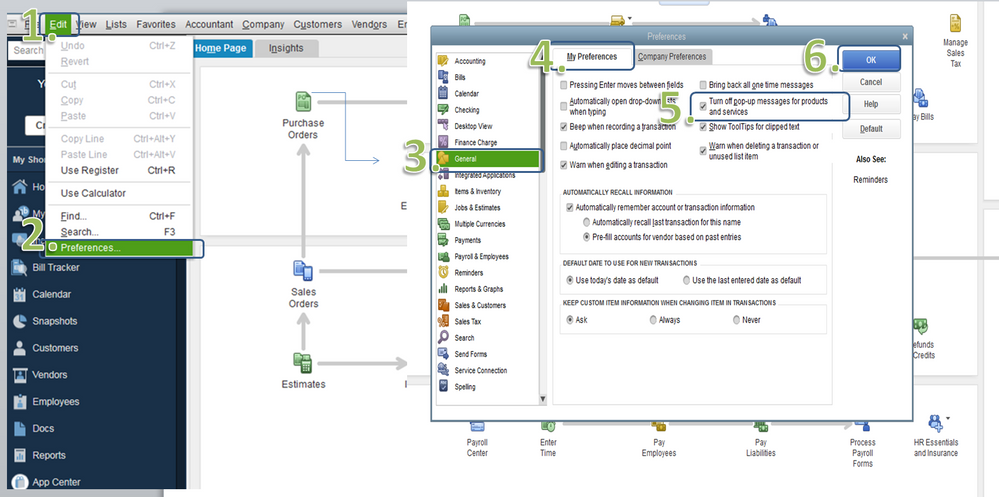
Then restart QuickBooks for this change to take effect.
Also, there are possible causes why the QuickBooks program freeze. You may have missing QBWUSER.INI file or it's possible that there's corruption on your hard drive. Whatever the reason may be, we have some solutions that can fix this issue.
Let me route you to this helpful article for the steps you'll need to perform: Solutions for when QuickBooks stops working.
This should help get you back on track. If you need other helpful articles in the future, you can always visit our site: Help articles for QuickBooks Desktop.
Keep me posted if you have other questions about the popup ads. I'll be here to help however I can.
This solution does not work for the question posed by the original person.
The question is about requiring users to log into their Intuit account in order to use their Quickbooks desktop.
The only reason - the sole reason - this is done is so Quickbooks/Intuit can monitor and track usage and associate it with an account. It's a huge security hole and Intuit is expecting most users won't object.
This reply is nonsense.
The only reason - the sole reason - for having users log into an Intuit account is for tracking and data collection that Intuit then can associate with an account.
Unless a user is actively using a connected service like payroll, there should be no connection to Intuit from the desktop software.
Intuit needs to fix this and answer the question with something other than the nonsense about "compliance".
Hey ITGuy1,
Might there be some sort of process or service that is running in the background that can be disabled?
As you are an IT guy, you know a lot more about that stuff than me.
As a follow up, there is a service called QBCFMonitorService. Might that be it?
I have the same problem, though with a few variations (for neither the better nor the easier). To wit:
I start QB 2019 Desktop and enter the password for the chosen company file; the "admin" user is the only user. As it always does, QB churns for a while, reopens the four report windows left from the previous session, and (here comes the irritating part) puts up the attached modal dialog box stating that access to Intuit connected services (Payment, Payroll, TSheets) requires an Intuit account". I have two radio button choices ("admin" and "not the admin") and buttons to Continue or Cancel). Unfortunately, neither Continue nor Cancel do anything. A text box under the "admin" option suggests I "Enter admin's email or user ID", but I am unable to type anything into it.
The only feature that works is a link to "Why do I need an Intuit account?". Clicking it opens Edge and points to https://quickbooks.intuit.com/learn-support/en-us/manage-intuit-account/admin-log-in-when-creating-a.... Actually, not really. Edge opens a blank template page with no information on it and I have to paste the link into Firefox to actually read something. Sadly, this link simply says to pick admin or not and click Continue . . . which doesn't work.
Because the dialog box is modal and neither of the buttons work, there is no way to move beyond it and my only recourse is to terminate QuickBooks from the Task Manager.
I have never used any of Intuit's online services and for the same reasons noted by others in this thread, I have no intention of ever doing so. I just want to be able work on the QB file in the comfort and privacy of my own computer.
Will someone from Intuit please tell me (and us) how to fix this ridiculous situation? Thank you.
Thanks for sharing detailed information, @CJinNC.
As of now, we have an investigation (INV-44191) about being unable to enter the email address for admin on the login window in QuickBooks Desktop.
I recommend reaching out to our Customer Care Team via the Help feature. This way, you'll be added to the list of the affected users. I'll guide you how.
Due to the pandemic, we have limited staffing and have reduced our support hours. To ensure that you'll be assisted on time, please check out our support hours.
Additionally, you can browse our Help articles page for reference. There, you can read articles that will guide you in completing your future tasks.
Reach out to us for other concerns or questions about QuickBooks. We're always ready to answer them for you. Have a good one.
This has NOTHING to do with entering the email address.
Intuit requires all Quickbooks users to login every 7 days, to a local, unconnected file that has NO online services. It requires a password. This is absurd. We don't need to relogin to ONLINE services or to check our online accounts when we don't have any!
Intuit needs to add an option to turn that nonsense off. If we have online services, fine. If we do not, we should not be REQUIRED to login every 7 days..or ever! What do we all have to do? Start a class action lawsuit to get you guys to turn this unsolicited marketing option off?
We paid for the software. It's not a subscription. It's just desktop accounting software. You should not be forcing us to login to online ANYTHING. If you require a password...I guess there's nothing we can do about it. But forcing us to login online is absurd. Perhaps I'll figure out a way to change the IP address locally for intuit online services so that it points to the local computer. Maybe then it won't be able to login or it won't ask me? This is so infuriating.
Thanks for actively responding to this post, TheSeltzerGroupNYC.
I appreciate you for sharing some points in this thread. Let me add some information regarding QuickBooks Desktop login settings.
In QuickBooks Desktop, you have the option to change the login setting so you can stay logged in to QuickBooks company file without having to enter a username and password.
If you're the admin of the company file, you have the power to choose how long the users can remain logged in with a maximum of 90 days (default is 2 days).
However there are things to consider to avail this option. Among these are the following:
Here's how to change your login settings:

Find out more about this option by visiting this article: Stay logged in to QuickBooks company file.
For tips and related articles, visit our QuickBooks Community help website: QBDT Self-help.
Let me know if you have any follow-ups or other questions. I'm always here to help. Wishing you a good one.
Thanks for that.
That is the local login, not the online services prompt.
Every 7 days, I am prompted to login to online services. I am asked a question and given two choices in boxes to select: "You are the administrator," and "Someone else is the administrator."
This prompt cannot be configured. I can only dismiss the reminder for 7 days, at which time I MUST login to online services - unrelated to the Quickbooks company file.
I'd like to jump in and add more steps to help resolve this sign-in prompt, @TheSeltzerGroupNYC.
Since payments, payroll, and TSheets are add-on online services, you can uncheck the don't allow applications to access your company box from your settings. Let's go to your QuickBooks Desktop (QBDT) preferences to see it.
Here's how:
After ticking the box, there will be no integrated application allowed to your company file. Learn more about blocking applications? Check out this link.
Feel free to also visit our page to go to our general QBDT topics with articles that'll help you with your other tasks.
Stay in touch if there's anything else I can help. Just drop a comment below and I'll be happy to assist you. Have a wonderful day ahead.
Thank you, Sheila! Maybe this will fix it..or rather... prevent the online Intuit login prompt to happen every 7 days or sooner, depending on ...I don't know what?
The 90-day thing... to me, is new - I had upgraded from QB 2012 Pro about a year ago as I do not do anything online. Now that I'm a sole proprietor, QB is used only for billing, accounts payable, check deposits, credit cards, and sales tax liabilities. I'm crossing my fingers.
Hi TheSeltzerGroupNYC,
The prompt to log in to your Intuit account when creating or opening a company file is actually a new update in March 2020. The purpose is to strengthen security and license processes. However, you can choose the Remind option if you won't choose to log in to your account. But to answer your question, you'll still be asked to log in after 7 days.
See the release update notes for your reference:
Let me know if you have more questions on the prompts or messages you see in QuickBooks. Have a good one!
How do we roll back that update?
Or shall we just bill you for every time it pops up and wastes our time?
You need an intuit account as part of the security features within QuickBooks, @bfarah.
We're unable to rollback an update to a previous version. In our continued efforts to improve security across our products, we're making the change to use One Intuit login when accessing QuickBooks.
The prompt log in using your Intuit Account ID happens when you open or create a new company file, add a user, sign in to My Company, or while accessing Intuit User Account Management. This will give the primary contact greater control over user access and make it easier to have all your Intuit products seamlessly connected.
You can also check out these articles for more details with managing and securing your accounts:
The Community always has your back, so please let me know if you have other questions or concerns.
You should not force us to login to online Quickbooks services when we don't subscribe to any.
Did you ever stop to think that maybe there is only ONE USER?
Give the option to NOT do this. It's stupid. I serves to make things more difficult. It blocks access to my accounting file. I get stuck on a screen prompting me to login to ONLINE QUICKBOOKS SERVICES when I don't have any, and I don't need any.
It is likely that millions of Quickbooks users around the world have the same complaint. Maybe if you receive millions of complaints, you'll change it. Security options, 2-factor authentication...all this should be up to the end user. EVEN MY BANK does not require such information and authentication!
I logged in and the next thing is Intuit asks me why, since I do not use any of the apps that require a log in to the intuit web site. This is absolutely a waste of my time and makes my blood boil every time it pops up. Make a way for the user to get rid of this sign in request if the user/admin does not want it.
You are so right about the waste of time. What security is Intuit protecting? I use a laptop, no network, and no apps but I still need to sign into an Intuit account that basically asks me the question, why did you sign on, you don't use any of these apps.



You have clicked a link to a site outside of the QuickBooks or ProFile Communities. By clicking "Continue", you will leave the community and be taken to that site instead.
For more information visit our Security Center or to report suspicious websites you can contact us here