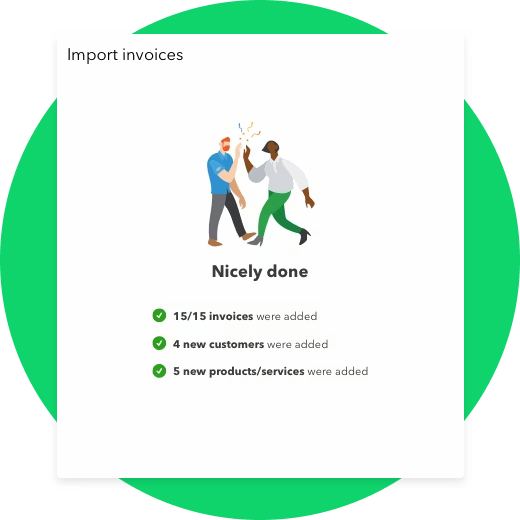
Accelerate your invoicing process
- Create invoices 37% faster.**
- Import and send hundreds of invoices at once.
- Duplicate similar invoices for multiple customers.
- Access QuickBooks’ invoicing software.
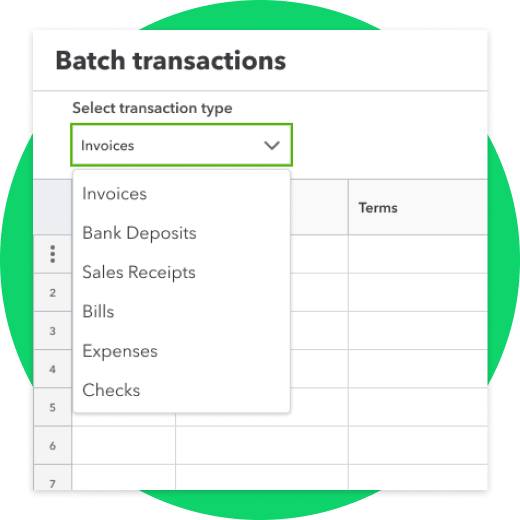
Speed up invoices, bills, checks, and expenses
- Complete the tasks that matter, faster.
- Enter, edit, and send multiple invoices, checks, expenses, and bills in a few clicks.
- Automatically sync your spreadsheets to send data right from Excel.**
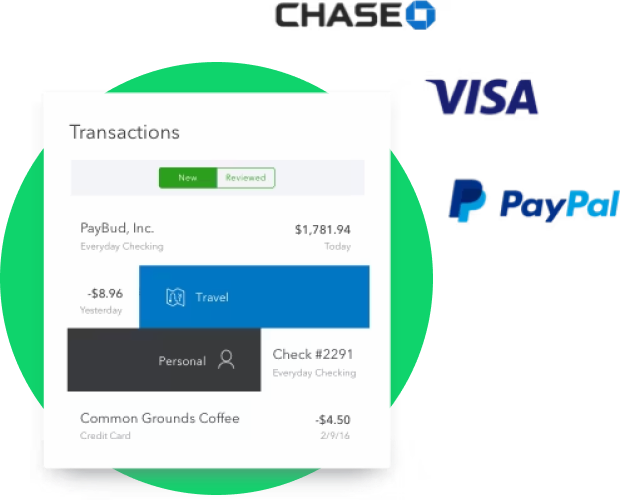
Know where your money is going
- Connect your bank accounts, PayPal, Square, and more to track your business expenses in one place.**
- Snap and save photos of receipts with the mobile app and QuickBooks will automatically match them to existing transactions.**
- QuickBooks automatically sorts expenses into tax categories and keeps them organized so you’re prepared for tax time.
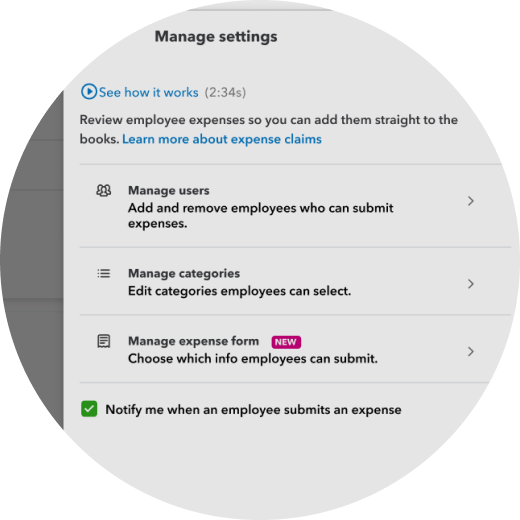
Manage employee expenses right in Advanced
- Let employees upload expense receipts directly to QuickBooks for complete records.
- Use receipt capture to save time and reduce manual data entry.**
- Receive email notifications to know when to review expenses.
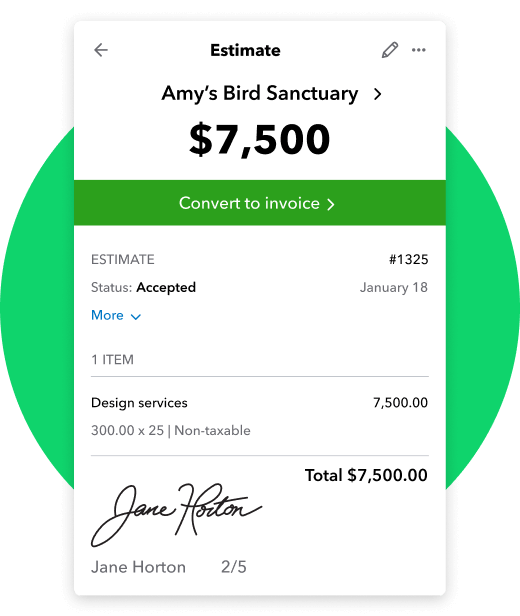
Make a good impression with personalized estimates
- Make a good impression with personalized estimates
- Design estimates that include discounts, payment terms, and other line items.
- Use a professional, fully-customizable template that reflects your brand.
- Convert estimates to pay-enabled invoices with ease
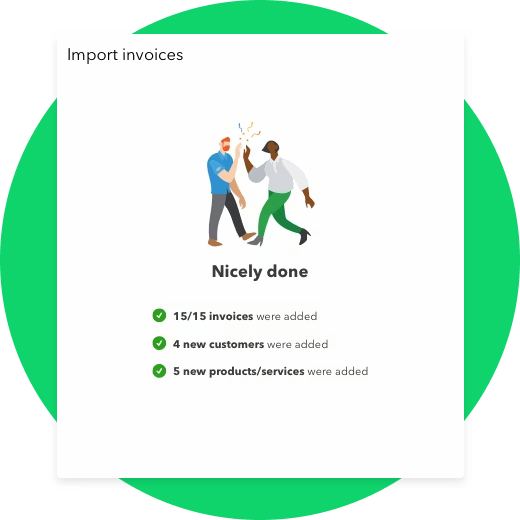
Accelerate your invoicing process
- Create invoices 37% faster.**
- Import and send hundreds of invoices at once.
- Duplicate similar invoices for multiple customers.
- Access QuickBooks’ invoicing software.
Regular invoicing in QuickBooks Online
Time per month
hoursx
Labor cost
/ hour
Total monthly cost
$0
Total yearly cost
$0
This tool is for illustrative purposes only, and is
provided as-is and without warranties. The potential
savings calculated by this tool is based on tests
comparing QuickBooks Online regular invoice workflow with
QuickBooks Online Advanced multiple invoice workflow.
Actual savings may vary.
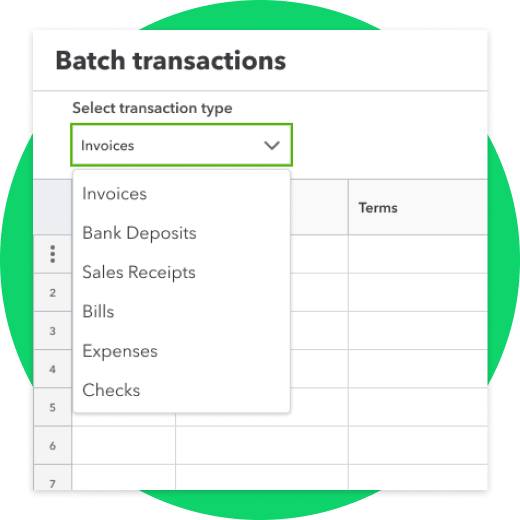
Speed up invoices, bills, checks, and expenses
- Complete the tasks that matter, faster.2
- Enter, edit, and send multiple invoices, checks, expenses, and bills in a few clicks.
- Automatically sync your spreadsheets to send data right from Excel.**
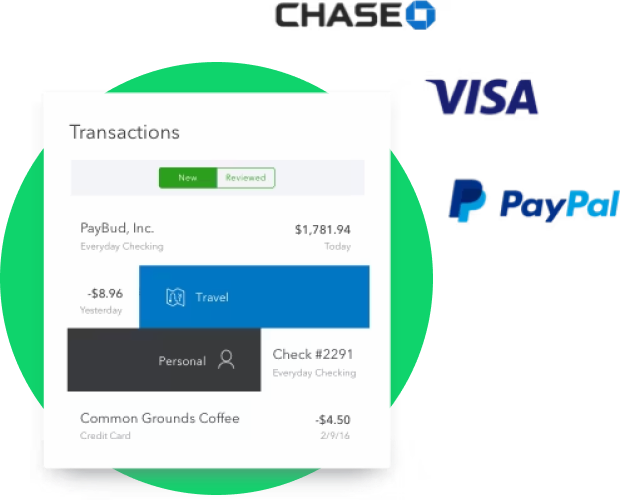
Know where your money is going
- Connect your bank accounts, PayPal, Square, and more to track your business expenses in one place.**
- Snap and save photos of receipts with the mobile app and QuickBooks will automatically match them to existing transactions.**
- QuickBooks automatically sorts expenses into tax categories and keeps them organized so you’re prepared for tax time.
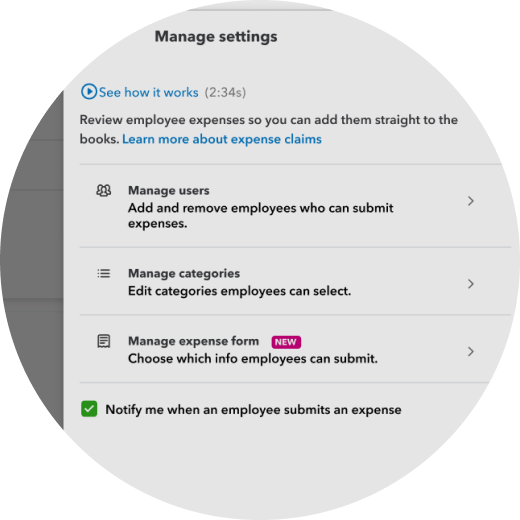
Manage employee expenses right in Advanced
- Let employees upload expense receipts directly to QuickBooks for complete records.
- Use receipt capture to save time and reduce manual data entry.**
- Receive email notifications to know when to review expenses.
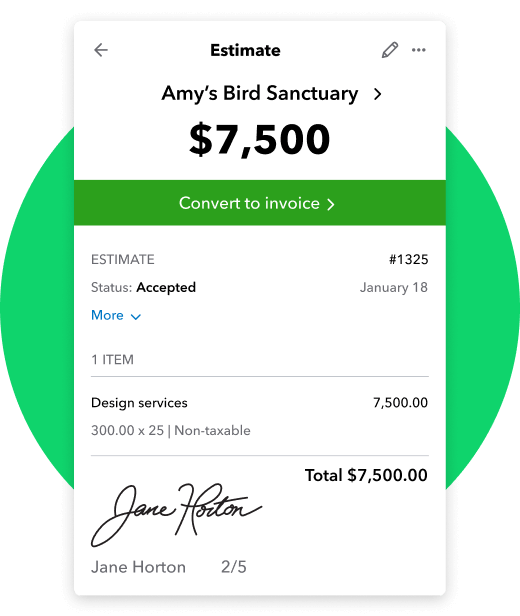
Make a good impression with personalized estimates
- Make a good impression with personalized estimates
- Design estimates that include discounts, payment terms, and other line items.
- Use a professional, fully-customizable template that reflects your brand.
- Convert estimates to pay-enabled invoices with ease
All the great features in Advanced helped us visualize new and better ways of working.
Leslie J., Finance Manager, Graywolf Press
