 REVENUE RECOGNITION
REVENUE RECOGNITION REVENUE RECOGNITION
REVENUE RECOGNITIONRecognize revenue automatically
Help stay consistent, compliant, and credible with automated revenue recognition only in QuickBooks Online Advanced version.
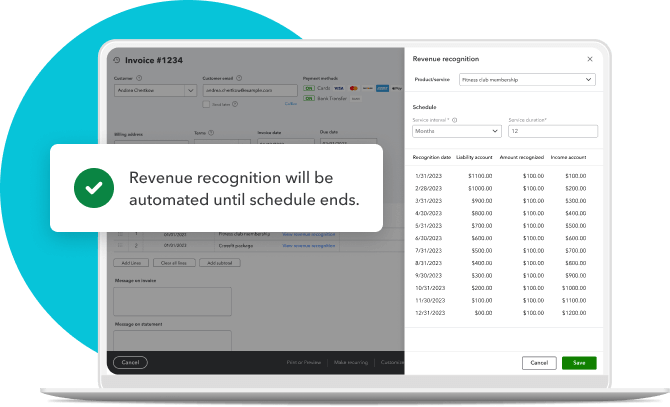

Do less work with fewer tools
QuickBooks Online Advanced can automatically track and enter deferred revenue to your books—no manual work in spreadsheets or third-party tools to do the math.

Get a clear picture of your business
Automating revenue recognition can give you confidence your data is accurate. That means better reporting, insights, and decision-making.
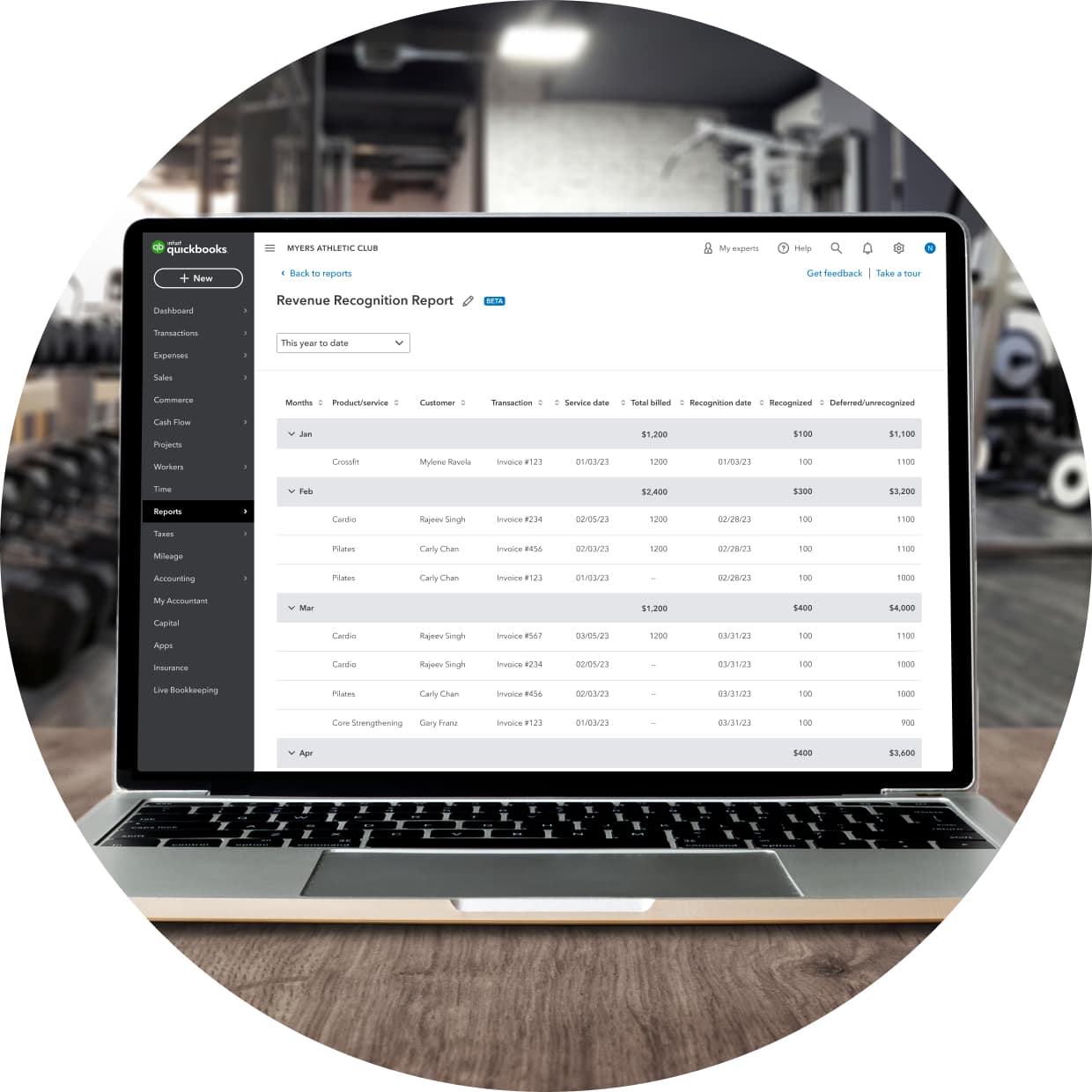
Books you can take to the bank
Give your financial institutions correct and credible revenue info, and help stay compliant with standards that state how and when businesses should recognize their revenue.
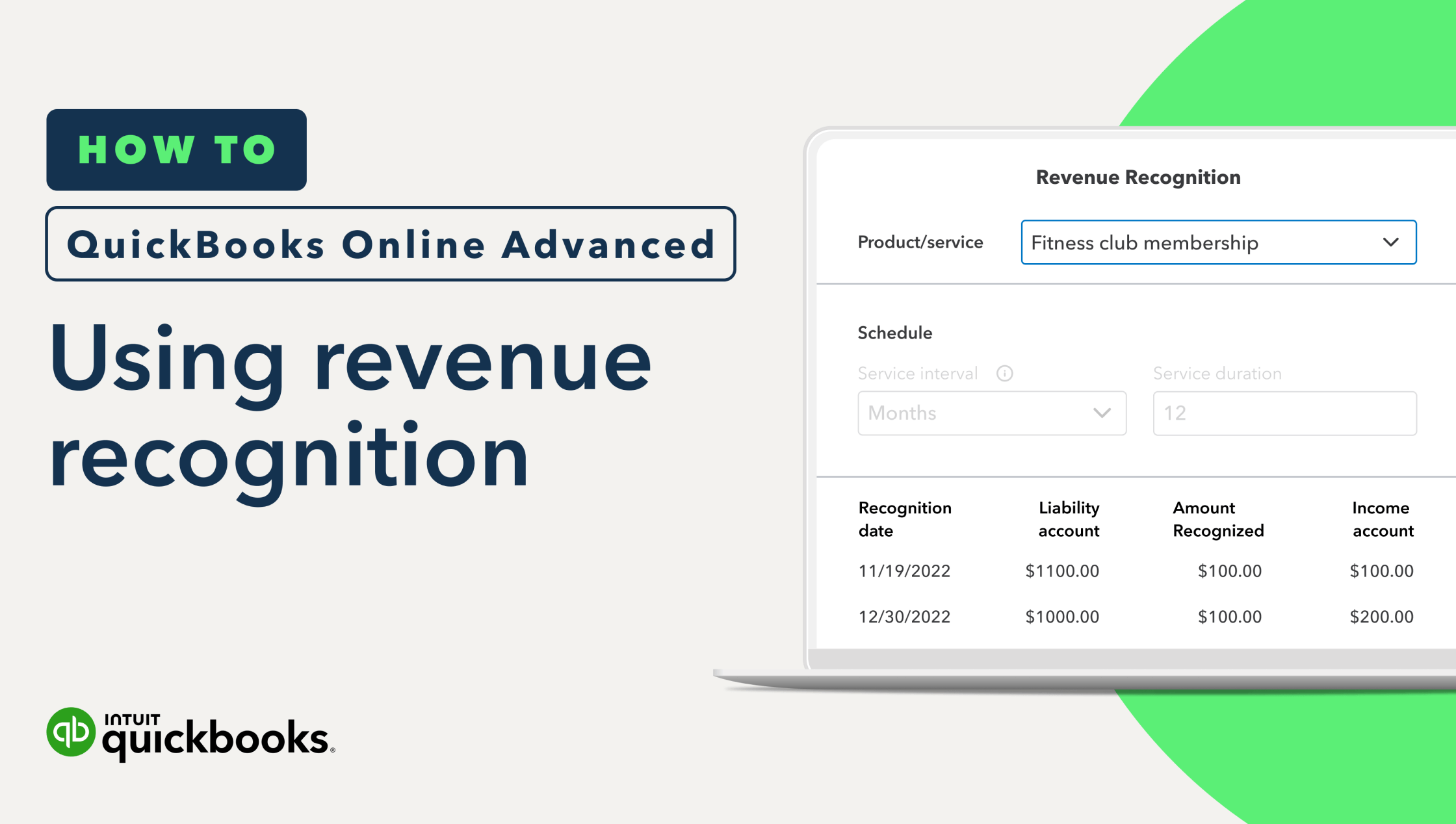
Sign up for QuickBooks Online Advanced today
*Limited time offer terms
QuickBooks products: At your request, QuickBooks will conduct a full evaluation of your bookkeeper’s work. If your Live Bookkeeper makes an error that requires you to re-open your books for any month, we’ll correct the error in your books for the month that the error occurred at no additional charge.
Free trial for 30 days: First thirty (30) days of subscription to the QuickBooks Products, starting from the date of enrollment is free. To continue using the QuickBooks Products after your 30-day trial, you’ll be asked to present a valid credit card for authorization.
Discount: Discount applied to the monthly price for the QuickBooks Products is for the first 3 months of service, starting from the date of enrollment, followed by the then-current monthly list price. To be eligible for this offer you must be a new QuickBooks customer and sign up for the monthly plan using the “Buy Now” option.
Limited time offer terms: Your account will automatically be charged on a monthly basis until you cancel. If you add or remove services, your service fees will be adjusted accordingly. Sales tax may be applied where applicable. This offer can’t be combined with any other QuickBooks offers. Offer only available for a limited time and to new QuickBooks customers.
Cancellation: To cancel your QuickBooks Products subscription at any time go to Account & Settings in QuickBooks and select “Cancel.” Your QuickBooks Online cancellation will become effective at the end of the monthly billing period. The QuickBooks Online Payroll subscription will terminate immediately upon cancellation.You will not receive a pro-rated refund; your access and subscription benefits will continue for the remainder of the billing period.
#Claims
1. 89% of QuickBooks customers say it was easy to get QuickBooks up and running: based on a survey of QuickBooks customers, conducted September 2019. Customers renumerated for their responses.
2. 84% of QuickBooks Online Advanced users report that QuickBooks Online Advanced will grow with them: based on a survey of QuickBooks Online Advanced users that had an opinion, as of September 2019. Customers were renumerated for their responses.
3. Over 90,000 QuickBooks Online Advanced customers: Based on unique companies with QuickBooks Online Advanced subscription in the US as of January 2021.
**Product Information
QuickBooks Online and QuickBooks Self-Employed system requirements: QuickBooks Online requires a requires a persistent internet connection (a high-speed connection is recommended) and computer with a supported Internet browser or a mobile phone with a supported operating system (see System Requirements) and an Internet connection (a high-speed connection is recommended). Network fees may apply.
QuickBooks Online and QuickBooks Self-Employed mobile apps: The QuickBooks Online mobile and QuickBooks Self-Employed mobile companion apps work with iPhone, iPad, and Android phones and tablets. Devices sold separately; data plan required. Not all features are available on the mobile apps and mobile browser. QuickBooks Online mobile access is included with your QuickBooks Online subscription at no additional cost. Data access is subject to cellular/internet provider network availability and occasional downtime due to system and server maintenance and events beyond your control. Product registration required.
QuickBooks Online Advanced usage limits: QuickBooks Online Advanced includes unlimited Chart of Account entry. Simple Start, Essentials and Plus allow up to 250 accounts. QuickBooks Online Advanced includes unlimited Tracked Classes and Locations. QuickBooks Plus includes up to 40 combined tracked classes and tracked locations. Tracked Classes and Locations are not available in Simple Start and Essentials.
QuickBooks app integration: Online services vary by participating financial institutions or other parties and may be subject to application approval, additional terms, conditions, and fees. For more information see apps.com.Customer support: For hours of support and how to contact support, click here.
Terms, conditions, pricing, special features, and service and support options subject to change without notice.
Call Sales: 1-877-877-9185
© 2026 Intuit Inc. All rights reserved.
Intuit, QuickBooks, QB, TurboTax, Credit Karma, and Mailchimp are registered trademarks of Intuit Inc.
Money movement services are provided by Intuit Payments Inc., licensed as a Money Transmitter by the New York State Department of Financial Services. For details about our money transmission licenses, or for Texas customers with complaints about our service, please click here.
By accessing and using this page you agree to the Website Terms of Service.