Nonprofit accounting software made to do more for others
Simplify how you take, track, and manage donations with accounting software for your nonprofit organization.
Sync your nonprofit accounting software with apps to help fundraise on the go and efficiently manage donations.
Plans for every kind of nonprofit
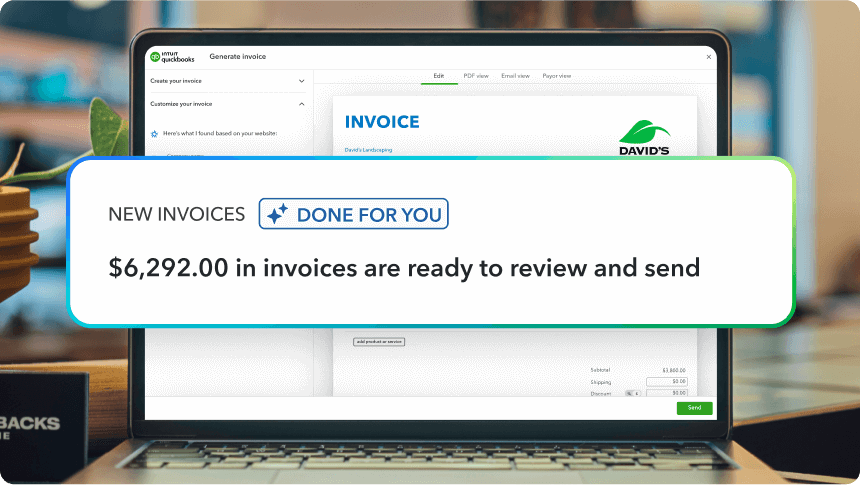
Find more of what you need with these tools, resources, and solutions.

Nonprofits rely on accurate, timely financial information throughout the year. Here are a few items to watch closely each month on your nonprofit financial statements.

Stakeholders are the glue that holds a nonprofit together. Find out who they are and how to properly manage their involvement so you can improve your programs and fundraising efforts.