Turn on suggestions
Auto-suggest helps you quickly narrow down your search results by suggesting possible matches as you type.
Showing results for
Get 50% OFF QuickBooks for 3 months*
Buy nowi am getting a message when i go into payroll which states quickbooks ran into an error while trying to send your usage data...
Hello, @subsplus85.
Thanks for reaching out to the Community about receiving an error while trying to run payroll. I'll be happy to help.
If you're experiencing browser problems when visiting Intuit sites, there are a few basic troubleshooting steps you can perform. The first I recommend, is to clear cache.
To clear cache in Chrome:
After clearing cache, if you're still receiving an error message, please try the steps here.
Please keep me posted on your results with this here, the Community has you covered. Thanks again, I'll be standing by for your response.
I don’t believe I have chrome , Microsoft edge
I’m here to guide you on how to clear the cache in Microsoft Edge, @Cas9.
When you visit a website, the browser stores information, files, downloads, etc. These old files can cause some display or access problems. Clearing the cache helps applications run better on your computer.
For Microsoft Edge:
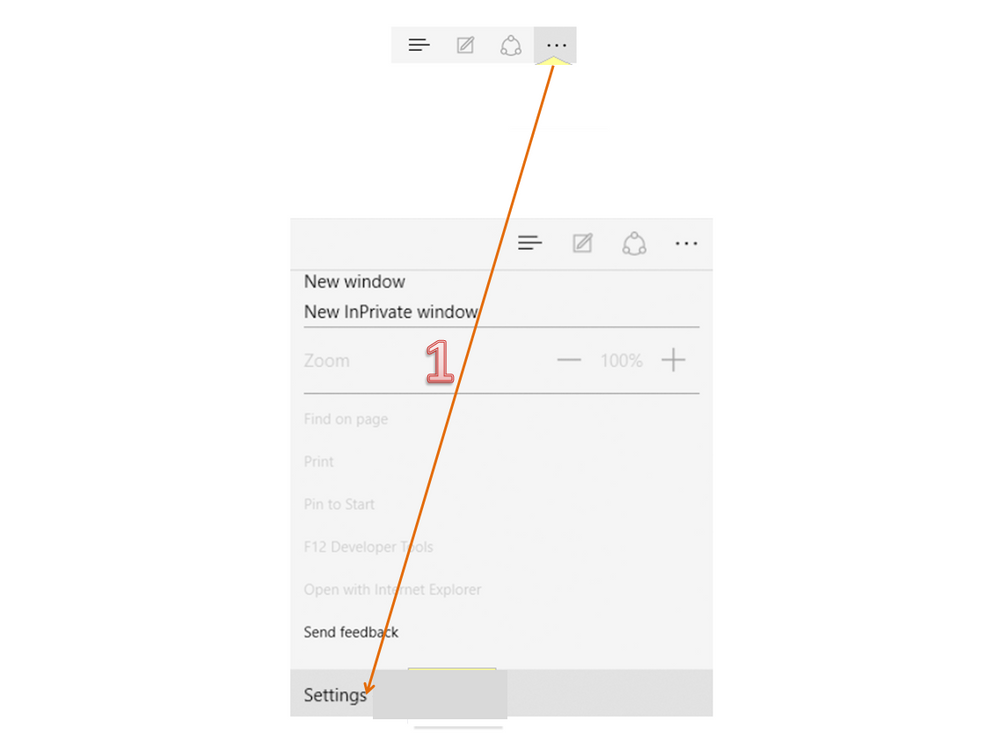
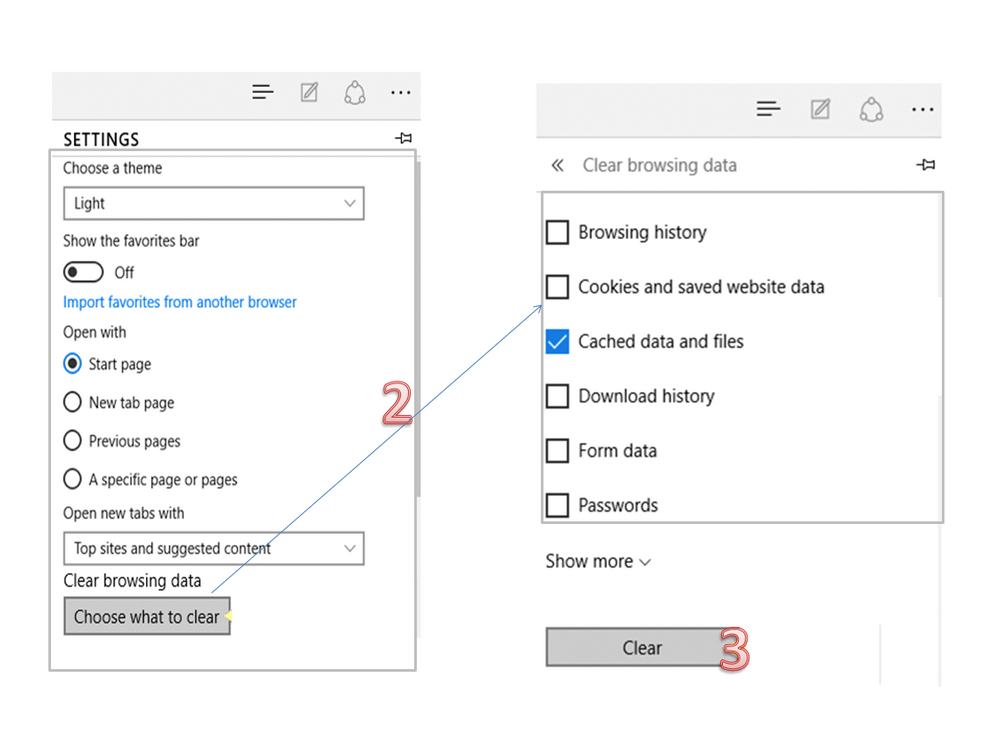
For additional resources, see the Clear cache and cookies to fix issues when using QuickBooks Online article. It contains links on how to remove the browsing history for each browser. Also, you'll find the steps on how to clear Intuit-specific cookies.
Click the Reply button if you have any other concerns or questions about the product. I’m more than happy to answer them for you. Enjoy your day.
Rasa-LilaM, thank you for the response
I am in settings and there is not an option for choose what clear
I've got additional steps to ensure you can see the Choose what to clear option, @Cas9.
To accomplish this, you'll need to tap the Privacy & security tab located at the left pane after you click Settings ⚙️.Once done, select the type of data you want to delete using the Clear button. Please refer to the screenshot below as a visual guide:
For more details about it, please check out this article: Clear cache and cookies.
You can also run a couple of payroll reports in QuickBooks Online to monitor your business finances. Simply go to the Reports menu, and then explore the Payroll section under the Standard tab.
I'm just a comment away if you need more QuickBooks help. Take care and have a productive day.
I also checked the time and time zone settings all are correct , at the current time I cannot write checks because apparently I cannot get payroll updates because my usage data is not going through , however the payroll service is verified .when I go to write checks there is an (adjusted )next to
Payroll summary above the deductions that are supposed to be taken out and are not deducted
Thanks for trying the steps shared by my colleague, @Cas9.
Let me route you to our Customer Care team. This way, we can further look into the root cause of this issue.
Here's how to reach them:
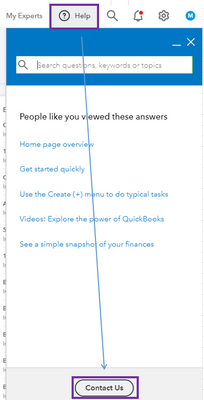
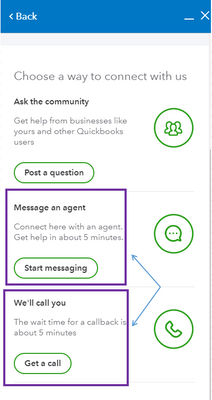
You can browse this article to learn more about the different types of support we offer at Intuit and its availability: Support hours and types.
I'll share the article about the list of payroll reports available in QuickBooks Online.
I want to make sure you are taken care of. You can always visit the Community page if you have questions in the future. I'd be glad to help you all the way.
So grace why can’t we make this simple and provide me with contact info ?, the original
Message within quick books leads me to your community , where is this page that your showing me ? I have tried the link and it is another series of communities that leads to a dead end with no contact ?
i have tried fruitlessly to contact someone
for help to no avail , what it looks like is I need a tech to guide me on this , how does that happen
Hello there, Cas9.
Currently, we are unable to provide a direct number. We have different types of support we offer and its availability. You may send a message via chat, call us at a time convenient to you, or we’ll get in touch with you instead.
Our other support options are unavailable that's why the Community is the only option in which we are available 24/7. You can get in touch with us within these hours and you can follow the steps given by my colleague on how to contact us.
Feel free to post again or leave a reply if there's anything else that you need help with. Take care!
So you just repeated what the previous message stated , as I stated I went to the link you and the previous person displayed saying that I can contact support And there is no such contact so how am I doing that ? I was sent a pic of an example in the previous message , my question was were do I find that , that was not answered , so how do I initiate a conversation to get a call back? Simple question , can I get an answer instead of another link ?
I'd like to jump in and help you out, Cas9.
Based on the context of your posts, I would say you are using QuickBooks Desktop Payroll. I can also say that you have already tried the steps in this article since you've already checked your time zone settings: Error - QuickBooks has encountered a problem sending your usage data.
There is another article you can follow to troubleshoot this error. You can check this out before contacting support because they'll also tell you to do the same thing: Troubleshoot Payroll Service Server Error or Payroll Connection Error.
If the steps won't work, please contact our Support team. They are available from 6 AM - 6 PM PST Monday-Friday and 6 AM - 3 PM on Saturdays.
You can always go back to this thread if you have other questions in mind.
Jess T ,yes I have pro 2020 desktop with enhanced payroll ,where am I finding the tab that displays (help) then (quickbooks desktop help) option? It’s not on my page in quickbooks,when I click on support I’m only getting a showing of the times you displayed not the tab option to click on , direction to that page would be appreciated
Thank you for coming back here in the Community, @Cas9.
I want to make sure you're able to contact our Customer Care Support so your concern will resolve as soon as possible.
I've attached a screenshot for your reference.
You'll first have to review our support hours to ensure they can assist you on time.
Let me know if you have follow-up questions. I'm always here to help. Take good care!
After multiple attempts error continues - ran into an error while trying to send your usage date contact payroll support.
Hello there, @soniaenriquez.
You can contact our QuickBooks Support so that they can pull up your account in a safe environment. Also, check the error you received while you're trying yo send your usage data and file an investigation if needed.
Here's how:
Please know that if you're using QuickBooks Pro, Premier, or Plus, the support hours are from 6:00 AM - 6:00 PM, Monday to Friday. Then 6:00 AM - 3:00 PM on Saturday. Also, the same support hours if you're using QuickBooks Basic, Enhanced, or Standard Payroll. And, if you're using the Enterprise or Assisted Payroll version, you can contact us any time on any day.
You may read this article for more detailed information about the error: Error: QuickBooks has encountered a problem sending your usage data.
I've also added an article that helps you manage payroll and keep track of employee expenses:
Please know that I'm always around here in the Community to help. Take care, and have a great day.
I use Microsoft edge not chrome. what do I do to fix this error
Thanks for reaching out to the Community, deniseblader.
I'd be more than happy to guide you through clearing your temporary internet files in Microsoft Edge.
Here's how:
You can find additional information about clearing cached data in our Clear cache and cookies resource.
If you continue encountering an error while sending usage data, I'd recommend getting in touch with our Customer Care team. They'll be able to pull up your account in a secure environment, conduct further research, and create an investigation ticket if necessary. Detailed steps for contacting them can be found in Rejeil_O's post.
I'll be here to help if there's any questions. Have a great Friday!
This did not work. Still getting error messages.
Allow me to help you fix the payroll error in QuickBooks Online, @Stoychoff.
I recommend going over the information you've entered in QuickBooks again. This ensures that everything is in order. After that, log out and back in to reload the data and double-check that everything is saved.
Before reviewing the information, we can check our system time and date settings to correct them if they are not set correctly. After that, we can go to the Employees or Payroll menu and check the transactions.
If the error persists, we can perform some steps to check if it's a browser issue. I suggest using an incognito window to access your account. This will start with a fresh page and load new data.
If private browsing does not work, I suggest switching browsers. They will give you the best and safest QuickBooks experience.
See this article for further information: QBO System Requirements.
Let me know if there's anything I can help you with your QuickBooks. Have a great day!
I tried all of these things and nothing worked. So it seems this thread isn't even trying to solve the original problem any more, just solving the problem of how to even get a QB representative on the phone or in a chat. SO. The software doesn't work and that's a SECONDARY problem? Jesus. Do better.
I know how important to ensure that your payroll runs smoothly. This is certainly not the experience we want you to have. I'm here to route you to the right department that can help you resolve your this issue, Amy.
Since all the troubleshooting steps didn't work, I recommend contacting our support. They can check your account to ensure all is set up and organized. They have tools to determine the root cause of your concern. Here's how:
Additionally, you can check this article for more information about managing an account in QuickBooks: Add, edit, or inactivate an employee.
If you need help viewing information about your business and employees in QuickBooks, we can read this article: Run payroll reports in QuickBooks Online Payroll.
I'm only a few clicks away if you need assistance managing and running payroll. It's always my pleasure to help you out.

You have clicked a link to a site outside of the QuickBooks or ProFile Communities. By clicking "Continue", you will leave the community and be taken to that site instead.
For more information visit our Security Center or to report suspicious websites you can contact us here