Turn on suggestions
Auto-suggest helps you quickly narrow down your search results by suggesting possible matches as you type.
Showing results for
Hi there, shari2222.
May I ask what's your concern with QuickBooks Payroll so that I can assist you further? I'm always here to help you.
I understand you need to get the phone number for our QuickBooks Payroll Support. Currently, we are unable to provide a direct number. This is because we have other ways for you to get in touch with our representatives to ensure you are routed to the right support team.
You can contact us through messaging or request for a callback so that we can assist you directly.
Here's how:
1. Open your QuickBooks Account.
2. At the top right, click the Help icon.
3. Click Contact Us.
4. Under What can we help you with?, enter your concern about payroll.
5. Click Let's Talk.
6. You'll be routed into the Choose a way to connect with us page.
7. Select how you want to contact them and fill in the information.
You can check this article to see the different types of support we offer at Intuit and their availability: Support hours and types.
Please check this article to see a list of articles that will help you set up, process payroll, manage employees, and file tax forms using QuickBooks Payroll Full Service: QuickBooks Online Payroll Full Service Hub.
Don't hesitate to post again if you have other questions related to QuickBooks. I'm always here to help.
My credit card expired and inactivated by Enhanced Payroll. I updated my credit card information but it is not reactivating my account. I need to create checks tonight so I would like to get this resolved.
Hi there, Sandy121370.
Good to see you here!
In QuickBooks Online, your payroll subscription will be updated automatically once you updated your billing information. I suggest reaching out to our Customer Support Team to see why it's still showing as inactive.
I've added this article on how to update the payment information for your subscription. Also, this link will walk you through the process of running a payroll.
Leave a comment below if you have more questions. Wishing you all the best!
Well, ChristieAnn -
There is no "contact us" when I click on "help" in the upper right, I have a payroll issue from "no [email address removed], "we had to cancel your QuickBooks Payroll. This happened just two weeks ago, as well. That is why I need a number to contact you. I have to do payroll today.
Hello there, @mkamps.
To isolate this issue, let's perform some browser troubleshooting steps. First, let's try accessing your QuickBooks Online (QBO) account on the incognito window. This way, we can check if it's a browser-related issue. Here are the keyboard shortcuts:
Once done, contact support again by going to the Help menu. If it works, we have to clear your browser's cache to optimize your browsing experience. You can also try using a different browser. Here's the link: System requirements for QuickBooks Online.
Feel free to visit our help articles in case you have any other QuickBooks concerns in the future: Help articles for QuickBooks Online.
Fill me in if you have other questions. I'm just around to help. Take care!
You have to type in help after you clock on the help tab
You have to click on the help tab and then click on Quickbooks Desktop Help and when it opens, type in help.
I need assistance with my company that was sold in February, I need to close payroll form 940 and W2's
my phone # {Removed by Moderator}
@winni 1 escribió:
I need assistance with my company that was sold in February, I need to close payroll form 940 and W2's
my phone # {Removed by Moderator}
Re: no I am not a new member
Thanks for following this thread, winni 1.
Let’s go to the Payroll Tax Center so you can process the tax forms. With just a few clicks you can accomplish these tasks.
Here’s how:
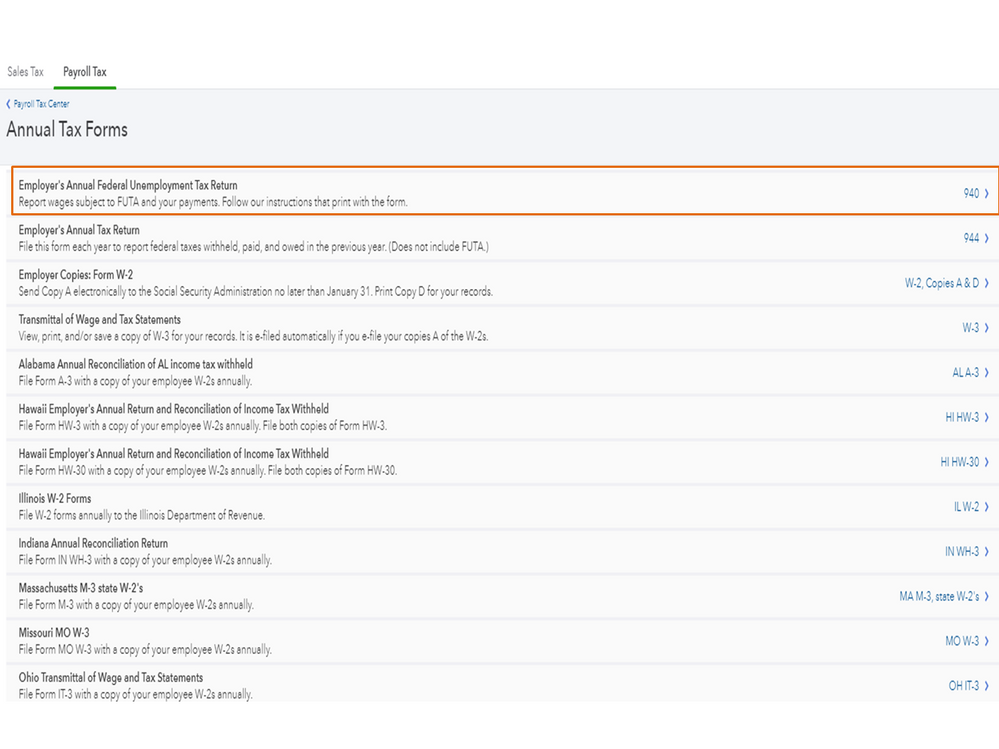
Please know the filing period for this form is not yet over and it will be available by January. For the W-2, perform the recommended steps in this article and select QuickBooks Online Payroll: File your W-2 forms.
However, if the payroll service is already canceled, you can temporarily reactivate it. This is to ensure you can process payroll tax forms. Check out this article for detailed instructions: Reactivate your QuickBooks Payroll subscription.
Additionally, this guide contains resources to help you prepare for the year-end filing: Checklist for QuickBooks Online Payroll.
Keep in touch if you still need help when working in QBO. I’ll be around to assist further and make sure your taken care of. Have a great rest of the day.
Cannot get new state of california payroll update
Thank you for joining the thread, @orion2.
I want to ensure this is taken care of, but before I do, can you elaborate more on your concern? This way, I can give you the right amount of information to resolve the issue.
If you mean the CA SDI update, currently, we're still working on getting it updated as soon as possible.
Let me include these resources where you can get additional details about filing the quarterly forms:
Drop me a comment below if you have other questions. I'm more than happy to help. Take care!
I need to contact Intuit payroll support - phone number - to update my payment information.
Either follow any of the instructions already given, or click the link below.
https://quickbooks.intuit.com/learn-support/en-us/open-programs/contact-support/00/433872
Re: Filing employees wages with IRS
I've got you back on filing employees' wages to the IRS within your QuickBooks Online (QBO) account, @CrescentBeverage19.
You can go to the Payroll Tax center and file employee's wages from there. Here's how:
Once we’ve processed your W-2 filing, we’ll send you an email letting you know it’s complete. For more guidance, feel free to check out this article: File your W-2 forms.
You might also want to read this article to learn how you can wrap up this year’s payroll and prepare for the next: Year-end guide for QuickBooks Online.
Keep in touch if you need any more assistance with this, or there's something else I can do for you. I've got your back. Have a good day.
I am unable to open payroll on QB desktop for Mac. I Have gotten the runaround from chatting and I don't have the option under Help to send my problem to someone so II can get a call back. This is very frustrating! I'v already spent an hour on thiis and have receiived no help
Hi there, DebbiSp.
I'd like to help and show you a way on how to reach our payroll support team.
I also recommend contacting our support team to check the status of your payroll account. This way, they'll be able to provide information and help connect your Intuit Online Payroll to QuickBooks Desktop for Mac.
Here's how to reach our support using a sample file:
You can also check this link for more info about contacting payroll support: Contact Payroll Support
Keep me posted if you still have questions about payroll. I'll be in touch. Have a great day!
Good morning my license number is [Removed], product number is [Removed].
My first question is did I buy QuickBooks Pro 2021 with payroll software included ?
If so I cannot access payroll, and need help understanding what my next step would be to have access.
If i did not purchase QuickBookS 2021 with payroll included then what is the additional cost to add that part to my existing QuickBooks. The payroll I am looking for is for us to be able to create our own payroll and reports. We want to be able to write our own payroll checks. Please advise us what we need to to do in order to expedite our situation.
Thanks Annette Perez
It's a pleasure to have you here, @AA59.
I've got your back to answer all your questions about your payroll subscriptions in QuickBooks Desktop.
Since I'm unable to pull up your account to check your subscription, I suggest logging in to camps.intuit.com. From there, you'll see all your registered Desktop apps and subscriptions.
Here's how:
You can also visit this article for more details: Manage your QuickBooks Desktop subscriptions and services.
Once confirmed, set up and start using your Payroll for QuickBooks Desktop. But before that, make sure to get the following information:
Then, proceed in setting up your Payroll service. For the detailed steps, please refer to this resource: Get started with Payroll. It also includes essential info you need to get started with payroll tasks, from paying employees to taking care of taxes.
In case, you'll need further help with the process, you may also contact our support team. They have the advanced tools to review your account and guide set up your payroll service.
If you need to know about the price of our payroll services, you may open this link for more info: https://quickbooks.intuit.com/payroll/desktop/.
Feel free to let me know if you need help managing your account and subscription in QuickBooks. I'll be happy to further assist you. Have a great day ahead.
need help with a customer's payroll It won't let me have access to the account
It's my pleasure to help you access your customer's payroll in QuickBooks Online, @ruiztax.
Let's make sure you have permission to access your customer's payroll in QuickBooks Online (QBO). Please know that only the Master/Company Admin user can change the access level.
To learn more about user types and permissions in QBO, you can check out this helpful article: User roles and access rights in QuickBooks Online.
If you have access, we can perform some troubleshooting steps to fix this. There are times that the browser is full of frequently accessed page resources, which causes some errors and/or unusual responses.
You can use either of these shortcut keys to access one:
If it works successfully, go back to your regular browser to clear the cache to prevent any unexpected behavior. Also, you can use other compatible browsers in QBSE.
Also, did you receive an error message when trying to access your customer's payroll. I appreciate any extra information you can give and it will help us isolate the issue and provide the best solution.
Additionally, here's an article you can read through to set up and start using your payroll in QuickBooks Online: Get started with Payroll.
Please get back to this thread if you need more help managing your payroll in QuickBooks Online. I'll look forward to your response. Have a blissful day.
my payroll did not process but shows processed on my screeen?


You have clicked a link to a site outside of the QuickBooks or ProFile Communities. By clicking "Continue", you will leave the community and be taken to that site instead.
For more information visit our Security Center or to report suspicious websites you can contact us here