Turn on suggestions
Auto-suggest helps you quickly narrow down your search results by suggesting possible matches as you type.
Showing results for
Get 50% OFF QuickBooks for 3 months*
Buy nowAR is always By Name. The point of AR = This Company or Person owes me. And you don't use JE. You want to use Invoice = unpaid sale. That is AR.
AR is one type of asset. Perhaps you are asking about AR, but what you really need is a Loan or Other type of Asset = owed to you, not from Sales to customers. Employee Loan, for instance, or Shareholder Loan. Not AR. Not Sales.
It's an accurate question. I need to do the same thing. SOMEHOW (my predecessor) we got it to the point where we have $0.00 on the A/R aging and yet magically a miscellaneous amount (say, $0.75) remains on the Balance Sheet. So, it's a catch-22: I either have the miscellaneous amount appear on the A/R aging report or on the Balance Sheet. It's just wrong and the preference would be to clear it out of A/R on the Balance Sheet.
Was there an answer posted to this question? I have the same issue where the TB balance in the AR account does not equal the AR Aging balance. I have tried all the usual solutions, but have found no way to fix this.
Hello there, @SusanWoods.
One of the reasons your Account Receivable (A/R) doesn't match on the A/R Aging balance is that the period date and the accounting method are not the same.
I'd suggest opening both reports and choosing the same accounting method and period. You'll also have the option to customize these two statements so you can easily differentiate the balances.
Here's how:
For additional information, you can click this article: Customize reports in QuickBooks Online. This also provides information on how to manage and share custom reports.
Please check this article to see which reports are available for your version of QuickBooks Online: Reports included in your QuickBooks Online subscription.
Dop a comment below if you have other questions. I'm always here to help. Take care!
Gosh Maybelle, if the solution was that easy, I would have done it by now. I actually have more than 20 years experience with QuickBooks, so the easy stuff has already been tried.
Thanks for getting back to this thread, @SusanWoods.
Have you tried performing some basic troubleshooting steps already in QuickBooks? If not, you can run your QuickBooks Online (QBO) in a private browser and compare the TB balance in the A/R account to the A/R Aging balance.
Sometimes local internet cache files stored in the system can cause unexpected behavior in the product. Simply press the following short cut keys to access it:
If the discrepancy are gone, go back to your regular browser and clear its cache. You can also use another supported browser as an alternative option.
However, if you already did this, I'd recommend reaching out to our QuickBooks Customer Support Team. They have the available tools that can check your account in a secure environment and help verify the issue.
If there's anything else that I can help you with, please let me know in the comment section down below. I'll get back to you as soon as I can. Keep safe.
Thanks ReymondO for again referring me back to the online help steps which I have already worked through. They did not fix my issue. I am not working in QB Online, so that was also not helpful. I guess I should infer that the answer to my question is "NO" and move on. I'm not sure how the TB and AR Aging got out of synch. I'm guessing you have no idea either. Thanks!
I have the same issue, I don't understand why you can't adjust AR or AP. Sometimes it has nothing to do with any invoice.. Accounts ask all the time to move amounts in/out of AR/AP account. Haven't been able to figure out how to do this without having a bogus AP/AR account.
I have the same issue where I need to correct the AR balance in General Ledger to match AR aging. Just to be clear, I print the GL TB and AR aging reports as of 12/31/2099. If i assign a fictitious customer, then my GL is correct and my Aging is wrong. QB has to allow ADJUSTING JOURNAL ENTRIES to Balance Sheets accounts WITHOUT affecting Income Statement. SAGE and other ERP allow it!!!
I have the same issue as well - not sure how it got "out of balance" but it is and I need to fix it. Anyone come up with a way to do this yet?
Nice to have you joined this thread, @Dhurst.
I'm here to ensure your Accounts Receivable A/R accounts balance is in sync with your AR aging balance.
Just to make sure we're on the same page here. Have you tried pulling up the reports as suggested by my colleague Maybelle_S above? If not, I recommend performing the steps provided.
If you have, and the issue persists, I propose contacting our support team. There, one of our agents can securely look into your account and investigate the cause of this discrepancy. Let me guide you on how to reach out to them:
You can also see this article for more details and ensure to review their support hours to know when agents are available: QuickBooks Online Support.
Let me also share these articles that you can utilize for future use. These can walk you through the steps on how to modify your reports base on your preference and reconcile your account flawlessly:
If you have any follow-up queries about your trial balance report, make sure to tag me in your response. I'm always here ready to help you anytime. Keep safe and always stay healthy!
I am having the same issue.. Also using Desktop. They seem to keep referring back to QBO which is totally different. Is there anyone who can help us with this????
QB Desktop- AR aging not balancing with the GL account. How to do correct it?
Let's work together and resolve the issue you're having with your reports, Lisa.
A Possible reason why your Accounts Receivable A/R aging doesn't match your General Ledger is the date range of the report.
You'll want to ensure you run the report on the correct date to view accurate data. A/R aging reports default to showing the current status (as of today) of all your transactions.
An example of this, if your invoice is dated 10/31/2021 for $100. Then was paid on 11/12/2021. The A/R aging report for 10/31/2021 would show zero for that invoice, whereas your GL account would show $100 as this displays the status of the report date.
To edit the date range of your report, you can follow along with these steps:
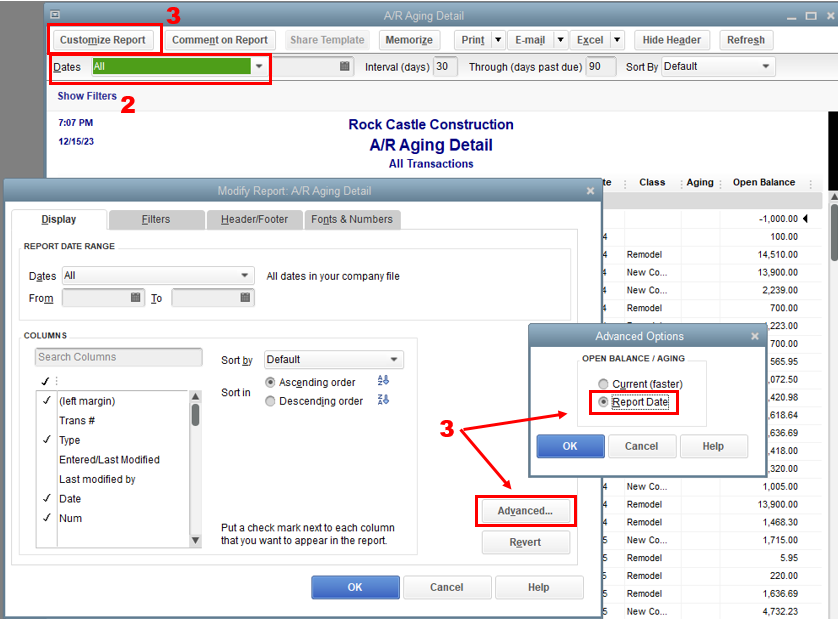
You can also check out this article for more details and troubleshooting steps: AR balance on the Chart of Accounts does not match AR balance on reports.
Moreover, I'd suggest working with your accountant for further guidance in running your reports. This way, we can ensure your accounts are well accounted for.
Additionally, I'm attaching these resources that serve as your guide in supervising your reports:
You're always welcome to post a reply if you have any other queries about running your reports. I'll be here ready to back you anytime. Keep safe and have a good one!
I FOUND THE ANSWER!
In another help article I found the answer. https://quickbooks.intuit.com/learn-support/en-us/reports-and-accounting/aje-to-clear-a-r-for-cash-b...
Hi Susan,
Did you ever figure out how to do an A/R or A/P journal entry without having to key in the customer or vendor.
We are going live next month, and I need to update the Trial Balance with historical data.
Eugene
I have a commission due from a vendor at year end. I would like to set up a Miscellaneous Receivable because it does not involve a customer. Where do I put it if not in receivables.
I ran all the reports suggested by JasroV. My A/R Aging Reports agrees with Open Invoices Report. However my A/R GL is significantly different. The A/R GL differences go back to 1998, when QB use started. Starting that first year, a predecessor used a process that posted a transaction to many of the COA, including A/R. The transaction is labeled "Transaction created using the cleanup process". There were several of these every year that posted to A/R GL through 2010. Every year the change in the variance ended up being those transactions. Those entries stopped in 2011 and the variance between the A/R Aging/Open Invoices has remained constant--but still significantly different. I know that if I post a journal entry to correct the GL A/R, that the aging will have a bogus balance. Based on everything I've read through these postings, it appears I may have to live with a reconciling item in my Aging to agree to my GL A/R. Or is there a fix to these past "Cleanup process" entries? I have never used and, therefore, not familiar with this "Cleanup process".
I did look into our A/P--because the same Cleanup transaction entries posted there 1998-2010. The sum of those entries in 2010 fixed the discrepancies between the A/P Aging and A/P GL reports. So there have been no A/P report discrepancies from 2011.
Thanks for joining this thread, BarbaraAM.
I appreciate you sharing details about the cleanup process and how it works before in QuickBooks Desktop. This time, you can use the Journal Entry to remove A/P or A/R balances on the report.
You can visit again this page to learn more about the process: Resolve AR or AP on a cash basis Balance Sheet with journal entries.
In addition to this, you can prevent outstanding balances by following the customer transaction workflow in QuickBooks Desktop. You can browse the articles I've outlined below
Don't hesitate to post again if you have additional questions or leave a comment below. I'll be right here to provide the information that you need.
I've read all of these entries and still I find no answer to the original question, which is also my question. NAMELY, how can I turn off the interface between the GL and the list of receivables.
Let's say that I want my GL A/R account to be increased by $100. I can journalize a $100 debit to A/R (and I'd have to credit Sales) and that fixes my A/R account.......BUT Quickbooks now requires a customer name so that it can adjust the list of customer balances, BUT THE LIST OF CUSTOMER BALANCES IS CORRECT. That's why I want to turn off the interface.
Your answer seems to relate to Cash Basis Accounting. I need Accrual Basis Accounting.
I appreciate you dropping by this thread, @J E A N,
Let me clear things out for you about Accounts Receivable. In QuickBooks Desktop (QBDT), it is by default that the A/R account is solely for the company or person that owes your company.
Turning off the interface between General Ledger and A/R is unavailable in QBDT. I recommend sending feedback to our Software Engineers.
Here's how:
1. On the upper toolbar, select the Help menu.
2. Choose to Send Feedback Online, then select Product Suggestion.
3. Fill in the necessary information, then enter your suggestions.
4. Click Send Feedback.
If you want to run a balance sheet report under an A/R account, changing the Report Basis to Accrual will do the trick.
Here's how:
1. Create or open the report.
2. In the Report Basis option, tick the Accrual.
I'll also add an article you can refer to if you want to learn about recommended solutions to basic A/R concerns: AR balance on the Chart of Accounts does not match AR balance on reports.
Feel free to leave a reply if you need further assistance with your Accounts Receivables in QBDT. The Community team is here to help anytime. Keep safe.
I finally found something that helped me fix this.
IT DID NOT SHOW ME A WAY TO ADJUST AR WITHOUT A CUSTOMER NAME.
But it did help me fix the discrepancy between the AR Aging and the AR GL.
First, you have to find the transaction that is out of whack. The best way to do that is to compare your AR balances month by month (or even day by day) and then narrow down which transactions it could be. Once you find the transaction(s) change the date on the transaction to 20 years in the future. See if your AR Balances match after refreshing the reports. If they do that's your problem transaction. Changing the dates back to the original date fixed the balances for me.
Here's a link to the article:
Still don't see answer to question: How do I post a journal entry to AR (or AP) without specifying a customer (vendor) name? We have same problem - somehow Aging Rpt has different balance than Balance Sheet. Want to adj Balance Sheet without adjusting aging. What is the work around????
Hello there, rchidester. I understand your frustration with this issue.
When creating journal entries in QuickBooks Desktop (QBDT), Accounts Receivable (AR) or Accounts Payable (AP) requires a customer or vendor name assignment.
Additionally, the A/P aging report shows aging bills as of the report date, while the balance sheet A/P counts open bills on an accrual basis, regardless of payment status. As a result, both reports can show different A/P amounts for a given period.
To learn more about running reports in QBDT, you may check this article: Understand reports.
Let me know if you have other questions about adjusting the balance sheet in QuickBooks. I'm always here to help.



You have clicked a link to a site outside of the QuickBooks or ProFile Communities. By clicking "Continue", you will leave the community and be taken to that site instead.
For more information visit our Security Center or to report suspicious websites you can contact us here