We’ve set the bar high for time tracking
Fast, simple time tracking helps increase efficiency. Your billable hours are more accurate, and invoicing is a breeze with QuickBooks Time.
QuickBooks Time features lawyers love
Easy invoicing
Record and report every dollar your firm earns by tracking billable time and creating invoices easily.
Seamless integrations
Automate time entry for faster payroll and invoicing. Sync with your favorite payroll and accounting software with QuickBooks Time.
Mobile app
Track jobs, tasks, clients, projects, and more—all from a smartphone.
Audit protection
Get an accurate, paperless audit log that provides a DCAA-compliant trail for all time entries and timesheet edits.
Manage clients and jobs
Track billable and nonbillable hours for your clients from one intuitive, easy-to-use dashboard.
Job costing
Accurate time data and one-click reports from your web dashboard show you exactly where your hours are going.
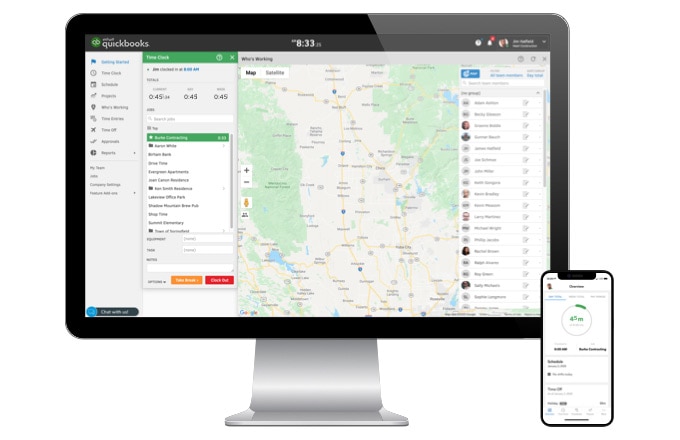
Desktop and mobile app tracking
With multiple ways to track time, QuickBooks Time is the simple solution for attorney timesheets. Whether you’re in the office or on the go, and whether you prefer Android, iPhone, or a desktop, QuickBooks Time has you covered. Use one way or use them all—whatever works best for your firm.
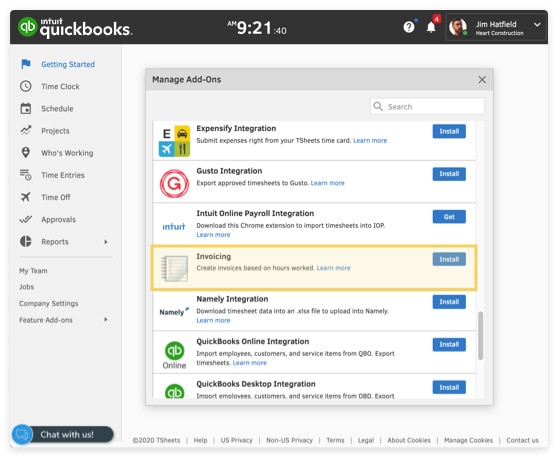
How to track time and invoice with QuickBooks Time
Tracking time for clients is easy with QuickBooks Time. Whether you use a computer, an Android, or an iPhone, time tracking stays simple—and invoices stay accurate.
- Sign up for a free 30-day QuickBooks Time trial—no credit card required.
- Go to Feature Add-ons, Manage Add-ons, and install Invoicing.
- Create jobs and select “Billable” and set the hourly rate.
- Open the Time Clock on the web dashboard or mobile app.
- Select a job or task.
- Select Clock In and track time against a client.
- Select Invoices, then choose your client and date range.
- Select Preview Invoice, then Finalize Invoice and Generate PDF.
- Select View Invoice to print or send the invoice.
Why QuickBooks Time tracking is great for attorneys
Managing multiple clients, even on the go, is easy with QuickBooks Time. Track accurate billable hours no matter where you’re working.
